What is the address of linux 0.0.0.0
linux 0.0.0.0 means local in the network; 0.0.0.0 is open to the outside world and is a port accessible through service domain name and IP; all server IPs can be matched through 0.0.0.0, if the process listens to 0.0 .0.0, then the client can use this process to access any reachable IP of the server, and when the personal computer is not configured with an IP, it represents the local address.
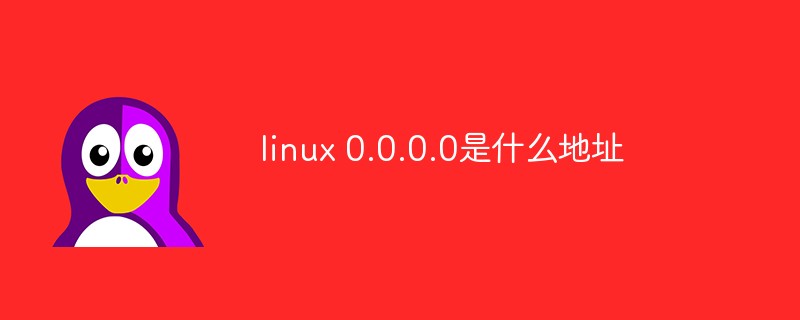
#The operating environment of this tutorial: linux5.9.8 system, Dell G3 computer.
What is the address of linux 0.0.0.0?
The 0.0.0.0 and ::
IP addresses in Linux represent that the IP address consists of two parts, net-id and host-id, which are the network number and the host number. .
127.0.0.1
127.0.0.1 belongs to one of the {127,} set. All addresses with network number 127 are called loopback addresses. Therefore, the loopback address is not equivalent to 127.0.0.1. The latter is only a part of the loopback address and is an inclusive relationship. The loopback address loop back.
Compared with 127.0.0.1, localhost has more meaning. localhost is a domain name, not an IP address. The reason why we often think of localhost and 127.0.0.1 as the same is because most of the computers we use point localhost to the address 127.0.0.1.
0.0.0.0
On the server side, match all server IPs through 0.0.0.0. If the process listens to 0.0.0.0, then the client can access any reachable IP of the server. This process can be used.
When the personal computer is not configured with an IP, it indicates the local address.
The router indicates the default route. Really represents local in the network.
Actual: The server has an internal and external network IP. Generally, the financial system is bound to the internal network IP for internal access only, and the OA is bound to 0.0.0.0 for both internal and external network access.
An IPV6 address of all 0s is the same as 0.0.0.0 of IPV4, indicating that it matches multiple IPV6 addresses.
Use double colon "::" to represent a group of 0 or multiple groups of consecutive 0s, but they can only appear once. The leading 0 of each number can be omitted. If the leading number is still 0 after omission, continue.
# netstat -nltp
p Check the program hanging on the port
[root@iz2ze5is23zeo1ipvn65aiz ~]# netstat -nltpActive Internet connections (only servers) Proto Recv-Q Send-Q Local Address Foreign Address State PID/Program name tcp 0 0 0.0.0.0:80 0.0.0.0:* LISTEN 3346/nginx: master tcp 0 0 127.0.0.1:8081 0.0.0.0:* LISTEN 2493/docker-proxy-c tcp 0 0 127.0.0.1:8082 0.0.0.0:* LISTEN 5529/docker-proxy-c tcp 0 0 127.0.0.1:8083 0.0.0.0:* LISTEN 17762/docker-proxy- tcp 0 0 127.0.0.1:8084 0.0.0.0:* LISTEN 2743/docker-proxy-c tcp 0 0 0.0.0.0:22 0.0.0.0:* LISTEN 2155/sshd
Local: visit Port mode, 0.0.0.0 is an open port to the outside world, indicating that port 80 can be accessed from outside; 127.0.0.1 means that it can only be accessed locally, and this port cannot be accessed from outside;
Address: Port
Foregin Address: open to the outside world, usually 0.0.0.0: *
Program name: This port is used by which program, the program mounts this port
Key words 0.0.0.0 It is a port that is open to the outside world and can be accessed through the service domain name and IP.127.0.0.1 can only be accessed by the localhost of this machine. This also protects the security of this port.
::: The first two "::" of these three: are the abbreviation of "0:0:0:0:0:0:0:0", which is equivalent to "0.0.0.0" in IPv6. It is all the IPv6 addresses of this machine. The third one: is the separator between IP and port
Related recommendations: "
The above is the detailed content of What is the address of linux 0.0.0.0. For more information, please follow other related articles on the PHP Chinese website!

Hot AI Tools

Undresser.AI Undress
AI-powered app for creating realistic nude photos

AI Clothes Remover
Online AI tool for removing clothes from photos.

Undress AI Tool
Undress images for free

Clothoff.io
AI clothes remover

Video Face Swap
Swap faces in any video effortlessly with our completely free AI face swap tool!

Hot Article

Hot Tools

Notepad++7.3.1
Easy-to-use and free code editor

SublimeText3 Chinese version
Chinese version, very easy to use

Zend Studio 13.0.1
Powerful PHP integrated development environment

Dreamweaver CS6
Visual web development tools

SublimeText3 Mac version
God-level code editing software (SublimeText3)

Hot Topics
 1389
1389
 52
52
 How to use docker desktop
Apr 15, 2025 am 11:45 AM
How to use docker desktop
Apr 15, 2025 am 11:45 AM
How to use Docker Desktop? Docker Desktop is a tool for running Docker containers on local machines. The steps to use include: 1. Install Docker Desktop; 2. Start Docker Desktop; 3. Create Docker image (using Dockerfile); 4. Build Docker image (using docker build); 5. Run Docker container (using docker run).
 How to view the docker process
Apr 15, 2025 am 11:48 AM
How to view the docker process
Apr 15, 2025 am 11:48 AM
Docker process viewing method: 1. Docker CLI command: docker ps; 2. Systemd CLI command: systemctl status docker; 3. Docker Compose CLI command: docker-compose ps; 4. Process Explorer (Windows); 5. /proc directory (Linux).
 What computer configuration is required for vscode
Apr 15, 2025 pm 09:48 PM
What computer configuration is required for vscode
Apr 15, 2025 pm 09:48 PM
VS Code system requirements: Operating system: Windows 10 and above, macOS 10.12 and above, Linux distribution processor: minimum 1.6 GHz, recommended 2.0 GHz and above memory: minimum 512 MB, recommended 4 GB and above storage space: minimum 250 MB, recommended 1 GB and above other requirements: stable network connection, Xorg/Wayland (Linux)
 vscode cannot install extension
Apr 15, 2025 pm 07:18 PM
vscode cannot install extension
Apr 15, 2025 pm 07:18 PM
The reasons for the installation of VS Code extensions may be: network instability, insufficient permissions, system compatibility issues, VS Code version is too old, antivirus software or firewall interference. By checking network connections, permissions, log files, updating VS Code, disabling security software, and restarting VS Code or computers, you can gradually troubleshoot and resolve issues.
 Can vscode be used for mac
Apr 15, 2025 pm 07:36 PM
Can vscode be used for mac
Apr 15, 2025 pm 07:36 PM
VS Code is available on Mac. It has powerful extensions, Git integration, terminal and debugger, and also offers a wealth of setup options. However, for particularly large projects or highly professional development, VS Code may have performance or functional limitations.
 What is vscode What is vscode for?
Apr 15, 2025 pm 06:45 PM
What is vscode What is vscode for?
Apr 15, 2025 pm 06:45 PM
VS Code is the full name Visual Studio Code, which is a free and open source cross-platform code editor and development environment developed by Microsoft. It supports a wide range of programming languages and provides syntax highlighting, code automatic completion, code snippets and smart prompts to improve development efficiency. Through a rich extension ecosystem, users can add extensions to specific needs and languages, such as debuggers, code formatting tools, and Git integrations. VS Code also includes an intuitive debugger that helps quickly find and resolve bugs in your code.
 How to run java code in notepad
Apr 16, 2025 pm 07:39 PM
How to run java code in notepad
Apr 16, 2025 pm 07:39 PM
Although Notepad cannot run Java code directly, it can be achieved by using other tools: using the command line compiler (javac) to generate a bytecode file (filename.class). Use the Java interpreter (java) to interpret bytecode, execute the code, and output the result.
 What is the main purpose of Linux?
Apr 16, 2025 am 12:19 AM
What is the main purpose of Linux?
Apr 16, 2025 am 12:19 AM
The main uses of Linux include: 1. Server operating system, 2. Embedded system, 3. Desktop operating system, 4. Development and testing environment. Linux excels in these areas, providing stability, security and efficient development tools.




