What are the character devices under Linux?
Linux character devices include: 1. The mouse is an external input device for the computer and an indicator for positioning the vertical and horizontal coordinates of the computer display system; 2. The keyboard is an instruction used to operate the computer device. and data input device; 3. Serial port terminal, a terminal device connected using a computer serial port; 4. Control terminal; 5. Console, etc.
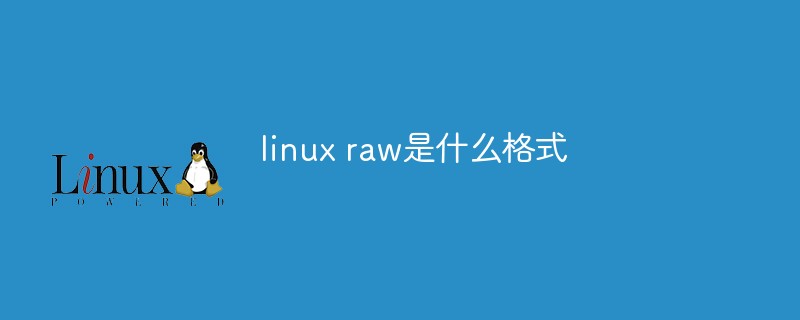
#The operating environment of this tutorial: linux7.3 system, Dell G3 computer.
linux character device
The character device is one of the three major devices in Linux (the other two are block devices and network devices). They are all displayed in the /dev directory of the file system in the form of a file node (crw--w---- 1 root tty 4, 0 July 11 09:11 tty0 where c represents the character device type).
Character device refers to a device that can directly read and write without buffering, such as mouse, keyboard, serial port device, modem, etc. The difference between it and block device is that the basic unit of character operation is byte.
Classification of character devices
Character devices mainly include control terminal equipment and serial terminal equipment, such as consoles and keyboards. Based on differences in functions and hardware, character terminal devices are classified as follows:
Serial port terminal (/dev/ttSn): A terminal device connected using a computer serial port, serial The device data transmission method is 8-bit single-line transmission of the same character. Enter echo 'hello world' > /dev/ttyS0 on the command line to write the input to the corresponding device.
Pseudo terminal (/dev/ttyp, /dev/ptyp): Corresponding to the fact that there is no real hardware device at the bottom layer, it is used to provide a terminal-style interface for other programs, such as network login to the host. A terminal interface between a network server and a shell program.
Control terminal (/dev/tty): The main device number is 5. The process control terminal is associated with the process. For example, the login shell process uses the terminal /dev/tty.
Console (/dev/ttyn,/dev/consol): The monitor for computer input and output. When the console is logged in, tty1 is used, while the ubuntu graphical interface uses tty7 .
Other types: Current Linux has many other types of device special files for many different devices, such as the /dev/ttyIn device of the ISIDIN device.
The nature and characteristics of character devices
Character devices are part of the device file system It is equivalent to the logical device file provided by the underlying hardware to the upper layer. It is like connecting a data port (data register) to a file. The device driver directly operates on the file, so it directly performs read and write operations on the port. Also as a file, the character device driver must also implement the basic operations of files such as open(), close(), write(), read(), etc. Of course, terminal redirection operations are also supported.
Character device file files are read and written in single byte units, and there is no need to set up a hardware buffer. The device is accessed by the operating system as a byte stream. The byte stream is like setting up a transmission pipe between the hardware port and the file system. Bytes are transmitted through the pipe one by one and presented to both readers and writers. This streaming feature is implemented in the driver as a buffer queue. For example: The read-write buffer queue in the console structure
struct tty_struct {
struct termios termios;
int pgrp;
int stopped;
void (*write)(struct tty_struct * tty);
struct tty_queue read_q; //读队列
struct tty_queue write_q; //写队列
struct tty_queue secondary; //tty辅助队列(存放规格化后的字符)
};character device is identified by the character device number. The character device number consists of a major device number and a minor device number. For example, the device number of /dev/ttyS0 is (4, 64); the major device number identifies the driver corresponding to the device, and the kernel uses the major device number to match the device and the driver one-to-one. Generally speaking, the minor device number is used by the driver for the code used internally by the driver to differentiate between device details. It is not used by other parts of the kernel.
How character devices are reflected at the application layer
The cat /proc/devices command can View all character devices and block devices in the current system.
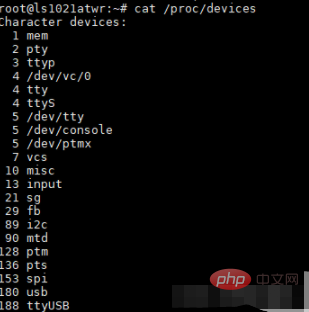
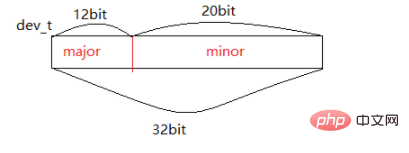
In Linux, when connecting files, devices are also abstracted into files. You can view character devices and The corresponding file for the block device.
For example, these are two serial port device files. Use ls -l to view its detailed information.
Different from ordinary files, device files have no size, but are replaced with device numbers (major device numbers and minor device numbers). The device numbers can correspond to the information in /proc/devices.
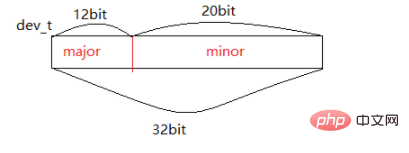
How to access a device?
Since it is abstracted into a file, it is natural to use file IO (open, read, write, etc.) to access it.
设备号
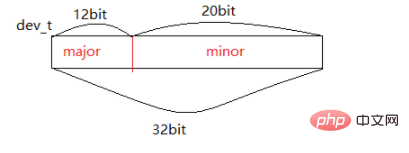
dev_t dev = MKDEV(major,minor)major = MAJOR(dev)minor = MINOR(dev)
设备号由major和minor 组成,总共32位,高12位为major,低20位为minor。每一个设备号都唯一对应着一个cdev结构体。
注册字符设备首先要申请设备号,可以一次批量的申请多个设备号(相同的major,依次递增的minor)。
如果没有指定主设备号的话就使用如下函数来申请设备号:int alloc_chrdev_region(dev_t *dev, unsigned baseminor, unsigned count, const char *name)
baseminor:起始的minor值。
count:一共申请几个设备号。申请到的设备号在(MKDEV(major,baseminor) ~ MKDEV(major,baseminor+count)) 范围内。
(自动申请设备号的原理,其实是传递一个major = 0,然后由内核分配一个空闲的设备号返回)
如果给定了设备的主设备号和次设备号就使用如下所示函数来注册设备号即可:int register_chrdev_region(dev_t from, unsigned count, const char *name)
释放设备号:void unregister_chrdev_region(dev_t from, unsigned count)
字符设备结构体 cdev
//include/linux/cdev.h
struct cdev {
struct kobject kobj;
struct module *owner;
const struct file_operations *ops;
struct list_head list;
dev_t dev;
unsigned int count;
};常用
申请一个cdev 内存:struct cdev *cdev_alloc(void);
初始化cdev->ops,即cdev->ops = &xxx_file_operation; :void cdev_init(struct cdev *, const struct file_operations *);
将填充好的cdev 实例,添加到cdev 链表。意味着向内核注册一个字符设备:int cdev_add(struct cdev *, dev_t, unsigned); //dev_t:添加cdev时必须要,传递一个dev_t,并且它与cdev是唯一对应的。
cdev_add 添加过程中会绑定cdev 与dev_t。
从内核删除一个字符设备:void cdev_del(struct cdev *);
不常用
增加cdev 调用计数:void cdev_put(struct cdev *p);
总结:注册字符设备的主要流程就是,申请设备号dev_t,创建一个cdev、初始化cdev (cdev->ops)、向内核添加 cdev(同时会绑定cdev 与dev_t)。
如果你嫌这些步骤太麻烦的话,内核还提供了一个函数可以一步到位的注册字符设备——__register_chrdev
它会申请多个设备号,创建cdev并初始化它,然后用这多个设备号绑定同一个cdev 注册。
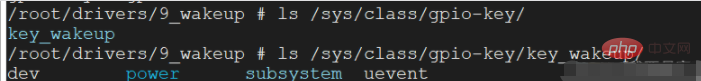
还有一个register_chrdev,它是对__register_chrdev 的封装,次设备号从基值0开始,直接申请了256 个次设备号。static inline int register_chrdev(unsigned int major, const char *name, const struct file_operations *fops) { return __register_chrdev(major, 0, 256, name, fops); }
struct file_operations
字符设备在/dev/ 目录下创建设备文件,并通过struct file_operations 向应用层提供控制接口。应用层对应的open、read 等函数会调用到file_operations 对应的函数。
//include/linux/fs.h
struct file_operations {
struct module *owner;
loff_t (*llseek) (struct file *, loff_t, int);
ssize_t (*read) (struct file *, char __user *, size_t, loff_t *);
ssize_t (*write) (struct file *, const char __user *, size_t, loff_t *);
ssize_t (*read_iter) (struct kiocb *, struct iov_iter *);
ssize_t (*write_iter) (struct kiocb *, struct iov_iter *);
int (*iterate) (struct file *, struct dir_context *);
unsigned int (*poll) (struct file *, struct poll_table_struct *);
long (*unlocked_ioctl) (struct file *, unsigned int, unsigned long);
long (*compat_ioctl) (struct file *, unsigned int, unsigned long);
int (*mmap) (struct file *, struct vm_area_struct *);
int (*mremap)(struct file *, struct vm_area_struct *);
int (*open) (struct inode *, struct file *);
int (*flush) (struct file *, fl_owner_t id);
int (*release) (struct inode *, struct file *);
int (*fsync) (struct file *, loff_t, loff_t, int datasync);
int (*aio_fsync) (struct kiocb *, int datasync);
int (*fasync) (int, struct file *, int);
int (*lock) (struct file *, int, struct file_lock *);
ssize_t (*sendpage) (struct file *, struct page *, int, size_t, loff_t *, int);
unsigned long (*get_unmapped_area)(struct file *, unsigned long, unsigned long, unsigned long, unsigned long);
int (*check_flags)(int);
int (*flock) (struct file *, int, struct file_lock *);
ssize_t (*splice_write)(struct pipe_inode_info *, struct file *, loff_t *, size_t, unsigned int);
ssize_t (*splice_read)(struct file *, loff_t *, struct pipe_inode_info *, size_t, unsigned int);
int (*setlease)(struct file *, long, struct file_lock **, void **);
long (*fallocate)(struct file *file, int mode, loff_t offset,
loff_t len);
void (*show_fdinfo)(struct seq_file *m, struct file *f);
#ifndef CONFIG_MMU
unsigned (*mmap_capabilities)(struct file *);
#endif
};copy_to_user() 与 copy_from_user()
为了安全考虑,应用进程不能直接访问内核数据,需要借助这两个函数拷贝:static inline int copy_to_user(void __user volatile *to, const void *from, unsigned long n)static inline int copy_from_user(void *to, const void __user volatile *from, unsigned long n)
返回非0 表示错误。
自动创建设备文件
自动创建设备节点的工作是在驱动程序的入口函数中完成的,一般在 cdev_add 函数后面添加自动创建设备节点相关代码。首先要创建一个 class 类, class 是个结构体,定义在文件include/linux/device.h 里面。
使用 class_create 创建一个类:
extern struct class * __must_check __class_create(struct module *owner,
const char *name,
struct lock_class_key *key);
#define class_create(owner, name) \
({ \
static struct lock_class_key __key; \
__class_create(owner, name, &__key); \
})使用class_destroy 摧毁一个类:extern void class_destroy(struct class *cls);
struct class {
const char *name;
struct module *owner;
struct class_attribute *class_attrs;
const struct attribute_group **dev_groups;
struct kobject *dev_kobj;
int (*dev_uevent)(struct device *dev, struct kobj_uevent_env *env);
char *(*devnode)(struct device *dev, umode_t *mode);
void (*class_release)(struct class *class);
void (*dev_release)(struct device *dev);
int (*suspend)(struct device *dev, pm_message_t state);
int (*resume)(struct device *dev);
const struct kobj_ns_type_operations *ns_type;
const void *(*namespace)(struct device *dev);
const struct dev_pm_ops *pm;
struct subsys_private *p;
};在创建完类后,要创建一个设备,使用 device_create创建一个设备:struct device *device_create(struct class *cls, struct device *parent, dev_t devt, void *drvdata, const char *fmt, ...);
摧毁一个设备:extern void device_destroy(struct class *cls, dev_t devt);
创建类会在/sys/class/ 目录下生成一个新的文件夹,其中包含属于此类的设备文件夹。
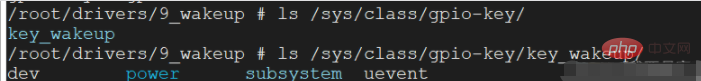
IS_ERR 和 PTR_ERR
IS_ERR 可以判断一个指针是否为空,PTR_ERR 将指针转化为数值返回。
static inline long __must_check PTR_ERR(const void *ptr)
{
return (long) ptr;
}
static inline long __must_check IS_ERR(const void *ptr)
{
return IS_ERR_VALUE((unsigned long)ptr);
}#include <linux/fs.h> //file_operations声明
#include <linux/module.h> //module_init module_exit声明
#include <linux/init.h> //__init __exit 宏定义声明
#include <linux/device.h> //class devise声明
#include <linux/uaccess.h> //copy_from_user 的头文件
#include <linux/types.h> //设备号 dev_t 类型声明
#include <asm/io.h> //ioremap iounmap的头文件
#define DEVICE_CNT 0 //设备号个数
struct led_device{
dev_t devid; //设备号
int major; //主设备号
int minor; //次设备号
char* name = "led"; //驱动名
struct cdev led_dev; //cdev 结构体
struct class *class; /* 类 */
struct device* device; //设备
};
struct led_device led;
static int led_open(struct inode *inode, struct file *filp)
{
return 0;
}
static ssize_t led_write(struct file *filp, const char __user *buf, size_t cnt, loff_t *offt)
{
return 0;
}
static ssize_t led_read(struct file *filp, char __user *buf, size_t cnt, loff_t *offt)
{
return 0;
}
/* 设备操作函数 */
static struct file_operations led_fo = {
.owner = THIS_MODULE,
.open = led_open,
.read = led_read,
.write = led_write,
};
static int _init led_init()
{
/*注册字符设备驱动*/
/*1.注册设备号*/
led.major = 0; //由内核自动分配主设备号
if(led.major) //如果分配了的话就注册
{
led.devid = MKDEV(led.major,0);
register_chrdev_region(led.devid,DEVICE_CNT,led.name); //将驱动注册到内核中
}
else{ //如果没有分配的话
//从0号(次设备号)开始申请
alloc_chrdev_region(&led.devid,0,DEVICE_CNT,led.name); //申请设备号
led.major = MAJOR(led.devid); //获取主设备号
led.minor = MANOR(led.devid); //获取次设备号
}
printk("newcheled major=%d,minor=%d\r\n",newchrled.major, newchrled.minor);
/*2.初始化 cdev 结构体*/
led.led_dev.woner = THIS_MODULE;
cdev_init(&led.led_dev,&led_fo); //将操作函数初始化到cdev结构体
/*3.应该是向链表中添cdev*/
cdev_add(&led.led_dev,led.devid,DEVICE_CNT);
/*4.创建节点*/
led.class = class_create(THIS_MODULE,led.name); //先创建一个类
led.device = device_create(led.class,NULL,led.devid,NULL); //创建设备
return 0;
}
static void _exit led_exit()
{
/* 注销字符设备驱动 */
cdev_del(&newchrled.cdev);/* 删除cdev */
unregister_chrdev_region(newchrled.devid, NEWCHRLED_CNT); /* 注销设备号 */
device_destroy(newchrled.class, newchrled.devid);
class_destroy(newchrled.class);
}
/*注册字符设备入口与卸载入口*/
module_init(led_init);
module_exit(led_exit);
MODULE_LICENSE("GPL v2");
MODULE_AUTHOR("zhoujianghong");应用open到file_operations->open 的调用原理
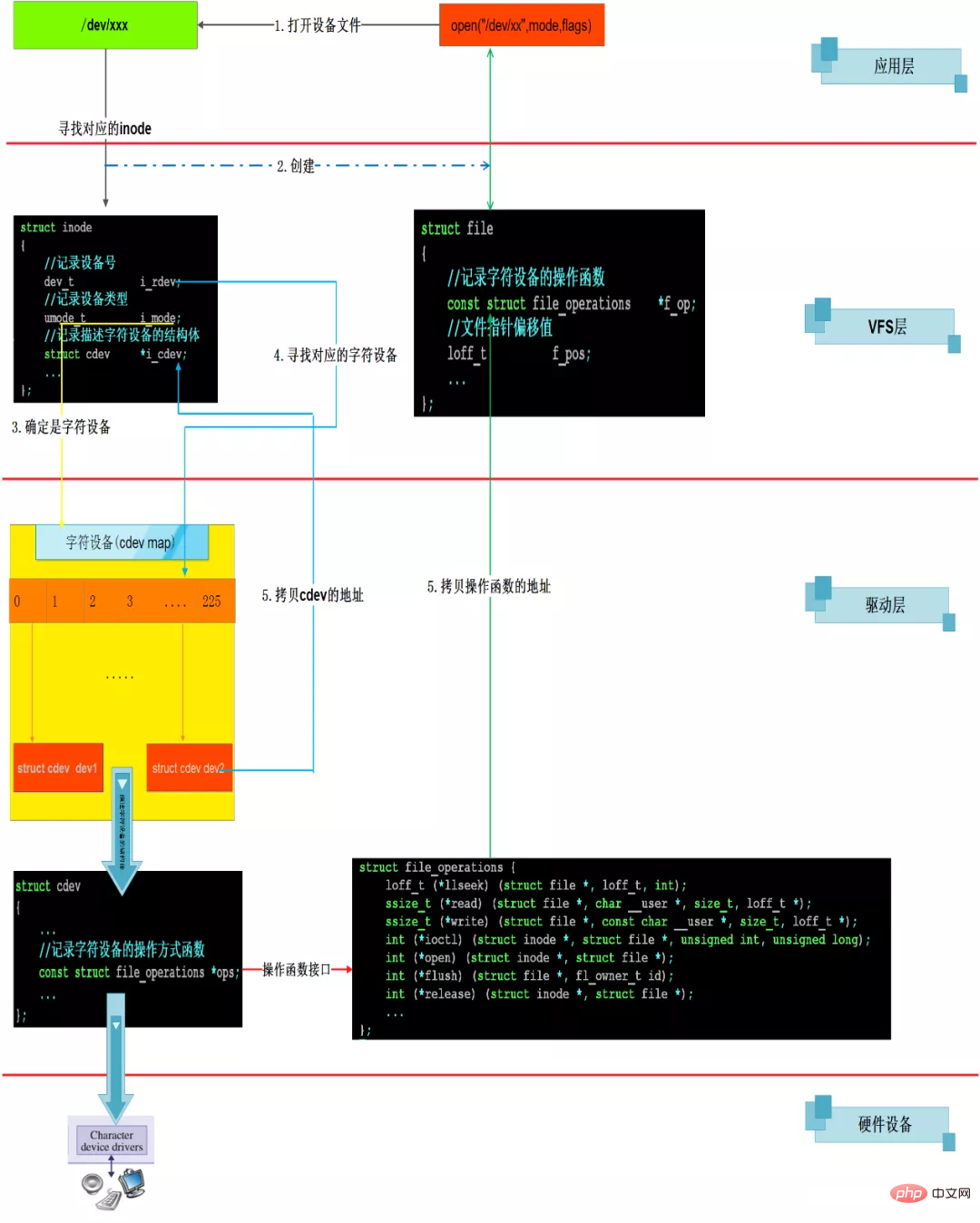
相关推荐:《Linux视频教程》
The above is the detailed content of What are the character devices under Linux?. For more information, please follow other related articles on the PHP Chinese website!

Hot AI Tools

Undresser.AI Undress
AI-powered app for creating realistic nude photos

AI Clothes Remover
Online AI tool for removing clothes from photos.

Undress AI Tool
Undress images for free

Clothoff.io
AI clothes remover

AI Hentai Generator
Generate AI Hentai for free.

Hot Article

Hot Tools

Notepad++7.3.1
Easy-to-use and free code editor

SublimeText3 Chinese version
Chinese version, very easy to use

Zend Studio 13.0.1
Powerful PHP integrated development environment

Dreamweaver CS6
Visual web development tools

SublimeText3 Mac version
God-level code editing software (SublimeText3)

Hot Topics
 1378
1378
 52
52
 What is Linux actually good for?
Apr 12, 2025 am 12:20 AM
What is Linux actually good for?
Apr 12, 2025 am 12:20 AM
Linux is suitable for servers, development environments, and embedded systems. 1. As a server operating system, Linux is stable and efficient, and is often used to deploy high-concurrency applications. 2. As a development environment, Linux provides efficient command line tools and package management systems to improve development efficiency. 3. In embedded systems, Linux is lightweight and customizable, suitable for environments with limited resources.
 How to start apache
Apr 13, 2025 pm 01:06 PM
How to start apache
Apr 13, 2025 pm 01:06 PM
The steps to start Apache are as follows: Install Apache (command: sudo apt-get install apache2 or download it from the official website) Start Apache (Linux: sudo systemctl start apache2; Windows: Right-click the "Apache2.4" service and select "Start") Check whether it has been started (Linux: sudo systemctl status apache2; Windows: Check the status of the "Apache2.4" service in the service manager) Enable boot automatically (optional, Linux: sudo systemctl
 What to do if the apache80 port is occupied
Apr 13, 2025 pm 01:24 PM
What to do if the apache80 port is occupied
Apr 13, 2025 pm 01:24 PM
When the Apache 80 port is occupied, the solution is as follows: find out the process that occupies the port and close it. Check the firewall settings to make sure Apache is not blocked. If the above method does not work, please reconfigure Apache to use a different port. Restart the Apache service.
 How to monitor Nginx SSL performance on Debian
Apr 12, 2025 pm 10:18 PM
How to monitor Nginx SSL performance on Debian
Apr 12, 2025 pm 10:18 PM
This article describes how to effectively monitor the SSL performance of Nginx servers on Debian systems. We will use NginxExporter to export Nginx status data to Prometheus and then visually display it through Grafana. Step 1: Configuring Nginx First, we need to enable the stub_status module in the Nginx configuration file to obtain the status information of Nginx. Add the following snippet in your Nginx configuration file (usually located in /etc/nginx/nginx.conf or its include file): location/nginx_status{stub_status
 How to start monitoring of oracle
Apr 12, 2025 am 06:00 AM
How to start monitoring of oracle
Apr 12, 2025 am 06:00 AM
The steps to start an Oracle listener are as follows: Check the listener status (using the lsnrctl status command) For Windows, start the "TNS Listener" service in Oracle Services Manager For Linux and Unix, use the lsnrctl start command to start the listener run the lsnrctl status command to verify that the listener is started
 How to set up a recycling bin in Debian system
Apr 12, 2025 pm 10:51 PM
How to set up a recycling bin in Debian system
Apr 12, 2025 pm 10:51 PM
This article introduces two methods of configuring a recycling bin in a Debian system: a graphical interface and a command line. Method 1: Use the Nautilus graphical interface to open the file manager: Find and start the Nautilus file manager (usually called "File") in the desktop or application menu. Find the Recycle Bin: Look for the Recycle Bin folder in the left navigation bar. If it is not found, try clicking "Other Location" or "Computer" to search. Configure Recycle Bin properties: Right-click "Recycle Bin" and select "Properties". In the Properties window, you can adjust the following settings: Maximum Size: Limit the disk space available in the Recycle Bin. Retention time: Set the preservation before the file is automatically deleted in the recycling bin
 How to restart the apache server
Apr 13, 2025 pm 01:12 PM
How to restart the apache server
Apr 13, 2025 pm 01:12 PM
To restart the Apache server, follow these steps: Linux/macOS: Run sudo systemctl restart apache2. Windows: Run net stop Apache2.4 and then net start Apache2.4. Run netstat -a | findstr 80 to check the server status.
 How to optimize the performance of debian readdir
Apr 13, 2025 am 08:48 AM
How to optimize the performance of debian readdir
Apr 13, 2025 am 08:48 AM
In Debian systems, readdir system calls are used to read directory contents. If its performance is not good, try the following optimization strategy: Simplify the number of directory files: Split large directories into multiple small directories as much as possible, reducing the number of items processed per readdir call. Enable directory content caching: build a cache mechanism, update the cache regularly or when directory content changes, and reduce frequent calls to readdir. Memory caches (such as Memcached or Redis) or local caches (such as files or databases) can be considered. Adopt efficient data structure: If you implement directory traversal by yourself, select more efficient data structures (such as hash tables instead of linear search) to store and access directory information



