
Function of the f4 key: 1. Used to open the address bar list in IE; 2. You can use the "Alt F4" key combination to close the active window; 3. In Excel, the function of the f4 key is to change Cell reference method or repeating the previous operation, f4 will record the user's previous operation process, so when the user wants to repeat the previous operation, he can quickly complete it by just pressing f4.
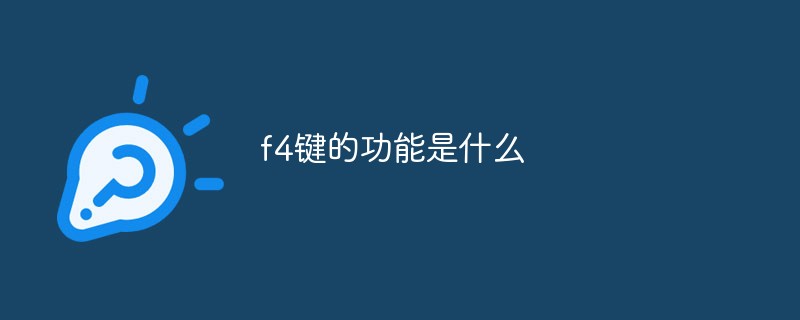
#The operating environment of this tutorial: Windows 10 system, Microsoft Office Excel 2010, Dell G3 computer.
What is the function of the f4 key?
The F4 key mainly has the following functions:
1. Used to open the address bar list in IE;
2. You can use the Alt F4 key combination to close the active window;
3. Function in Excel: repeat the last function; ctrl F4 to close this worksheet; Alt F4 to close the entire workbook;
4. Other software generally The functions of F4 are defined accordingly.
Related extensions:
The main functions of F4 in Excel are the following two:
The first one: change the reference method of cells. It is the absolute reference and relative reference that we commonly use, which is the $ dollar sign
added to the cell address. Second type: Repeat the previous step. F4 will record our previous operation process, so when we want to repeat the previous operation, we can quickly complete it by pressing F4
Shortcut keys, also called shortcut keys or hot keys, refer to certain specific To complete an operation, many shortcut keys are often used in conjunction with the Ctrl key, Shift key, Alt key, Fn key, as well as the Windows key on the Windows platform and the Meta key on the Mac.
For more related knowledge, please visit the FAQ column!
The above is the detailed content of What is the function of f4 key. For more information, please follow other related articles on the PHP Chinese website!