
wifi low data mode is a new switch in the iOS13 network settings, which can help applications on the iPhone reduce the use of network data; after turning on the low data mode, the system will reduce the refresh data of unused applications in the background of the iOS device , saving unnecessary traffic waste, reducing the power consumption of the device and enhancing battery life. Turning on "wifi low data mode" under WiFi network can mainly play a certain role in improving battery life.
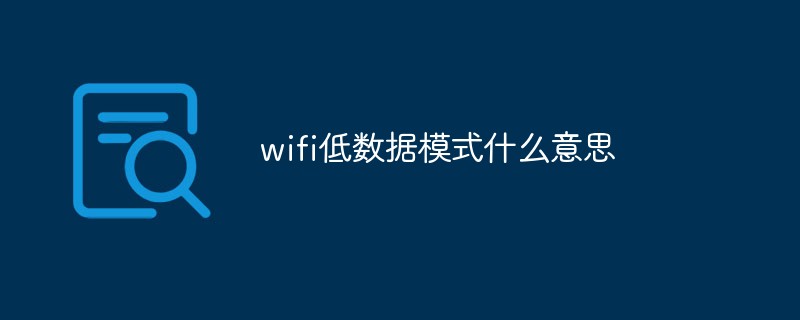
#The operating environment of this tutorial: IOS 13 system, iPhone XS mobile phone.
What does wifi low data mode mean
Low data mode is a new switch in Apple’s latest iOS13 network settings, low data mode It can mainly help applications on iPhone reduce the use of network data.
After the iPhone turns on low data mode, this feature will help reduce wireless LAN and cellular data usage. At the same time, automatic updates such as "Photo" synchronization and background tasks will be automatically suspended until you turn off this mode.
After turning on low data mode, the system will reduce the refresh data of unused applications in the background of the iOS device, saving unnecessary waste of traffic, reducing the power consumption of the device and enhancing battery life.

In Apple mobile phones, there is a "low data mode" on WiFi and data traffic. The meaning of this mode is easy to understand. It is a mode turned on to save traffic. function, the purpose is to save traffic.
For mobile network users who want to save traffic, it is recommended to turn on this function. Turning on this function under WiFi network can mainly play a certain role in improving battery life.
Low data mode can signal applications to reduce network data usage by deferring non-mandatory tasks and disabling background application refresh. After turning on low data mode, the system will reduce the amount of data refreshed by inactive applications in the background to save traffic.
"Low Data Mode" Function Introduction
"Low Data Mode" can be controlled separately for cellular networks and WiFi. If you are using a cellular network, you can choose to turn it on in "Settings - Mobile Data - Mobile Data Options - Low Data Mode"; if you are using a WiFi network, you can go to "Settings - WiFi - "i" on the right side of the WiFi name - Low Turn it on in Data Mode.

# Low Data Mode can signal applications to reduce network data usage by deferring non-mandatory tasks and disabling background application refresh. After turning on low data mode, the system will reduce the amount of data refreshed by inactive applications in the background to save traffic.

# Regarding notifications, friends don’t have to worry, the “low data mode” will not affect the push of notification information at all.

The functions of "Low Data Mode" in iOS 13 and "Background Application Refresh Management" on iOS 12 are somewhat similar. If you don't want "Background Application Refresh Management", it will be a one-size-fits-all approach. , "Low Data Mode" is more intelligent and can intelligently adjust according to the actual usage pattern of the application.
For more related knowledge, please visit the FAQ column!
The above is the detailed content of What does wifi low data mode mean?. For more information, please follow other related articles on the PHP Chinese website!
 Is wifi signal amplifier useful?
Is wifi signal amplifier useful?
 What does network access denied mean wifi?
What does network access denied mean wifi?
 Why does wifi have an exclamation mark?
Why does wifi have an exclamation mark?
 wifi shows no ip assigned
wifi shows no ip assigned
 How to set the computer to automatically connect to WiFi
How to set the computer to automatically connect to WiFi
 How to create virtual wifi in win7
How to create virtual wifi in win7
 WiFi shows no access to the Internet
WiFi shows no access to the Internet
 Why does wifi have an exclamation mark?
Why does wifi have an exclamation mark?