What does it mean to use a domain name to access a website?
Using a domain name to access a website means using a domain name to enter a website, that is, directly entering the website URL in the browser to access the website. Websites are stored on the server. The server has an address, which is the IP address of the website. It is a string of numbers, but the numbers are difficult to remember. Domain name and DNS are applied. DNS is to match the URL with the IP address of the website. ; In this way, users can enter the URL (domain name), which is equivalent to entering the IP address of the website, and they can access the website.
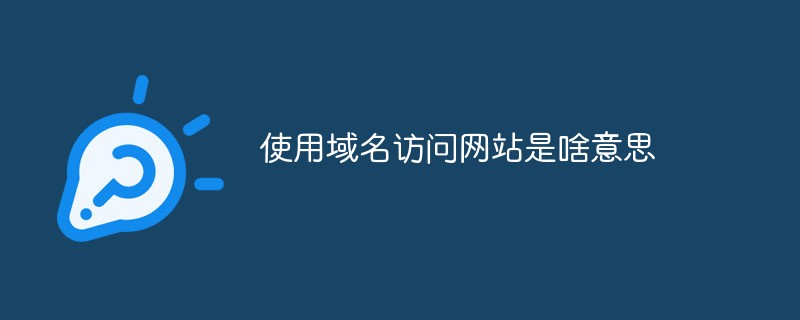
The operating environment of this tutorial: Windows 7 system, Dell G3 computer.
What does it mean to use a domain name to access a website
Using a domain name to access a website means using a domain name to enter a website, which is browsing Enter the website URL directly into the browser to access the website.
There are two ways to access the website: IP address or domain name. For the convenience of memory and network management, general websites only allow access through domain name URLs.
Websites are stored on the server. The server has an address, which is the IP address of the website. It is a string of numbers, but the numbers are difficult to remember. Domain name and DNS are applied. DNS is to combine the URL and Correspond to the IP address of the website. In this way, you can enter the URL, which is equivalent to entering the IP address of the website, and you can access the website.
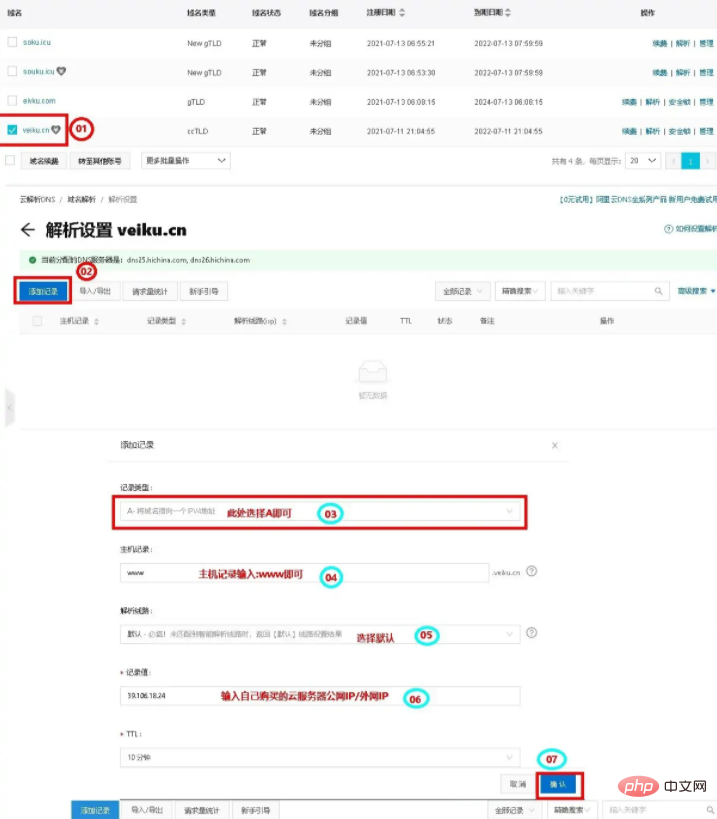
How to use a domain name to access a website
There are three general steps to use a domain name to access a website
Domain name registration
Analysis
Upload website program
1. Domain name registration:
After submitting the registration information, although the Communications Administration will review it within 20 working days, generally it will be approved within a week if there are no problems. .
It should be noted that what kind of website do you want to do? If you just want to make a blog, you can just register it personally. If it is a website other than a blog, it requires corporate registration. Then you need to register a business license first. Registering a license is also very quick. However, it is best to use yourself as the legal person. Even if you don’t use yourself, it is best not to use someone who is not around you. When a legal person does not review the filing materials, it will be troublesome if the person does not cooperate or does not cooperate in a timely manner. After the registration is approved, you can just go through the public security registration process. If it is a business, you also need to apply for an ICP certificate.
2. Analysis:
There are two ways to access the website using a domain name:
One url forwarding
One is to directly parse
The common ones are A record interpretation or cname interpretation.
If your hosting provider does not have special instructions, just explain it directly with the A record. When parsing, be sure to carefully check whether the corresponding IP is filled in correctly, and then save it. It will take effect within 48 hours. Of course, the premise is that your registration has been approved.
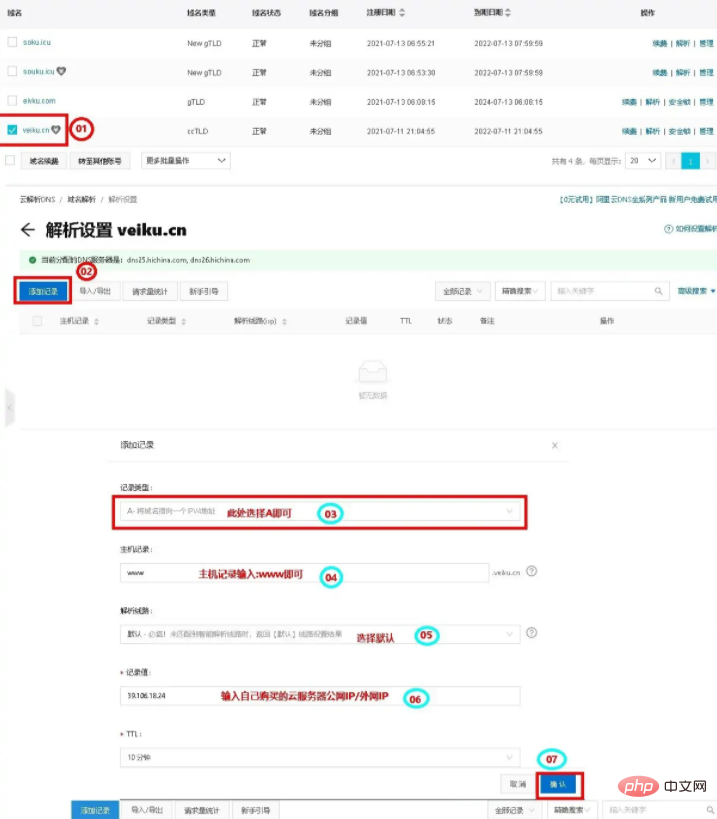
#3. Upload the website program:
If you wrote the code yourself, it means you know a lot about making websites. No more to say. If you are using an open source program, when you want to register and upload it, does the program provider specifically indicate that binary upload is required? If so, remember to select binary upload in ftp.
The program has been uploaded. If it has been 48 hours, congratulations. You can directly enter your domain name in the address bar and you will see what your website looks like. If it has not taken effect yet, just You just need to wait patiently, but now domain names are resolved very quickly, and many of them don't take more than 48 hours.
Expand knowledge:
Introduction to website visits
Website visits refer to website traffic (traffic) is used to describe indicators such as the number of users visiting a website and the number of web pages viewed by users. Commonly used statistical indicators include the number of unique users of the website, the total number of users (including repeat visitors), the number of web page views, and the number of web pages viewed per page. The number of page views per user, the average time users stay on the website, etc.
Relationship between IP and PV:
One of the measurement standards for website visits is IP, and the other is PV. It is often calculated based on day as the standard, that is, independent IP and PV on that day.
Number of visits (IP): Internet Protocol, refers to the number of independent IPs. The same IP address within 00:00-24:00 is only counted once.
Page Views (PV): Page View, that is, page views or clicks, which are calculated every time the user refreshes.
The connection and difference between the two: high PV does not necessarily mean more visitors; PV is directly proportional to the number of visitors, but PV does not directly determine the real number of visitors to the page. For example, if you enter a website alone and constantly refresh the page, you can create a very high PV.
IP is a concept that reflects network virtual address objects. Independent users are a concept that reflects actual users. Each independent user corresponds to an actual browser more accurately than each IP. Using independent users as statistics can more accurately understand how many visitors actually came to the corresponding page per unit time.
How to increase website traffic
-
Search engine optimization
SEO is search engine optimization, which is through the optimization of the website Internet marketing structure (internal link structure, website physical structure, website logical structure), high-quality website theme content, rich and valuable relevant external links are optimized to make the website more friendly to users and search engines, so as to gain recognition in search results. Advantageous rankings on engines bring traffic to the website.
-
PPC bidding promotion
PPC refers to purchasing advertising space on the search results page to achieve marketing purposes. Each major search engine has launched its own advertising system. They are just different in form. The advantage of search engine advertising is relevance. Since the ads only appear in relevant search results or related topic web pages, search engine advertising is more effective than traditional advertising and has a higher customer conversion rate.
-
Use blog forum
Although forums, blogs and other places do not allow advertising or spam links, as long as you can provide useful information, it will be beneficial to the community. Contribute, such as answering other people's questions, and many people browsing will view you as an expert and click on the links in your signature. The same goes for search engines. Although the weight given by search engines to links in forum blogs is very low, a little adds up to a lot.
-
Publish an article
After you write the article, you can publish it not only on your own website, but also on other websites and electronic magazines that accept guest author articles. Many English websites specialize in collecting these articles, and other webmasters will also go to these article collection websites to find useful things to put on their own websites or e-magazines. Author information in these articles will include links to the original sources.
For more related knowledge, please visit the FAQ column!
The above is the detailed content of What does it mean to use a domain name to access a website?. For more information, please follow other related articles on the PHP Chinese website!

Hot AI Tools

Undresser.AI Undress
AI-powered app for creating realistic nude photos

AI Clothes Remover
Online AI tool for removing clothes from photos.

Undress AI Tool
Undress images for free

Clothoff.io
AI clothes remover

AI Hentai Generator
Generate AI Hentai for free.

Hot Article

Hot Tools

Notepad++7.3.1
Easy-to-use and free code editor

SublimeText3 Chinese version
Chinese version, very easy to use

Zend Studio 13.0.1
Powerful PHP integrated development environment

Dreamweaver CS6
Visual web development tools

SublimeText3 Mac version
God-level code editing software (SublimeText3)

Hot Topics
 1378
1378
 52
52
 Is there any website for learning C language?
Jan 30, 2024 pm 02:38 PM
Is there any website for learning C language?
Jan 30, 2024 pm 02:38 PM
Websites for learning C language: 1. C Language Chinese Website; 2. Rookie Tutorial; 3. C Language Forum; 4. C Language Empire; 5. Script House; 6. Tianji.com; 7. Red and Black Alliance; 8, 51 Self-study network; 9. Likou; 10. C Programming. Detailed introduction: 1. C language Chinese website, which is a website dedicated to providing C language learning materials for beginners. It is rich in content, including basic grammar, pointers, arrays, functions, structures and other modules; 2. Rookie tutorials, This is a comprehensive programming learning website and more.
 How to open a website using Task Scheduler
Oct 02, 2023 pm 11:13 PM
How to open a website using Task Scheduler
Oct 02, 2023 pm 11:13 PM
Do you frequently visit the same website at about the same time every day? This can lead to spending a lot of time with multiple browser tabs open and cluttering the browser while performing daily tasks. Well, how about opening it without having to launch the browser manually? It's very simple and doesn't require you to download any third-party apps, as shown below. How do I set up Task Scheduler to open a website? Press the key, type Task Scheduler in the search box, and then click Open. Windows On the right sidebar, click on the Create Basic Task option. In the Name field, enter the name of the website you want to open and click Next. Next, under Triggers, click Time Frequency and click Next. Select how long you want the event to repeat and click Next. Select enable
 How to convert your website into a standalone Mac app
Oct 12, 2023 pm 11:17 PM
How to convert your website into a standalone Mac app
Oct 12, 2023 pm 11:17 PM
In macOS Sonoma and Safari 17, you can turn websites into "web apps," which can sit in your Mac's dock and be accessed like any other app without opening a browser. Read on to learn how it works. Thanks to a new option in Apple's Safari browser, it's now possible to turn any website on the internet you frequently visit into a standalone "web app" that lives in your Mac's dock and is ready for you to access at any time. The web app works with Mission Control and Stage Manager like any app, and can also be opened via Launchpad or SpotlightSearch. How to turn any website into
 What is the method to apply for a domestic permanent free domain name?
Jan 19, 2024 pm 04:01 PM
What is the method to apply for a domestic permanent free domain name?
Jan 19, 2024 pm 04:01 PM
Application method: 1. Apply for a free domain name through the Ministry of Industry and Information Technology website, and you can obtain the free domain name after waiting for approval; 2. Apply for a domain name for free through DNSPod. Users can register an account on DNSPod and apply for a free second-level domain name; 3. Choose a reliable domain name Free domain name service providers, choose a reliable provider through comparison and understanding; 4. Register an account, click the registration button, fill in the relevant personal information as required and create an account; 5. Search and select the domain name.
 To solve the problem of Python website access speed, use database optimization methods such as indexing and caching.
Aug 05, 2023 am 11:24 AM
To solve the problem of Python website access speed, use database optimization methods such as indexing and caching.
Aug 05, 2023 am 11:24 AM
To solve the problem of Python website access speed, use database optimization methods such as indexing and caching. In the process of developing and maintaining Python websites, we often encounter the problem of slow website access speed. In order to improve the response speed of the website, we can use some database optimization methods, such as indexing and caching. This article will introduce how to use these methods to solve Python website access speed problems, and provide corresponding code examples for reference. 1. Use indexes to optimize database queries. Indexes are a fast search structure for data in the database, which can greatly
 What are the php websites?
Jul 27, 2023 am 10:54 AM
What are the php websites?
Jul 27, 2023 am 10:54 AM
PHP website: 1. Facebook, one of the largest social media platforms in the world; 2. WordPress, an open source content management system for quickly creating and managing various types of websites; 3. Magento, a powerful e-commerce platform , used to create and manage online stores; 4. Joomla, a popular open source content management system used to build various types of websites; 5. Wikipedia, a free online encyclopedia that provides knowledge and information on various topics; 6. Digg, social news sites and more.
 PHP domain name redirection example demonstration and effect display
Mar 28, 2024 am 08:21 AM
PHP domain name redirection example demonstration and effect display
Mar 28, 2024 am 08:21 AM
PHP domain name redirection is one of the commonly used technologies in website development. Through domain name redirection, users can automatically jump to another URL when visiting one URL, thereby achieving website traffic guidance, brand promotion and other purposes. The following will use a specific example to demonstrate the implementation method of PHP domain name redirection and show the effect. Create a simple PHP file named redirect.php with the following code:
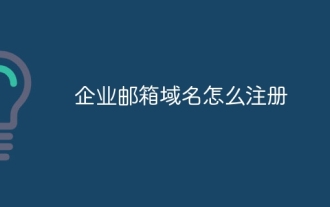 How to register a corporate email domain name
May 07, 2024 pm 01:48 PM
How to register a corporate email domain name
May 07, 2024 pm 01:48 PM
1. Choose an available domain name: The corporate email domain name should be related to the corporate brand or business. 2. Check whether the domain name has been registered: After selecting the corporate email domain name, you need to check whether the domain name has been registered by other companies. 3. Choose an email service provider: Enterprises can search for different email service providers through search engines and choose a provider based on their needs. 4. Create an account: The process of registering for an email service may be slightly different, but you usually need to fill in the basic information of the company and administrator and create an administrator account.



