
nvidia corporation is the NVIDIA graphics card driver software directory, which is the driver folder extracted when installing the graphics card driver. The files in the nvidia corporation folder can be deleted; after the graphics card driver is installed on the computer, decompressing the files will have no impact on the system, and deletion will not have any adverse effects on the system.

The operating environment of this tutorial: Windows 10 system, Dell G3 computer.
What folder is nvidia corporation? Can it be deleted?
nvidia corporation is the NVIDIA graphics card driver software directory, which is the driver folder extracted when installing the graphics card driver.
Search and find specific large files [*.exe]. After observation, we found that the large files are basically backup installation files, concentrated in [\Downloader]. For example, several or more than a dozen of them have names. Also add different version numbers. Therefore the files in this folder can be deleted.
After the graphics card driver is installed on the computer, the decompressed file will have no impact on the system, and deleting it will not have any adverse effects on the system. You can copy the graphics card driver file and save it to another computer partition. When redoing the driver, just install it directly in the partition where the graphics card driver is located. When reinstalling the graphics card driver, you need to uninstall the graphics card driver first, and then Install new graphics card driver.
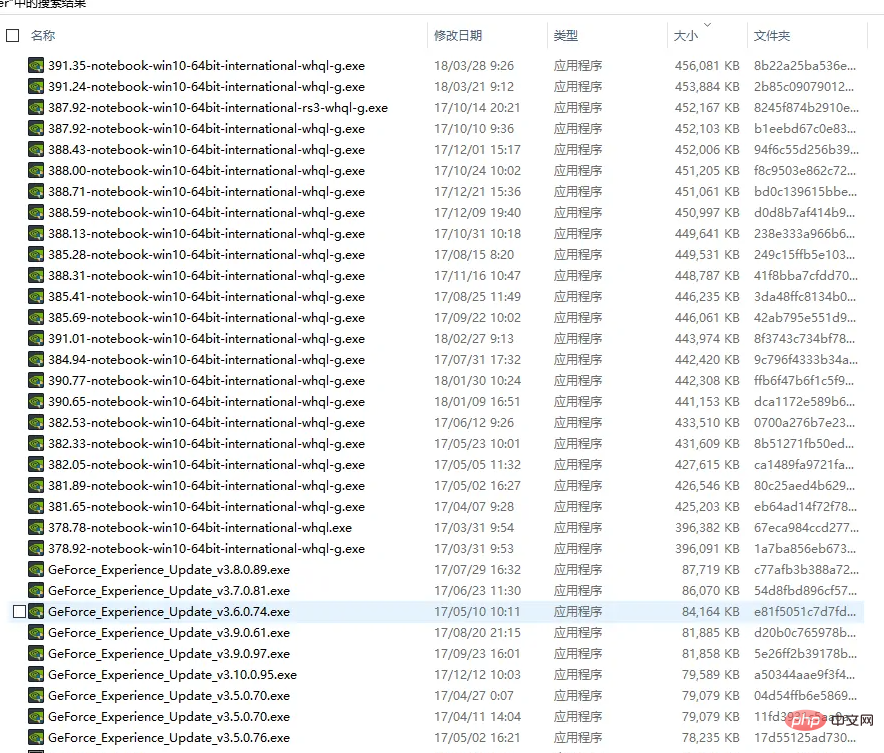
Note:
Out of caution, before planning to delete, verify what the large files need to be deleted; so proceed After entering the secondary directory, locate a "DownLoader" and continue to look at the lower-level directory. You may not be able to understand it after entering it, but experienced partners know that this directory format is a cache directory
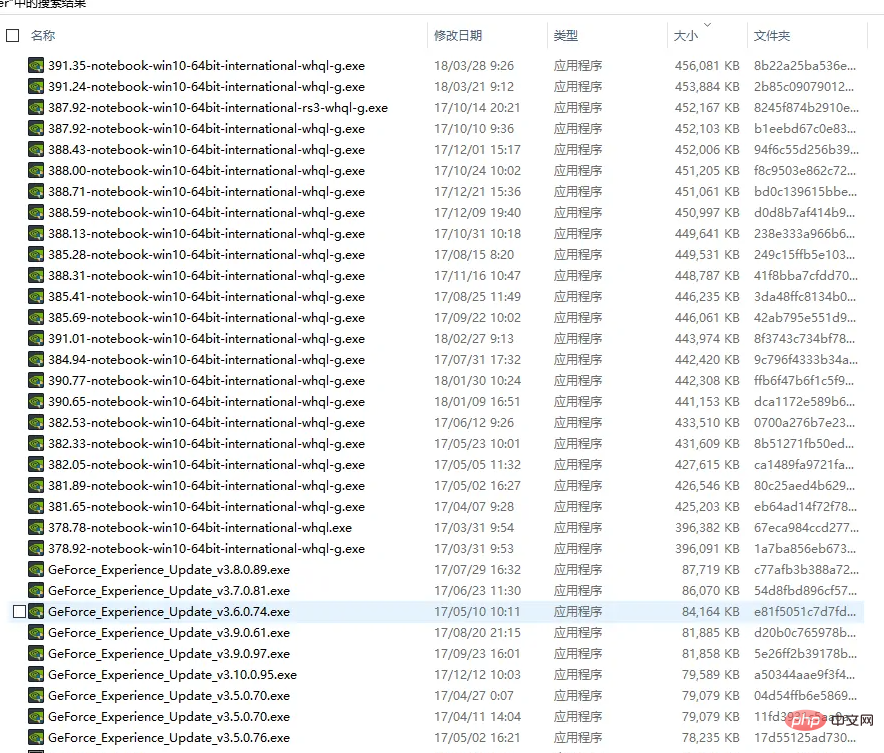
Deleting it directly is a bit hasty, right? I think so too, so I continued to search in the subdirectories. I first sampled a few subdirectories and found some exe files. Almost every folder named with this kind of decoding There are all in them, and then based on the file format search, we found that the first-level folder attributes we saw earlier were so large, and the root cause was found
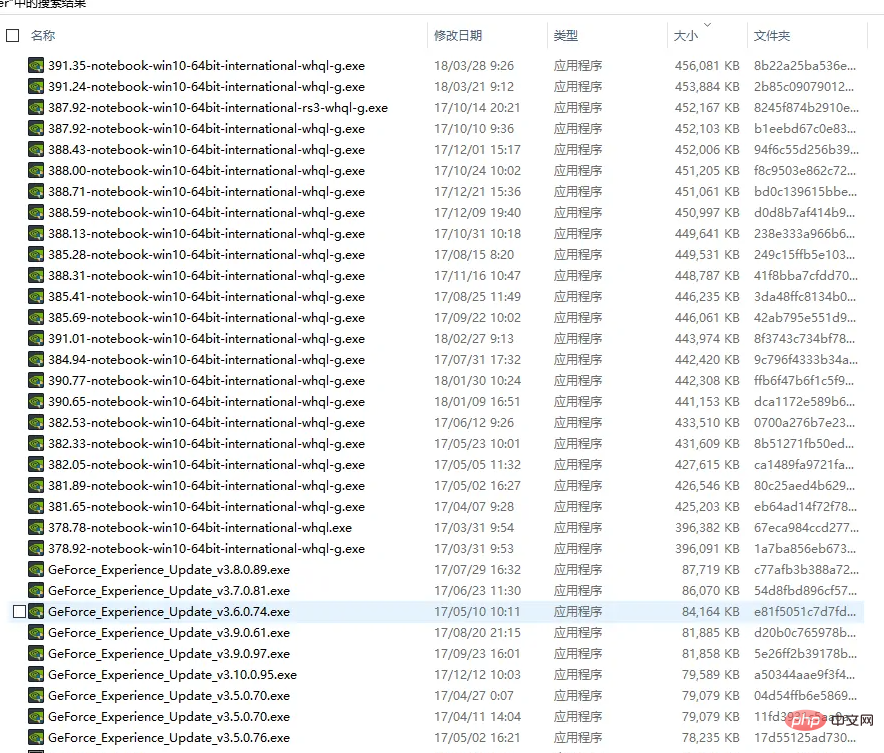
Next I deleted it decisively. Of course, I only deleted the folders with strange names in the "DownLoader" directory in batches. The following pictures show the effects before and after deletion
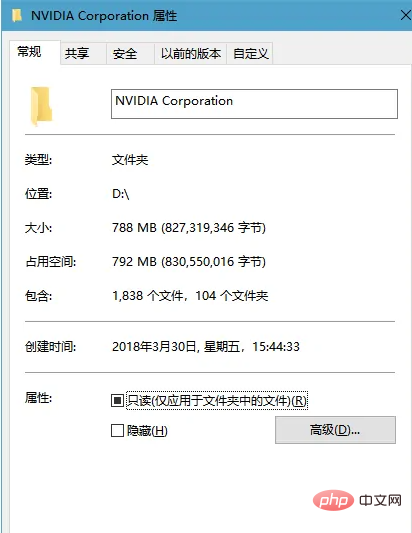
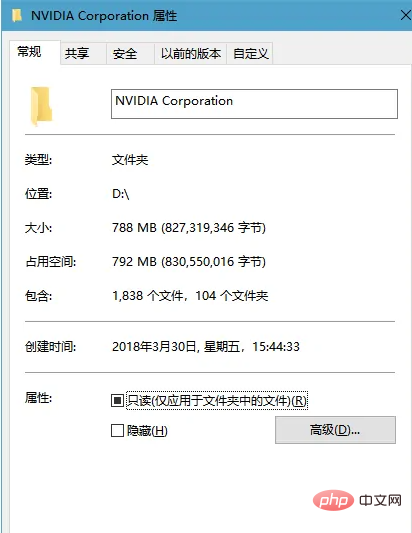
The final level-level directory was successfully slimmed down, a large space was cleared, and the system has been running without abnormal graphics card usage so far.
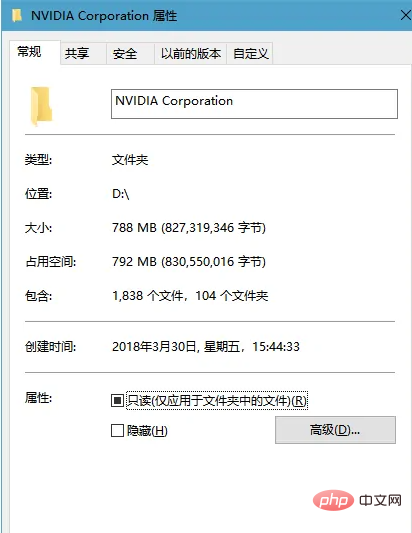
Extended information
Introduction to NVIDIA graphics card settings and various functions
1. "Consistency texture lock ", select "Use hardware" for this option;
2. "Triple buffering", this option is effective after vertical synchronization is turned on. It is generally recommended to "off";
3. "All directions" "Opposite gender filtering", this option can significantly improve the game image quality. Choose the multiplier according to your own graphics card level. It is recommended to choose 4x for low-end graphics cards, 8x for mid-range graphics cards, and 16x for high-end graphics cards;
4. "Vertical synchronization" ", this option can eliminate the "lateral shift" of the image, but it has high hardware requirements. It is generally recommended to "force it off";
5. "Multi-monitor/Hybrid GPU acceleration", this option is only available when using multiple It is valid when displaying the device. Generally, you can keep the default "Multi-monitor Performance Mode";
6. "Smoothing Processing-Mode", this option is to choose whether to forcibly control game anti-aliasing in the driver. If the game itself If there is an AA option, you can select "Application Controlled"; if you want to force settings in the driver, you should select "Replace any application settings";
7. "Smoothing - Grayscale Correction", When this option is turned on, the AA effect will be better with little performance degradation. It is generally recommended to turn it on;
8. "Smoothing - Settings", this option is only available when "Replace any application settings" is selected Ability adjustment, 2x, 4x, 8xQ, 16xQ are MS sampling, 8x, 16x are CS sampling; MS sampling performance decreases greatly, CS sampling achieves a balance point in effect and performance; this option is selected according to the performance of the graphics card;
9. "Smoothing - Transparency", this option is to set the transparent anti-aliasing mode. The transparent anti-aliasing mode can achieve non-edge AA with better effect; higher multi-sampling performance, slightly weaker image quality, super sampling performance Lower, better picture quality, please choose according to the game screen requirements;
10. "Force to become mipmaps", select "None" for this option;
11. "Extended restrictions" , select "Off" for this option;
12. "Texture Filtering - Anisotropic Sampling Optimization". This option determines whether to use the optimization algorithm for anisotropic filtering. Selecting "On" can improve a little performance and lose a little bit of image quality. Selecting "Off" will The highest image quality can be guaranteed;
13. "Texture Filtering - Negative LOD Offset", select "Lock" for this option;
14. "Texture Filtering - Quality", this option can One-step control of other "Texture Filtering" options, "High Quality" is generally recommended for image quality;
15. "Texture Filtering - Trilinear Filtering", this option has a similar effect to "Anisotropic Filtering Optimization". You can choose according to your own screen requirements.
For more related knowledge, please visit the FAQ column!
The above is the detailed content of What folder is nvidia corporation?. For more information, please follow other related articles on the PHP Chinese website!
 direct3d function is not available
direct3d function is not available
 My computer can't open it by double-clicking it.
My computer can't open it by double-clicking it.
 Introduction to software development tools
Introduction to software development tools
 Usage of Type keyword in Go
Usage of Type keyword in Go
 Introduction to the main work content of the backend
Introduction to the main work content of the backend
 Tutorial on buying and selling Bitcoin on Huobi.com
Tutorial on buying and selling Bitcoin on Huobi.com
 How to use countif function
How to use countif function
 What currency is PROM?
What currency is PROM?