
Mysql version query commands include: 1. "mysql -uroot -p" command, which will output version information when logging in to the mysql database; 2. "select version();" command, which can query the mysql server version; 3. "status" command, you can view the server profile information including the version number; 4. "mysql --version" command, you can query the version information of mysql without connecting to the MySQL server.

The operating environment of this tutorial: Windows 7 system, Dell G3 computer.
Sometimes we need to check the version information of mysql, then we can refer to the following method.
1. Use the "mysql -uroot -p" command
Log in to mysql on the command line and you will see the version number of mysql
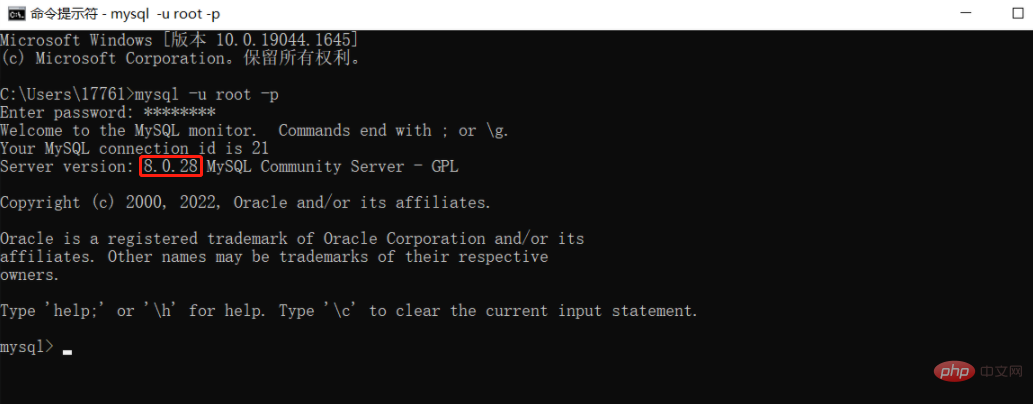
2. Use the "select version();" command
Enter the "select version();" command and press the Enter key. See querying the mysql and postgresql server-side versions
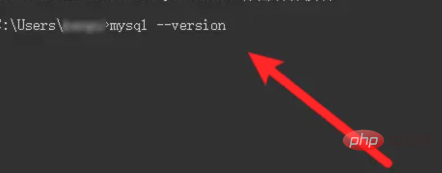
3. Use the "status" command
status command to view server overview information, Including version information
Just enter the "status" command and press Enter
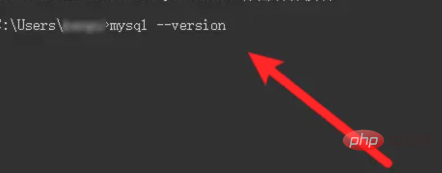
4. Use the "mysql --version" command
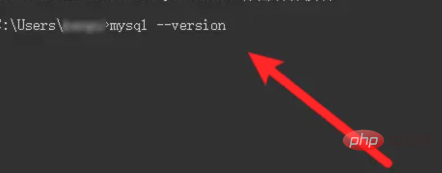

Note: Method 4 does not require logging into mysql. You can query the version information of mysql without connecting to the MySQL server.
Extended knowledge: Mysql version and version number
For different users, MySQL is divided into two versions:
MySQL Community Server (Community Edition): This version is completely free, but official technical support is not provided.
MySQL Enterprise Server (Enterprise Edition): This version can provide data warehouse applications for enterprises at a very high cost performance, supports ACID transaction processing, and provides complete commit, rollback, and crash recovery. and row-level locking functions, but this version requires payment, and the official provides telephone technical support.
Note: MySQL Cluster is mainly used to set up group servers and needs to be used on the basis of community services or enterprise edition.
MySQL’s naming mechanism consists of 3 numbers and 1 suffix, for example, mysql-5.7.20:
The first number" 5" is the major version number and is used to describe the format of the file. All version 5 releases have the same folder format.
The second number "7" is the release level. The combination of the major version number and the release level constitutes the release serial number.
The third number "20" is the version number in this release series, which increases with each new release. Usually choose the latest version that has been released.
In the MySQL development process, there are multiple release series at the same time, and the maturity of each release series is at different stages.
MySQL 5.7 is the latest stable (GA) release series that will implement new features and is currently available for normal use.
MySQL 5.6 is a relatively stable (GA) release series. It is only re-released for bug fixes and does not add new features that will affect stability.
MySQL 5.1 is a stable (product quality) release series that is re-released only for critical bug fixes and security fixes, without adding important features that affect the stability of the series.
Note: Official support for MySQL 4.1 and other older versions lower than 5.0 will no longer be provided. All released versions of MySQL have been tested to strict standards to ensure they are safe and reliable to use. For different operating systems, readers can download the corresponding installation files from the MySQL official download page (http://dev.mysql.com/downloads/).
[Related recommendations: mysql video tutorial]
The above is the detailed content of What are the mysql version query commands?. For more information, please follow other related articles on the PHP Chinese website!