
The function of the Linux tee command is to read from the standard input and then write to the standard output and files. Its usage syntax is "tee [OPTION]... [FILE]...", where the parameter "- a --append" means appending to the file, the parameter "-i --ignore-interrupts" means ignoring interrupt signals, and the parameter "-p" means diagnosing errors in writing to non-pipelines, etc.
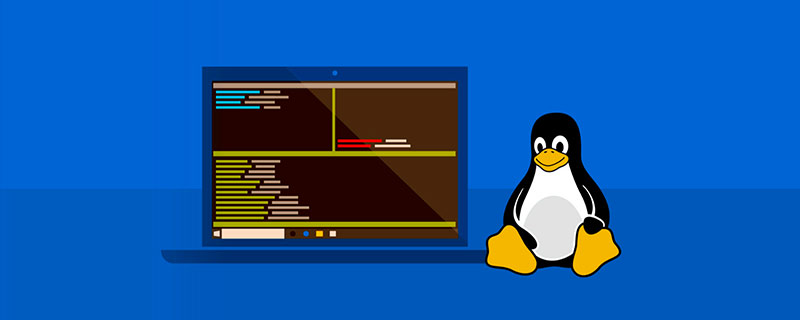
#The operating environment of this tutorial: linux5.9.8 system, Dell G3 computer.
linux command: tee detailed explanation
The function of tee is to read from standard input and then write to standard output and files.
Usage: tee [OPTION]... [FILE]...
-a, --append Append to the file
-i, -- ignore-interrupts Ignore interrupt signals
-p
--help . Diagnosis when writing encounters errorswarn-nopipe Diagnosis when writing to non-pipeline encounters an errorexit Exit when writing to non-pipeline encounters an errorexit-nopipe Exit when writing to non-pipeline encounters an error
If --output-error is not specified, tee will exit immediately when an error occurs when writing to a pipe, and diagnose when writing to a non-pipeline.
Usage example:
Default function and append function:
[root@server dir]# echo 'This is a sentence.' | tee output This is a sentence. [root@server dir]# cat output This is a sentence. [root@server dir]# echo 'This is another sentence.' | tee -a output This is another sentence. [root@server dir]# cat output This is a sentence. This is another sentence. [root@server dir]# echo 'This is a unique sentence.' | tee output This is a unique sentence. [root@server dir]# cat output This is a unique sentence.Copy after loginWrite two files at the same time:
Related recommendations: "[root@server dir]# tee a b they have the same content they have the same content ^C [root@server dir]# cat a they have the same content [root@server dir]# cat b they have the same contentCopy after loginLinux Video Tutorial
"
The above is the detailed content of Detailed explanation of Linux tee command. For more information, please follow other related articles on the PHP Chinese website!