
You can connect the USB disk; but when using the USB disk under Linux, you need to mount it first. Because the Linux system treats all hardware devices as files, the device needs to be mounted to the system in order for the system to recognize the device; if it is not mounted, the hardware device can be viewed and found through the graphical interface system in the Linux system, but the command line The way cannot be found. Mounting is the process of merging the file directory of Linux itself and the file directory of the hardware device into one.

#The operating environment of this tutorial: linux7.3 system, Dell G3 computer.
Can connect USB flash drive. Note: When using a USB flash drive under Linux, you need to mount it first.
Why does linux need to be mounted?
Because the Linux system treats all hardware devices as files, when using hardware devices such as optical drives , you must mount it into the system, only in this way can Linux recognize it.
This is the so-called "everything is a file" in the Linux system. All files are placed in a tree directory structure with the root directory as the root. From the perspective of Linux, any hardware device is also a file, and each of them has its own file system (file directory structure).
When using these hardware devices in a Linux system, the hardware device can only be used by us if the file directory of Linux itself and the file directory of the hardware device are combined into one. The process of combining the two into one is called "mounting".
If it is not mounted, the hardware device can be found through the graphical interface system in the Linux system, but it cannot be found through the command line.
Mounting refers to connecting the top-level directory in the device file to a directory (preferably an empty directory) under the Linux root directory. Accessing this directory is equivalent to accessing the device file.
To correct a misunderstanding, not any directory under the root directory can be used as a mount point. Since the mounting operation will hide the files in the original directory, neither the root directory nor the original directory of the system can be used as a mount point. The mount point will cause system abnormalities or even crashes. It is best to use a newly created empty directory as the mount point.
The /dev/ directory file in the root directory is responsible for all hardware device files. In fact, when the U disk is inserted into Linux, the system will indeed allocate a directory file (such as sdb1) to the U disk, located at /dev/ directory (/dev/sdb1), but the USB disk data cannot be directly accessed through /dev/sdb1/. Accessing this directory will only provide you with some basic information about this device (such as capacity).
In short, when using any hardware device in the Linux system, the device file must be mounted with the existing directory file.
The linux system mounts the USB disk to copy the files
The Linux system uses the USB disk to transfer files when remote access is not possible (for example, when the server is installed The system has not yet been assigned an IP), you need to mount the USB disk to a certain location in the system, and then use the cp command to copy the file. The brief steps are as follows:
1. Insert the USB disk into the Linux computer and ensure that the USB The disk indicator light is on. Enter the main interface of the Linux system, press Ctrl Alt T to open the command window, first obtain advanced user permissions, enter the command: sudo -i (root account is not required), and enter the advanced user password after confirmation
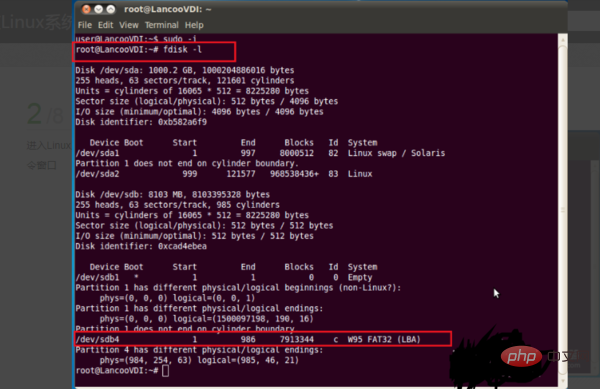
2. First use the fdisk -l command to check whether the U disk has been recognized and where the recognized U disk is.
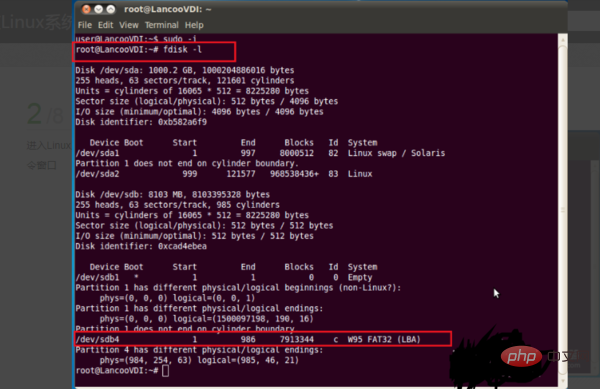
3. This time After accessing, you can see that the location of the U disk is /dev/Sdb4
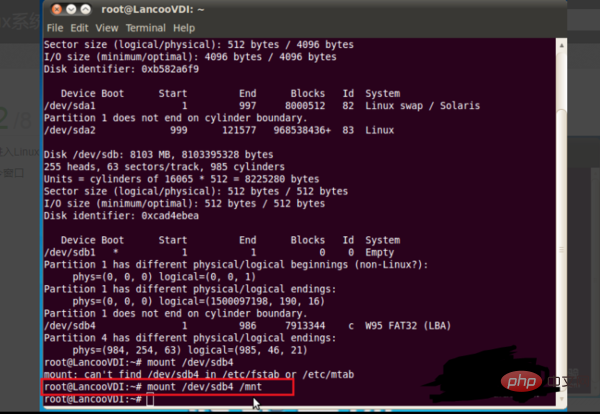
4. Enter the command to mount the U disk: mount /dev/sdb4 /mnt, and press Enter to mount. The U disk is loaded successfully, continue to enter: cd and press Enter, you can view the files under the U disk
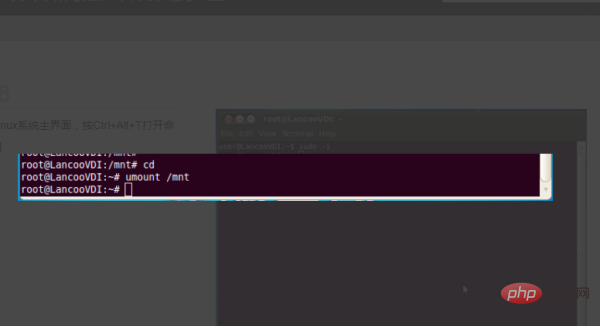
5. Now copy the Can linux receive USB flash drive? file on the desktop to the U disk. Enter the command: cp /home/user/desktop/Can linux receive USB flash drive? /mnt, press Enter and wait for the copy to complete
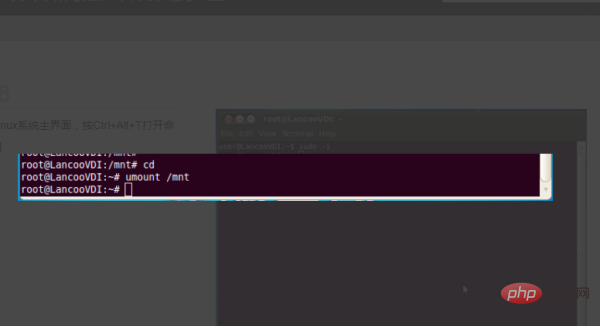
6. After the copy is completed, you need to exit the U disk and enter Command: umount /mnt (don’t forget~)
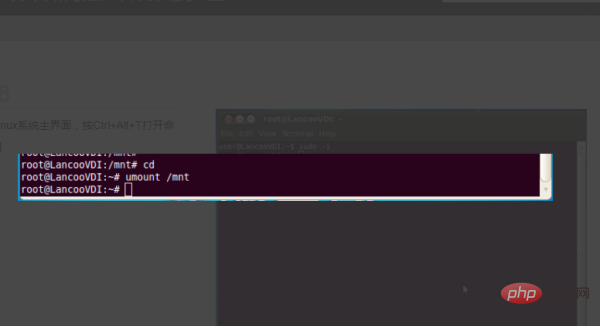
Related recommendations: "Linux Video Tutorial"
The above is the detailed content of Can linux receive USB flash drive?. For more information, please follow other related articles on the PHP Chinese website!