
multitip.exe is a built-in advertising pop-up process of 360, which includes advertising pop-ups such as today’s top products, focus information, daily fun, etc.; its deletion method: 1. Find and delete the sesvc.exe file ; 2. Create a sesvc.exe directory in the original directory, and then set the "Full Control" permissions of all users in this directory to "Deny".
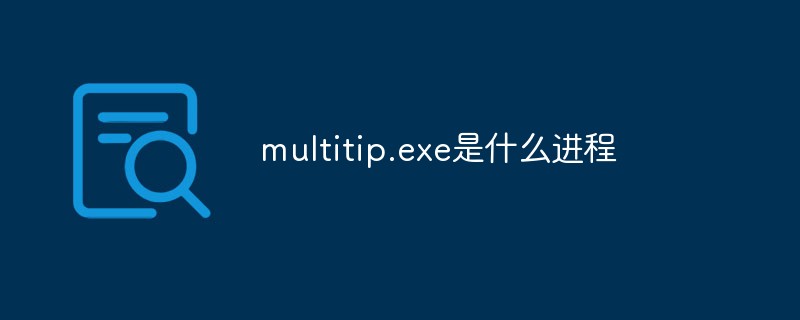
#The operating environment of this tutorial: Windows 10 system, Dell G3 computer.
What is the process of multitip.exe?
multitip.exe is 360’s built-in advertising pop-up process. These include advertising pop-ups such as today’s top products, hot news, and daily fun.
You can’t imagine the extent of 360’s rogue pop-up windows. If you simply delete them and think everything is fine, it only means that you underestimate the extent of 360’s rogue pop-ups.
The first step is to completely uninstall 360; if you still want to use 360, you can only fight with it, but to be honest, it is difficult for ordinary people to fight against it, because they are a group of professional technology The team may be fighting with you as a novice. As long as you use any 360 product, it will have at least hundreds of millions of pop-up windows and ways to run secretly.
The second step is to install Tinder. It is said that Tinder can suppress 360 pop-ups, but I have not tried it. You can try it;
The third trick is to manage one by one. Although It treats the symptoms rather than the root cause, but sometimes it works for a long time.
For example, sesvc.exe, after finding this file, delete it first, then create a sesvc.exe directory in the original directory, and set the "Full Control" permissions of all users in this directory to "Deny". I used this method to control sesvc.exe, which often ran secretly. It was quite thorough. Later, I never found sesvc.exe running secretly again.
You can also directly set the "Full Control" permissions of all users of the MultiTip.exe file to "Deny". However, for MultiTip.exe, there will be many other files with different names from it. If it can be run and pop-up, take a look in the directory where the MultiTip.exe file is located. If you find that the suspicious exe file can be processed using the same permission control method as the MultiTip.exe file, you can search for the specific permission setting method yourself.
For more related knowledge, please visit the FAQ column!
The above is the detailed content of What process is multitip.exe?. For more information, please follow other related articles on the PHP Chinese website!