
This article brings you relevant knowledge about JavaScript. It mainly introduces how to achieve the novice guidance effect through simple CSS and JS. Interested friends can take a look below. Well, I hope it helps everyone.
The beginning of nonsense: through some simple CSS and JS to achieve the novice guidance effect
1. To achieve the effect
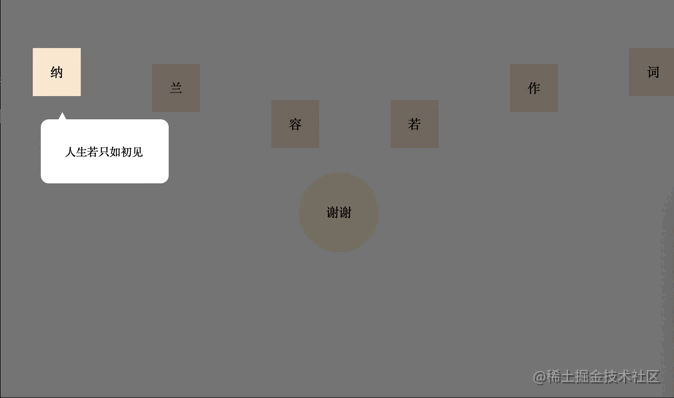
2. To achieve
The implementation is actually very simple, mask The version is to tile a whole screen div, set the background color to transparent transparent, and then set outline to semi-transparent and wide enough. Then create an arrow and warning label in the same way.
1. Usage
let maskIntroduceManage = new MaskIntroduceManage([
new MaskIntroduceItem('one','人生若只如初见'),
new MaskIntroduceItem('two','何事秋风悲画扇'),
new MaskIntroduceItem('five','等闲却变故人心'),
new MaskIntroduceItem('six','骊山语罢清宵半'),
new MaskIntroduceItem('four','却道故人心易变'),
new MaskIntroduceItem('finally','谢谢大家支持!')
])
maskIntroduceManage.benginIntroduce()2. HTML
<!DOCTYPE html>
<html>
<head>
<meta charset="utf-8">
</head>
<style type="text/css">
*{
padding: 0;
margin: 0;
}
.content {
padding: 0;
display: flex;
flex-direction: row;
justify-content: space-between;
align-items: center;
width: 100%;
}
span {
width: 60px;
height: 60px;
line-height: 60px;
margin-left: 40px;
margin-top: 140px;
margin-bottom: 0px;
text-align: center;
display: block;
background-color: antiquewhite;
}
.finally {
width: 100px;
height: 100px;
background-color: cornsilk;
border-radius: 50%;
line-height: 100px;
text-align: center;
margin-top: 30px;
margin-left: auto;
margin-right: auto;
}
span:nth-of-type(1){
margin-top: 30px;
}
span:nth-of-type(2){
margin-top: 70px;
}
span:nth-of-type(3){
margin-top: 160px;
}
span:nth-of-type(4){
margin-top: 160px;
}
span:nth-of-type(5){
margin-top: 70px;
}
span:nth-of-type(6){
margin-top: 30px;
}
</style>
<body>
<div class="content">
<span id="one">纳</span>
<span id="two">兰</span>
<span id="three">容</span>
<span id="four">若</span>
<span id="five">作</span>
<span id="six">词</span>
</div>
<div class="finally" id="finally">
谢谢
</div>
</body>
<script src="./maskIntroduce.js"></script>
<script>
let maskIntroduceManage = new MaskIntroduceManage([
new MaskIntroduceItem('one','人生若只如初见'),
new MaskIntroduceItem('two','何事秋风悲画扇'),
new MaskIntroduceItem('five','等闲却变故人心'),
new MaskIntroduceItem('six','骊山语罢清宵半'),
new MaskIntroduceItem('four','却道故人心易变'),
new MaskIntroduceItem('finally','谢谢大家支持!')
])
maskIntroduceManage.benginIntroduce()
</script>
</html>3.JS
// 单元信息model
class MaskIntroduceItem {
// 需要引导的dom的ID
id
// 需要引导的dom功能描述
warming
constructor(id,warming){
this.id = id
this.warming = warming
}
}
// 遮罩操作类
class MaskIntroduceManage {
// 消息展示类集合
maskIntroduceItems
// 遮罩层
el
// 遮罩层提示框
warmingEl
// 指引肩头
guidanceEl
// 展示的第几个
currentShowIndex = 0
// 记录window事件
windowEvent = null
constructor(maskIntroduceItems){
this.maskIntroduceItems = maskIntroduceItems
}
// 添加消息展示类
addIntroduceItem(introduceItem){
this.maskIntroduceItems.push(introduceItem)
}
// body增加遮罩
addMaskToBody(){
//添加遮罩框
this.el = document.createElement('div')
this.el.style.cssText = 'position: fixed;background: transparent;outline:rgba(0, 0, 0, 0.5) 3500px solid;'
let body = document.getElementsByTagName('body')[0]
body.appendChild(this.el)
//添加提示框
this.warmingEl = document.createElement('div')
this.warmingEl.style.cssText = 'position:fixed;width:100px;background:white;border-radius: 10px;padding: 30px;font-size: 14px;'
body.appendChild(this.warmingEl)
//添加指引箭头
this.guidanceEl = document.createElement('div')
this.guidanceEl.style.cssText = 'position:fixed;width: 14px; height: 13px; background-color: white;clip-path: polygon(50% 0,100% 100%,0 100%);'
body.appendChild(this.guidanceEl)
//设置body禁止滚动
body.style.overflow = 'hidden'
//保留window事件
if(window.onclick){
this.windowEvent = window.onclick
}
window.onclick = ()=>{
this.nextIntroduce()
}
}
// 开始引导
benginIntroduce(){
this.addMaskToBody()
this.nextIntroduce()
}
// 下一步
nextIntroduce(){
let maskIntroduceItem = this.maskIntroduceItems.length > 0 ? this.maskIntroduceItems[this.currentShowIndex] : null
if(!maskIntroduceItem){
return
}
let needIntroduceEl = document.getElementById(maskIntroduceItem.id)
//遮罩层的镂空位置
this.el.style.width = needIntroduceEl.offsetWidth + 'px'
this.el.style.height = needIntroduceEl.offsetHeight + 'px'
this.el.style.top = this.getElementPosition(needIntroduceEl).top + 'px'
this.el.style.left = this.getElementPosition(needIntroduceEl).left + 'px'
//设置对应倒角,但是由于背景颜色是透明的,所以,没有效果(???)
//this.el.style.borderRadius = window.getComputedStyle(needIntroduceEl,null)['border-radius']
this.currentShowIndex ++
//指引箭头位置
let guidanceElLeft = this.getElementPosition(needIntroduceEl).left + needIntroduceEl.offsetWidth / 2.0
this.guidanceEl.style.top = this.getElementPosition(needIntroduceEl).top + needIntroduceEl.offsetHeight + 20 + 'px'
this.guidanceEl.style.left = guidanceElLeft + 'px'
//提示框的位置
this.warmingEl.style.top = this.getElementPosition(this.guidanceEl).top + this.guidanceEl.offsetHeight - 4 + 'px'
let warmingElLeft = this.getElementPosition(needIntroduceEl).left - ((this.warmingEl.offsetWidth - needIntroduceEl.offsetWidth) / 2.0)
if(warmingElLeft < 0){
warmingElLeft = this.getElementPosition(needIntroduceEl).left + 10
}
if(warmingElLeft + this.warmingEl.offsetWidth > document.getElementsByTagName('body')[0].offsetWidth){
warmingElLeft = warmingElLeft - 10 - (this.warmingEl.offsetWidth - needIntroduceEl.offsetWidth) / 2.0
}
this.warmingEl.style.left = warmingElLeft + 'px'
this.warmingEl.innerHTML = maskIntroduceItem.warming
//最后一个展示完恢复window点击事件
if(this.currentShowIndex >= this.maskIntroduceItems.length){
setTimeout(() => {
//移除当前遮罩
this.el.remove()
//移除当前提示框
this.warmingEl.remove()
//移除箭头
this.guidanceEl.remove()
//设置body可以滚动
document.getElementsByTagName('body')[0].style.overflow = 'auto'
//恢复window事件
if(this.windowEvent){
window.onclick = this.windowEvent
}
}, 2000);
}
}
// 获取元素在屏幕的位置
getElementPosition(element){
var top = element.offsetTop
var left = element.offsetLeft
var currentParent = element.offsetParent;
while (currentParent !== null) {
top += currentParent.offsetTop
left += currentParent.offsetLeft
currentParent = currentParent.offsetParent
}
return {top,left}
}
}3. Summary and Thoughts
The implementation principle is very simple, there is not much complicated logic in it, I want to pass the current "Need to introduce" tag borderRadius to set the chamfer value of the hollow part, but the background color is transparent, so setting it will take effect but has no effect. The code is clumsy, don’t laugh at the master~
Recommended study: "JavaScript Video Tutorial"
The above is the detailed content of JS+CSS quickly realizes novice guidance effect. For more information, please follow other related articles on the PHP Chinese website!