Can I delete modules in Empire CMS?
Empire cms can delete modules. How to delete modules: 1. Log in to the Imperial CMS backend, click "System" - "System Settings" - "System Parameter Settings" - "Turn off related functions". According to the needs of your website, check the settings to turn off the corresponding module. Function; 2. After turning off the function, delete the subdirectory of the corresponding module in the e directory; 3. Modify the php file in the e directory and add the code "exit();

The operating environment of this tutorial: Windows7 system, Empire cms 7.5, Dell G3 computer.
Empire cms can delete modules.
If our website does not need a certain function of Empire CMS, we can delete it. This will not only improve the running speed and reduce the space occupied, but also prevent hackers from using these files to upload Trojans.
How to delete modules in empire cms
1. Close the corresponding module first
Log in to the Imperial CMS backend, click "System" - "System Settings" - "System Parameter Settings" - "Turn off related functions"
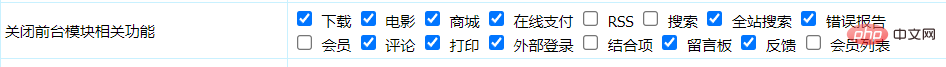
You can customize it according to the needs of your website. Just check the submit settings yourself to complete the shutdown.
Once the function is set to be turned off, if you continue to access it, you will be prompted that the function has been turned off and cannot be used anymore. If you need to turn it on again, just uncheck it.
2. Delete related files
2.1. Do not use the download system model
Delete the e/DownSys directory ;
-
Modify the e/class/DownSysFun.php file and add
# to the second line of the fileexit(); <?php exit();##Save the file after modification.
- Delete the e/ShopSys directory;
- Modify e/class/ShopSysFun.php file, add
exit();</p> <p>## to the second line of the file and save the file after modification. . <code>
2.3. Do not use the comment function
- Delete the e/pl directory;
- Modify e /enews/plfun.php file, add
- exit(); <?php exit();
to the second line of the file and save the file after modification.
2.4. Do not use the message board function
- Delete the e/tool/gbook directory;
- Modify the e/enews/gbookfun.php file, add
- exit(); <?php exit();
to the second line of the file and save the file after modification That’s it.
2.5. Do not use the voting function
- Delete the e/tool/vote and e/public/vote directories;
- exit(); <?php exit();
## to the second line of the file. #Save the file after modification.
2.6. Do not use the member retrieval password and account activation functions
- Modify the e/class/qmemberfun.php file and add exit(); <?php exit();
2.7. Except for the admin, class, data, enews, and message directories, unused functions can be deleted directly.to the second line of the file. Save the file after modification. Can.
- Do not use the front-end submission function: directly delete the e/DoInfo directory
- Do not use the front-end printing function: directly delete the e/DoPrint directory
- Do not use the online payment interface function: directly delete the e/payapi directory
- Do not use the site-wide full-text search function: directly delete the e/sch directory
- Do not use the search function: directly delete the e/search directory
- Do not use the member space function: directly delete the e/space directory
- Do not use the tags list function: directly delete the e/tags directory
- Do not use the wap function: directly delete the e/wap directory
- Do not use the RSS function: directly delete the e/web directory
"Empire Website Management System" is translated into English as "EmpireCMS", which is based on B/S structure, safe, stable, powerful and flexible website management system. This system was independently developed by the Imperial Software Working Group. It is an efficient website solution suitable for Linux/windows/Unix and other environments after more than ten years of continuous improvement and design. From version 1.0 of the Empire News System to today's Empire Website Management System, its functions have undergone several leap-forward innovations, making website setup more convenient and management more worry-free!
It adopts the system model function: through this function, users can directly expand and implement various systems in the background, such as products, real estate, supply and demand... and other systems. Therefore, Empire CMS is also known as the "universal website building tool" ; Large-capacity data structure design; High security and rigorous design; Adopts template separation function: completely separates content and interface, flexible tags, user-defined tags, enabling a variety of website pages and styles; unlimited columns Classification; the front desk is all static: it can withstand strong traffic; powerful information collection function; super advertising management function...
It can fully meet the needs of small traffic to large traffic, from individuals to enterprises. requirements, to provide you with a new, fast and excellent website solution.
At present, the EmpireCMS program has been widely used in millions of domestic websites, covering tens of millions of domestic Internet users. It has been strictly tested by thousands of well-known websites and is known as the most secure and stable open source CMS system in China. .
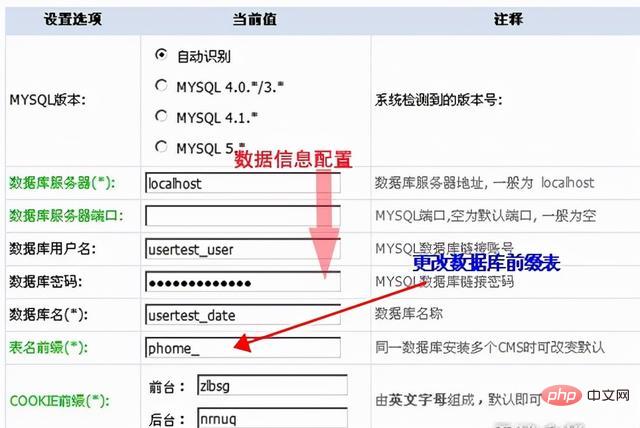
Empire CMS is a set of open source static page programs. With its ultra-high scalability, many well-known news sites and industry sites use the Imperial CMS backend. Because Imperial CMS and dedecms both generate static pages, it is very conducive to SEO. Some SEO practitioners also like to use imperial cms and dedecms. However, Empire CMS is slightly more complicated than dedecms and is not very suitable for beginners to get started. However, Imperial CMS is more secure than dedecms, so it will be relatively simple for us to set up Imperial CMS security protection. We will explain it below.
Step one: Modify the data table pre-stamp during installation
Because Imperial CMS is also a well-known open source program in China, many people are familiar with Imperial CMS, so It also becomes a threat to security, especially the database. The default data tables of Empire CMS are all the same, so for the security of the database, we have to modify the database prefix table during Empire installation. (Changes require modifying the configuration, please download the relevant modification methods on Baidu)
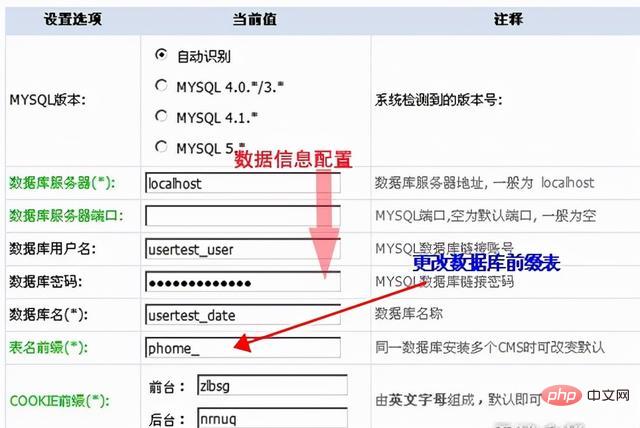
Step 2: Modify the background folder name
Generally, Empire CMS has the domain name /e/admin. We need to change admin to a more complex file name, so that it is not easy for others to guess the background, otherwise it will increase the chance of being attacked.
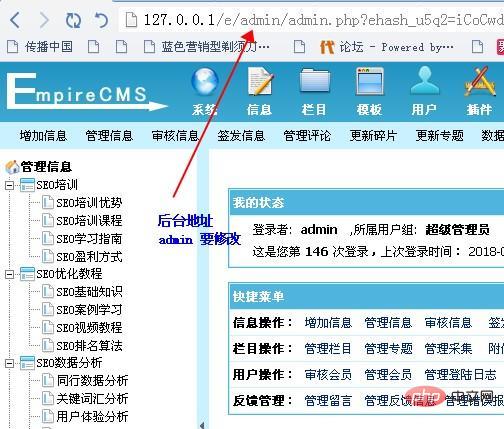
Step 3: Disable the admin account
Generally we just change the password when using Imperial CMS, but in fact this is not safe , it is best to create a new account yourself and disable the admin account. It will make us safer.

Step 4: Set the login authentication code and login question
Let’s take a step back to explain, even if the hacker cracks it through brute force Your account password. If your backend has enabled authentication code and login issues, hackers will not be able to log in to your backend, which plays a very important role in the backend security of your website.
#Step 5: Enable website security firewall.
Empire CMS website security firewall is designed to protect the entire site. When turned on, website data will be protected at a higher level.
There are two ways to configure "Website Firewall":
Backstage>"System Settings">"Website Firewall" ".
Modify the e/class/config.php file configuration.
The following explains the function and use of related settings:
1. Firewall encryption key:
This item must be set, fill in 10~50 any character, preferably a combination of characters.
And it is recommended to change it once a week or every month.
2. Domain name that allows backend login:
Set the domain name that only allows access to the backend. The domain name is bound to the root directory of the website. Only access to the e/admin backend through this domain name is allowed. . Generally, the domain name can be the second-level domain name of the website. If you want to be more safe, you can also bind a new second-level domain name to the domain name. For example: website domain name: http://www.daixiao360.cn, and to access the backend domain name, use http://web.daixiao360.cn
and the bound domain name also supports adding ports, such as: http: //www.daixiao360.cn:8080, provided that the server supports using this port to access the website. After binding the domain name (http://web.daixiao360.cn), the access backend address is: http://web.daixiao360.cn/e/admin/, while accessing the backend through other domain names is blank.
3. The time point when logging into the backend and the week when logging into the backend are allowed:
Unit settings that facilitate working hours make it easier to control website security maintenance and prevent users from entering the backend outside of working hours. If there is an emergency exception, you can manually modify the e/class/config.php file configuration.
4. The firewall background pre-login verification variable name and the firewall background pre-login authentication code
must be set. Pre-login verification variable name: It can be composed of English letters and numbers (must start with a letter), and consists of 5 to 20 characters.
Pre-login authentication code: fill in any 10 to 50 characters, preferably a combination of characters. And it is recommended to change it once a week or every month.
5. Block submission of sensitive characters:
This function is the core of the security firewall and can safely filter all information entered by front-end users. Usually set the relevant characters for PHP, MySQL and other attacks. For example: characters commonly used in sql injection:
select,outfile,union,delete,insert,update,replace,sleep,benchmark,load_file,create.
Step 6: Install defense software on the website server
You can install software such as cloud lock and website security dog. First, it can prevent brute force cracking, second, it can prevent malicious page tampering, and third, it can prevent traffic attacks such as DOS and CC.
Related recommendations: "Empire cms tutorial"
The above is the detailed content of Can I delete modules in Empire CMS?. For more information, please follow other related articles on the PHP Chinese website!

Hot AI Tools

Undresser.AI Undress
AI-powered app for creating realistic nude photos

AI Clothes Remover
Online AI tool for removing clothes from photos.

Undress AI Tool
Undress images for free

Clothoff.io
AI clothes remover

AI Hentai Generator
Generate AI Hentai for free.

Hot Article

Hot Tools

Notepad++7.3.1
Easy-to-use and free code editor

SublimeText3 Chinese version
Chinese version, very easy to use

Zend Studio 13.0.1
Powerful PHP integrated development environment

Dreamweaver CS6
Visual web development tools

SublimeText3 Mac version
God-level code editing software (SublimeText3)

Hot Topics
 1378
1378
 52
52
 PHP 8.4 Installation and Upgrade guide for Ubuntu and Debian
Dec 24, 2024 pm 04:42 PM
PHP 8.4 Installation and Upgrade guide for Ubuntu and Debian
Dec 24, 2024 pm 04:42 PM
PHP 8.4 brings several new features, security improvements, and performance improvements with healthy amounts of feature deprecations and removals. This guide explains how to install PHP 8.4 or upgrade to PHP 8.4 on Ubuntu, Debian, or their derivati
 How To Set Up Visual Studio Code (VS Code) for PHP Development
Dec 20, 2024 am 11:31 AM
How To Set Up Visual Studio Code (VS Code) for PHP Development
Dec 20, 2024 am 11:31 AM
Visual Studio Code, also known as VS Code, is a free source code editor — or integrated development environment (IDE) — available for all major operating systems. With a large collection of extensions for many programming languages, VS Code can be c
 How do you parse and process HTML/XML in PHP?
Feb 07, 2025 am 11:57 AM
How do you parse and process HTML/XML in PHP?
Feb 07, 2025 am 11:57 AM
This tutorial demonstrates how to efficiently process XML documents using PHP. XML (eXtensible Markup Language) is a versatile text-based markup language designed for both human readability and machine parsing. It's commonly used for data storage an
 Explain JSON Web Tokens (JWT) and their use case in PHP APIs.
Apr 05, 2025 am 12:04 AM
Explain JSON Web Tokens (JWT) and their use case in PHP APIs.
Apr 05, 2025 am 12:04 AM
JWT is an open standard based on JSON, used to securely transmit information between parties, mainly for identity authentication and information exchange. 1. JWT consists of three parts: Header, Payload and Signature. 2. The working principle of JWT includes three steps: generating JWT, verifying JWT and parsing Payload. 3. When using JWT for authentication in PHP, JWT can be generated and verified, and user role and permission information can be included in advanced usage. 4. Common errors include signature verification failure, token expiration, and payload oversized. Debugging skills include using debugging tools and logging. 5. Performance optimization and best practices include using appropriate signature algorithms, setting validity periods reasonably,
 PHP Program to Count Vowels in a String
Feb 07, 2025 pm 12:12 PM
PHP Program to Count Vowels in a String
Feb 07, 2025 pm 12:12 PM
A string is a sequence of characters, including letters, numbers, and symbols. This tutorial will learn how to calculate the number of vowels in a given string in PHP using different methods. The vowels in English are a, e, i, o, u, and they can be uppercase or lowercase. What is a vowel? Vowels are alphabetic characters that represent a specific pronunciation. There are five vowels in English, including uppercase and lowercase: a, e, i, o, u Example 1 Input: String = "Tutorialspoint" Output: 6 explain The vowels in the string "Tutorialspoint" are u, o, i, a, o, i. There are 6 yuan in total
 7 PHP Functions I Regret I Didn't Know Before
Nov 13, 2024 am 09:42 AM
7 PHP Functions I Regret I Didn't Know Before
Nov 13, 2024 am 09:42 AM
If you are an experienced PHP developer, you might have the feeling that you’ve been there and done that already.You have developed a significant number of applications, debugged millions of lines of code, and tweaked a bunch of scripts to achieve op
 Explain late static binding in PHP (static::).
Apr 03, 2025 am 12:04 AM
Explain late static binding in PHP (static::).
Apr 03, 2025 am 12:04 AM
Static binding (static::) implements late static binding (LSB) in PHP, allowing calling classes to be referenced in static contexts rather than defining classes. 1) The parsing process is performed at runtime, 2) Look up the call class in the inheritance relationship, 3) It may bring performance overhead.
 What are PHP magic methods (__construct, __destruct, __call, __get, __set, etc.) and provide use cases?
Apr 03, 2025 am 12:03 AM
What are PHP magic methods (__construct, __destruct, __call, __get, __set, etc.) and provide use cases?
Apr 03, 2025 am 12:03 AM
What are the magic methods of PHP? PHP's magic methods include: 1.\_\_construct, used to initialize objects; 2.\_\_destruct, used to clean up resources; 3.\_\_call, handle non-existent method calls; 4.\_\_get, implement dynamic attribute access; 5.\_\_set, implement dynamic attribute settings. These methods are automatically called in certain situations, improving code flexibility and efficiency.







