
This article will lead you to learn the life cycle hook function of Vue3 combined API. Mastering the hook function gives us the opportunity to run our own logic at specific stages during the development process. I hope it will be helpful to everyone!

Each Vue component instance is required when creating Go through a series of initialization steps, such as setting up data listening, compiling templates, mounting instances to the DOM, and updating the DOM when the data changes. Along the way, it also runs functions called lifecycle hooks, giving developers the opportunity to run their own code at specific stages.
In our Vue2, the this context of all life cycle hook functions will automatically point to the component instance that currently calls it.
Note: Avoid using arrow functions to define life cycle hooks, because if so you will not be able to get the component instance through this in the function. Below is a picture from the official website; an icon table of the instance life cycle. [Related recommendations: vuejs video tutorial, web front-end development]
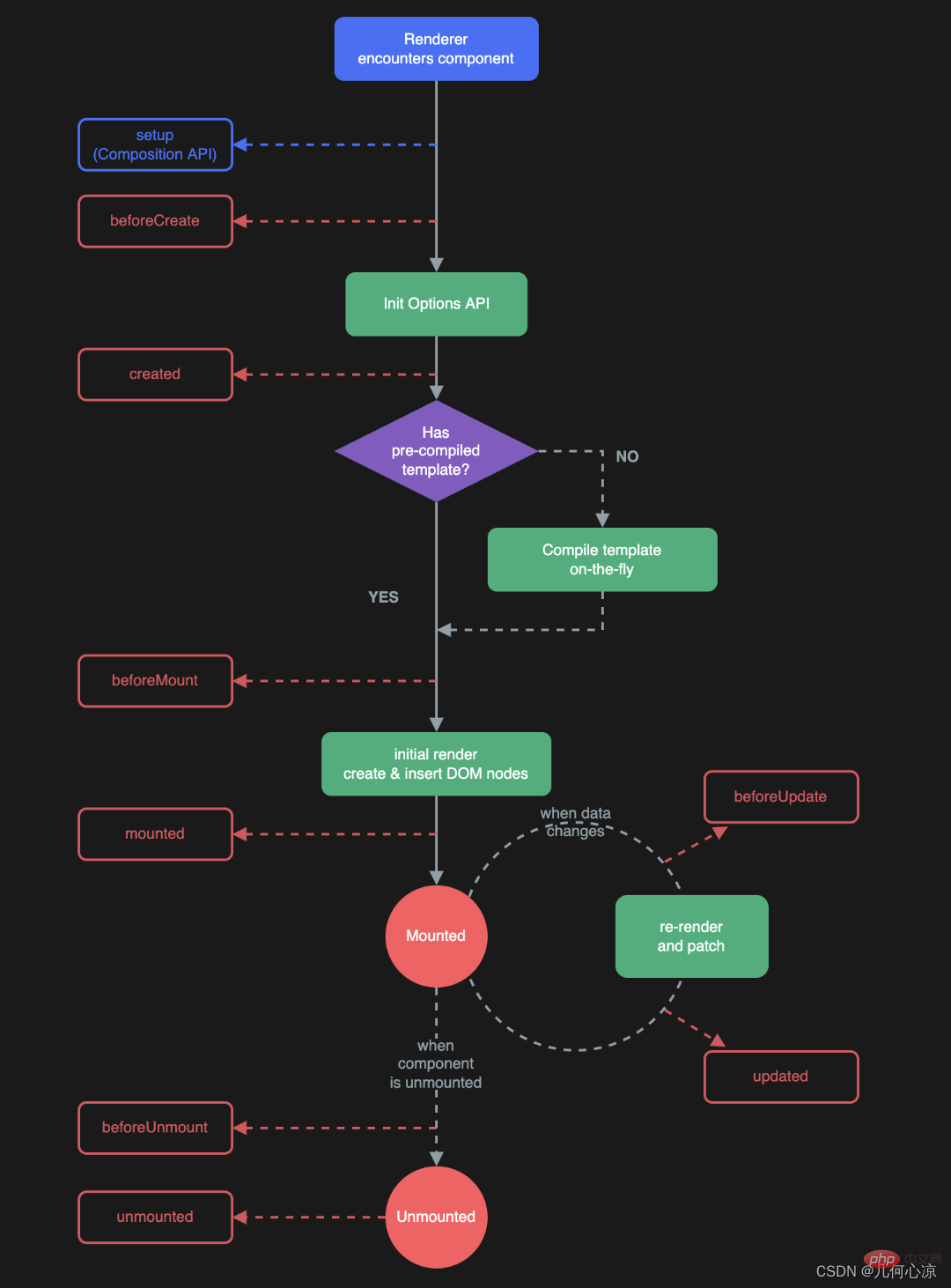
beforeCreate
Will be called immediately after the instance initialization is completed, after the props are parsed, and before options such as data() and computed are processed. The setup() hook in the composite API is called before all optional API hooks, and beforeCreate() is no exception.
created
Called after the component instance has processed all state-related options. When this hook is called, the following has been set up: reactive data, computed properties, methods, and listeners. However, the mount phase has not yet started, so the $el property is still unavailable.
beforeMount
Called before the component is mounted. When this hook is called, the component has finished setting up its responsive state but has not yet created a DOM node. It is about to perform the DOM rendering process for the first time. This hook will not be called during server-side rendering.
mounted
Called after the component is mounted. A component is considered mounted when all synchronized subcomponents have been mounted. (Does not include asynchronous components or components within the <suspense></suspense> tree) Its own DOM tree has been created and inserted into the parent container. Note that only if the root container is in the document, the component DOM tree is guaranteed to be in the document. This hook is typically used to perform side effects that require access to the DOM tree rendered by the component, or in server-side rendering applications to ensure that DOM-related code is only called on the client side. This hook will not be called during server-side rendering.
beforeUpdate
Called just before the component is about to update its DOM tree due to a reactive state change. This hook can be used to access DOM state before Vue updates the DOM. It is also safe to change state in this hook. This hook will not be called during server-side rendering.
updated
Called after the component updates its DOM tree due to a reactive state change. The parent component's update hook will be called after the update hook of its child component. This hook will be called after any DOM update of the component, which may be caused by different state changes. If you need to access the updated DOM after a specific state change, use nextTick() instead. This hook will not be called during server-side rendering. Do not change the state of the component in the updated hook, this may cause an infinite update loop!
beforeUnmount(Vue3)
Called before a component instance is unmounted. When this hook is called, the component instance still retains full functionality. This hook will not be called during server-side rendering.
unmounted
Called after a component instance has been unmounted. A component is considered unloaded when all of its child components have been unloaded. All related reactive actions (rendering actions and computed properties and listeners created during setup()) have been stopped. Some side effects such as timers, DOM event listeners, or connections to the server can be manually cleaned up in this hook. This hook will not be called during server-side rendering.
activated
If the component instance is part of the <keepalive></keepalive> cache tree, called when the component is inserted into the DOM . This hook will not be called during server-side rendering.
deactivated
Called when the component is removed from the DOM if the component instance is part of the <keepalive></keepalive> cache tree. This hook will not be called during server-side rendering.
We all know that life cycle functions are necessary in our development, so what should we do? How to use these hook functions in the combined API? In fact, it is very simple. You just need to remember that in the combined API, except for the two functions beforeCreate and created, other hook functions can be used in the setup by adding on. As for the two functions beforeCreate and created, they are not available in the combined API. Exists, because our execution in the setup entry function is before creation; our requests can be placed in the onMounted function, which is also the hook function we use more often; and all our hook functions in the combined API can Defined multiple times by .
Note that what we said earlier is not rigorous in that it can be used directly by adding on. We have two special ones, that is, our hook functions before and after destruction have changed, beforeDestroy=》onBoreUnmount, destroyed=》onUnmounted;
We mentioned above that the hook function in a combined API can be defined multiple times, so what is the meaning? In fact, many times we have this need. In our previous article, we mentioned that our Vue3 combined API has higher maintainability. Each logic is a separate code block. So if we Does the hook function that completes page initialization need to do two logical levels of processing? Then we need to write onMounted functions at different logical levels! Let’s first try to write the hook function in the combination API!
<template>
<div>
</div>
</template>
<script setup>
import { onBeforeMount, onMounted } from 'vue';
onMounted(() => {
console.log('这是测试1')
})
onMounted(() => {
console.log('这是测试2')
})
onBeforeMount(() => {
console.log('这是测试3')
})
onBeforeMount(() => {
console.log('这是测试4')
})
</script>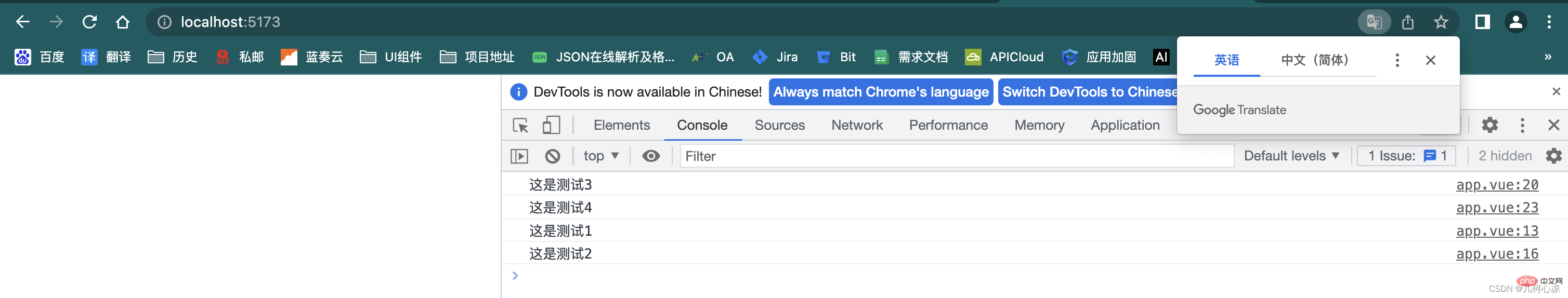
Here I will only show you the usage of the two hook functions onMounted and onBeforeMount. The same is true for the others. You can try it yourself later!
After reading this article, do you have a deeper understanding of Vue’s life cycle functions? Woolen cloth? Have you mastered the hook function usage of the combined API? And the hook function in our combined API can be defined multiple times, which can better reflect the maintainability and scalability of our combined API; of course, in this article, Brother Liang only led you to try two hook functions. , partners can try the rest of the hook functions on their own! Dear friends, let us let’s coding!
(Learning video sharing: vuejs introductory tutorial, Basic programming video)
The above is the detailed content of An in-depth analysis of the life cycle functions in Vue3. For more information, please follow other related articles on the PHP Chinese website!