
0xc000014c How to repair without reinstalling: 1. Insert the Windows installation CD and start the computer from the installation disk; 2. Enter the installation program interface and click "Repair Computer" in the lower left corner; 3. In Advanced Select "Command Prompt" from the options, enter the code "sfc /scannow" and wait for the repair to be successful.
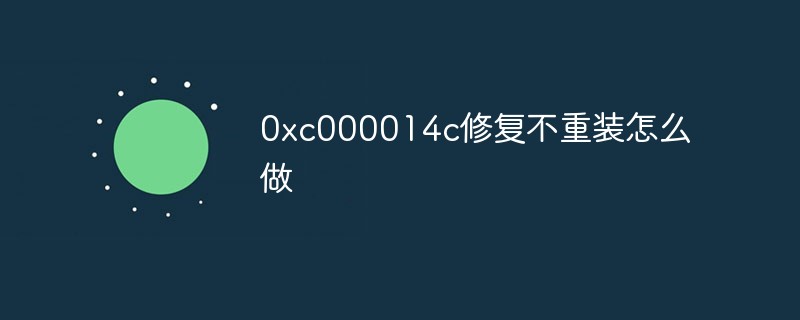
#The operating environment of this tutorial: Windows 10 system, Dell G3 computer.
0xc000014cHow to repair without reinstalling?
0xc000014c Repair method without reinstalling win10
0xc000014c Repair method:
First insert the Windows installation CD and start the computer from the installation disk.

After starting, you can enter the installation program interface and click "Repair Computer" in the lower left corner.
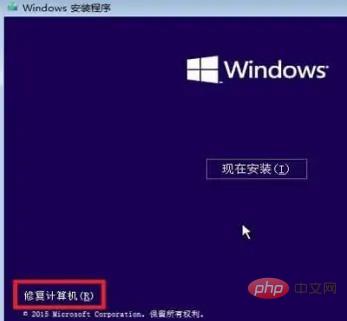
Then select "Command Prompt" in the advanced options. Enter the code: sfc /scannow and wait for the repair to be successful.
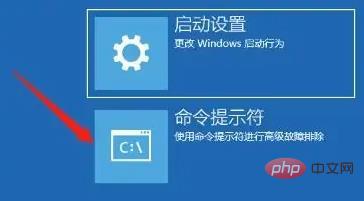
For more related knowledge, please visit the FAQ column!
The above is the detailed content of How to fix 0xc000014c without reinstalling. For more information, please follow other related articles on the PHP Chinese website!