Where is the cdr gradient tool?
The cdr gradient tool is in the "left toolbar". How to find it: 1. Start the CorelDRAW software to draw a rectangle; 2. Find the paint bucket tool in the toolbar, and then click to select "Gradient Fill" That’s it.
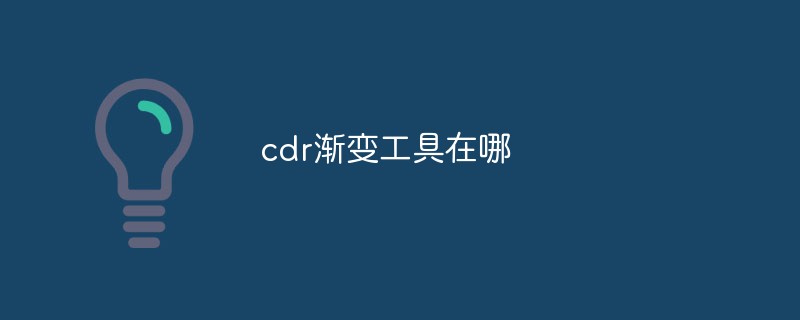
The operating environment of this tutorial: Windows 10 system, coreldraw x4, Dell G3 computer.
Where is the cdr gradient tool?
The gradient tool of CorelDRAW is on the left toolbar. Find the usage as follows:
1. First start the CorelDRAW software and draw a rectangle, as shown in the figure below:
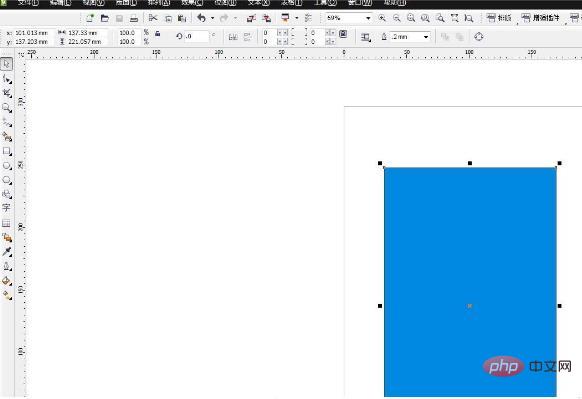
2. Find the paint bucket tool in the toolbar, click once to select the gradient fill, as shown below:
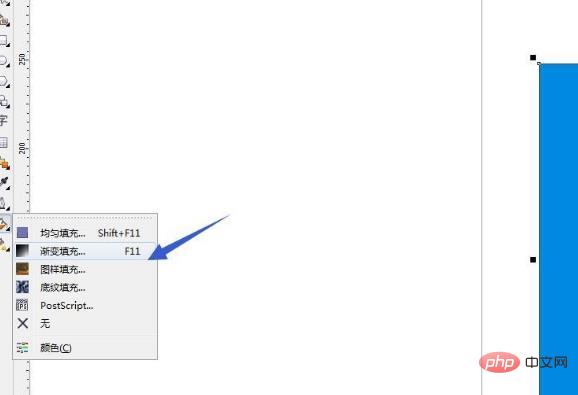
3. Gradient There are many types of You can simply set up the gradient effect, as shown in the figure below:
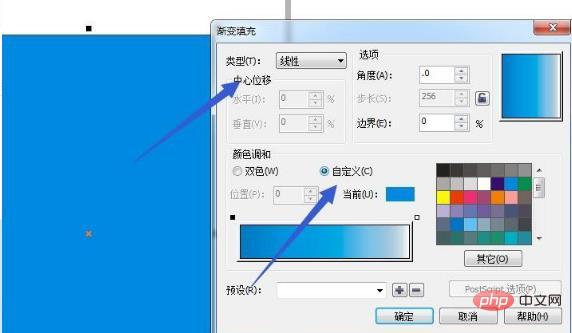
For more related knowledge, please visit the
FAQ column! 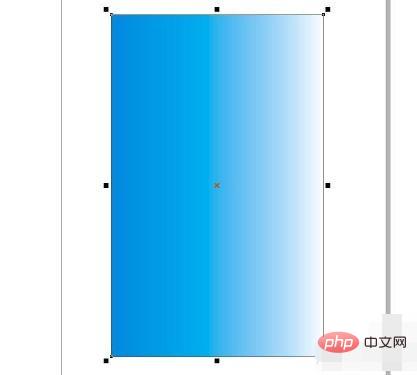
The above is the detailed content of Where is the cdr gradient tool?. For more information, please follow other related articles on the PHP Chinese website!

Hot AI Tools

Undresser.AI Undress
AI-powered app for creating realistic nude photos

AI Clothes Remover
Online AI tool for removing clothes from photos.

Undress AI Tool
Undress images for free

Clothoff.io
AI clothes remover

AI Hentai Generator
Generate AI Hentai for free.

Hot Article

Hot Tools

Notepad++7.3.1
Easy-to-use and free code editor

SublimeText3 Chinese version
Chinese version, very easy to use

Zend Studio 13.0.1
Powerful PHP integrated development environment

Dreamweaver CS6
Visual web development tools

SublimeText3 Mac version
God-level code editing software (SublimeText3)

Hot Topics
 How to convert AI files to CDR format
Feb 19, 2024 pm 04:09 PM
How to convert AI files to CDR format
Feb 19, 2024 pm 04:09 PM
AI files refer to vector graphics files created by Adobe Illustrator (AI for short) software, while CDR files refer to vector graphics files created by CorelDRAW software. Since these two softwares are developed by different manufacturers, their file formats are different and cannot be directly converted to each other. However, we can convert AI files to CDR files through some methods. A commonly used conversion method will be introduced below. Step 1: Export AI files to EPS format AdobeIllust
 What software format is cdr
Jul 19, 2022 am 10:49 AM
What software format is cdr
Jul 19, 2022 am 10:49 AM
cdr is the source file saving format of CorelDraw graphic design software, which is a vector file; CorelDraw is a vector graphics production tool software produced by Corel Company, which provides designers with vector animation, page design, website production, bitmap editing and web pages. Animation and many other functions.
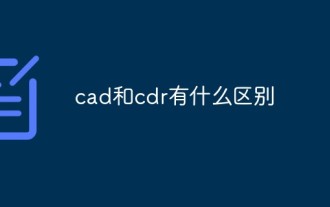 What is the difference between cad and cdr
Apr 20, 2023 pm 05:01 PM
What is the difference between cad and cdr
Apr 20, 2023 pm 05:01 PM
The difference between cad and cdr is: 1. cad is computer-aided design, which uses computers and graphics equipment to help designers carry out design work, while cdr is vector graphics software, mainly used to make some logos or vector pictures; 2. CAD is mainly used in architectural design, mechanical design, fashion design and other fields, while CDR focuses on graphic design, focusing on graphics and typesetting.
 What software is cdr What is cdr
Feb 22, 2024 pm 06:10 PM
What software is cdr What is cdr
Feb 22, 2024 pm 06:10 PM
cdr is the source file storage format of the software CorelDraw. Tutorial Applicable Model: Lenovo AIO520C System: Windows 10 Professional Edition: CorelDraw2021 Analysis 1cdr is the source file storage format of the software CorelDraw. It is a vector file. Similarly, we can use CorelDraw software to open cdr files. This software provides various functions such as vector animation materials, interface design, website construction, bitmap writing, and web page animation. It is a design and typesetting software for designers and printers. Supplement: What is cdr software for? 1CDR’s full name is CorelDraw. It is a vector drawing software. It is a common design and drawing software and is widely used.
 How to install cdr-cdr installation tutorial
Mar 05, 2024 pm 05:40 PM
How to install cdr-cdr installation tutorial
Mar 05, 2024 pm 05:40 PM
Many novice friends still don’t know how to install cdr, so the editor below will bring you a detailed tutorial on cdr installation. If you are in need, hurry up and take a look. I hope it can help you. Step 1: First we need to download a coreldraw software. Step 2: After the download is completed, double-click to open it, as shown in the picture. Step 3: Click "Install coreldraw" above, as shown in the picture. Step 4: Check to accept the terms, and then click "Next", as shown in the picture. Step 5: Enter the user name and serial number, and click "Next", as shown in the figure. Step 6: Then wait for the software to be installed automatically, as shown in the picture. Step 7: After the installation is completed, click "Finish" below, as shown in the picture. The above is what the editor brings to you
 Where is the cdr gradient tool?
Mar 14, 2023 pm 02:02 PM
Where is the cdr gradient tool?
Mar 14, 2023 pm 02:02 PM
The cdr gradient tool is in the "left toolbar". How to find it: 1. Start the CorelDRAW software to draw a rectangle; 2. Find the paint bucket tool in the toolbar, and then click to select "Gradient Fill".
 What software is cdr
Aug 23, 2023 am 10:53 AM
What software is cdr
Aug 23, 2023 am 10:53 AM
cdr is a professional vector graphics editing software. Its functions are: 1. Powerful vector graphics editing function, users can use various drawing tools, such as pencils, brushes, curve tools, etc., to draw and modify graphics; 2. Rich image processing functions, users can crop images , resize, rotate, apply filter effects and other operations; 3. Powerful text processing function, users can add and edit text in graphics, and apply various fonts, font sizes, colors and styles; 4. Support layer management, etc. wait.
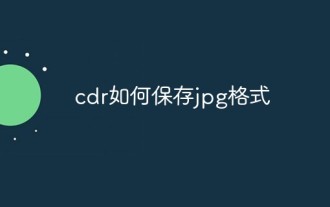 How to save jpg format in cdr
Jan 08, 2021 pm 03:31 PM
How to save jpg format in cdr
Jan 08, 2021 pm 03:31 PM
How to save jpg format by cdr: 1. Click "File" - "Export" in the menu bar; 2. Select the type of exported image; 3. Change the name of the picture and click "Export"; 4. In the export window, set The color mode of the image; 5. Click "OK" after the settings are completed.





