What does the dp interface look like?
The DP interface is a digital video interface developed by the PC and Chip Manufacturers Alliance and standardized by VESA (Video Electronics Standards Association). The DP interface does not require certification or payment of authorization fees. It is mainly used to connect devices such as video sources and displays. It also supports the transmission of audio, USB and other data. There are two types of DP interfaces: standard DP interface and Mini DP interface. However, because the shapes of the interfaces are different, the two cannot be used universally. Only by using the corresponding DP cable can the correct connection to the display device be achieved.
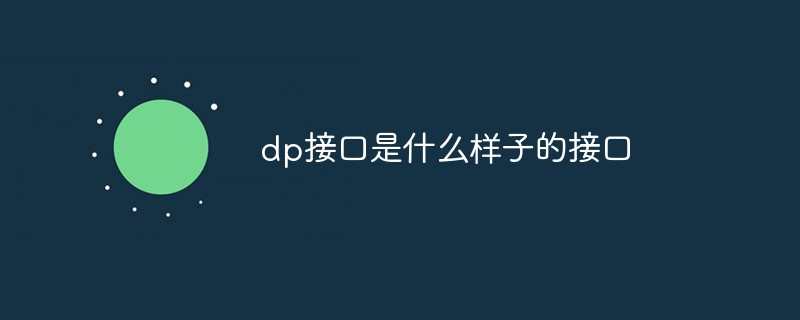
The operating environment of this tutorial: Windows 7 system, Dell G3 computer.
What is the DP interface?
DP is a digital interface that can transmit audio and video at the same time like the HDMI interface. However, unlike the HDMI interface, the DP interface is free of certification and license fees. The full name of DP is DisplayPort. It is a digital video interface developed by the PC and Chip Manufacturers Alliance and set by the Video Electronics Standards Association (VESA). It is mainly used to connect video sources and monitors and other equipment, and supports the portability of audio, USB and Other forms of data.

# As the successor of DVI, the DP interface can also be simply understood as an enhanced version of HDMI. It transmits video signals while adding support for high-definition audio signal transmission, while supporting higher resolutions and refresh rates. For data transmission, DP uses a "micro-packetised" format and is highly scalable, allowing more new content to be added in the future.
What does the DP interface look like?
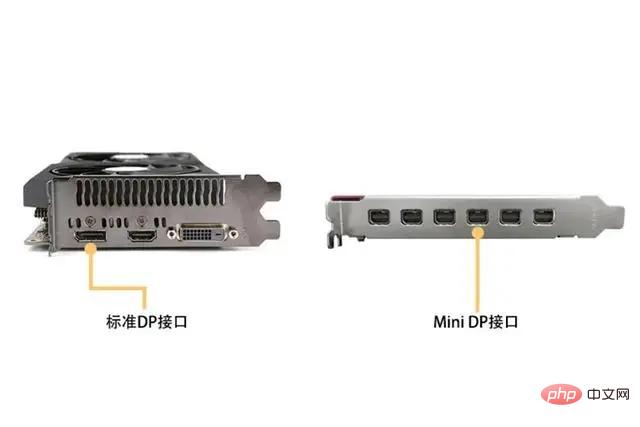
Common DP interfaces include standard DP interface and Mini DP interface. The full name of the Mini DP interface is Mini DisplayPort, which was announced by Apple on October 14, 2008; it is used in MacBook (replacing the previous Mini-DVI), MacBook Air (replacing the previous Micro-DVI) and MacBook Pro (replacing the previous DVI) notebook computer.
When using it, be sure to distinguish which DP interface your device supports. Although both are DP interfaces, because the shapes of the interfaces are different, the wires of the standard DP interface and the Mini DP interface cables are not universal. Only by using the corresponding DP cable can you correctly connect to the display device
DP version development

1.1 Bandwidth 10.8Gbps, supports up to 2560*1600 (2K) resolution (basically eliminated)
1.2 Bandwidth 21.6Gbps, supports up to 4K (4096*2160) 60Hz ( Most commonly used)
1.3 Bandwidth 32.4Gbps, supports up to 4K (3840X2160) 120hz, 5K (5120X2880) 60hz, 8K (7680X4320) 30hz output.
1.4 Bandwidth 32.4Gbps, supports up to 8K level (7680x4320) 60Hz output, and 4K can go up to 120Hz. (Latest version)
What is the DP interface used for?
The DP interface is the first display communication to rely on packetized data transmission technology Ports can be used for both internal display connections and external display connections. The DisplayPort protocol is based on small data packets (called micro-messages) that can embed timer signals in the data stream, using a smaller number of pins to achieve higher resolution.
If your monitor supports DP 1.2 Daisy-chaining, and your DP interface is also version 1.2 and supports MST (Multi-Stream Transport), then you can use a single DP to connect to multiple Monitor
Extended knowledge: The difference between video DP interface and HDMI interface
1. Differences in technical support:
AMD multi-screen splicing technology must DisplayPort interface. Users need to connect to a display device that supports this interface through a DisplayPort data cable to become the main display of a three-screen spliced display. The display must be directly connected to the DisplayPort interface without any form of conversion.
2. Differences in bandwidth support:
In terms of performance, the performance of HDMI 2.1 is very close to that of DP1.4, but HDMI 2.1 has poor performance in terms of bandwidth, data rate, resolution, and refresh rate. It surpasses DP 1.4 and supports more video specifications than DP. However, if HDMI 2.1 is not fully popularized, you can use the DP interface.
3. Differences in production costs among manufacturers:
DP interface technology is free. Unlike the HDMI interface, the DisplayPort interface does not require a certain amount of membership fee to be paid every year, nor does it need to be paid like the HDMI interface. Every product containing an HDMI interface requires payment, and it is truly royalty-free. Therefore, the DisplayPort interface has received strong support from many internationally renowned manufacturers.
For more related knowledge, please visit the FAQ column!
The above is the detailed content of What does the dp interface look like?. For more information, please follow other related articles on the PHP Chinese website!

Hot AI Tools

Undresser.AI Undress
AI-powered app for creating realistic nude photos

AI Clothes Remover
Online AI tool for removing clothes from photos.

Undress AI Tool
Undress images for free

Clothoff.io
AI clothes remover

AI Hentai Generator
Generate AI Hentai for free.

Hot Article

Hot Tools

Notepad++7.3.1
Easy-to-use and free code editor

SublimeText3 Chinese version
Chinese version, very easy to use

Zend Studio 13.0.1
Powerful PHP integrated development environment

Dreamweaver CS6
Visual web development tools

SublimeText3 Mac version
God-level code editing software (SublimeText3)

Hot Topics
 1378
1378
 52
52
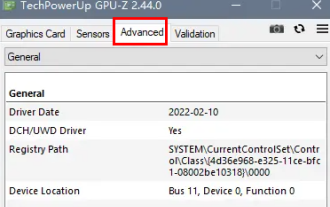 How to tell whether the dp interface is 1.2 or 1.4?
Feb 06, 2024 am 10:27 AM
How to tell whether the dp interface is 1.2 or 1.4?
Feb 06, 2024 am 10:27 AM
The DP interface is an important interface cable in the computer. When using the computer, many users want to know how to check whether the DP interface is 1.2 or 1.4. In fact, they only need to check it in GPU-Z. How to determine whether the dp interface is 1.2 or 1.4: 1. First, select "Advanced" in GPU-Z. 2. Look at "Monitor1" in "General" under "Advanced", you can see the two items "LinkRate (current)" and "Lanes (current)". 3. Finally, if 8.1Gbps×4 is displayed, it means DP1.3 version or above, usually DP1.4. If it is 5.4Gbps×4, then
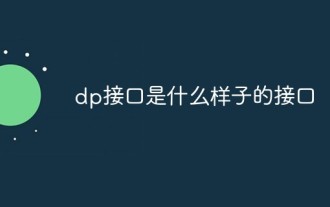 What does the dp interface look like?
Mar 16, 2023 pm 02:06 PM
What does the dp interface look like?
Mar 16, 2023 pm 02:06 PM
The DP interface is a digital video interface developed by the PC and Chip Manufacturers Alliance and standardized by VESA (Video Electronics Standards Association). The DP interface does not require certification or payment of authorization fees. It is mainly used to connect devices such as video sources and displays. It also supports the transmission of audio, USB and other data. There are two types of DP interfaces: standard DP interface and Mini DP interface. However, because the shapes of the interfaces are different, the two cannot be used universally. Only by using the corresponding DP cable can the correct connection to the display device be achieved.
 What is the dp interface?
Mar 10, 2023 pm 05:53 PM
What is the dp interface?
Mar 10, 2023 pm 05:53 PM
The dp interface is a display interface, a digital video interface standard developed by the PC and Chip Manufacturers Alliance and standardized by the Video Electronics Standards Association (VESA). The dp interface can connect a computer and a monitor, or a computer and a home theater. It is the first display communication port to rely on packetized data transmission technology.
 Does 144hz require dp interface?
Mar 16, 2023 pm 01:44 PM
Does 144hz require dp interface?
Mar 16, 2023 pm 01:44 PM
It is not necessary to use dp cable for 144hz. "DP cable" is a data cable that supports the DP interface, and the DP interface is only one of the 144hz interfaces. The 144hz effect can also be achieved through the HDMI2.0 interface. However, if the display needs to reach 144hz, then the display itself needs to reach 144hz, otherwise it will still not be possible.
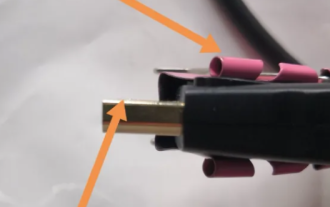 How to unplug the dp interface
Feb 06, 2024 pm 06:42 PM
How to unplug the dp interface
Feb 06, 2024 pm 06:42 PM
The DP interface is an interface used in computers. When many users want to pull it out, they find it difficult to pull it out. They want to know how to pull it out. Just pay attention to the barbs on the DP interface when pulling it out, and you can pull it out. Came down. How to remove the DP interface: 1. First, you need to use a clip to clamp the button on the DP interface and let the anti-removal barb retract. 2. If the anti-detachment barb is not retracted and the interface is pulled out with brute force, the interface will be damaged. 3. Finally, press and hold the button, shrink the barb, and it can be pulled out smoothly.
 How to connect DP interface to hdmi
Feb 07, 2024 pm 05:57 PM
How to connect DP interface to hdmi
Feb 07, 2024 pm 05:57 PM
Many users find when using computers that the host computer has a DP interface, but the display interface is HDMI and cannot be connected. They want to know if there is any way to connect the two. They only need a converter to connect them. . How to connect the DP interface to HDMI: 1. First, you need to prepare a DP interface to HDMI converter. 2. Then use the DP interface to connect to the graphics card. 3. Finally, connect it to the HDMI cable of the monitor.
 How to connect the monitor to the dp interface
Feb 06, 2024 pm 03:40 PM
How to connect the monitor to the dp interface
Feb 06, 2024 pm 03:40 PM
When many users are DIYing their own computers, they don't know how to use the DP interface to connect to the monitor. The method is actually very simple. Just connect the interface to the computer's host first, and then plug the other end into the monitor. How to connect the DP interface to the monitor: 1. First take out the DP interface cable. 2. Then connect a section of interface cable to the back of the host. 3. Finally, plug the other end into the monitor and it is successfully connected to the monitor.
 How to output switch on dp interface
Feb 07, 2024 pm 12:00 PM
How to output switch on dp interface
Feb 07, 2024 pm 12:00 PM
Many users want to use the DP interface to connect to the Switch host, but they don’t know how to connect and can’t find a way. It’s actually very simple. Just use a cable with an HDMI interface on one side and a DP interface on the other side. . How to output switch from DP interface: 1. First, you need a connecting cable with HDMI interface on one side and DP interface on the other side. 2. Then find several interfaces on the monitor. 3. Finally, use the HDMI interface to connect to the SWITCH host base.



