What software to use to test computer performance
Software for computer performance testing: 1. CPU-Z is a CPU detection software commonly used for Intel and AMD. It can more accurately detect hardware information such as CPU, motherboard, memory, graphics card, and SPD. ; 2. GPU-Z is a graphics card detection tool that can view GPU core, operating frequency, bandwidth, sensor and other information; 3. CrystalDiskMark; 4. CrystalDiskInfo; 5. AS SSD Benchmark; 6. HDDScan, etc.
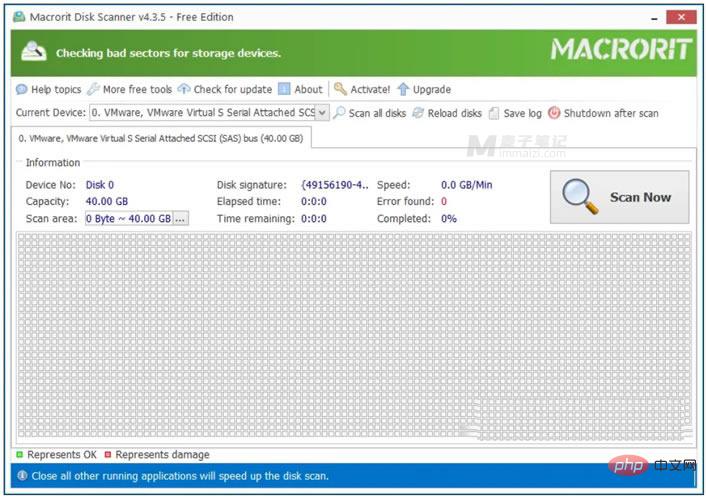
The operating environment of this tutorial: Windows 7 system, Dell G3 computer.
Most friends buy back desktop computers, laptops, or have separately configured hard drives, CPUs, graphics cards, etc. and use them directly after assembly. Few people test the performance of computers. Simple ones can use software to run them. However, in fact, most of the running score data is inaccurate. Some brand computers have been set up to make your running scores look better. The most important thing is to compare the performance of different hardware and the comprehensive hardware after configuration to the computer. performance.
We should all know that a computer consists of nothing more than a monitor, hard drive, graphics card, memory, CPU, etc. Have we tested these hardware individually? In this article, the following article takes stock of 10 mainstream computer comprehensive performance testing software and takes a look at the actual hardware test benchmarks of our computers. If we are also prepared to test the performance of our own computer with a single configuration of hardware, we can try these software, at least we can stand out.
First, CPU-Z
CPU-Z is a CPU detection software commonly used for Intel and AMD. It is basically suitable for any computer brand and detects The data is relatively comprehensive and can more accurately detect hardware information such as CPU, motherboard, memory, graphics card, SPD, etc. We can also see which manufacturer our CPU belongs to through the CPU-Z software. Internal clock, Cache, etc. are generally evaluated can only be seen on the website.
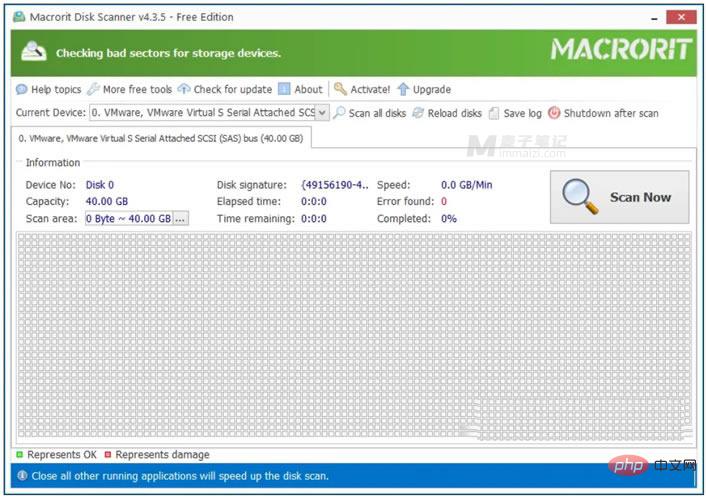
Second, GPU-Z
GPU-Z is a graphics card detection tool. After we install it, it is more intuitive You can see the GPU core, as well as the operating frequency, bandwidth, sensor information, etc. At the same time, GPU-Z also supports one-click testing of computer graphics cards. With one click, you can automatically query various parameters of the graphics card. The GPU-Z inspection result page also makes it easy to grasp various information parameters of the graphics card.
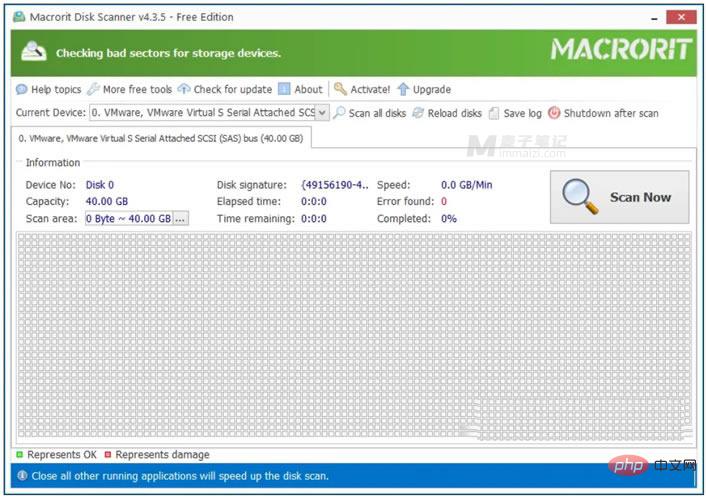
Third, CrystalDiskMark
CrystalDiskMark is a lightweight hard disk read and write speed and performance testing software tool. For example, when we compare computers and replace solid-state drives, we will test the hard drive read and write speeds and use this software to detect them. The characteristics of this tool are that it is compact and easy to operate. You can automatically wait for the continuous read and write and random read and write speeds of the hard disk and check the difference of the hard disk directly by clicking the mouse.
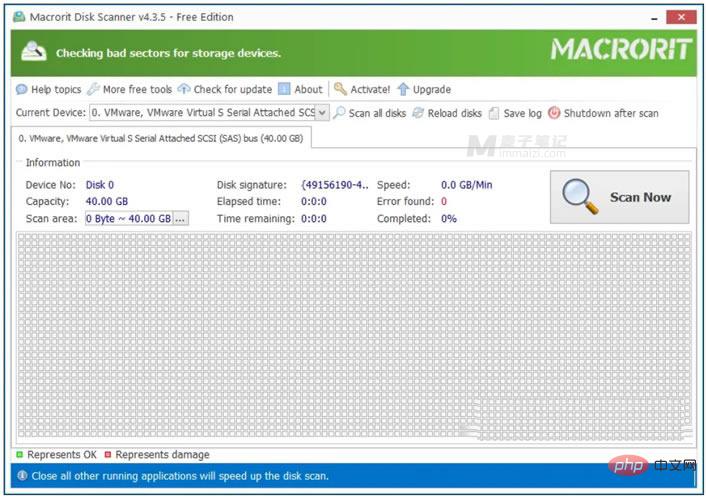
Fourth, CrystalDiskInfo
CrystalDiskInfo is also from the same company as the above software. This software is mainly used to detect the health of the hard disk. Status analysis tools. Use S.M.A.R.T to read the hard disk health status, and at the same time, you can quickly read the detailed information of the local hard disk, including interface, rotation speed, temperature, usage time, etc. CrystalDiskInfo will also make an evaluation based on the S.M.A.R.T score. When the hard disk is about to be damaged, it will also issue an alarm prompt. It supports Simplified Chinese. We can use this software regularly on our computers for health checks.
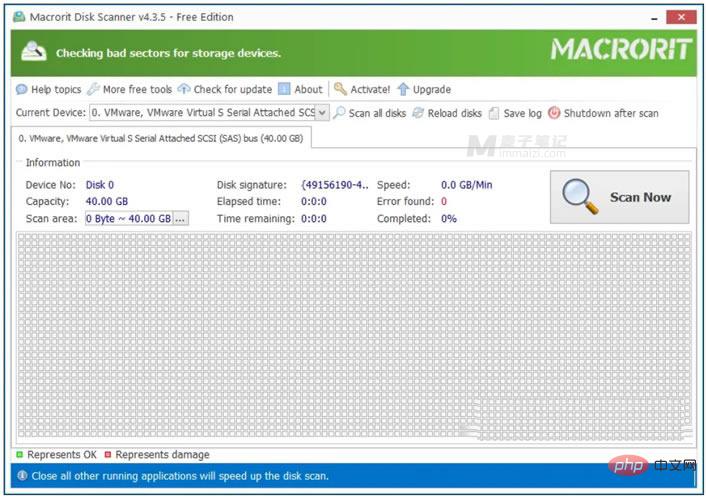
Fifth, AS SSD Benchmark
AS SSD Benchmark, from the name we can see that it is a dedicated test SSD The SSD software supports Win system and supports portable testing of SSD performance. We can use this software to quickly test the read and write speed of the hard disk, and then compare the disks. For example, when we buy a replacement SSD, we can compare whether the official parameters are within the normal range.
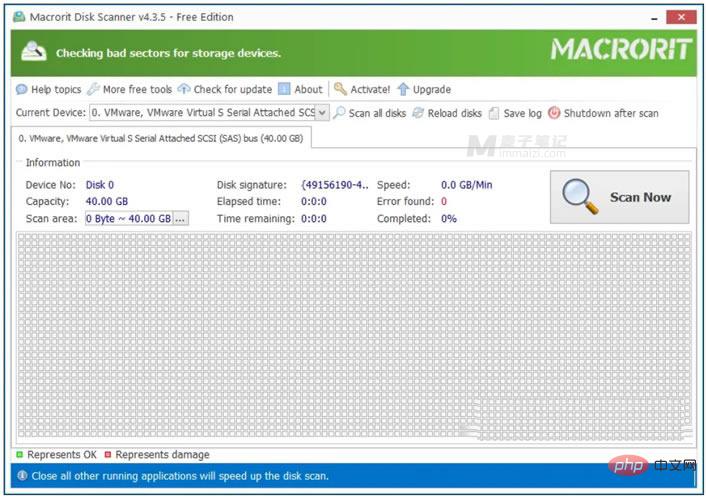
Sixth, 3DMark Vantage
3DMark Vantage is a well-known and rich computer hardware testing tool. We It can be used to test the 3D display performance of the computer, especially for the evaluation of game-level computers. We can use 3DMark Vantage for graphics testing and processor testing. We can more accurately test the processor's grade score.
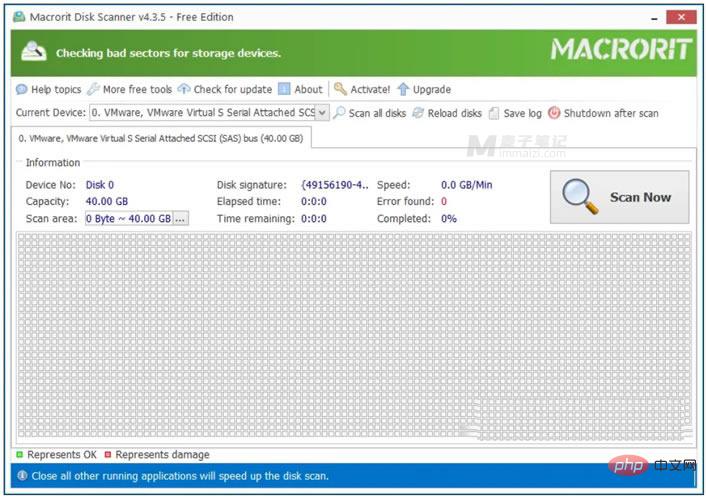
Seventh, Macrorit Disk Scanner
Macrorit Disk Scanner, as you can see from the name, this software is a disk checking software, mainly used to scan and find bad sectors in the hard drive. Not only does it mark bad sectors in red, but it also provides us with a detailed and easy-to-understand log file about all the good and bad sectors it finds. Macrorit Disk Scanner supports a variety of hard drive types and configurations. If you are looking for software that can scan and find bad sectors in your hard drive, then Macrorit Disk Scanner is suitable.
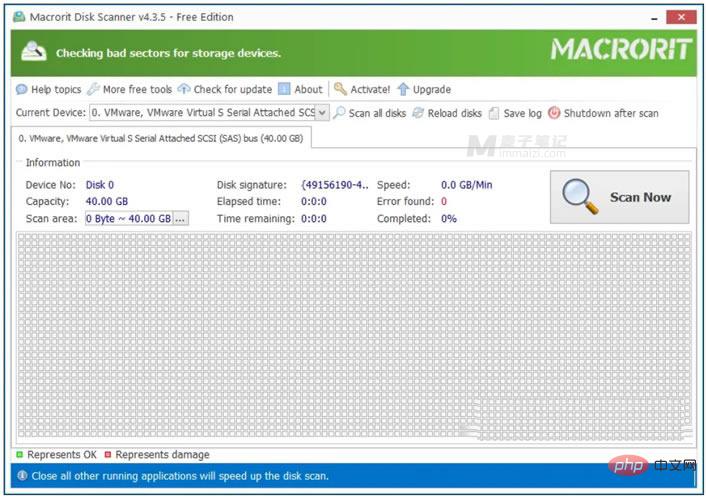
Macrorit Disk Scanner is available in both free and paid versions. The paid version costs $19, with free lifetime upgrades.
Eighth, HDDScan
HDDScan is a tool that can be used for comprehensive hard drive testing. The software supports all hard drives and can perform various drive tests. Detection tests include linearity verification, linear reading, read mode, hard drive start and stop functions, etc. Ability to read and analyze S.M.A.R.T data. All in all, if we are looking for simple yet full-featured software, we can try HDDScan. Of course it's free.
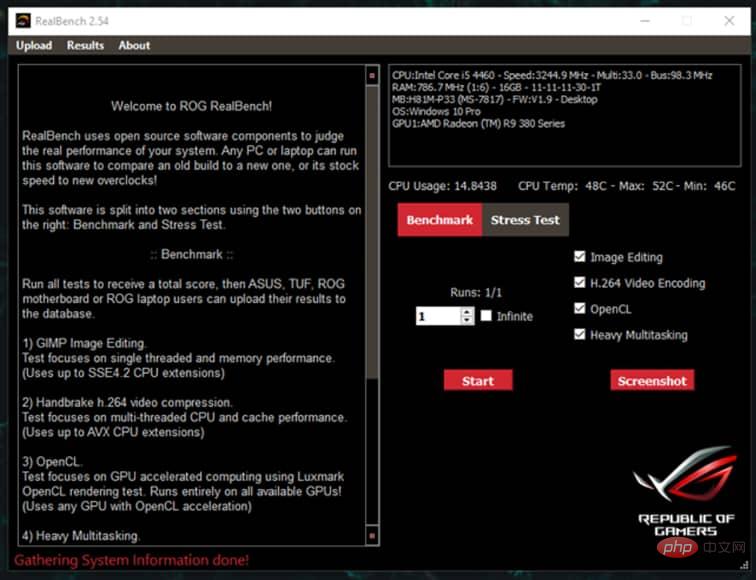
Ninth, RealBench
ASUS benchmark test ASUS RealBench software is a relatively powerful computer performance testing tool that supports CPU and hard disk , motherboard, and resolution tests can more realistically judge the real performance of the system, and compare it with the old system. We can also check the overclocking speed of the computer. RealBench uses four tests, all involving rendering at a certain capacity, image editing, H.264 video encoding, OpenCL and heavy multitasking.
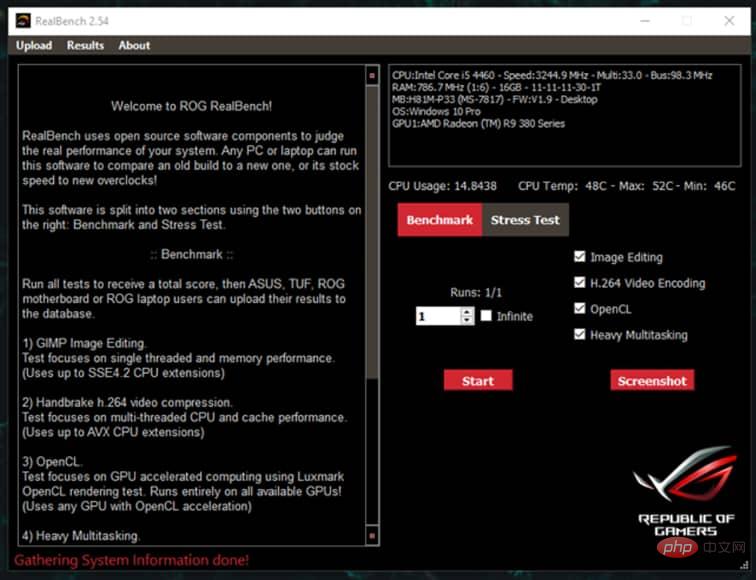
Tenth, Geekbench
Geekbench software can be used on most system platforms, including Windows, Android, iOS, macOS and Linux. Benchmarks that help us test new challenges when using the latest applications (such as machine learning, artificial intelligence, etc.). The software itself focuses on memory for existing workloads, with special consideration for CPU performance. Multithreading models help monitor the performance of multithreaded applications.
Finally, for most of us computer users, choosing a mainstream CPU, solid-state drive, or even a non-discrete graphics card and 16GB or more of memory can satisfy our 90 % or more of users. But for those of us who have real design and game work needs, there are still relatively high requirements for graphics cards, CPUs, hard drives, and monitors. We can compare and understand our computers through some of the computer comprehensive performance testing software above.
For more related knowledge, please visit the FAQ column!
The above is the detailed content of What software to use to test computer performance. For more information, please follow other related articles on the PHP Chinese website!

Hot AI Tools

Undresser.AI Undress
AI-powered app for creating realistic nude photos

AI Clothes Remover
Online AI tool for removing clothes from photos.

Undress AI Tool
Undress images for free

Clothoff.io
AI clothes remover

Video Face Swap
Swap faces in any video effortlessly with our completely free AI face swap tool!

Hot Article

Hot Tools

Notepad++7.3.1
Easy-to-use and free code editor

SublimeText3 Chinese version
Chinese version, very easy to use

Zend Studio 13.0.1
Powerful PHP integrated development environment

Dreamweaver CS6
Visual web development tools

SublimeText3 Mac version
God-level code editing software (SublimeText3)

Hot Topics
 1387
1387
 52
52
 What is the reason why PS keeps showing loading?
Apr 06, 2025 pm 06:39 PM
What is the reason why PS keeps showing loading?
Apr 06, 2025 pm 06:39 PM
PS "Loading" problems are caused by resource access or processing problems: hard disk reading speed is slow or bad: Use CrystalDiskInfo to check the hard disk health and replace the problematic hard disk. Insufficient memory: Upgrade memory to meet PS's needs for high-resolution images and complex layer processing. Graphics card drivers are outdated or corrupted: Update the drivers to optimize communication between the PS and the graphics card. File paths are too long or file names have special characters: use short paths and avoid special characters. PS's own problem: Reinstall or repair the PS installer.
 How to solve the problem of loading when PS is always showing that it is loading?
Apr 06, 2025 pm 06:30 PM
How to solve the problem of loading when PS is always showing that it is loading?
Apr 06, 2025 pm 06:30 PM
PS card is "Loading"? Solutions include: checking the computer configuration (memory, hard disk, processor), cleaning hard disk fragmentation, updating the graphics card driver, adjusting PS settings, reinstalling PS, and developing good programming habits.
 How to speed up the loading speed of PS?
Apr 06, 2025 pm 06:27 PM
How to speed up the loading speed of PS?
Apr 06, 2025 pm 06:27 PM
Solving the problem of slow Photoshop startup requires a multi-pronged approach, including: upgrading hardware (memory, solid-state drive, CPU); uninstalling outdated or incompatible plug-ins; cleaning up system garbage and excessive background programs regularly; closing irrelevant programs with caution; avoiding opening a large number of files during startup.
 Does H5 page production require continuous maintenance?
Apr 05, 2025 pm 11:27 PM
Does H5 page production require continuous maintenance?
Apr 05, 2025 pm 11:27 PM
The H5 page needs to be maintained continuously, because of factors such as code vulnerabilities, browser compatibility, performance optimization, security updates and user experience improvements. Effective maintenance methods include establishing a complete testing system, using version control tools, regularly monitoring page performance, collecting user feedback and formulating maintenance plans.
 How to solve the problem of loading when the PS opens the file?
Apr 06, 2025 pm 06:33 PM
How to solve the problem of loading when the PS opens the file?
Apr 06, 2025 pm 06:33 PM
"Loading" stuttering occurs when opening a file on PS. The reasons may include: too large or corrupted file, insufficient memory, slow hard disk speed, graphics card driver problems, PS version or plug-in conflicts. The solutions are: check file size and integrity, increase memory, upgrade hard disk, update graphics card driver, uninstall or disable suspicious plug-ins, and reinstall PS. This problem can be effectively solved by gradually checking and making good use of PS performance settings and developing good file management habits.
 Is slow PS loading related to computer configuration?
Apr 06, 2025 pm 06:24 PM
Is slow PS loading related to computer configuration?
Apr 06, 2025 pm 06:24 PM
The reason for slow PS loading is the combined impact of hardware (CPU, memory, hard disk, graphics card) and software (system, background program). Solutions include: upgrading hardware (especially replacing solid-state drives), optimizing software (cleaning up system garbage, updating drivers, checking PS settings), and processing PS files. Regular computer maintenance can also help improve PS running speed.
 How to use mysql after installation
Apr 08, 2025 am 11:48 AM
How to use mysql after installation
Apr 08, 2025 am 11:48 AM
The article introduces the operation of MySQL database. First, you need to install a MySQL client, such as MySQLWorkbench or command line client. 1. Use the mysql-uroot-p command to connect to the server and log in with the root account password; 2. Use CREATEDATABASE to create a database, and USE select a database; 3. Use CREATETABLE to create a table, define fields and data types; 4. Use INSERTINTO to insert data, query data, update data by UPDATE, and delete data by DELETE. Only by mastering these steps, learning to deal with common problems and optimizing database performance can you use MySQL efficiently.
 Can mysql run on android
Apr 08, 2025 pm 05:03 PM
Can mysql run on android
Apr 08, 2025 pm 05:03 PM
MySQL cannot run directly on Android, but it can be implemented indirectly by using the following methods: using the lightweight database SQLite, which is built on the Android system, does not require a separate server, and has a small resource usage, which is very suitable for mobile device applications. Remotely connect to the MySQL server and connect to the MySQL database on the remote server through the network for data reading and writing, but there are disadvantages such as strong network dependencies, security issues and server costs.




