Solution to the problem that the underline cannot be extended in the spaces in the word document: 1. Open the word document, click "Format->Paragraph", and then check "Allow Spanish line breaks between words"; 2. Enter in English In this state, press the "Shitf -" key combination to enter a long dash to replace the space and underline.
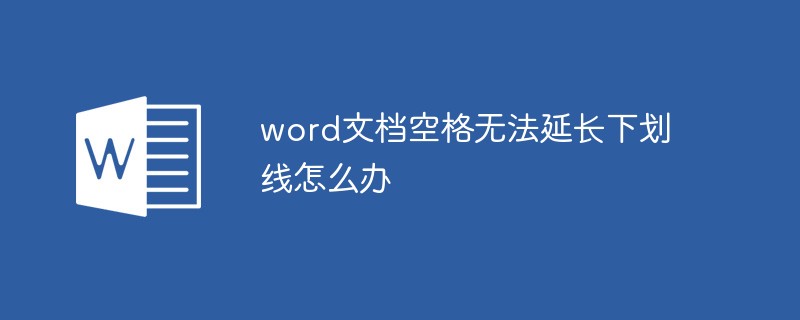
The operating environment of this tutorial: Windows 10 system, Microsoft Office word 2019 version, Dell G3 computer.
What should I do if the spaces in the word document cannot be extended underline?
By default, spaces entered at the end of a word line will not be transferred to the next line, so the space underline will not be displayed.
Method 1: Click "Format" - "Paragraph", select the "Chinese Format" tab, and check "Allow Spanish line breaks between words".
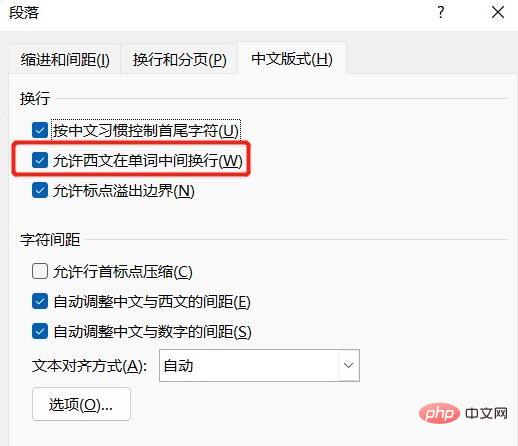
Method 2: In the English input state, press the "Shitf -" key combination to enter a long dash, which can replace the space and underline.

Recommended tutorial: "Word Tutorial"
The above is the detailed content of What should I do if the spaces in a word document cannot be extended underline?. For more information, please follow other related articles on the PHP Chinese website!
 How to change word background color to white
How to change word background color to white
 How to delete the last blank page in word
How to delete the last blank page in word
 Why can't I delete the last blank page in word?
Why can't I delete the last blank page in word?
 Word single page changes paper orientation
Word single page changes paper orientation
 word to ppt
word to ppt
 Word page number starts from the third page as 1 tutorial
Word page number starts from the third page as 1 tutorial
 Tutorial on merging multiple words into one word
Tutorial on merging multiple words into one word
 word insert table
word insert table