Does win11 come with decompression software?
win11 comes with decompression software; however, this tool only supports rar and zip formats, and cannot decompress other formats. How to use the decompression software that comes with win11: 1. Select the compressed package that needs to be decompressed, right-click the mouse and select Extract All; 2. Click Browse to select the location to be saved; 3. Select the folder of the storage location and click "Select File folder"; 4. Check "Show extracted files when completed"; 5. Click the "Extract" button.
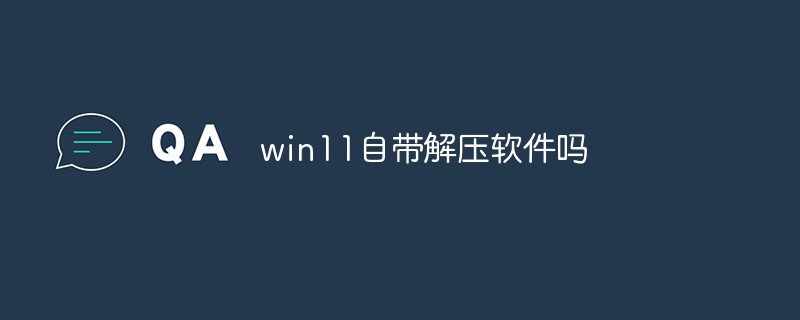
The operating environment of this tutorial: Windows 11 system, Lenovo Xiaoxin air14 computer.
win11 comes with its own decompression software.
The method of using the decompression software is as follows:
1. First, select the compressed package that needs to be decompressed, right-click the mouse and select Decompress All.
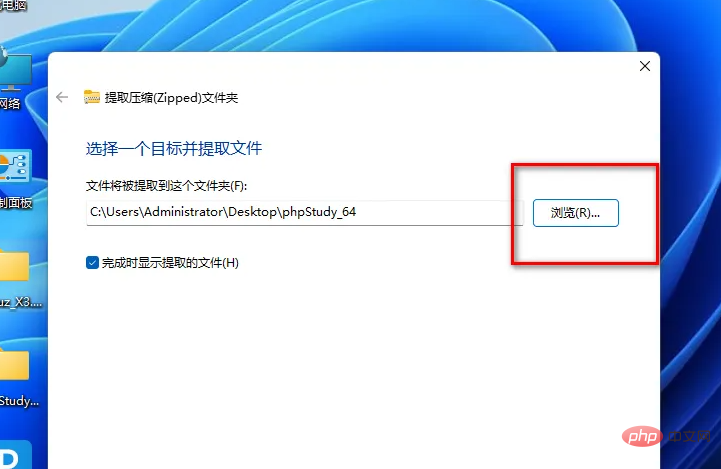
#2. Click Browse to select the location to save.
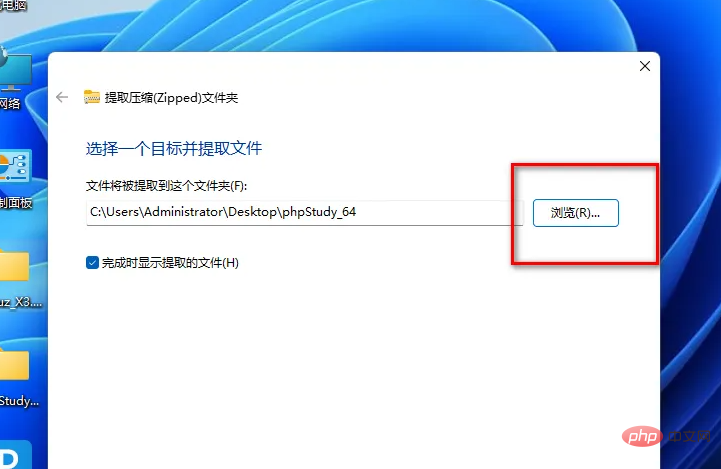
#3. After selecting the folder of the storage location, click Select Folder below.
You can see the save location you just selected in the path above.
#4. If you check Show extracted folder when completed, the decompressed folder will be automatically opened after decompression.
#5. Click the extract button below and it will automatically decompress.
Note: The decompression tool that comes with win11 only supports rar and zip formats, and other formats cannot be decompressed.
Extended knowledge: Third-party decompression tools compatible with Win11
1. Nanazip
NanaZip is the first decompression tool that is perfectly adapted to the Windows 11 system. It supports the new right-click menu of Windows 11 system (currently most other compression and decompression software are not compatible with the new right-click menu of Win11). It is developed based on the well-known open source tool 7-Zip, but it is also open source itself, so you don’t have to worry about advertising, hooliganism or The Trojan is not only adapted to Win11, but also adds a small function to view file hash values in the right-click menu. It basically has all the advantages of 7-zip, and the operation interface is more beautiful.
You can install it directly in the windows store or download the Release installation package (msix format, there is a download link below) from Github, or you can compile it yourself after getting the source code from github. The vs solution it adopts is more convenient to build than the original 7-zip source code, and can also better use multi-core parallel build. Just open the .sln file build in Visual Studio and build it (some netizens actually tested vs2022 win11sdk (22000 )Compiled and passed)
And NanaZip won the Microsoft Store App Awards, which indirectly shows its excellence.
2. 7-Zip
7-Zip is an open source compression software with extremely high compression ratio.
This is free to use file compression software, as a file archiver with high ratio of compressed files. This is an open source program and most of its code is licensed under the GNU LGPL. The software supports a range of formats, and the program uses strong AES-256 encryption for 7z and ZIP formats. Other features include a powerful file manager, powerful command line version, integration with Windows Shell, localization in 87 languages, FAR Manager plugin, and more.
3. Keniu Compression
Keniu Compression is a free, efficient, lightweight and ad-free compressed file manager that supports more than 40 types of compressed files, including ZIP/7Z/RAR/ISO, etc. The compression format is faster and has a higher compression rate than traditional compression software. The product operation experience is in line with Chinese people's usage habits and is simple and easy to understand. Intelligent one-click decompression simplifies complexities, powerful image and text preview saves time and convenience, has good stability and strong compatibility. It is an indispensable free and ad-free compression software for computer use.
4. Bandizip
Bandizip is a compression software that supports WinZip, 7-Zip, WinRAR and other compression formats. It has very fast compression and decompression algorithms, suitable for multi-core compression, fast drag and drop, high-speed compression and other functions. Software licensing: Free software (100% free for home and office, but there are ads below the new moderator interface). Supports compression: ZIP, 7Z (lzma2), ZIPX (xz), EXE (sfx), TAR, TGZ, LZH (lh7), ISO (joliet), GZ, XZ. Support decompression: 7Z, ACE, AES, ALZ, ARJ, BH, BIN, BZ, BZ2, CAB, Compound (MSI), EGG, GZ, IMG, ISO, ISZ, LHA, LZ, LZH, LZMA, PMA, RAR , RAR5, SFX(EXE), TAR, TBZ, TBZ2, TGZ, TLZ, TXZ, UDF, WIM, XPI, XZ, Z, ZIP, ZIPX, ZPAQ, ZSTD, BR, NSIS.
5、WinZip
WinZip is a powerful and easy-to-use compression utility that supports compressed files in ZIP, CAB, TAR, GZIP, MIME, and more formats. It features tight drag-and-drop integration with Windows Explorer, enabling compression/decompression without leaving Explorer. Includes WinZip Wizard and WinZip Self-Extractor Personal Edition. It is compatible with Windows, which is one of the most used compression programs and has all the required features. This program makes it easy to compress, protect, share and manage your files. In order to share files via email and other sources, you can use a program to compress them. Other features include bank-level encryption for file protection, connectivity to multiple cloud storages including Dropbox, Google Drive, One Drive, and more, allowing access to files on PC, cloud, and web. Easy operation, fast compression operation, WINZIP also fully supports mouse drag and drop operations and other significant advantages
6. PeaZip
is a free tool that allows you to create and open ZIP files in a simple way . The program is compatible with Windows and Linux, has a unified graphical user interface, and is based on open source technology. Supporting more than 150 formats, the software is capable of creating multiple compression formats, including 7Z, ARC, BZ2, GZ, *PAQ, PEA, QUAD/BALZ, TAR, UPX, WIM, XZ, ZIP files. Other features include search, find duplicate files, thumbnail viewing, convert archives, two-factor authentication, encrypted password manager, and more.
7. WinRAR
WINRAR is currently a popular compression tool with a friendly interface, easy to use, and good performance in terms of compression rate and speed. It supports a range of compression formats, including RAR, CAB, ACE, etc. The program is suitable for the compression of multimedia files and automatically identifies the best compression options. Archives can be split into separate volumes and saved on different disks. To provide high security, the software features 256-bit password encryption and certified signature technology. Corrupted archives can also be repaired using this tool. Its compression ratio is high, and 3.x uses a more advanced compression algorithm. It is one of the formats with higher compression ratio and faster compression speed. WinRAR has always had this advantage in the DOS era. After many tests, it has been proven that WinRAR's RAR format generally has a compression rate 10% to 30% higher than WinZIP's ZIP format. WinRAR can decompress most compression formats, and can directly create ZIP format compressed files without plug-in support, so we don’t have to worry about how to handle the ZIP format without WinZIP.
For more related knowledge, please visit the FAQ column!
The above is the detailed content of Does win11 come with decompression software?. For more information, please follow other related articles on the PHP Chinese website!

Hot AI Tools

Undresser.AI Undress
AI-powered app for creating realistic nude photos

AI Clothes Remover
Online AI tool for removing clothes from photos.

Undress AI Tool
Undress images for free

Clothoff.io
AI clothes remover

AI Hentai Generator
Generate AI Hentai for free.

Hot Article

Hot Tools

Notepad++7.3.1
Easy-to-use and free code editor

SublimeText3 Chinese version
Chinese version, very easy to use

Zend Studio 13.0.1
Powerful PHP integrated development environment

Dreamweaver CS6
Visual web development tools

SublimeText3 Mac version
God-level code editing software (SublimeText3)

Hot Topics
 1377
1377
 52
52
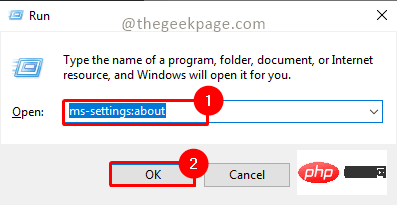 How to fix runtime error 339 on Windows 11/10
May 13, 2023 pm 11:22 PM
How to fix runtime error 339 on Windows 11/10
May 13, 2023 pm 11:22 PM
There can be several reasons why runtime error 339 occurs when running a program. Some of them may be that some ocx or dll files are missing, damaged or the dll or ocx is not registered. This would be an annoying experience for the smooth execution of the application. Here are some of the possible error messages you may see for Runtime Error 339 Error – Runtime Error 339: Component DUZOCX32.OCX is not registered correctly or the file is missing. Error – Runtime Error 339. Component MSMASK32.ocx or one of its dependencies is not registered correctly; the file is missing or invalid. Error – Runtime Error '339': Component 'FM20.DLL' or one of its dependencies was not correctly noted
 How to decompress an iso file
Feb 19, 2024 pm 04:07 PM
How to decompress an iso file
Feb 19, 2024 pm 04:07 PM
An ISO file is a common disc image file format that is typically used to store the entire contents of a disc, including files and file systems. When we need to access the contents of the ISO file, we need to decompress it. This article will introduce several common methods to decompress ISO files. Decompression using a virtual optical drive This is one of the most common methods of decompressing ISO files. First, we need to install a virtual optical drive software, such as DAEMON Tools Lite, PowerISO, etc. Then, double-click the virtual optical drive software icon
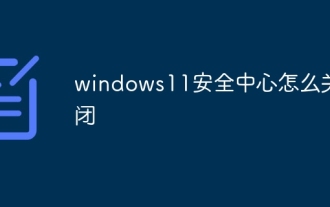 How to turn off Windows 11 Security Center
Mar 20, 2024 am 10:34 AM
How to turn off Windows 11 Security Center
Mar 20, 2024 am 10:34 AM
Three methods: 1. Service management method, system setting method and registry modification method. The service management method turns off Security Center by changing the startup type of "Security Center" to Disabled in the service window. 2. System Settings Method: Disable the Security Center by turning off real-time protection and other protection features in the Windows Security Center settings. 3. Modify the registry rules to close the security center by modifying the "DisableAntiSpyware" key value in the registry.
 What should I do if I can't find the decompression option when I right-click on the rar file?
Mar 13, 2024 pm 07:07 PM
What should I do if I can't find the decompression option when I right-click on the rar file?
Mar 13, 2024 pm 07:07 PM
How to decompress rar files downloaded from the Internet? Under normal circumstances, you can just right-click and select Extract. However, some users right-click and find that they cannot find the decompression option. What is going on? In fact, it is caused by everyone not making relevant settings for the winrar software. You just need to make settings. The specific steps are as follows: 1. First, we open "winrar" on the computer. 2. Select "Options" in the toolbar and click "Settings". 3. Then select the "Integration" option above, and click "Context Menu Item" after entering. 4. At this time
 How to use Go language to compress and decompress files?
Jun 09, 2023 pm 09:31 PM
How to use Go language to compress and decompress files?
Jun 09, 2023 pm 09:31 PM
With the continuous development of computer technology, file processing has become an essential part of computer users' daily work. As the amount of file storage continues to increase, compressing files has become a very necessary operation. In this process, using Go language for file compression and decompression has become a topic of great concern. The Go language itself provides a rich standard library, which includes related tool functions for processing file operations. It is precisely because of this that using Go language for file compression and decompression operations is compared to other
 How to decompress files with Xunlei for free Tutorial on decompressing files for free
Mar 12, 2024 pm 10:16 PM
How to decompress files with Xunlei for free Tutorial on decompressing files for free
Mar 12, 2024 pm 10:16 PM
Many friends should be very concerned about using it. When downloading some compressed packages, they want to know how to decompress some of the files for free. It’s okay to learn more about this. If you know how to decompress it for free, we won’t have to worry so much when downloading the compressed package in the future. We can decompress it directly on it, and for some functions It can also be used to make better choices, but some of the steps are relatively operational. In order to allow more users to have a better detailed understanding and understanding of various aspects, the editor This is going to explain to you some of the free decompression methods. Don’t miss it. Hurry up and give it a try with the editor. Don’t miss it.
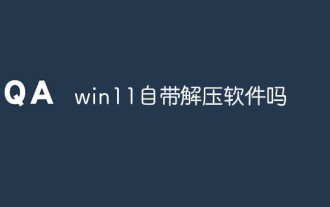 Does win11 come with decompression software?
Mar 16, 2023 pm 03:34 PM
Does win11 come with decompression software?
Mar 16, 2023 pm 03:34 PM
Win11 comes with decompression software; however, this tool only supports rar and zip formats, and cannot decompress other formats. How to use the decompression software that comes with win11: 1. Select the compressed package that needs to be decompressed, right-click the mouse and select Extract All; 2. Click Browse to select the location to be saved; 3. Select the folder of the storage location and click "Select File folder"; 4. Check "Show extracted files when completed"; 5. Click the "Extract" button.
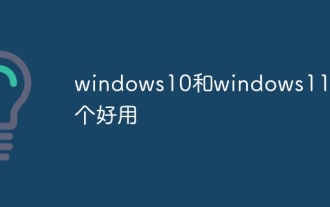 Which one is easier to use, windows10 or windows11?
Mar 19, 2024 pm 04:11 PM
Which one is easier to use, windows10 or windows11?
Mar 19, 2024 pm 04:11 PM
Windows 10 has high stability, traditional interface, smooth performance, and good security. Windows 11 introduces new features, optimizes performance, performs well in games, and enhances security. However, Windows 11, as a new system, may have compatibility issues and needs to be carefully evaluated before upgrading.







