Why is the sd card not there even though it is plugged in?
Causes: 1. The SD card interface is dirty, resulting in poor contact between the SD card and the card slot, resulting in the SD card being unable to be read; 2. The SD card slot of the mobile phone is squeezed against the battery; 3. Frequent direct pull-out Insert the SD card, causing the metal of the card slot to become rusty or distorted, making it impossible to read the SD card; 4. The SD card is poisoned, and the files or software inside are infected with viruses; 5. The SD card is broken and cannot work properly; 6. The phone itself Something went wrong.
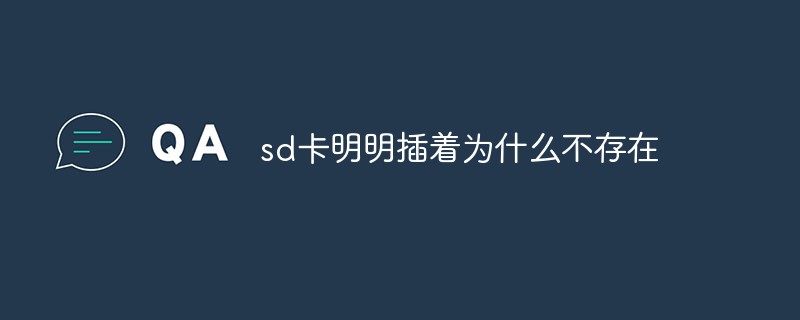
The operating environment of this tutorial: HarmonyOS 2 system, HONOR V30 mobile phone.
SD card is a new generation of memory device based on semiconductor flash memory. Due to its small size, fast data transmission speed, hot-swappable and other excellent features, it is widely used in portable devices. , such as digital cameras, tablet computers, and multimedia players.
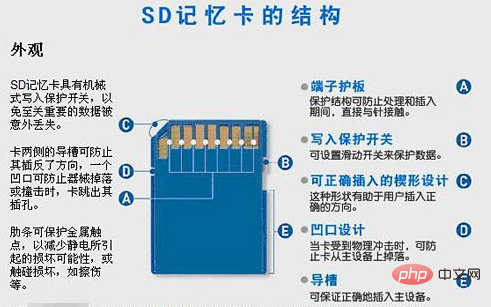
#The sd card is obviously inserted but does not exist because the sd card is not recognized. The following article will tell you the reasons why the SD card does not exist.
The reason why the SD card is clearly inserted but not there
1. The SD card interface is dirty
Some netizens do not pay attention to the maintenance of the memory card when using mobile phone memory cards, causing the metal area of the SD card to become contaminated with dust and dirt. This will cause poor contact between the SD card and the card slot, resulting in the SD card being unable to be read. The solution is very simple. Use an eraser to rub the metal part of the SD card and try again to see if it can be read.
2. The SD card slot of the mobile phone is squeezed by the battery
In order to cater to the public, major mobile phone manufacturers now pursue ultra-thin models and design card The slots are getting more and more clever. If you are using a non-original mobile phone battery, due to inconsistencies in thickness and height, the battery may squeeze the card slot, and the SD card may not be read. If this is the case, all you have to do is replace it with an original battery, or buy a new one from the mobile phone manufacturer.
3. The card slot is rusty or twisted
Many mobile phone SD cards now support hot-swapping. Sometimes many people find that the SD card suddenly changes when using it. If it cannot be read, the SD card will be pulled out directly. Such frequent operations will cause the metal of the card slot to rust or become distorted. The solution is to keep the power off when pulling out the SD card. This can also ensure data security and extend the service life of the SD card.
4. The SD card is poisoned
Now not only computers can be poisoned, but mobile phones can also be poisoned, especially mobile phones with Android systems, which are more likely to be poisoned due to some problems in their own systems. It can lead to cell phone poisoning. If the files or software in the SD card are infected with viruses, it will also cause the SD card to become unreadable. The solution is to download a mobile phone anti-virus software to conduct a comprehensive scan and anti-virus on your phone.
5. The SD card is broken
This is the most common problem. To detect whether the SD card is broken, just find a card reader and insert the SD card into it. Connect the card to the computer. If the normal display shows that the SD card can still work, if it cannot be displayed, it may be that the SD card is broken. In this case, you can only replace the memory card.
6. The mobile phone itself is faulty
The probability of this kind of problem is relatively small, but it is not impossible. In this case, you can only send the phone back to the manufacturer for repair. When we encounter a situation where the SD card cannot be used normally, don’t panic too much. Try to check and solve the problem. For example, the SD card interface may be dirty, the SD card may be poisoned, or it may be caused by the phone itself. Specifically, the editor has explained it. Just check it step by step. I believe it will be solved soon. During the use of the mobile phone, it is very good to install an SD card, which can expand the memory of the mobile phone and prevent other malfunctions caused by insufficient memory of the mobile phone.
Extended knowledge: Features of SD memory card
SD memory card (Secure Digital Memory Card) is a semiconductor flash-based A new generation of high-speed storage devices for memory. SD memory card technology is developed from the MMC card (MultiMedia Card) format. Based on the compatibility with SD memory cards, the SDIO (SD Input/Output) card has been developed. This compatibility includes machinery, electronics, electricity, signals and software. , usually SD and SDIO cards are commonly called SD memory cards.
SD card has high memory capacity, fast data transfer rate, great mobility flexibility and good security. It is widely used in portable devices, such as digital cameras, tablet computers and multimedia players. Devices etc.
The structure of the SD card can ensure the security of digital file transmission and is easy to reformat, so it has a wide range of applications. Multimedia files such as music and movies can be easily saved to the SD card. There are many brands of SD cards on the market currently, such as: SANDISK, Kingmax, Panasonic and Kingston.
As a new type of storage device, SD card has the following characteristics:
High storage capacity, the most commonly used capacities: 8GB, 16GB, 32GB, 128GB, 256GB wait.
Built-in encryption technology adapts to the copyright protection function of works based on the SDMI protocol.
High-speed data transmission; the maximum read and write rate is 100MB/s.
It is light and small, easy to carry, and has strong impact resistance.
For more related knowledge, please visit the FAQ column!
The above is the detailed content of Why is the sd card not there even though it is plugged in?. For more information, please follow other related articles on the PHP Chinese website!

Hot AI Tools

Undresser.AI Undress
AI-powered app for creating realistic nude photos

AI Clothes Remover
Online AI tool for removing clothes from photos.

Undress AI Tool
Undress images for free

Clothoff.io
AI clothes remover

Video Face Swap
Swap faces in any video effortlessly with our completely free AI face swap tool!

Hot Article

Hot Tools

Notepad++7.3.1
Easy-to-use and free code editor

SublimeText3 Chinese version
Chinese version, very easy to use

Zend Studio 13.0.1
Powerful PHP integrated development environment

Dreamweaver CS6
Visual web development tools

SublimeText3 Mac version
God-level code editing software (SublimeText3)

Hot Topics
 1393
1393
 52
52
 1209
1209
 24
24
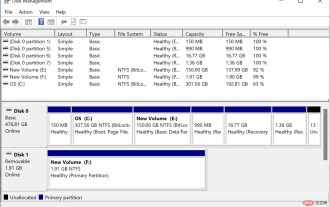 Windows 11 doesn't recognize SD card? Here's what you can do
Apr 14, 2023 am 09:04 AM
Windows 11 doesn't recognize SD card? Here's what you can do
Apr 14, 2023 am 09:04 AM
Although slightly less common now, many users still use SD cards to store images and other forms of data. To access it, there's usually a dedicated slot, or you can use an external card reader. But some users have reported that their SD cards are not recognized in Windows 11. When this happens, users are stuck as they are unable to access or retrieve data from the SD card. The blame usually falls on the SD card itself, although this is not always the case. Therefore, you must know the reasons why your SD card is not recognized in Windows 11 and the best ways to solve the problem. Read the following sections to find the answers to both questions. Why is my SD card stuck in Wind
 What is the difference between ms card and sd card
Dec 29, 2023 pm 03:56 PM
What is the difference between ms card and sd card
Dec 29, 2023 pm 03:56 PM
The difference between MS card and SD card: 1. Appearance and size; 2. Scope of use; 3. Brand and price; 4. Reading and writing speed; 5. Technical features; 6. Security; 7. Application fields; 8. Development history; 9. Capacity; 10. Compatibility; 11. Scalability. Detailed introduction: 1. Appearance size, MS card is rectangular and small in size, while SD card is square and relatively large in size; 2. Scope of use, MS card is mainly used by Sony products, so its The scope of use is relatively narrow, while the application scope of SD cards is much wider, etc.
 How to fix Windows 11 not recognizing SD card issue?
May 07, 2023 pm 06:40 PM
How to fix Windows 11 not recognizing SD card issue?
May 07, 2023 pm 06:40 PM
Insert your SD card into a built-in or external card reader, only to find that your Windows 11 PC cannot read or recognize it. SD card is your best companion when you want to store some important data like photos, videos, documents, etc. as a backup so that you have a copy of them in case something goes wrong on your PC. While USB and HDD are available, not everyone invests in them as most modern devices, including smartphones and cameras, come with SD card slots. It can be frustrating when your phone or camera's SD card is plugged into your Windows 11 PC's card reader and nothing shows up and you can't transfer files from it. Your Windows1
 What do sd and tf cards mean?
Sep 16, 2022 pm 03:36 PM
What do sd and tf cards mean?
Sep 16, 2022 pm 03:36 PM
SD card is a new generation of high-speed storage device based on semiconductor flash memory. Due to its small size, fast data transmission speed, hot-swappable and other excellent features, it is widely used in portable devices, such as digital cameras and tablets. Computers and multimedia players, etc. tf card is an ultra-small data storage card, the full name is TransFLash, also known as microSD; tf card is an extremely small flash memory card invented by SanDisk (SanDisk) company, which is used in mobile devices. A frequently used memory card.
 What is the difference between ms card and sd card
Dec 29, 2023 pm 03:33 PM
What is the difference between ms card and sd card
Dec 29, 2023 pm 03:33 PM
The difference between MS card and SD card: 1. Appearance and size; 2. Storage capacity; 3. Application fields; 4. Writing speed; 5. Price; 6. Compatibility; 7. Data transmission speed; 8. Expandable Sex; 9. Safety. Detailed introduction: 1. Appearance and size. MS cards are rectangular and smaller in size and are often used in Sony brand equipment. SD cards are square in shape and larger in size and are widely used in various brands of equipment; 2. Storage capacity, the storage capacity of MS card is small, and the storage capacity of SD card is large; 3. Application fields, etc.
 Why is the sd card not there even though it is plugged in?
Mar 16, 2023 pm 06:27 PM
Why is the sd card not there even though it is plugged in?
Mar 16, 2023 pm 06:27 PM
Reasons: 1. The SD card interface is dirty, resulting in poor contact between the SD card and the card slot, resulting in the SD card being unable to be read; 2. The SD card slot of the mobile phone is squeezed against the battery; 3. Frequent direct plugging and unplugging of the SD card causes the card to become stuck. The metal of the slot is rusty or distorted, and the SD card cannot be read; 4. The SD card is poisoned, and the files or software inside are infected with viruses; 5. The SD card is broken and cannot work properly; 6. The phone itself is faulty.
 How to use sd card as usb disk
Feb 12, 2024 pm 04:50 PM
How to use sd card as usb disk
Feb 12, 2024 pm 04:50 PM
How to transfer photos and videos from digital camera to mobile phone? Many people may do this: first connect the digital camera to the computer, import the photos to the computer, then connect the mobile phone to the computer through a data cable, and import the photos and videos from the computer to the mobile phone. However, many people now do not have computers at home. What should they do at this time? You can’t spend thousands of dollars on a computer just to import photos to your phone. Of course there is no need to do this. Today I will teach you a simple method. You only need to spend more than 20 yuan to buy a multi-function card reader, and you can easily import the photos from the camera to your mobile phone. Step one: Purchase a multi-function card reader with an all-in-one interface. When purchasing a card reader, pay attention to choosing an all-in-one interface style. Ordinary card readers only have one USB port
 What is the difference between ms card and sd card
Dec 29, 2023 pm 04:11 PM
What is the difference between ms card and sd card
Dec 29, 2023 pm 04:11 PM
The differences between MS cards and SD cards include dimensions, brand and price, technical performance, application fields, scalability and compatibility. Detailed introduction: 1. Dimensions, MS cards are usually rectangular and relatively small in size, while SD cards are square and relatively large in size; 2. Brand and price, MS cards are mainly products of Sony, so in terms of brand The selection is relatively simple, while SD cards are used by many brands, and the market competition is more intense, so the price is usually more affordable; 3. Technical performance, etc.



