Is airpods pro lost mode locked?
airpodspro lost mode is not locked. After airpodspro turns on "lost mode", users can share a message containing their phone number or email address. If someone finds your AirPods, this message will be displayed on the other person's iPhone. In other words, the AirPods Pro lost mode only allows a kind person who has picked up your earphones to contact you and return your earphones. If someone else finds them and does not return them, they can still be used normally.
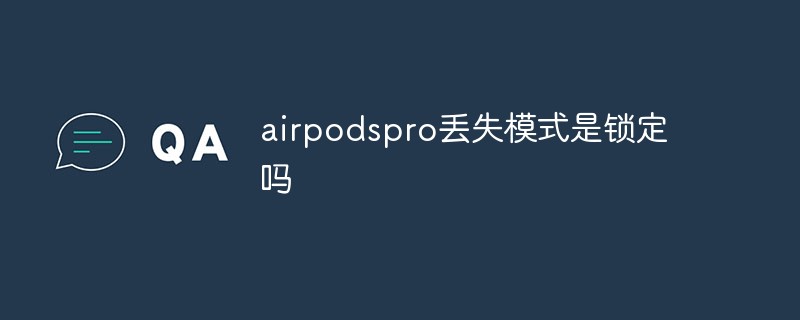
#The operating environment of this tutorial: IOS 16 system, iphone13 mobile phone.
Airpodspro loss mode is different from iPhone, its loss mode is not locked. If you lose it, you can buy a pair of earphones in the direction you lost them.
What is the use of airpodspro lost mode
After turning on "Lost Mode", you can share a message containing your phone number or email address Email address information. If someone finds your AirPods, this message will appear on their iPhone. ——Apple official website
So, turn on lost mode and upload your contact information, just so that kind people who picked up your headphones can contact you to return your headphones. If someone else picks it up, it can still be used normally.
The first time you lose your AirPods Pro, you can use the iPhone’s search function to locate your AirPods Pro on the map.
1. Open the “Find” app on your iPhone.
2. In the "Device" tab, select your AirPods Pro.
3. You will see the location of AirPods Pro.
The first situation: the headset is displayed in green, indicating that your iPhone and AirPods Pro are still in normal Bluetooth connection status and can be found within a range of 10 meters. Please refer to Article 5 Let AirPods Pro make sounds to help you find them.
Second case: The earphones are displayed in gray, indicating that AirPods Pro has been disconnected from your iPhone. The location of the earphones displayed on the map is not guaranteed to be the current location of the earphones. You can press the map Look for the displayed location.
The third situation: If it has been picked up by others, you can only hope that the finder will contact you to return it and turn on "Lost Mode" for AirPods Pro.
4. Scroll down to "Mark as Lost" and select "Enable".
5. Please follow the steps on the screen and provide your contact information.
The difference between AirPods Pro2 and AirPods Pro, AirPods 3
1, AirPods 3, AirPods Pro, AirPods Pro 2 parameter comparison Table

2. What are the differences between AirPods Pro2 and AirPods Pro
AirPods Pro2 is light 1g, one more XS earplug;
AirPods Pro2 is equipped with Apple H2 chip (Pro is H1 chip);
AirPods Pro2 supports Bluetooth 5.3 ( Pro is Bluetooth 5.0), with better sound quality and less power consumption;
AirPods Pro2 supports personalized spatial audio with dynamic head tracking;
AirPods Pro2 doubles the noise reduction and supports adaptive transparency mode;
-
AirPods Pro2 uses skin monitoring sensors to more accurately realize the function of wearing, playing, taking off and pausing;
AirPods Pro2 supports sliding volume adjustment;
AirPods Pro2 battery life increased by 33%;
AirPods Pro2 The headphone charging box also supports IPX4 waterproofing;
The AirPods Pro2 headphone box is equipped with speakers and metal lanyard openings to prevent loss and make it easy to find.
3. What is the difference between AirPods Pro2 and AirPods 3?
AirPods 3 are semi-in-ear headphones, which are more comfortable to wear. Comfortable;
AirPods Pro2 is equipped with Apple H2 chip (Pro is H1 chip);
AirPods Pro2 supports Bluetooth 5.3 (Pro is Bluetooth 5.0) , better sound quality and less power consumption;
AirPods Pro2 supports personalized spatial audio with dynamic head tracking;
AirPods Pro2 supports active Noise reduction, supports adaptive transparency mode, 3 does not support noise reduction;
AirPods Pro2 supports sliding volume adjustment;
AirPods Pro2 The headphone charging box also supports IPX4 waterproofing;
The AirPods Pro2 headphone box is equipped with speakers and metal lanyard openings to prevent loss and make it easy to find.
For more related knowledge, please visit the FAQ column!
The above is the detailed content of Is airpods pro lost mode locked?. For more information, please follow other related articles on the PHP Chinese website!

Hot AI Tools

Undresser.AI Undress
AI-powered app for creating realistic nude photos

AI Clothes Remover
Online AI tool for removing clothes from photos.

Undress AI Tool
Undress images for free

Clothoff.io
AI clothes remover

Video Face Swap
Swap faces in any video effortlessly with our completely free AI face swap tool!

Hot Article

Hot Tools

Notepad++7.3.1
Easy-to-use and free code editor

SublimeText3 Chinese version
Chinese version, very easy to use

Zend Studio 13.0.1
Powerful PHP integrated development environment

Dreamweaver CS6
Visual web development tools

SublimeText3 Mac version
God-level code editing software (SublimeText3)

Hot Topics
 1664
1664
 14
14
 1423
1423
 52
52
 1317
1317
 25
25
 1268
1268
 29
29
 1243
1243
 24
24


