
How to intercept the desired area in arcgis: 1. Open the arcgis software and click Add Data to load the layer data; 2. Click "Select-> Select by Rectangle" in the shortcut toolbar; 3. Use the rectangle Frame the area to be intercepted; 4. Right-click on the layer and select "Data->Export Data" to export the selected elements; 5. Load the intercepted elements into the view.

The operating environment of this tutorial: Windows 10 system, Dell G3 computer.
How to intercept the desired area with arcgis?
Open arcgis software and click Add Data to load layer data.
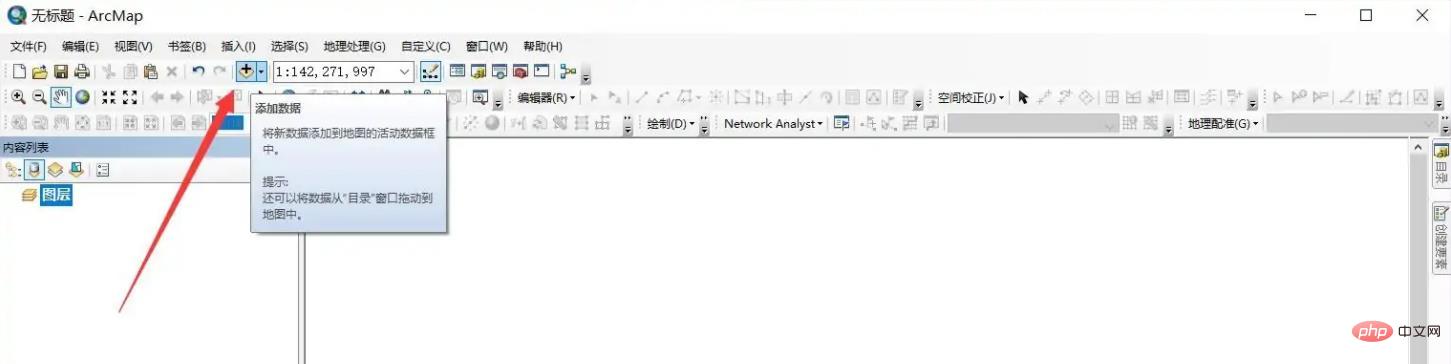
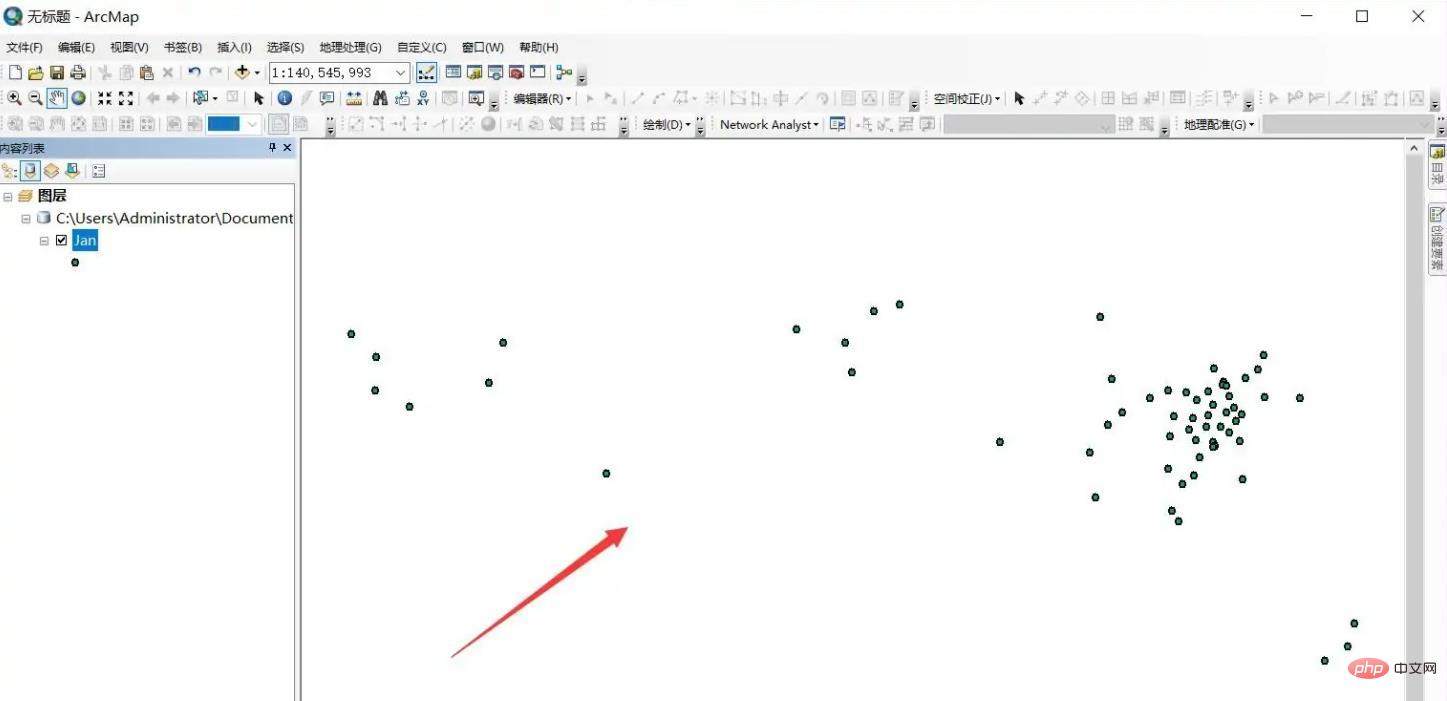
Click [Select]-[Select by Rectangle] in the shortcut toolbar.
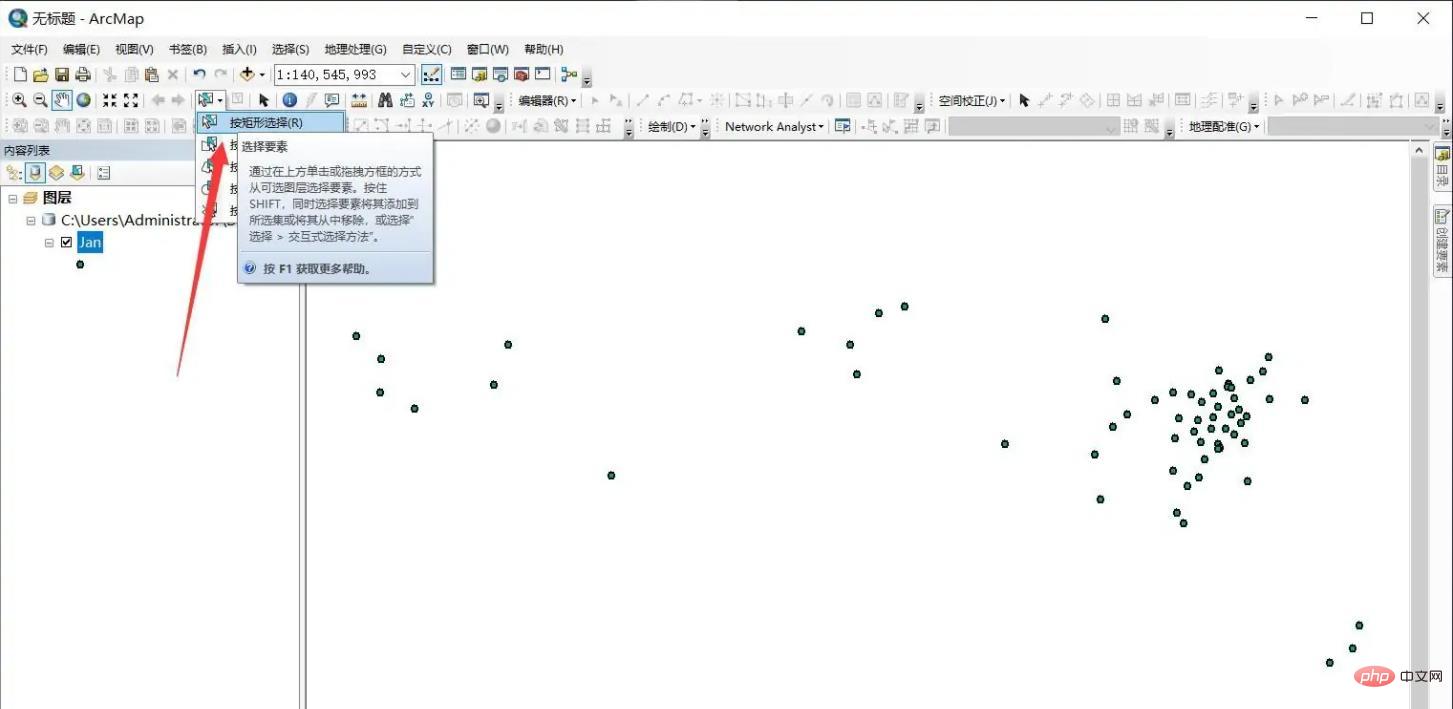
#Select the area to be intercepted through a rectangular frame, and the target elements will be highlighted.
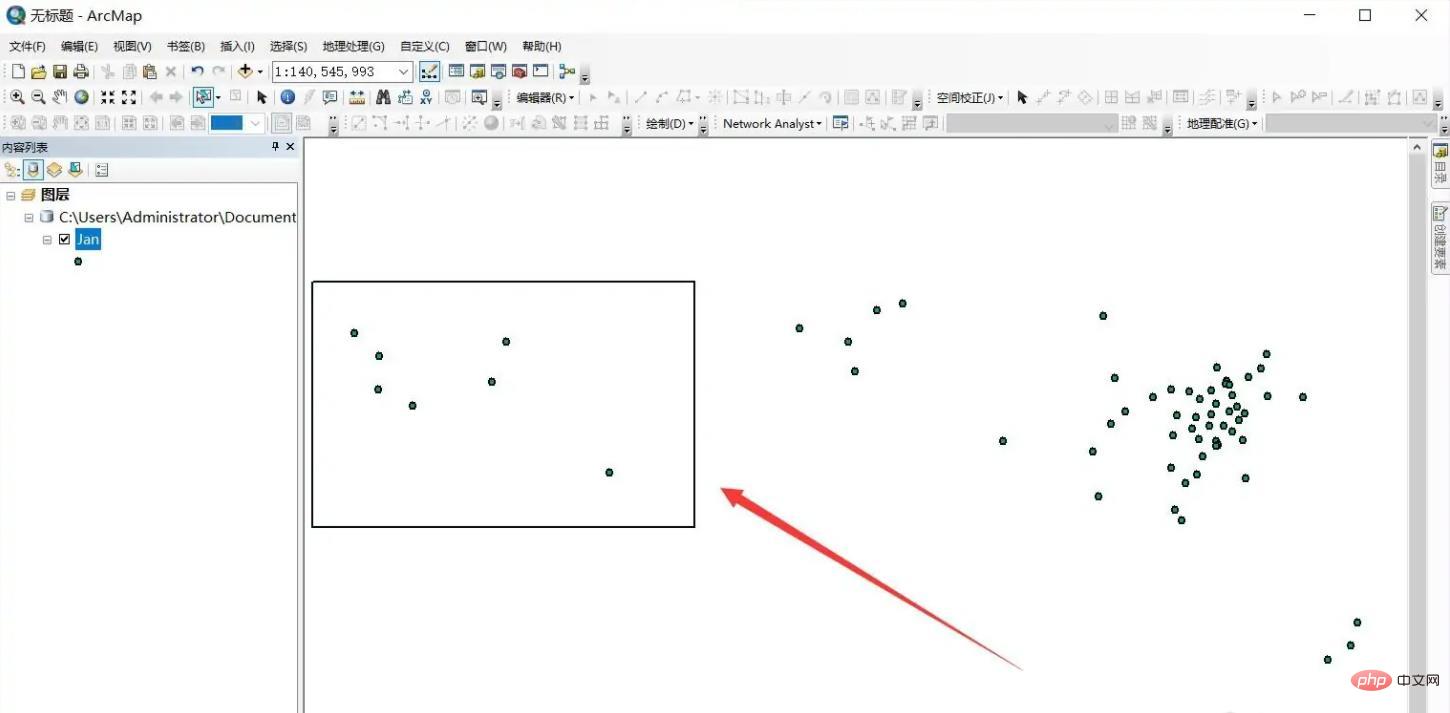
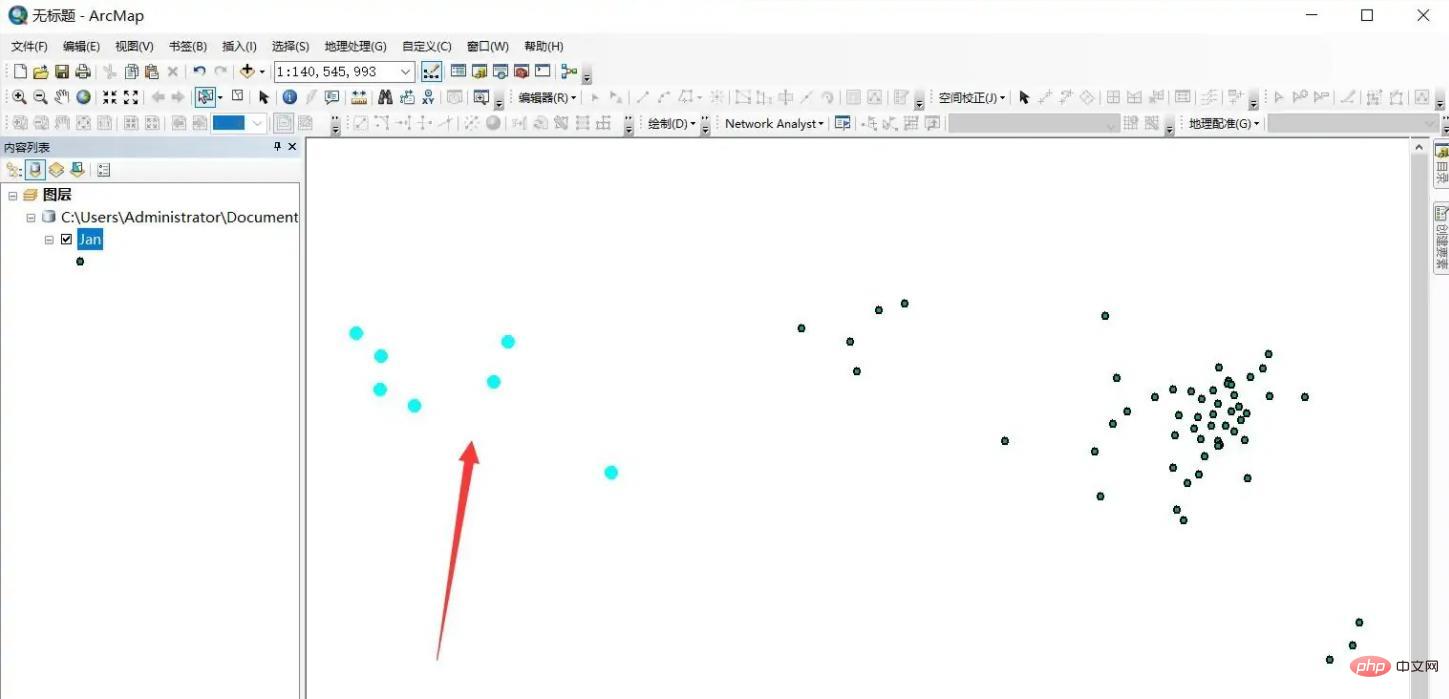
Right-click on the layer and select -[Data]-[Export Data] to export the selected elements.
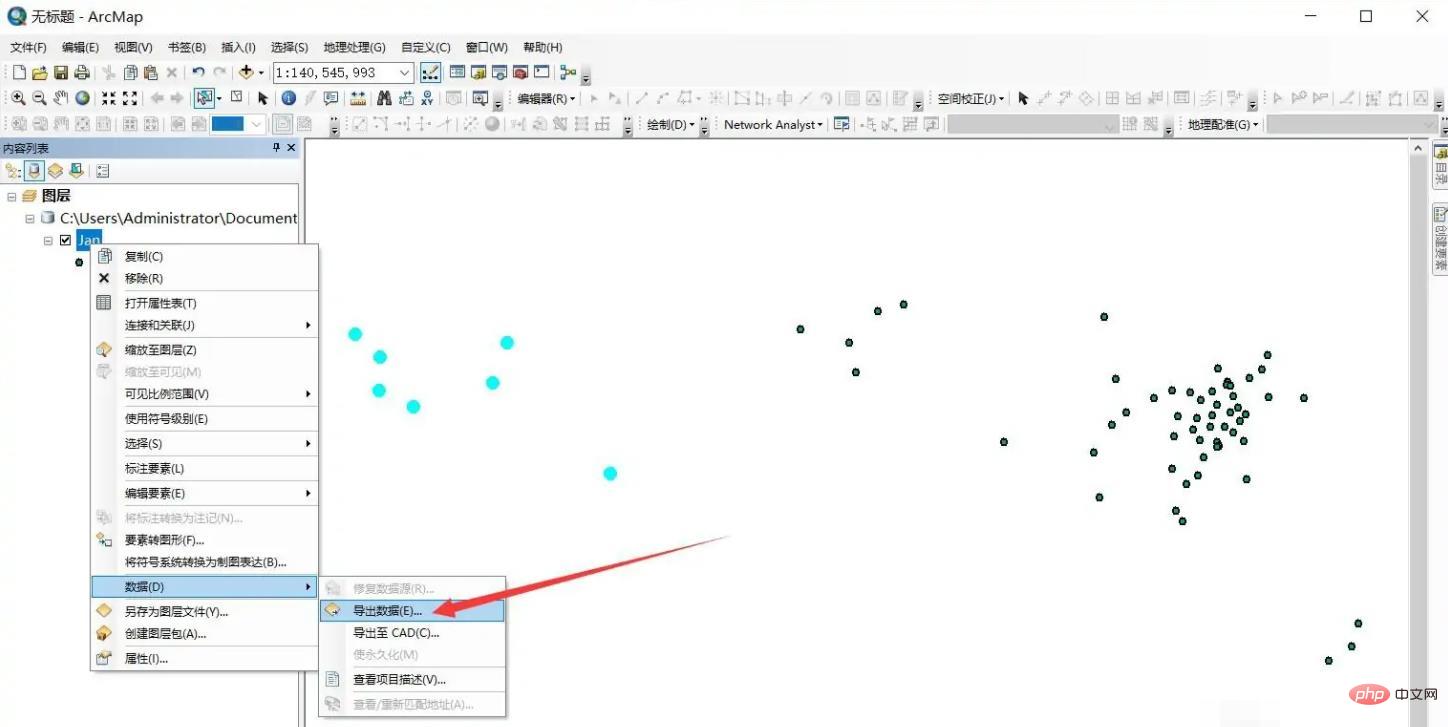
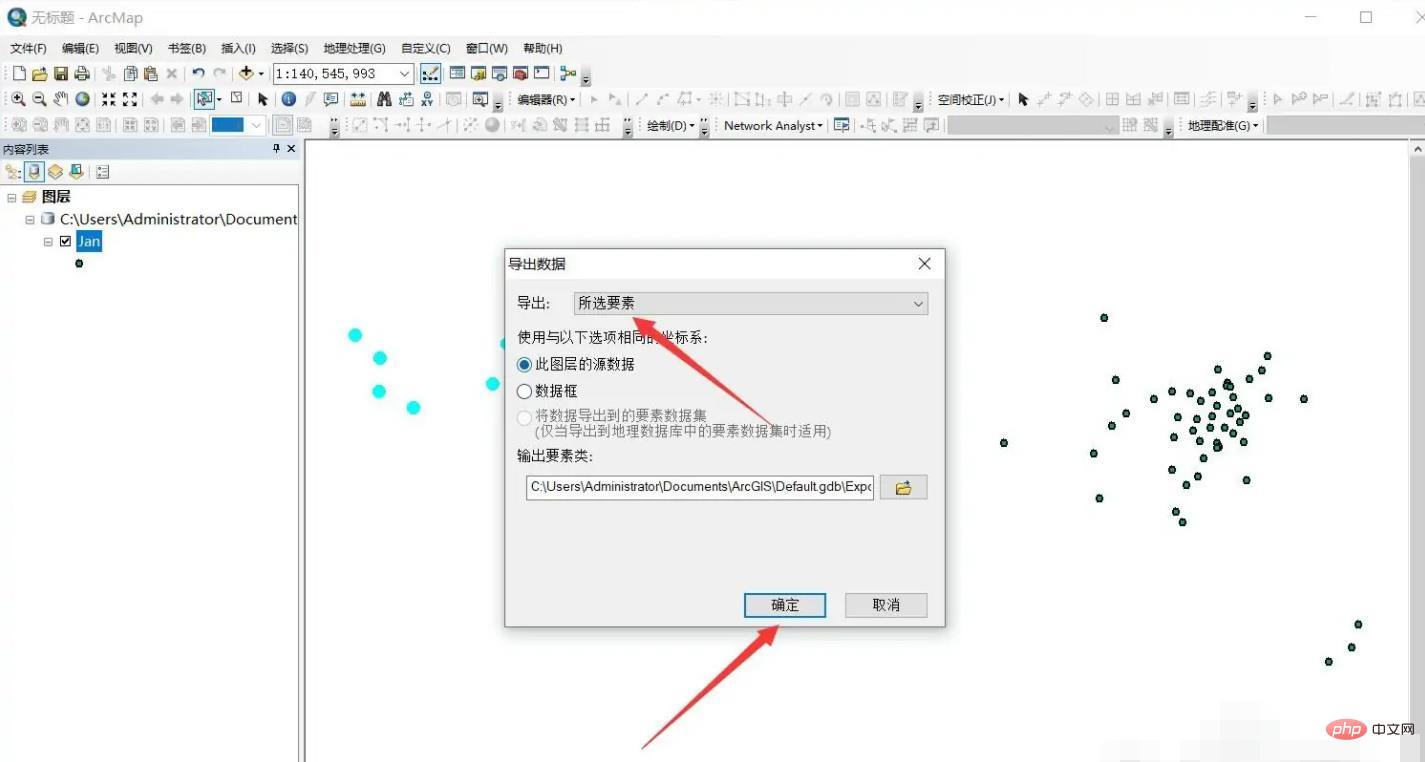
Load the intercepted elements into the view.
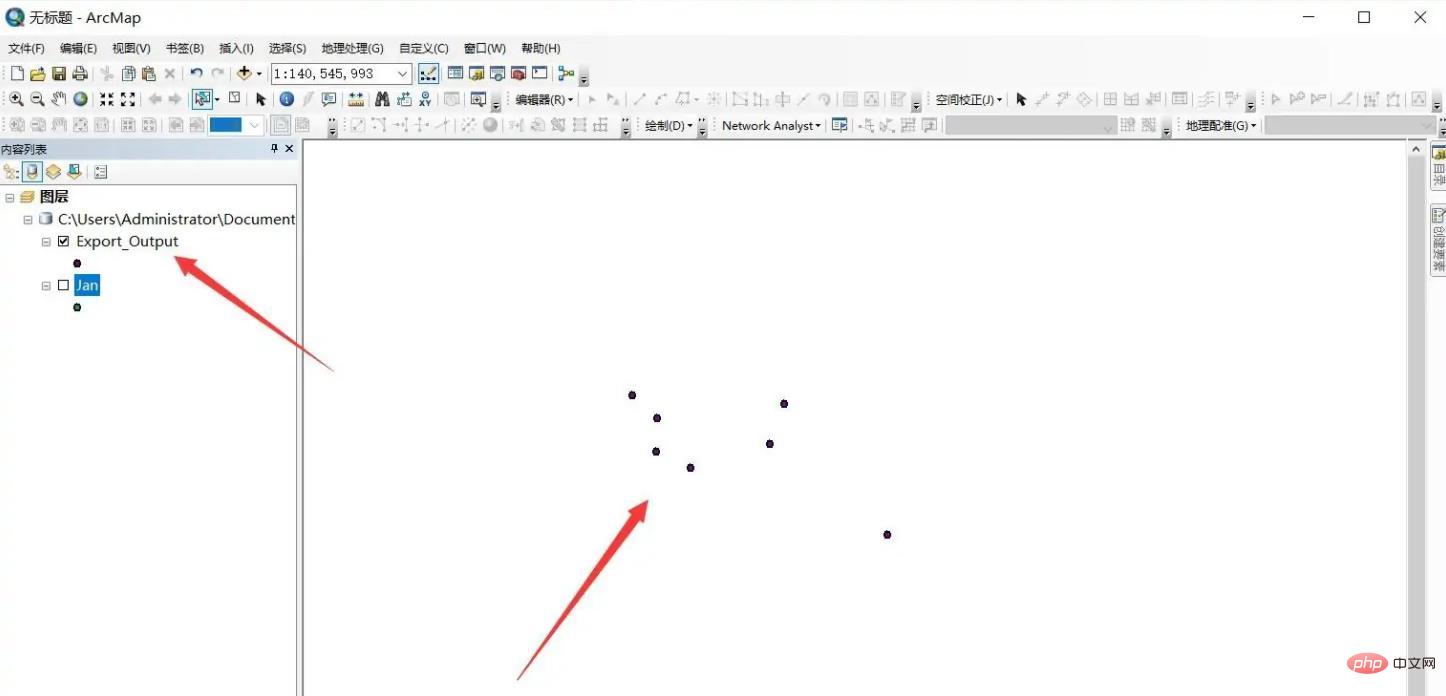
For more related knowledge, please visit the FAQ column!
The above is the detailed content of How to intercept the desired area in arcgis. For more information, please follow other related articles on the PHP Chinese website!
 How to turn off win10 upgrade prompt
How to turn off win10 upgrade prompt
 The difference between lightweight application servers and cloud servers
The difference between lightweight application servers and cloud servers
 CMD close port command
CMD close port command
 The difference between external screen and internal screen broken
The difference between external screen and internal screen broken
 How to jump with parameters in vue.js
How to jump with parameters in vue.js
 Cell sum
Cell sum
 How to intercept harassing calls
How to intercept harassing calls
 virtual digital currency
virtual digital currency