What does serialization mean in jquery
In jquery, serialization refers to the process of converting an object into a transmittable byte sequence. Serialization is to solve the problems caused by reading and writing object streams; serialization is a mechanism used to process object streams. The so-called object stream is to stream the content of the object.

The operating environment of this tutorial: windows7 system, jquery3.6 version, Dell G3 computer.
What does serialization mean?
is a mechanism used to process object streams. The so-called object stream is to process the contents of objects. Fluidize. The streamed objects can be read and written, and the streamed objects can also be transmitted between networks. Serialization is to solve the problems caused when reading and writing object streams.
Serialization: The process of converting an object into a transmittable byte sequence is called serialization.
Deserialization: The process of restoring a byte sequence into an object is called deserialization.
Why serialize?
If you just look at the definition, I think it is difficult for you to understand the meaning of serialization at once. Then we can deduce what serialization is from another angle. So what is the purpose of serialization?
In fact, the ultimate purpose of serialization is to allow objects to be stored across platforms and transmitted over the network. The way we carry out cross-platform storage and network transmission is IO, and the data format supported by our IO is byte array.
Because it is not enough for us to unilaterally convert the object into a byte array, because without a regular byte array we cannot restore the original appearance of the object, so we must convert the object into When creating a byte array, we formulate a rule (serialization), then when we read the data from the IO stream, we use this rule to restore the object back (deserialization).
If we want to transport a house from one place to another, serialization means that I break the house into bricks and put them in the car, and then leave a picture of the original structure of the house. Drawings, deserialization is the process of restoring the bricks to the original appearance of the house according to the drawings after we transport the house to the destination
jQuery serialization method
There are two types of serialization in jQuery: serialize() method and serializeArray() method.
1. serialize() method:
The serialize() method creates a URL-encoded text string by serializing form values.
You can select one or more form elements (such as input and/or text box), or the form element itself.
The serialized value can be used in the URL query string when generating an AJAX request. In this way, when ajax submits form data, there is no need to list each parameter one by one. You only need to set the data parameter to: $ ("form").serialize() will do.

Output standard query string: a=1&b=2&c=3&d=4&e=5
Note: Only the "successful control" sequence will be into a string. (That is, elements that are not disabled) If a button is not used to submit the form, the value of the submit button is not serialized. If you want a form element's value to be included in a sequence string, the element must use a name attribute.
2. serializeArray() method:
The serializeArray() method creates an object array (name and value) by serializing form values.
You can select one or more form elements (such as input and/or textarea), or the form element itself.
This method returns a JSON object instead of a JSON string.
The returned JSON object is composed of an array of objects, where each object contains one or two name-value pairs - name parameter and value parameter (if value is not empty).
Elements cannot be disabled (disabled elements will not be included), and the element should have a name attribute. The submit button's value is also not serialized. Data for file selection elements is also not serialized.
Note: 1. Not disabled; 2. Contains name attribute
[Recommended learning: jQuery video tutorial, web front-end video]
The above is the detailed content of What does serialization mean in jquery. For more information, please follow other related articles on the PHP Chinese website!

Hot AI Tools

Undresser.AI Undress
AI-powered app for creating realistic nude photos

AI Clothes Remover
Online AI tool for removing clothes from photos.

Undress AI Tool
Undress images for free

Clothoff.io
AI clothes remover

AI Hentai Generator
Generate AI Hentai for free.

Hot Article

Hot Tools

Notepad++7.3.1
Easy-to-use and free code editor

SublimeText3 Chinese version
Chinese version, very easy to use

Zend Studio 13.0.1
Powerful PHP integrated development environment

Dreamweaver CS6
Visual web development tools

SublimeText3 Mac version
God-level code editing software (SublimeText3)

Hot Topics
 How to use PUT request method in jQuery?
Feb 28, 2024 pm 03:12 PM
How to use PUT request method in jQuery?
Feb 28, 2024 pm 03:12 PM
How to use PUT request method in jQuery? In jQuery, the method of sending a PUT request is similar to sending other types of requests, but you need to pay attention to some details and parameter settings. PUT requests are typically used to update resources, such as updating data in a database or updating files on the server. The following is a specific code example using the PUT request method in jQuery. First, make sure you include the jQuery library file, then you can send a PUT request via: $.ajax({u
 jQuery Tips: Quickly modify the text of all a tags on the page
Feb 28, 2024 pm 09:06 PM
jQuery Tips: Quickly modify the text of all a tags on the page
Feb 28, 2024 pm 09:06 PM
Title: jQuery Tips: Quickly modify the text of all a tags on the page In web development, we often need to modify and operate elements on the page. When using jQuery, sometimes you need to modify the text content of all a tags in the page at once, which can save time and energy. The following will introduce how to use jQuery to quickly modify the text of all a tags on the page, and give specific code examples. First, we need to introduce the jQuery library file and ensure that the following code is introduced into the page: <
 Use jQuery to modify the text content of all a tags
Feb 28, 2024 pm 05:42 PM
Use jQuery to modify the text content of all a tags
Feb 28, 2024 pm 05:42 PM
Title: Use jQuery to modify the text content of all a tags. jQuery is a popular JavaScript library that is widely used to handle DOM operations. In web development, we often encounter the need to modify the text content of the link tag (a tag) on the page. This article will explain how to use jQuery to achieve this goal, and provide specific code examples. First, we need to introduce the jQuery library into the page. Add the following code in the HTML file:
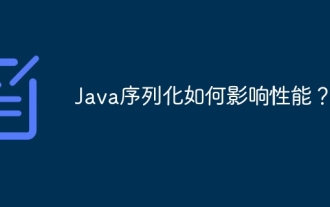 How does Java serialization affect performance?
Apr 16, 2024 pm 06:36 PM
How does Java serialization affect performance?
Apr 16, 2024 pm 06:36 PM
The impact of serialization on Java performance: The serialization process relies on reflection, which will significantly affect performance. Serialization requires the creation of a byte stream to store object data, resulting in memory allocation and processing costs. Serializing large objects consumes a lot of memory and time. Serialized objects increase load when transmitted over the network.
 How to tell if a jQuery element has a specific attribute?
Feb 29, 2024 am 09:03 AM
How to tell if a jQuery element has a specific attribute?
Feb 29, 2024 am 09:03 AM
How to tell if a jQuery element has a specific attribute? When using jQuery to operate DOM elements, you often encounter situations where you need to determine whether an element has a specific attribute. In this case, we can easily implement this function with the help of the methods provided by jQuery. The following will introduce two commonly used methods to determine whether a jQuery element has specific attributes, and attach specific code examples. Method 1: Use the attr() method and typeof operator // to determine whether the element has a specific attribute
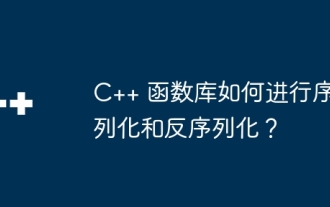 How does the C++ function library perform serialization and deserialization?
Apr 18, 2024 am 10:06 AM
How does the C++ function library perform serialization and deserialization?
Apr 18, 2024 am 10:06 AM
C++ Library Serialization and Deserialization Guide Serialization: Creating an output stream and converting it to an archive format. Serialize objects into archive. Deserialization: Creates an input stream and restores it from archive format. Deserialize objects from the archive. Practical example: Serialization: Creating an output stream. Create an archive object. Create and serialize objects into the archive. Deserialization: Create an input stream. Create an archive object. Create objects and deserialize them from the archive.
 Understand the role and application scenarios of eq in jQuery
Feb 28, 2024 pm 01:15 PM
Understand the role and application scenarios of eq in jQuery
Feb 28, 2024 pm 01:15 PM
jQuery is a popular JavaScript library that is widely used to handle DOM manipulation and event handling in web pages. In jQuery, the eq() method is used to select elements at a specified index position. The specific usage and application scenarios are as follows. In jQuery, the eq() method selects the element at a specified index position. Index positions start counting from 0, i.e. the index of the first element is 0, the index of the second element is 1, and so on. The syntax of the eq() method is as follows: $("s
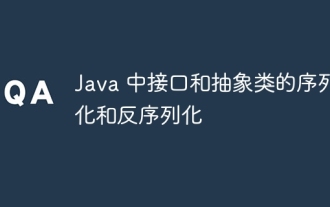 Serialization and deserialization of interfaces and abstract classes in Java
May 02, 2024 am 08:33 AM
Serialization and deserialization of interfaces and abstract classes in Java
May 02, 2024 am 08:33 AM
Interfaces cannot be serialized directly. Abstract classes can be serialized but only if they do not contain non-static, non-transient fields or override the writeObject() and readObject() methods. Specific instances can be implemented through concrete classes that implement the interface or override writeObject() and readObject. Abstract class implementation of () method.







