
Linux method to check the server operating system version: 1. Log in to the Linux system and enter the terminal; 2. Check the system version installed on the server by executing the "uname -a" command in the terminal.
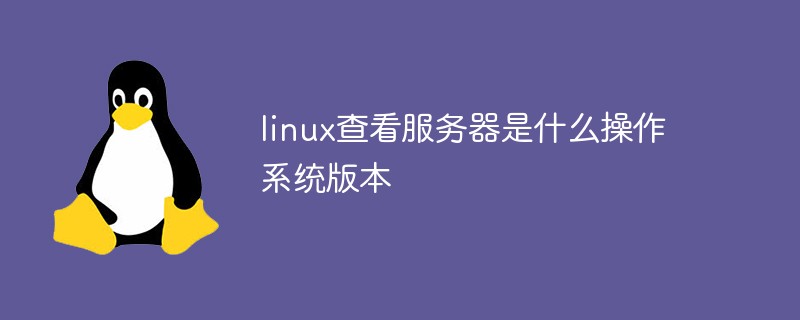
The operating environment of this tutorial: centos 3.10.0 system, Dell G3 computer.
linux Check what operating system version the server has?
Check what system (CentOs, Ubuntu) is installed on the server?
Log in to the linux system and use the command:
uname -a
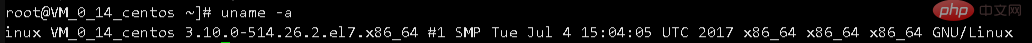
The effect of the screenshot
You can see, centos 3.10.0-514.26.2.el7.x86_64 installed on the server, 64-bit version;
-a, --all print all information, in the following order,
except omit -p and -i if unknown:
打印所有信息,显示系统名、节点名称、操作系统的发行版号、内核版本等等;
-s, --kernel-name print the kernel name
打印内核名
-n, --nodename print the network node hostname
打印网络节点主机名
-r, --kernel-release print the kernel release
显示操作系统的发行版本号
-v, --kernel-version print the kernel version
输出发行版本的日期
-m, --machine print the machine hardware name
打印机器硬件名称(64位还是32位的)
-p, --processor print the processor type or "unknown"
打印处理器类型或“未知”
-i, --hardware-platform print the hardware platform or "unknown"
打印硬件平台或“未知”
-o, --operating-system print the operating system
打印操作系统
--help display this help and exit
显示此帮助并退出
--version output version information and exit
输出版本信息并退出Related recommendations: "Linux Video Tutorial"
The above is the detailed content of linux check what operating system version the server is. For more information, please follow other related articles on the PHP Chinese website!