
0x80072F8f The correct solution to the problem that modifying the time does not work: 1. Search "Easy fix 51044" on Baidu, then download and install it; 2. Click "MediaCreationTool21H2.exe" and run "Easy fix 51044" to make registry changes. , and then enable the newer TLS version.
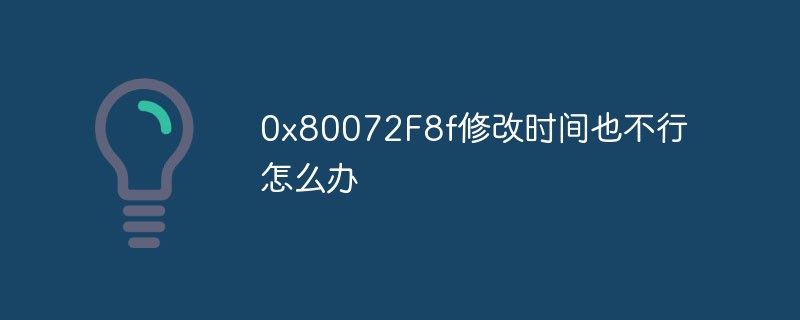
#The operating environment of this tutorial: Windows 7 system, Dell G3 computer.
0x80072F8f What should I do if the time cannot be modified?
When installing win7 and activating it, it prompts 0x80072F8F. The time has been synchronized, and even setting the time forward will not work!
The correct method is as follows:
Win7 system prompts a solution to the 0x80072F8F error code (verified)
Some servers that MediaCreationTool21H2.exe is trying to communicate with are obviously no longer in use The old TLS 1.0 security protocol, but Windows 7 SP1 still disables the newer TLS 1.1 and TLS 1.2 by default, causing this error code to appear in the first place.
So I had to first run the "Easy fix 51044" MSI to make some registry changes to enable the newer TLS version, and then the Media Creation Tool - Error Code 0X80072F8F - 0X20000 no longer appeared.
Newer operating systems that boot from the installation ISO image will not have TLS version restrictions, so using that should be an alternative solution to the same problem.
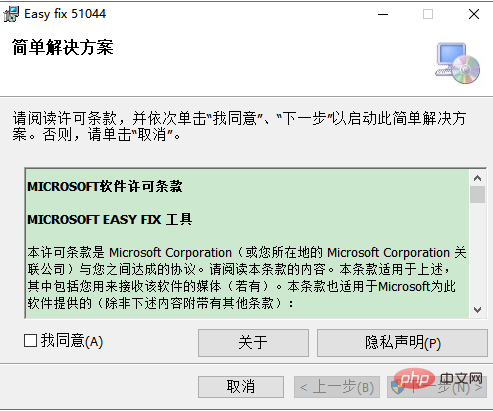
Point! ! ! ! Search Easy fix 51044 on Baidu, download and install it. After the installation is complete, click MediaCreationTool21H2.exe again to run successfully!
For more related knowledge, please visit the FAQ column!
The above is the detailed content of 0x80072F8f What should I do if the time modification does not work?. For more information, please follow other related articles on the PHP Chinese website!
 What are the common management systems?
What are the common management systems?
 mintui
mintui
 Which version of linux system is easy to use?
Which version of linux system is easy to use?
 What to do if an error occurs in the script of the current page
What to do if an error occurs in the script of the current page
 What are the requirements for Douyin live broadcast?
What are the requirements for Douyin live broadcast?
 Why can't I open pinterest?
Why can't I open pinterest?
 Introduction to Document in JS
Introduction to Document in JS
 What is the format of the account name of steam
What is the format of the account name of steam
 What are the enterprise erp systems?
What are the enterprise erp systems?