
For the pr rendering program, select "Rendering program with higher CPU". The specific selection method is: 1. Open the PR software, import a video, and drag it to the timeline; 2. Click "File-> Project Settings->General"; 3. Select a rendering program with a higher CPU.

The operating environment of this tutorial: Windows 10 system, PR CC2020, Dell G3 computer.
prWhich rendering program should I choose?
Import video
Open the PR software, import a video, and drag it to the timeline
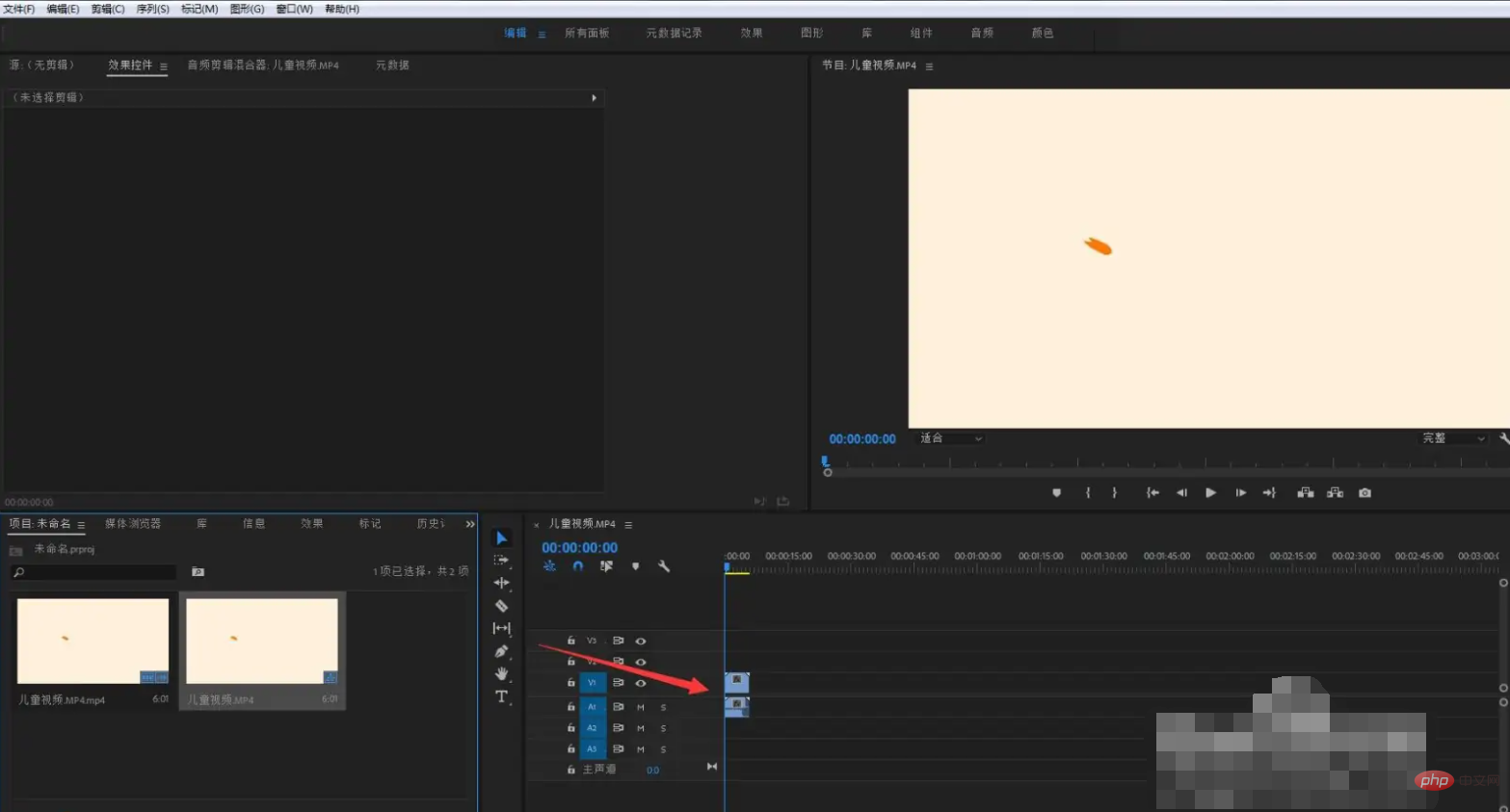
Select project settings
Click File, click Project Settings, click General
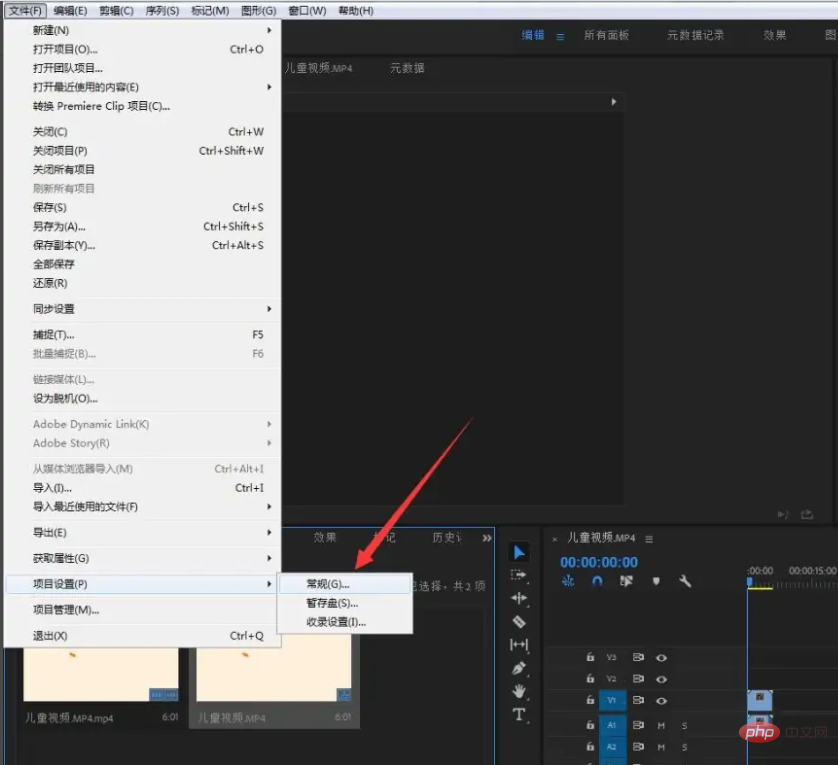
Change Rendering Program
Select a rendering program with a higher CPU
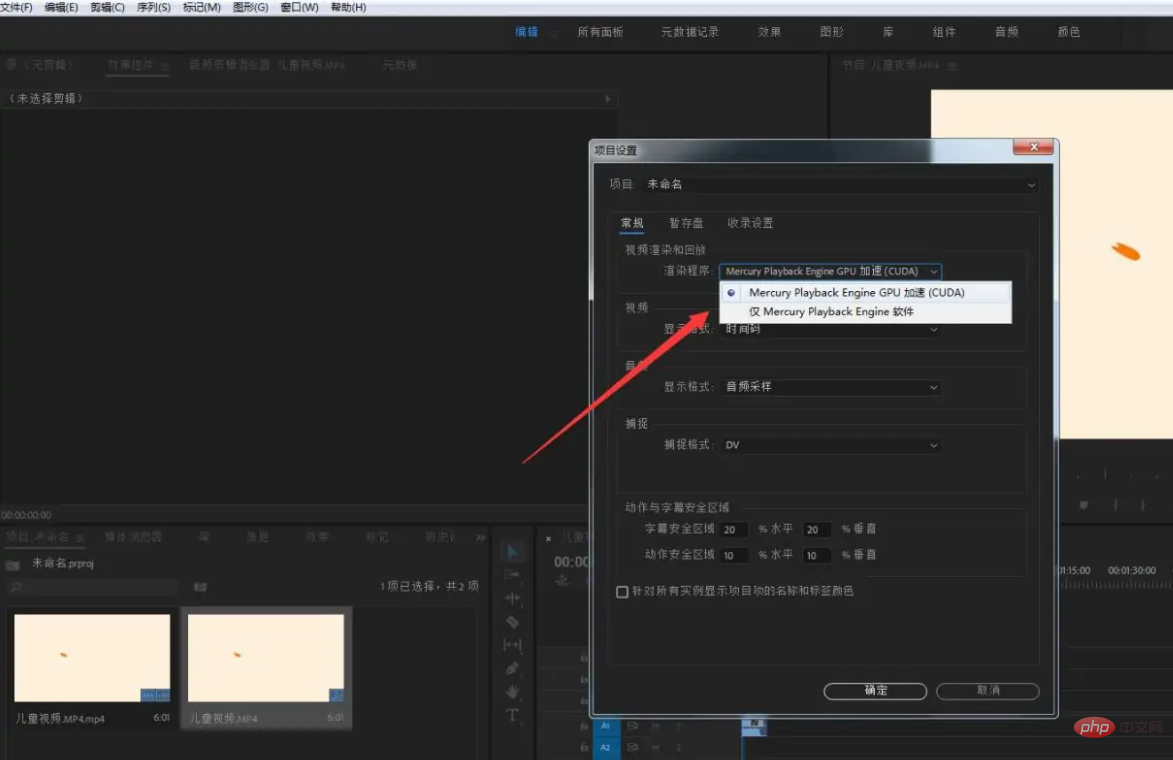
For more related knowledge, please visit the FAQ column!
The above is the detailed content of Which pr rendering program to choose?. For more information, please follow other related articles on the PHP Chinese website!