movelob会不会影响其他索引状态?_MySQL
前几天在客户现场做升级,脚本中move lob字段了,客户继续执行操作的时候,喊索引失效了。经查看,是非lob字段的索引失效,当时没注意,直接rebuild了,半夜回去的路上,经理问我,move lob字段,为什么其他索引会失效?我当时。。。夜深人静时,最佳思考时。思考的结果就是:我发现很多东西我都知道,但究其根本,就有点模糊了。比如:索引,我知道是根据rowid快速找到一行,但是,索引存储的是一列的值(单列索引),会不会存储与其他列的关系呢?。。。。
后来决定通过实验验证,不知道所以然,至少得知道依然呀。怎么着,先知道一个再说先。
--建测试表,含主键 create table dxmy_lob(id number primary key,name blob,sex varchar2(10),location varchar2(100)); select * from dba_lobs d where d.table_name = 'DXMY_LOB'; --插入数据 INSERT INTO DXMY_LOB VALUES(2,to_blob('110111011'),'MAN','SOMEWARE'); COMMIT; select * from dxmy_lob; --创建普通索引 create index ind_dxmy on dxmy_lob(sex); --move前查看索引状态 select d.owner,d.index_name,d.index_type,d.status,d.last_analyzed from dba_indexes d where d.table_name = 'DXMY_LOB'; OWNER INDEX_NAME INDEX_TYPE STATUS LAST_ANALYZED LM IND_DXMY NORMAL VALID 2015/12/17 4:29:51 LM SYS_C0011400 NORMAL VALID LM SYS_IL0000087754C00002$$ LOB VALID --move走起 alter table lm_lob move lob(name) store as LM_LOB_SEG (tablespace users); --move之后索引状态 select d.owner,d.index_name,d.index_type,d.status,d.last_analyzed from dba_indexes d where d.table_name = 'DXMY_LOB'; OWNER INDEX_NAME INDEX_TYPE STATUS LAST_ANALYZED LM IND_DXMY NORMAL VALID 2015/12/17 4:29:51 LM SYS_C0011400 NORMAL VALID LM SYS_IL0000087754C00002$$ LOB VALID 正常呀,莫非。。。

哎,我灵机一动,以为是复合索引,结果不能建。。
那最大的可能就是客户做了什么操作,是索引失效了。

Hot AI Tools

Undresser.AI Undress
AI-powered app for creating realistic nude photos

AI Clothes Remover
Online AI tool for removing clothes from photos.

Undress AI Tool
Undress images for free

Clothoff.io
AI clothes remover

AI Hentai Generator
Generate AI Hentai for free.

Hot Article

Hot Tools

Notepad++7.3.1
Easy-to-use and free code editor

SublimeText3 Chinese version
Chinese version, very easy to use

Zend Studio 13.0.1
Powerful PHP integrated development environment

Dreamweaver CS6
Visual web development tools

SublimeText3 Mac version
God-level code editing software (SublimeText3)

Hot Topics
 1386
1386
 52
52
 Connection status in standby: Disconnected, reason: NIC Compliance
Feb 19, 2024 pm 03:15 PM
Connection status in standby: Disconnected, reason: NIC Compliance
Feb 19, 2024 pm 03:15 PM
"The connection status in the event log message shows Standby: Disconnected due to NIC compliance. This means that the system is in standby mode and the network interface card (NIC) has been disconnected. Although this is usually a network issue , but can also be caused by software and hardware conflicts. In the following discussion, we will explore how to solve this problem." What is the reason for standby connection disconnection? NIC compliance? If you see the "ConnectivityStatusinStandby:DisConnected,Reason:NICCompliance" message in Windows Event Viewer, this indicates that there may be a problem with your NIC or network interface controller. This situation is usually
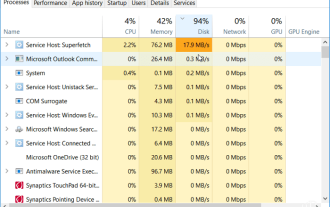 How to fix 100% disk usage on Windows 11
Apr 20, 2023 pm 12:58 PM
How to fix 100% disk usage on Windows 11
Apr 20, 2023 pm 12:58 PM
How to Fix 100% Disk Usage on Windows 11 The straightforward way to find the problematic application or service causing 100% disk usage is to use Task Manager. To open Task Manager, right-click on the Start menu and select Task Manager. Click the Disk column header to see what's using the most resources. From there, you'll have a good idea of where to start. However, the problem may be more serious than simply closing an application or disabling a service. Read on to find more potential causes of problems and how to fix them. Disabling SuperfetchSuperfetch feature (also known as SysMain in Windows 11) helps reduce startup time by accessing prefetch files
 How to hide files and folders and remove them from search in Windows 11?
Apr 26, 2023 pm 11:07 PM
How to hide files and folders and remove them from search in Windows 11?
Apr 26, 2023 pm 11:07 PM
<h2>How to Hide Files and Folders from Search on Windows 11</h2><p>The first thing we need to look at is customizing the location of Windows Search files. By skipping these specific locations, you should be able to see results faster while also hiding any files you want to protect. </p><p>If you want to exclude files and folders from searches on Windows 11, use the following steps: </p><ol&
 How to set Momo status
Mar 01, 2024 pm 12:10 PM
How to set Momo status
Mar 01, 2024 pm 12:10 PM
Momo, a well-known social platform, provides users with a wealth of functional services for their daily social interactions. On Momo, users can easily share their life status, make friends, chat, etc. Among them, the setting status function allows users to show their current mood and status to others, thereby attracting more people's attention and communication. So how to set your own Momo status? The following will give you a detailed introduction! How to set status on Momo? 1. Open Momo, click More in the lower right corner, find and click Daily Status. 2. Select the status. 3. The setting status will be displayed.
 Here are 6 ways to fix Windows 11 search bar not available.
May 08, 2023 pm 10:25 PM
Here are 6 ways to fix Windows 11 search bar not available.
May 08, 2023 pm 10:25 PM
If your search bar isn't working in Windows 11, there are a few quick ways to get it up and running in no time! Any Microsoft operating system can experience glitches from time to time, and the latest operating systems are not exempt from this rule. Additionally, as pointed out by user u/zebra_head1 on Reddit, the same error appears on Windows 11 with 22H2Build22621.1413. Users complained that the option to toggle the taskbar search box randomly disappeared. Therefore, you must be prepared for any situation. Why can't I type in the search bar on my computer? The inability to type on the computer can be attributed to different factors and processes. Here are some things you should be aware of: Ctfmon.
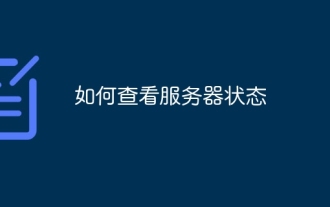 How to check server status
Oct 09, 2023 am 10:10 AM
How to check server status
Oct 09, 2023 am 10:10 AM
Methods to view server status include command line tools, graphical interface tools, monitoring tools, log files, and remote management tools. Detailed introduction: 1. Use command line tools. On Linux or Unix servers, you can use command line tools to view the status of the server; 2. Use graphical interface tools. For server operating systems with graphical interfaces, you can use the graphics provided by the system. Use interface tools to view server status; 3. Use monitoring tools. You can use special monitoring tools to monitor server status in real time, etc.
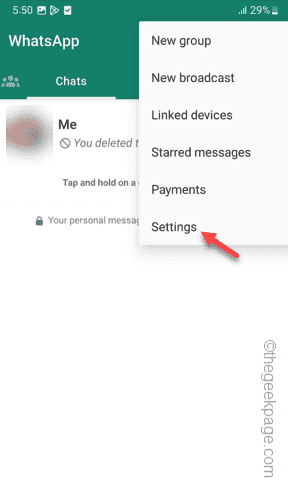 How to show up offline on WhatsApp on Android phone
Jul 14, 2023 am 08:21 AM
How to show up offline on WhatsApp on Android phone
Jul 14, 2023 am 08:21 AM
Want to appear "offline" or don't want to share your current status with your friends on WhatsApp? There is a simple but clever trick to do this. You can adjust your WhatsApp settings so that your current status (offline or last seen) is not visible to your friends or others there. How to show offline status on your WhatsApp status bar? This is a very simple and streamlined process. So, follow the steps below now. Step 1 – Open WhatsApp on your phone. Step 2 – Tap ⋮ and choose to open Settings. Step 3 – Open Privacy settings to access it. Step 4 – On that privacy page, open the “Last Viewed & Online” setting to access it. Step 5 – Change the “Who can
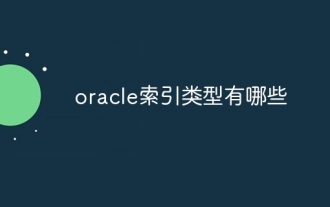 What are the Oracle index types?
Nov 16, 2023 am 09:59 AM
What are the Oracle index types?
Nov 16, 2023 am 09:59 AM
Oracle index types include: 1. B-Tree index; 2. Bitmap index; 3. Function index; 4. Hash index; 5. Reverse key index; 6. Local index; 7. Global index; 8. Domain index ; 9. Bitmap connection index; 10. Composite index. Detailed introduction: 1. B-Tree index is a self-balancing tree data structure that can efficiently support concurrent operations. In Oracle database, B-Tree index is the most commonly used index type; 2. Bit Graph index is an index type based on bitmap algorithm and so on.




