
Causes and solutions for why there is no sound when HDMI is connected to the TV: 1. Due to the use of a DVI to HDMI adapter cable, an additional audio cable is needed to transmit audio; 2. Caused by the audio driver of the graphics card not being activated, you can In the BIOS settings, set the HDMI Audio option to Enable; 3. The HDMI audio device driver is incorrect or unsuccessfully set. You can update the graphics card driver or adjust it to the official driver.
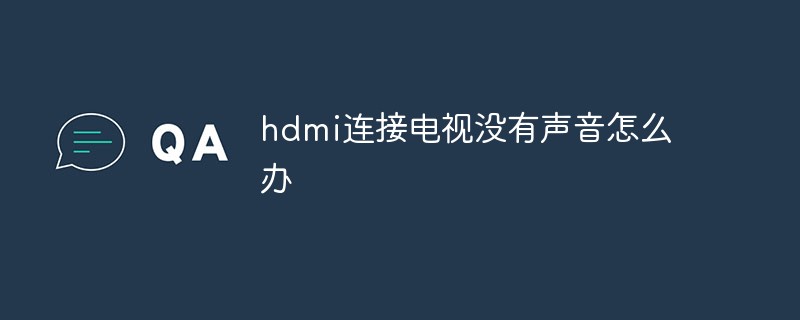
#The operating environment of this tutorial: Windows 10 system, Dell G3 computer.
What should I do if there is no sound when connected to the TV via hdmi?
Nowadays, TVs, computers, tablets, LCD monitors, etc. all have HDMI interfaces, which can directly transmit high-definition digital signals through HDMI cables. We used to use VGA cables most commonly, but as the resolution of display devices increases, it costs more to make VGA support higher-definition displays, so currently VGA cables rarely enter the 1080P high-definition market. A high-definition 1080P display device must have an HDMI interface, which can be connected to other devices and transmit signals through HDMI cables. In the process of using it, everyone will encounter some problems more or less. The most difficult one to solve is the problem of no sound from the TV after connecting the HDMI cable.

For the situation where the TV has no sound after connecting the HDMI cable, the most common problem is that after connecting to the computer, the TV picture can be displayed normally, but the computer When playing audio, the TV has no sound. This problem did not occur when I used the HDMI cable for testing. My computer graphics card is ATI and has a built-in HDMI audio device, so the sound can be played normally as soon as it is connected to the TV. For those who have no sound after connecting, there are several reasons and solutions below for your reference.
Reason 1: If you are using a DVI to HDMI adapter cable, you need to use an additional audio cable to transmit audio.
Because the DVI interface does not have the function of transmitting audio signals, the audio signals transmitted from the HDMI interface will be automatically lost.
Cause two: The audio driver of the graphics card is not activated, which will also cause no sound.
Enter the BIOS settings when the computer starts, and set the HDMI Audio option to Enable, that is, turn it on. However, many BIOS are turned on by default, and there is no such setting item in the BIOS.
Cause three: The HDMI audio device driver is incorrect or not successfully set.
If this is the case, first update the graphics card driver or adjust it to the official driver.
Use the driver installation software to update the graphics card onboard sound card driver and check whether the motherboard sound card conflicts with the graphics card audio. If so, you can disable the motherboard sound card first. Open the small speaker icon on the desktop to enter the audio options, set the speaker environment to HDMI mode, and select the output mode as PCM.
Reason 4: Since a graphics card without a built-in audio module is used, there is no digital audio signal output at all.
In this case, we can use wires to connect the SPDIF output of the motherboard sound card and the SPDIF input of the graphics card, and connect them in the manner indicated in the graphics card structure diagram. If you are using an ATI graphics card, you only need to specify the default device as the audio output of the graphics card model in the audio settings.
Cause five: HDMI cable quality problem, poor quality HDMI cable may affect audio transmission.
If the above problems are eliminated, it may be a quality problem with the HDMI cable. Just replace it with a good HDMI cable.
For more related knowledge, please visit the FAQ column!
The above is the detailed content of What to do if there is no sound when connecting to TV via HDMI. For more information, please follow other related articles on the PHP Chinese website!
 what is hdmi
what is hdmi
 The difference between heap and stack
The difference between heap and stack
 Problems with your wireless adapter or access point
Problems with your wireless adapter or access point
 Browser compatibility
Browser compatibility
 What are the linux shutdown and restart commands?
What are the linux shutdown and restart commands?
 Complete list of CSS color codes
Complete list of CSS color codes
 VIVO is a brand from which country?
VIVO is a brand from which country?
 database management system
database management system
 The difference between concat and push in JS
The difference between concat and push in JS