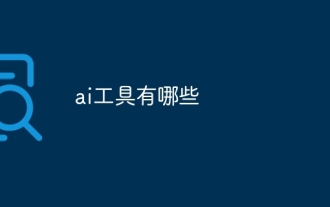How to copy a warehouse in gitee? Method introduction
Mar 27, 2023 am 10:53 AMCopying a warehouse on Gitee is a very simple matter, just follow the steps below.
Step 1: Log in to your Gitee account
First, open the browser on your computer, enter the Gitee official website, and log in with your account number and password.
Step 2: Find the warehouse you want to copy
Next, enter the warehouse page you want to copy, and click the "Copy Warehouse" button on the right side of the page. At this time, the system will The current warehouse is copied to your account, and a new warehouse link will be generated at the same time.
Step 3: Name the new warehouse
After the warehouse is copied successfully, the system will name the new warehouse by default is the name of the original warehouse. You can modify the name of the new warehouse according to your own needs, so that you can better manage the code in subsequent development.
Step 4: Clone the new warehouse to local
At this point, you have successfully copied a repository. If you need to develop locally, you need to clone the new repository locally.
Open Git and use the following command to clone the source code repository:
git clone 仓库地址.git
After completion, you have successfully copied the warehouse on Gitee to your own account.
Summary:
The above is the method of copying the warehouse in Gitee, which is simple and easy to operate. It is very suitable for both beginners and developers with certain program development experience.
The above is the detailed content of How to copy a warehouse in gitee? Method introduction. For more information, please follow other related articles on the PHP Chinese website!

Hot Article

Hot tools Tags

Hot Article

Hot Article Tags

Notepad++7.3.1
Easy-to-use and free code editor

SublimeText3 Chinese version
Chinese version, very easy to use

Zend Studio 13.0.1
Powerful PHP integrated development environment

Dreamweaver CS6
Visual web development tools

SublimeText3 Mac version
God-level code editing software (SublimeText3)

Hot Topics
 What should I do if the real-time subtitle translation in Potplayer does not work when I select Google?
May 09, 2024 pm 06:49 PM
What should I do if the real-time subtitle translation in Potplayer does not work when I select Google?
May 09, 2024 pm 06:49 PM
What should I do if the real-time subtitle translation in Potplayer does not work when I select Google?
 PHP Git practice: How to use Git to improve code quality and team efficiency?
Jun 03, 2024 pm 12:43 PM
PHP Git practice: How to use Git to improve code quality and team efficiency?
Jun 03, 2024 pm 12:43 PM
PHP Git practice: How to use Git to improve code quality and team efficiency?
 How much margin is needed for Huobi futures contracts to avoid liquidation?
Jul 02, 2024 am 11:17 AM
How much margin is needed for Huobi futures contracts to avoid liquidation?
Jul 02, 2024 am 11:17 AM
How much margin is needed for Huobi futures contracts to avoid liquidation?
 Delphi Digital: How to change the new AI economy by parsing the new ElizaOS v2 architecture?
Mar 04, 2025 pm 07:00 PM
Delphi Digital: How to change the new AI economy by parsing the new ElizaOS v2 architecture?
Mar 04, 2025 pm 07:00 PM
Delphi Digital: How to change the new AI economy by parsing the new ElizaOS v2 architecture?