 Development Tools
Development Tools
 git
git
 How to solve the problem that the code submitted by Git is only partially in GitHub?
How to solve the problem that the code submitted by Git is only partially in GitHub?
How to solve the problem that the code submitted by Git is only partially in GitHub?
Git is a very common code version control tool, which is widely used in software development. GitHub is a Git-based code hosting platform that aims to provide developers with a platform for version control and collaboration.
However, sometimes you will find that only part of the code submitted by Git can be displayed in GitHub, and this problem may make you very troubled. In this article, we will discuss this problem and provide some effective solutions.
There are many reasons for this situation. It may be some incorrect Git operations or some Git configuration problems. Below, we'll explore some of the possible causes of this problem and how to fix them.
- Check whether you have committed to the correct branch
If only part of your code can be displayed in GitHub, but other parts are not, Then you need to check if the commit has been made to the correct branch, or if the branch has been merged into the master branch.
You can use the git branch command to view the status of all current branches, and use the git checkout command to switch to the correct branch.
- Check if all changes have been committed
When you are making a Git commit, sometimes you accidentally forget to commit some changes. This results in only part of the submitted code being visible in GitHub. Therefore, before committing your code, be sure to use the git status command to check for uncommitted changes.
If there are uncommitted changes, you can use the git add command to add the changes to the staging area, and the git commit command to commit the changes.
- Check file size limits
If you try to commit large files to GitHub, you may encounter GitHub's file size limits. By default, GitHub limits the size of a single file to 100 MB. If you try to commit a file larger than 100 MB, only part of the file will be displayed in GitHub.
To solve this problem, you can use Git LFS to store large files. Git LFS is a plugin that stores large files in separate repositories and places their pointers in a Git repository.
- Check Git configuration
You also need to check that your Git configuration is correct. For example, if your Git is configured incorrectly, your changes may not be committed correctly.
-
To check the user name and email configured by Git, you can run the following command:
git config --global user.name "Your Name" git config --global user.email "your_email@domain.com"
Copy after login -
To check the default branch of Git configuration, you can run the following command:
git config --global init.defaultBranch main
Copy after login -
To check the line breaks of Git configuration, you can run the following command:
git config --global core.autocrlf input
Copy after login
- ##Check GitHub settings
The above is the detailed content of How to solve the problem that the code submitted by Git is only partially in GitHub?. For more information, please follow other related articles on the PHP Chinese website!

Hot AI Tools

Undresser.AI Undress
AI-powered app for creating realistic nude photos

AI Clothes Remover
Online AI tool for removing clothes from photos.

Undress AI Tool
Undress images for free

Clothoff.io
AI clothes remover

AI Hentai Generator
Generate AI Hentai for free.

Hot Article

Hot Tools

Notepad++7.3.1
Easy-to-use and free code editor

SublimeText3 Chinese version
Chinese version, very easy to use

Zend Studio 13.0.1
Powerful PHP integrated development environment

Dreamweaver CS6
Visual web development tools

SublimeText3 Mac version
God-level code editing software (SublimeText3)

Hot Topics
 1382
1382
 52
52
 How to use git commit
Apr 17, 2025 pm 03:57 PM
How to use git commit
Apr 17, 2025 pm 03:57 PM
Git Commit is a command that records file changes to a Git repository to save a snapshot of the current state of the project. How to use it is as follows: Add changes to the temporary storage area Write a concise and informative submission message to save and exit the submission message to complete the submission optionally: Add a signature for the submission Use git log to view the submission content
 How to delete a repository by git
Apr 17, 2025 pm 04:03 PM
How to delete a repository by git
Apr 17, 2025 pm 04:03 PM
To delete a Git repository, follow these steps: Confirm the repository you want to delete. Local deletion of repository: Use the rm -rf command to delete its folder. Remotely delete a warehouse: Navigate to the warehouse settings, find the "Delete Warehouse" option, and confirm the operation.
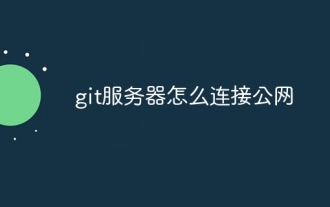 How to connect to the public network of git server
Apr 17, 2025 pm 02:27 PM
How to connect to the public network of git server
Apr 17, 2025 pm 02:27 PM
Connecting a Git server to the public network includes five steps: 1. Set up the public IP address; 2. Open the firewall port (22, 9418, 80/443); 3. Configure SSH access (generate key pairs, create users); 4. Configure HTTP/HTTPS access (install servers, configure permissions); 5. Test the connection (using SSH client or Git commands).
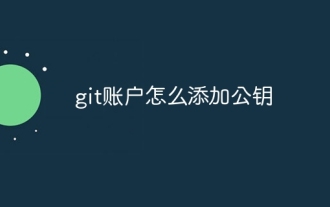 How to add public keys to git account
Apr 17, 2025 pm 02:42 PM
How to add public keys to git account
Apr 17, 2025 pm 02:42 PM
How to add a public key to a Git account? Step: Generate an SSH key pair. Copy the public key. Add a public key in GitLab or GitHub. Test the SSH connection.
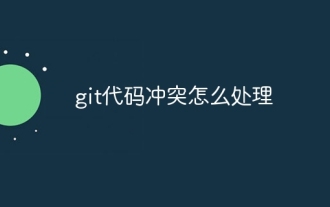 How to deal with git code conflict
Apr 17, 2025 pm 02:51 PM
How to deal with git code conflict
Apr 17, 2025 pm 02:51 PM
Code conflict refers to a conflict that occurs when multiple developers modify the same piece of code and cause Git to merge without automatically selecting changes. The resolution steps include: Open the conflicting file and find out the conflicting code. Merge the code manually and copy the changes you want to keep into the conflict marker. Delete the conflict mark. Save and submit changes.
 How to use git rebase
Apr 17, 2025 pm 04:00 PM
How to use git rebase
Apr 17, 2025 pm 04:00 PM
git rebase is used to reapply commits to a new baseline to clean up history or relocate branches. How to use: Create a target branch Select the commit to be reapplied and execute the git rebase command, specify the target branch and commit scope to resolve conflicts, continue to reapply the remaining commit verification changes.
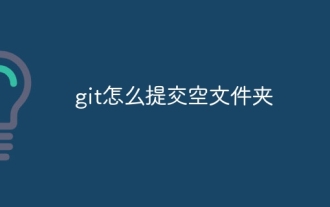 How to submit empty folders in git
Apr 17, 2025 pm 04:09 PM
How to submit empty folders in git
Apr 17, 2025 pm 04:09 PM
To submit an empty folder in Git, just follow the following steps: 1. Create an empty folder; 2. Add the folder to the staging area; 3. Submit changes and enter a commit message; 4. (Optional) Push the changes to the remote repository. Note: The name of an empty folder cannot start with . If the folder already exists, you need to use git add --force to add.
 How to return after git submission
Apr 17, 2025 pm 01:06 PM
How to return after git submission
Apr 17, 2025 pm 01:06 PM
To fall back a Git commit, you can use the git reset --hard HEAD~N command, where N represents the number of commits to fallback. The detailed steps include: Determine the number of commits to be rolled back. Use the --hard option to force a fallback. Execute the command to fall back to the specified commit.



