[Summary] Some reasons and solutions that may cause GitHub to not open
GitHub is a very popular version control and code hosting platform. However, sometimes we may encounter the problem of being unable to access GitHub. This is because GitHub is a global platform and is affected by factors such as geographical location, network conditions, and website settings.
This article will introduce some possible reasons why GitHub cannot be opened, as well as methods to solve these problems.
1. Network issues
- DNS (Domain Name System) resolution issues
DNS is a method of converting domain names into IP address protocol. When you enter a GitHub URL into your browser, the browser needs to go through a DNS server to convert the domain name into an IP address. If your DNS server cannot resolve GitHub's domain name, you will not be able to access the website.
Solution:
You can try to use a public DNS server such as Google Public DNS or OpenDNS. These servers are usually faster and more reliable than the DNS provided by your ISP (Internet Service Provider). In Windows systems, you can open a "Command Prompt" window and enter the "ipconfig /flushdns" command to clear the DNS cache. In macOS, you can change DNS server settings in System Preferences.
- Network failure
Network failure is one of the most common reasons why GitHub cannot be accessed. If you have problems with your network connection, you may not be able to access GitHub.
Workaround:
You can try using another network connection, such as mobile data or WiFi. You can also try restarting your router or adjusting network settings to resolve network issues.
2. Access restriction issues
- Firewall
A firewall is a security measure used to protect computer security. Some firewalls may block you from accessing GitHub because they consider the site unsafe.
Solution:
You can try to turn off the firewall or add GitHub to the firewall whitelist. Please note that turning off the firewall may expose your computer to security risks, so be sure to think carefully before trying this workaround.
- Access Restrictions
GitHub may have been restricted by your ISP or national government. Additionally, GitHub may have been restricted by schools, companies, or other organizations.
Solution:
You can try to use a proxy server to access GitHub. Proxy servers can help you access restricted websites anonymously. Please note that using a proxy server may result in slower connection speeds.
3. GitHub server problem
- GitHub server failure
GitHub sometimes experiences server failure, resulting in inability to access the website .
Workaround:
You can try refreshing the page or wait for a while for GitHub to fix its server failure. You can also visit GitHub's status page to see if your server is running properly.
- GitHub Maintenance
GitHub performs regular maintenance to keep its servers in top condition. During these maintenance processes, you may not be able to access the website.
Solution:
Please wait patiently for GitHub maintenance to be completed before trying to access the website.
Summary:
If you can’t access GitHub, don’t panic. Understanding what may be causing the problem and taking appropriate solutions is the key to solving it. If you need to access GitHub to get your work done, make sure your internet connection is working and visit the website. In some cases, you may need to wait for maintenance, upgrades, or other issues to be fixed before you can access GitHub again.
The above is the detailed content of [Summary] Some reasons and solutions that may cause GitHub to not open. For more information, please follow other related articles on the PHP Chinese website!

Hot AI Tools

Undresser.AI Undress
AI-powered app for creating realistic nude photos

AI Clothes Remover
Online AI tool for removing clothes from photos.

Undress AI Tool
Undress images for free

Clothoff.io
AI clothes remover

AI Hentai Generator
Generate AI Hentai for free.

Hot Article

Hot Tools

Notepad++7.3.1
Easy-to-use and free code editor

SublimeText3 Chinese version
Chinese version, very easy to use

Zend Studio 13.0.1
Powerful PHP integrated development environment

Dreamweaver CS6
Visual web development tools

SublimeText3 Mac version
God-level code editing software (SublimeText3)

Hot Topics
 1377
1377
 52
52
 What libraries are used for floating point number operations in Go?
Apr 02, 2025 pm 02:06 PM
What libraries are used for floating point number operations in Go?
Apr 02, 2025 pm 02:06 PM
The library used for floating-point number operation in Go language introduces how to ensure the accuracy is...
 How to run the h5 project
Apr 06, 2025 pm 12:21 PM
How to run the h5 project
Apr 06, 2025 pm 12:21 PM
Running the H5 project requires the following steps: installing necessary tools such as web server, Node.js, development tools, etc. Build a development environment, create project folders, initialize projects, and write code. Start the development server and run the command using the command line. Preview the project in your browser and enter the development server URL. Publish projects, optimize code, deploy projects, and set up web server configuration.
 Gitee Pages static website deployment failed: How to troubleshoot and resolve single file 404 errors?
Apr 04, 2025 pm 11:54 PM
Gitee Pages static website deployment failed: How to troubleshoot and resolve single file 404 errors?
Apr 04, 2025 pm 11:54 PM
GiteePages static website deployment failed: 404 error troubleshooting and resolution when using Gitee...
 How to specify the database associated with the model in Beego ORM?
Apr 02, 2025 pm 03:54 PM
How to specify the database associated with the model in Beego ORM?
Apr 02, 2025 pm 03:54 PM
Under the BeegoORM framework, how to specify the database associated with the model? Many Beego projects require multiple databases to be operated simultaneously. When using Beego...
 Which libraries in Go are developed by large companies or provided by well-known open source projects?
Apr 02, 2025 pm 04:12 PM
Which libraries in Go are developed by large companies or provided by well-known open source projects?
Apr 02, 2025 pm 04:12 PM
Which libraries in Go are developed by large companies or well-known open source projects? When programming in Go, developers often encounter some common needs, ...
 How to solve the user_id type conversion problem when using Redis Stream to implement message queues in Go language?
Apr 02, 2025 pm 04:54 PM
How to solve the user_id type conversion problem when using Redis Stream to implement message queues in Go language?
Apr 02, 2025 pm 04:54 PM
The problem of using RedisStream to implement message queues in Go language is using Go language and Redis...
 Does H5 page production require continuous maintenance?
Apr 05, 2025 pm 11:27 PM
Does H5 page production require continuous maintenance?
Apr 05, 2025 pm 11:27 PM
The H5 page needs to be maintained continuously, because of factors such as code vulnerabilities, browser compatibility, performance optimization, security updates and user experience improvements. Effective maintenance methods include establishing a complete testing system, using version control tools, regularly monitoring page performance, collecting user feedback and formulating maintenance plans.
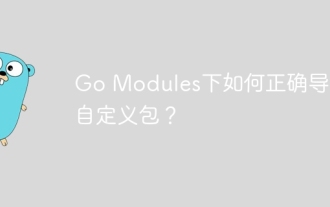 How to correctly import custom packages under Go Modules?
Apr 02, 2025 pm 03:42 PM
How to correctly import custom packages under Go Modules?
Apr 02, 2025 pm 03:42 PM
In Go language development, properly introducing custom packages is a crucial step. This article will target "Golang...




