
The reasons and solutions for the card slot not responding when poked with the card extraction pin: 1. The card extraction pin is not inserted correctly, you can repeatedly insert and pull out the test; 2. Insert the card extraction pin into it, and force the card diagonally Hold it, and then pull it out; 3. Send it to after-sales inspection.
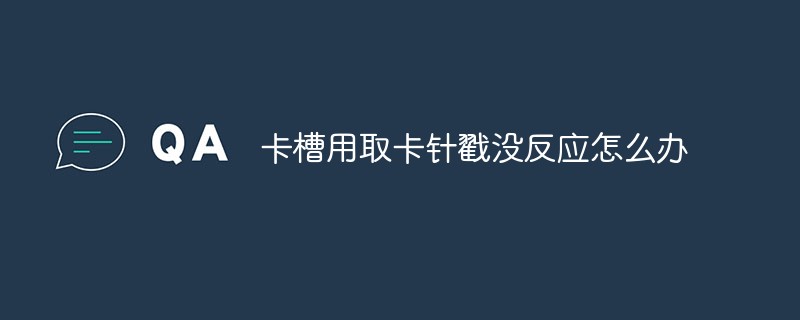
The operating environment of this tutorial: MIUI12.5 system, Xiaomi 11 mobile phone.
What should I do if there is no response when the card slot is poked with a card removal pin?
1. It is possible that you have not inserted it correctly. Try inserting and unplugging it repeatedly. The card slot does not pop out, but is pushed out similar to using a card removal pin.
2. Insert the needle, hold it diagonally and pull it out, try to see if it can be picked out, be careful to be gentle, insert it first, pull out some, and then pick it out.
3. If there is indeed a problem, please go to after-sales inspection.

Other methods:
Insert the thick end of the embroidery needle, wrap it with a rough tissue paper, push it hard, and wait until the card slot protrudes slightly. Just snap it out with your fingernails.
Related introduction:
The card removal needle is a card removal tool equipped with some high-end mobile phones. A card removal method designed for some mobile phones whose batteries cannot be removed to save internal space.

For more related knowledge, please visit the FAQ column!
The above is the detailed content of What should I do if the card slot does not respond when I poke it with a card removal pin?. For more information, please follow other related articles on the PHP Chinese website!
 Ubuntu startup black screen solution
Ubuntu startup black screen solution
 c language else if statement usage
c language else if statement usage
 unicode to Chinese
unicode to Chinese
 Solution to java report that build path entries are empty
Solution to java report that build path entries are empty
 What is the customer service phone number of Meituan Food Delivery?
What is the customer service phone number of Meituan Food Delivery?
 Garbled characters starting with ^quxjg$c
Garbled characters starting with ^quxjg$c
 What is the shortcut key for copying and pasting ctrl?
What is the shortcut key for copying and pasting ctrl?
 How to calculate the factorial of a number in python
How to calculate the factorial of a number in python