Detailed graphic explanation on how to move a blog from Github to Gitee
This article brings you relevant knowledge about Gitee. It mainly introduces to you how to move my blog from Github to Gitee step by step. Friends who are interested can take a look below. I hope it will be helpful to you. help.
Cause
Originally I didn’t have this plan, but recently github I can’t access it no matter what. I really can’t stand it anymore, so I can only Go to gitee and make a record here
Process
In fact, I had such an idea before, but I didn’t do it. Do it well, I made up my mind this time, and finally got it done
Key points
1. Create a new gitee warehouse
 2,
2,
2. Open the Gitee Pages service
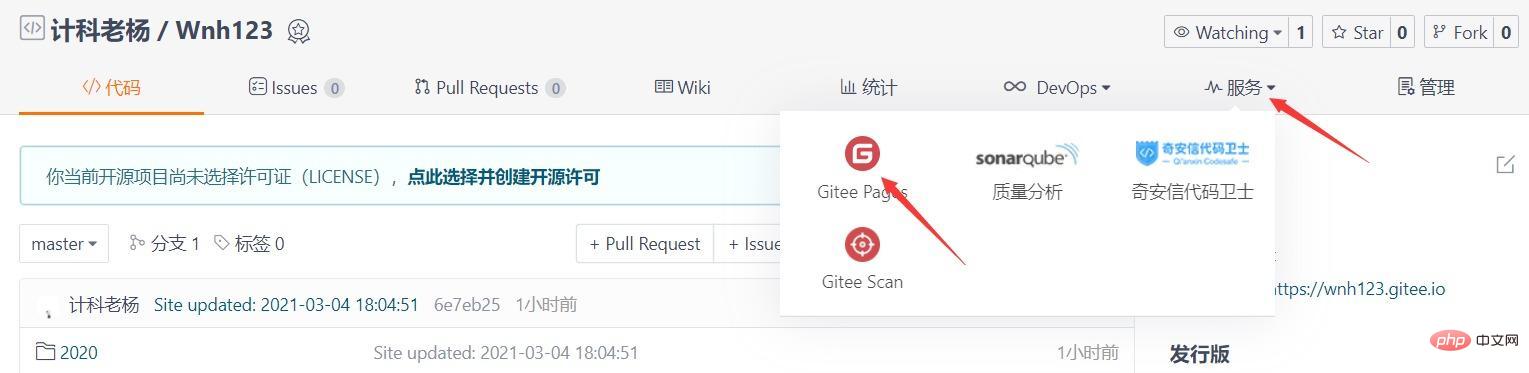

3. Update the original _config.yml file
Modify_config.yml
Change the url to the new one (the url generated by gitee pages)
# URL ## If your site is put in a subdirectory, set url as 'http://yoursite.com/child' and root as '/child/' url: https://wnhyang.gitee.io root: /

repo Change it to HTTPS or SHH of the new warehouse Link
# Deployment ## Docs: https://hexo.io/docs/deployment.html deploy: type: git repo: git@gitee.com:wnhyang/wnhyang.git branch: master
Note:
To use SSH, you must configure the SSH key in advance (github and gitee can use one key at the same time)
Old A few things
hexo n "" # 创建新博客 hexo clean # 清理 hexo g # 生成 hexo s # 本地端口测试 默认4000端口 hexo d # 部署
Update Pages
After switching to Gitee, I found that after deployment, I still need to manually update the Gitee Pages page. After all, it is free to use
End
The result is still good, now the visit is very easy and comfortable
2022.12.04Updated, I regret it again. Can’t we have our cake and eat it too? Github Access is slow, but there will be no restrictions on content; Gitee Access is fast, but there is a strange review mechanism. Recently, I cannot deploy my latest through Gitee Page I'm very worried about blogging. I really want to give up Gitee. Now I can only reluctantly switch to Github. Hey, it's a change, and it's convenient to have a personal server!
Recommended learning: "Git Video Tutorial"
The above is the detailed content of Detailed graphic explanation on how to move a blog from Github to Gitee. For more information, please follow other related articles on the PHP Chinese website!

Hot AI Tools

Undresser.AI Undress
AI-powered app for creating realistic nude photos

AI Clothes Remover
Online AI tool for removing clothes from photos.

Undress AI Tool
Undress images for free

Clothoff.io
AI clothes remover

AI Hentai Generator
Generate AI Hentai for free.

Hot Article

Hot Tools

Notepad++7.3.1
Easy-to-use and free code editor

SublimeText3 Chinese version
Chinese version, very easy to use

Zend Studio 13.0.1
Powerful PHP integrated development environment

Dreamweaver CS6
Visual web development tools

SublimeText3 Mac version
God-level code editing software (SublimeText3)

Hot Topics
 1378
1378
 52
52
![[Summary] Some reasons and solutions that may cause GitHub to not open](https://img.php.cn/upload/article/000/000/068/64213a7378eaa534.jpg?x-oss-process=image/resize,m_fill,h_207,w_330) [Summary] Some reasons and solutions that may cause GitHub to not open
Mar 27, 2023 am 11:33 AM
[Summary] Some reasons and solutions that may cause GitHub to not open
Mar 27, 2023 am 11:33 AM
GitHub is a very popular version control and code hosting platform. However, sometimes we may encounter the problem of being unable to access GitHub. This is because GitHub is a global platform and is affected by factors such as geographical location, network conditions, and website settings. This article will introduce some possible reasons why GitHub cannot be opened, as well as methods to solve these problems.
 Let's talk about how to upload projects and text documents in github
Mar 27, 2023 am 10:53 AM
Let's talk about how to upload projects and text documents in github
Mar 27, 2023 am 10:53 AM
GitHub is a Git-based code hosting platform that is widely used in open source communities and internal enterprise code management. You can upload projects and text documents on GitHub, but the formats it supports and the upload methods are slightly different.
 How to download only the contents of one folder in github
Mar 27, 2023 am 10:53 AM
How to download only the contents of one folder in github
Mar 27, 2023 am 10:53 AM
GitHub is a popular code hosting platform used for developer collaboration and version control. As a developer, you may need to download only the contents of a specific folder from another developer's GitHub repository. In this article, we will demonstrate how to download only a folder in a GitHub repository without downloading the entire repository.
 Let's talk about how to delete a folder in the GitHub repository
Mar 27, 2023 am 11:33 AM
Let's talk about how to delete a folder in the GitHub repository
Mar 27, 2023 am 11:33 AM
GitHub is a very popular version control system that allows users to store and share their code bases on the Internet. It is one of the must-have tools for programmers. However, sometimes we may need to delete a folder in the GitHub repository. This article will introduce how to delete a folder in the GitHub repository.
 How to install GitHub Copilot on Windows 11/10
Oct 21, 2023 pm 11:13 PM
How to install GitHub Copilot on Windows 11/10
Oct 21, 2023 pm 11:13 PM
GitHubCopilot is the next level for coders, with an AI-based model that successfully predicts and autocompletes your code. However, you might be wondering how to get this AI genius on your device so that your coding becomes even easier! However, using GitHub isn't exactly easy, and the initial setup process is a tricky one. Therefore, we created this step-by-step tutorial on how to install and implement GitHub Copilot in VSCode on Windows 11, 10. How to install GitHubCopilot on Windows There are several steps to this process. So, follow the steps below now. Step 1 – You must have the latest version of Visual Studio installed on your computer
 Let's talk about how to set up a protected branch and submit a PR in Gitlab
Mar 30, 2023 pm 09:01 PM
Let's talk about how to set up a protected branch and submit a PR in Gitlab
Mar 30, 2023 pm 09:01 PM
This article is about learning Gitlab, talking about how to set up a protected branch and submit a PR to your leader. I hope it will be helpful to everyone!
 Detailed explanation of the steps to deploy Github projects to the server
Mar 27, 2023 am 10:53 AM
Detailed explanation of the steps to deploy Github projects to the server
Mar 27, 2023 am 10:53 AM
Github is currently the largest open source community in the world. Many programmers will host their code on Github to take advantage of its convenient version control and collaboration functions. However, the project on Github is just code, and deploying it to the server for running requires some extra work. This article will introduce you to the specific steps.
 Let's talk about how to convert your GitHub projects into QR codes
Mar 27, 2023 am 11:33 AM
Let's talk about how to convert your GitHub projects into QR codes
Mar 27, 2023 am 11:33 AM
In modern software development, GitHub is one of the most popular project hosting platforms. It provides developers with a convenient platform for storing and managing their open source projects. An interesting feature of GitHub is converting project links into QR codes. This article will introduce you how to convert your GitHub project into a QR code.




