Why is Linux stable?
Linux is stable because it does not have such a huge kernel and endless loopholes like other operating systems; the Unix design system shared by Linux has been tested in long-term practice, and the development model of Linux development source code ensures that any System vulnerabilities can be discovered and corrected in a timely manner.

#The operating environment of this tutorial: linux5.9.8 system, Dell G3 computer.
Why is Linux stable?
The stability of Linux is due to the fact that it does not have such a huge kernel and endless loopholes like other operating systems. Investigation data shows that Linux has the same reliability as other Unix systems and large operating systems such as VMS and IBM mainframes. The reason is not difficult to find. The stability of the system mainly depends on the structure of the system design. The structure of computer hardware has not changed significantly since it was designed in 1981, and continuous backward compatibility makes those application software with extremely poor programming styles reluctantly ported to the latest version of Windows. This makeshift software development model greatly hinders improve system stability. Another crash-prone system, the Macintosh, is as famous for its lack of memory usage protection and lack of preemptive multitasking as it is for its user-friendly interface. It's surprising that the Macintosh, despite having such major flaws, is not as popular as people. It crashes as often as expected.
The stability of Linux is not an unexpected exception. Stability is a common feature of all large computer operating systems. Only Windows and Mac computers sometimes behave incorrectly. The Unix design system shared by Linux has been tested by long-term practice. Linux has absorbed the experience of the development of Unix systems for nearly a quarter of a century. The Linux operating system embodies the design concept of the most modern operating system and the design that can withstand the test of time. plan. The most striking thing is the development model of Linux development source code, which ensures that any system vulnerabilities can be discovered and corrected in time.
As IBM says on its website, Linux is a stable, powerful and worth-using operating system.
Main features of Linux
Basic idea
The basic idea of Linux has two points: first, everything is a file; second, every Documents have a definite purpose. The first one is that everything in the system is boiled down to a file, including commands, hardware and software devices, operating systems, processes, etc. For the operating system kernel, they are all regarded as files with their own characteristics or types. . As for Linux being based on Unix, it is largely because the basic ideas of the two are very similar.
Completely free
Linux is a free operating system that users can obtain for free through the Internet or other channels, and can modify its source code at will. This is something other operating systems cannot do. It is precisely because of this that countless programmers from all over the world have participated in the modification and writing of Linux. Programmers can change it according to their own interests and inspirations. This allows Linux to absorb the essence of countless programmers and continue to grow.
Fully compatible with POSIX1.0 standard
This makes it possible to run common DOS and Windows programs through corresponding emulators under Linux. This lays the foundation for users to switch from Windows to Linux. When many users consider using Linux, they think about whether programs that were previously common under Windows can run normally, and this eliminates their doubts.
Multi-user, multi-tasking
Linux supports multiple users. Each user has its own special rights for its own file device, ensuring that users do not affect each other. Multitasking is one of the most important features of modern computers. Linux can enable multiple programs to run simultaneously and independently.
Good interface
Linux has both character interface and graphical interface. In the character interface, users can input corresponding instructions through the keyboard to perform operations. It also provides an X-Window system similar to the Windows graphical interface, which users can operate using the mouse. The X-Window environment is similar to Windows. It can be said to be a Linux version of Windows.
Support multiple platforms
Linux can run on a variety of hardware platforms, such as platforms with x86, 680x0, SPARC, Alpha and other processors. In addition, Linux is an embedded operating system that can run on handheld computers, set-top boxes or game consoles. The Linux 2.4 kernel released in January 2001 has fully supported the Intel64-bit chip architecture. At the same time, Linux also supports multi-processor technology. Multiple processors work at the same time, greatly improving system performance.
Linux system advantages
Open source code
Linux is composed of many microkernels, and its source code is completely open source;
Network functions Powerful
Linux inherits the characteristics of Unix and has very powerful network functions. It supports all Internet protocols, including TCP/IPv4, TCP/IPv6 and link layer topology programs, etc., and can utilize Unix networks Features develop a new protocol stack;
system tool chain is complete
Linux system tool chain is complete, a suitable development environment can be configured with simple operations, which can simplify the development process and reduce simulation during development Tool barriers make the system highly portable.
Recommended learning: "linux video tutorial"
The above is the detailed content of Why is Linux stable?. For more information, please follow other related articles on the PHP Chinese website!

Hot AI Tools

Undresser.AI Undress
AI-powered app for creating realistic nude photos

AI Clothes Remover
Online AI tool for removing clothes from photos.

Undress AI Tool
Undress images for free

Clothoff.io
AI clothes remover

Video Face Swap
Swap faces in any video effortlessly with our completely free AI face swap tool!

Hot Article

Hot Tools

Notepad++7.3.1
Easy-to-use and free code editor

SublimeText3 Chinese version
Chinese version, very easy to use

Zend Studio 13.0.1
Powerful PHP integrated development environment

Dreamweaver CS6
Visual web development tools

SublimeText3 Mac version
God-level code editing software (SublimeText3)

Hot Topics
 1387
1387
 52
52
 How to use docker desktop
Apr 15, 2025 am 11:45 AM
How to use docker desktop
Apr 15, 2025 am 11:45 AM
How to use Docker Desktop? Docker Desktop is a tool for running Docker containers on local machines. The steps to use include: 1. Install Docker Desktop; 2. Start Docker Desktop; 3. Create Docker image (using Dockerfile); 4. Build Docker image (using docker build); 5. Run Docker container (using docker run).
 How to view the docker process
Apr 15, 2025 am 11:48 AM
How to view the docker process
Apr 15, 2025 am 11:48 AM
Docker process viewing method: 1. Docker CLI command: docker ps; 2. Systemd CLI command: systemctl status docker; 3. Docker Compose CLI command: docker-compose ps; 4. Process Explorer (Windows); 5. /proc directory (Linux).
 What to do if the docker image fails
Apr 15, 2025 am 11:21 AM
What to do if the docker image fails
Apr 15, 2025 am 11:21 AM
Troubleshooting steps for failed Docker image build: Check Dockerfile syntax and dependency version. Check if the build context contains the required source code and dependencies. View the build log for error details. Use the --target option to build a hierarchical phase to identify failure points. Make sure to use the latest version of Docker engine. Build the image with --t [image-name]:debug mode to debug the problem. Check disk space and make sure it is sufficient. Disable SELinux to prevent interference with the build process. Ask community platforms for help, provide Dockerfiles and build log descriptions for more specific suggestions.
 What computer configuration is required for vscode
Apr 15, 2025 pm 09:48 PM
What computer configuration is required for vscode
Apr 15, 2025 pm 09:48 PM
VS Code system requirements: Operating system: Windows 10 and above, macOS 10.12 and above, Linux distribution processor: minimum 1.6 GHz, recommended 2.0 GHz and above memory: minimum 512 MB, recommended 4 GB and above storage space: minimum 250 MB, recommended 1 GB and above other requirements: stable network connection, Xorg/Wayland (Linux)
 vscode cannot install extension
Apr 15, 2025 pm 07:18 PM
vscode cannot install extension
Apr 15, 2025 pm 07:18 PM
The reasons for the installation of VS Code extensions may be: network instability, insufficient permissions, system compatibility issues, VS Code version is too old, antivirus software or firewall interference. By checking network connections, permissions, log files, updating VS Code, disabling security software, and restarting VS Code or computers, you can gradually troubleshoot and resolve issues.
 Can vscode be used for mac
Apr 15, 2025 pm 07:36 PM
Can vscode be used for mac
Apr 15, 2025 pm 07:36 PM
VS Code is available on Mac. It has powerful extensions, Git integration, terminal and debugger, and also offers a wealth of setup options. However, for particularly large projects or highly professional development, VS Code may have performance or functional limitations.
 What is vscode What is vscode for?
Apr 15, 2025 pm 06:45 PM
What is vscode What is vscode for?
Apr 15, 2025 pm 06:45 PM
VS Code is the full name Visual Studio Code, which is a free and open source cross-platform code editor and development environment developed by Microsoft. It supports a wide range of programming languages and provides syntax highlighting, code automatic completion, code snippets and smart prompts to improve development efficiency. Through a rich extension ecosystem, users can add extensions to specific needs and languages, such as debuggers, code formatting tools, and Git integrations. VS Code also includes an intuitive debugger that helps quickly find and resolve bugs in your code.
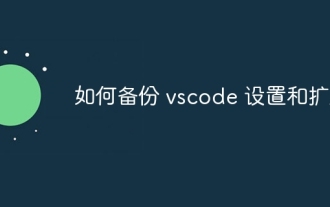 How to back up vscode settings and extensions
Apr 15, 2025 pm 05:18 PM
How to back up vscode settings and extensions
Apr 15, 2025 pm 05:18 PM
How to back up VS Code configurations and extensions? Manually backup the settings file: Copy the key JSON files (settings.json, keybindings.json, extensions.json) to a safe location. Take advantage of VS Code synchronization: enable synchronization with your GitHub account to automatically back up all relevant settings and extensions. Use third-party tools: Back up configurations with reliable tools and provide richer features such as version control and incremental backups.




