
The Linux mount point directory is generally in the "/mnt" directory; the user's manual mount point is the device that the user mounts using the mount command; in Linux, mounting is a very important function , it mounts a device to an existing directory; when we want to access files in storage, we must mount the partition where the file is located to an existing directory, and then access the storage device by accessing this directory.
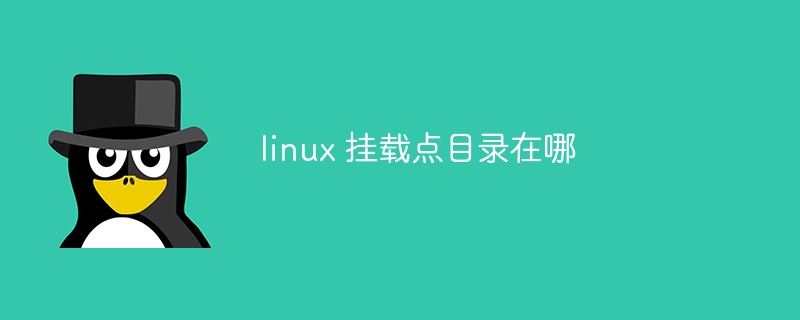
#The operating environment of this tutorial: linux5.9.8 system, Dell G3 computer.
Where is the Linux mount point directory?
1. The user manual mount point is the device mounted by the user using the mount command. The general directory is in the /mnt directory.
2. The mount point and introduction of the system partition are as shown in the figure below
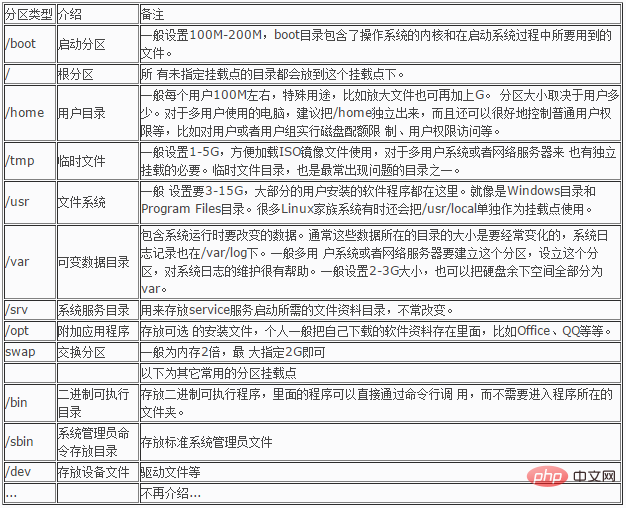
What is mounting?
Mounting is a very important function. It attaches a device (usually a storage device, which can mount optical disks, hard disks, tapes, optical disk image files, etc.) to an existing directory. (This directory does not need to be empty, but the previous contents in this directory will not be available after mounting).
The Linux operating system treats all devices as files. It integrates the resources of the entire computer into a large file directory. If we want to access the files in storage, we must mount the partition where the files are located. An existing directory, and then access the storage device by accessing this directory. Mounting requires a mount source and mount point.
Mount source: the object to be mounted
Mount point: a specific directory
linux View directory mount point
df option file directory or file name
Parameters:
-a. --all, displays all file systems, including virtual file systems
-B. --block-size specifies the unit size, such as 1K, 1M, etc.
-h, --human-readable displays
-H in human-readable formats such as GB, MB, KB, etc. --si and -h parameters are the same, but not 1024, but 1000, that is, 1K=1000, not 1K=1024
-i, --inodes, not the hard disk capacity, but the inode number
-k is displayed in quantity, and each file system is displayed in KB capacity, which is equivalent to --block-size=1k
-m, and each file system is displayed in MB capacity, which is equivalent to --block-size=1m
-l, --local, only display the local file system
--no-sync; Do not call the sync command before counting usage information
-sync, call the snyc command before counting usage information
-P, portability, use POSIX format to display
-t, --type=TYPE, only display the file system of the specified type
-T, --print-type, display the file system type
-x, --exclude-type=TYPE, do not display the file system of the specified type
- -help, displays help information
--version. Display version information
Example
$ df /home Filesystem 1K-blocks Used Available Use% Mounted on /dev/sda1 39088576 21481232 15598720 58% / $ df -kh Filesystem Size Used Avail Use% Mounted on udev 971M 0 971M 0% /dev tmpfs 200M 6.1M 194M 4% /run /dev/sda1 38G 21G 15G 58% / tmpfs 997M 172K 997M 1% /dev/shm tmpfs 5.0M 4.0K 5.0M 1% /run/lock tmpfs 997M 0 997M 0% /sys/fs/cgroup tmpfs 200M 68K 200M 1% /run/user/1000 /dev/sr0 57M 57M 0 100% /media/cheng/VBOXADDITIONS_5.1.30_118389 /dev/sdc1 7.3G 4.9G 2.4G 67% /mnt $ df -T Filesystem Type 1K-blocks Used Available Use% Mounted on udev devtmpfs 994236 0 994236 0% /dev tmpfs tmpfs 204156 6240 197916 4% /run /dev/sda1 ext4 39088576 21481308 15598644 58% / tmpfs tmpfs 1020780 172 1020608 1% /dev/shm tmpfs tmpfs 5120 4 5116 1% /run/lock tmpfs tmpfs 1020780 0 1020780 0% /sys/fs/cgroup tmpfs tmpfs 204156 72 204084 1% /run/user/1000 /dev/sr0 iso9660 58100 58100 0 100% /media/cheng/VBOXADDITIONS_5.1.30_118389 /dev/sdc1 vfat 7558232 6250404 1307828 83% /mnt
Recommended study: "linux video tutorial"
The above is the detailed content of Where is the linux mount point directory?. For more information, please follow other related articles on the PHP Chinese website!