What does fat32 format mean?
fat32 format refers to the file allocation table, which is a disk file management method that uses 32-bit binary number record management. FAT refers to the abbreviation of file allocation table (File Allocation table); the advantage of fat32 format is stability It has good compatibility, is fully compatible with Win 9X and previous versions, and is easy to maintain.
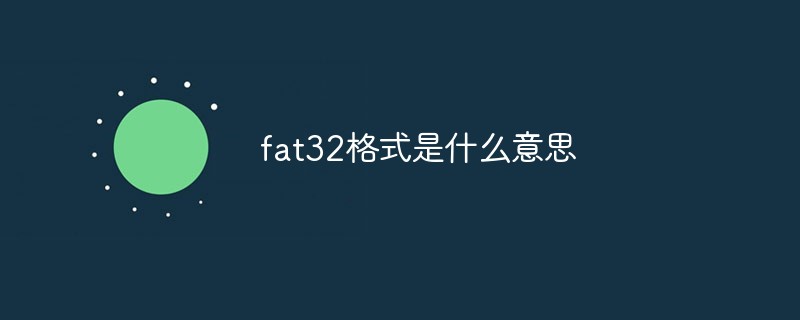
#The operating environment of this tutorial: Windows 10 system, Dell G3 computer.
What does fat32 format mean?
FAT is the abbreviation of File Allocation table (File Allocation table). FAT32 refers to the file allocation table, which is a disk file management method that uses 32-bit binary number record management. Because the core of the FAT class file system It is the file allocation table, from which the name comes. FAT32 is developed from FAT and FAT16. It has the advantages of good stability and compatibility, is fully compatible with Win 9X and previous versions, and is easy to maintain. The disadvantage is that it has poor security and can only support a maximum partition of 32GB, and a single file can only support a maximum of 4GB.
Related expansion introduction:
The difference between FAT32, NTFS and exFAT

##1. FAT32 format:
This format is a file system that will be pre-installed on any USB storage device , a traditional file format on the Windows platform, with good compatibility. However, "God" is still fair. If he opens this window for you, he will inevitably close another door. Even though the FAT32 format has good compatibility, it does not support files larger than 4GB, so there will be helplessness for many image files or large video files.

Summary in one sentence: FAT32 format has good compatibility, but does not support files above 4GB
2. NTFS format:
As mentioned earlier, the FAT32 format is the traditional file format of the Windows platform, while the NTFS format is the most widely used file format on the Windows platform.
Its advantage is that it can support large-capacity files and very large partitions, and it integrates many advanced technologies, including long file names, compressed partitions, data protection and recovery, etc. But no one is perfect, and everything is the same. So what's wrong with the NTFS format?

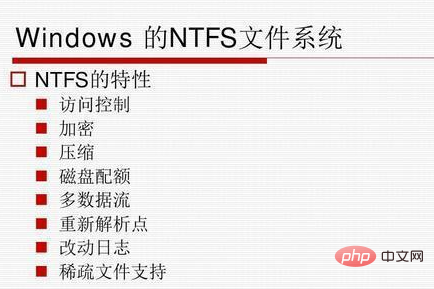
Summary in one sentence: NTFS format supports large-capacity files and oversized partitions, but it is harmful to flash drive chips
3. exFAT format
Although FAT32 is the traditional file format and NTFS is the most widespread, Lao Maotao can tell you: exFAT format is the most suitable for U The file format of the USB flash drive is a file system specially designed by Microsoft for flash memory devices. It is one of the best choices for mobile devices such as USB flash drives.
Note: SSD and U disk are both flash drives, but it is better to use NTFS format for SSD!
The advantage of the exFAT format is that it can enhance the interoperability between desktops or notebooks and mobile devices, up to 65536 files in the same directory, and supports access control. In addition, the remaining space allocation table improves the space allocation row .

Summary in one sentence: exFAT format is the most suitable for U disk
When reinstalling the system from a USB flash drive, our first priority is to create a USB boot disk. Friends who often tinker with the system know that we need to select the mode and format of the USB flash drive before making it. The mode is divided into 2 Types: USB-HDD and USB-ZIP; the formats are divided into 3 types, which are mentioned above.
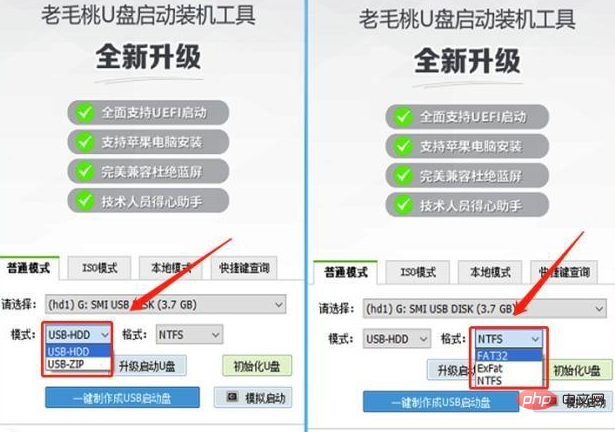
If you want to make the U disk as a boot disk, you can usually use it as a U disk. Acts as a repair disk to maintain the operating system in an emergency.
USB-HDD mode: USB-HDD hard disk emulation mode. This mode has high compatibility and is suitable for new models. However, some computers that only support USB-ZIP mode cannot start. Generally, a U disk is made. Select this mode for the boot disk.
USB-ZIP mode: Large-capacity floppy disk emulation mode. This mode is the only optional mode on some older computers, but it has poor compatibility for most new computers, especially large-capacity ones above 2GB. U disk.
For more related knowledge, please visit the FAQ column!
The above is the detailed content of What does fat32 format mean?. For more information, please follow other related articles on the PHP Chinese website!

Hot AI Tools

Undresser.AI Undress
AI-powered app for creating realistic nude photos

AI Clothes Remover
Online AI tool for removing clothes from photos.

Undress AI Tool
Undress images for free

Clothoff.io
AI clothes remover

AI Hentai Generator
Generate AI Hentai for free.

Hot Article

Hot Tools

Notepad++7.3.1
Easy-to-use and free code editor

SublimeText3 Chinese version
Chinese version, very easy to use

Zend Studio 13.0.1
Powerful PHP integrated development environment

Dreamweaver CS6
Visual web development tools

SublimeText3 Mac version
God-level code editing software (SublimeText3)

Hot Topics
 What should I do if there is no FAT32 option when formatting a USB flash drive in Win10? How to format a USB drive to FAT32 in Win10
Feb 12, 2024 pm 09:39 PM
What should I do if there is no FAT32 option when formatting a USB flash drive in Win10? How to format a USB drive to FAT32 in Win10
Feb 12, 2024 pm 09:39 PM
When we use the USB flash drive, we will encounter problems such as failure or damage. At this time, formatting the USB flash drive can restore our USB flash drive to normal work. Many users who are not familiar with computers will encounter problems when formatting. There is no FAT32 option to the USB flash drive, what should I do? Let this site share with users how to format a USB drive to FAT32 in Win10. Method 1 to format a USB flash drive to FAT32 in win10: 1. First, insert the USB flash drive into the USB port of the computer. You can see the USB flash drive on my computer. The one shown here is the H drive. 2. Right-click the H drive and select "Format" in the pop-up menu. 3. Click the file system option to change the format file system according to your needs.
 What is fat32 format?
Feb 22, 2023 pm 02:02 PM
What is fat32 format?
Feb 22, 2023 pm 02:02 PM
FAT32 is a type of partition format. This format uses a 32-bit file allocation table, which greatly enhances its disk management capabilities and breaks through the FAT16 limit of only 4GB per partition. FAT32 is developed from FAT and FAT16. The advantage is that it has good stability and compatibility, is fully compatible with Win 9X and previous versions, and is easy to maintain. The disadvantage is that it has poor security and can only support a maximum partition of 32GB, and a single file can only Can support up to 4GB.
 The difference between ntfs and fat32
Jan 05, 2024 pm 04:34 PM
The difference between ntfs and fat32
Jan 05, 2024 pm 04:34 PM
The difference between ntfs and fat32: 1. Function and performance; 2. Disk partition size; 3. Single file size; 4. Security; 5. Fragmentation and space utilization; 6. Disk quota; 7. File recovery; 8. Compression and Encryption; 9. Logging; 10. File linking; 11. File access control; 12. Security. Detailed introduction: 1. Functions and performance. NTFS is a highly recoverable file system with many advanced functions, while the FAT32 file system is relatively limited in terms of functions and performance; 2. Disk partition size, etc.
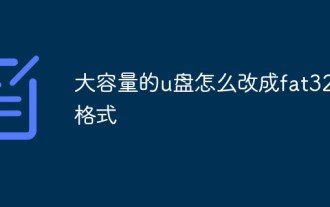 How to change large-capacity USB disk to fat32 format
Nov 13, 2022 pm 02:18 PM
How to change large-capacity USB disk to fat32 format
Nov 13, 2022 pm 02:18 PM
How to change a large-capacity U disk to FAT32 format: 1. Insert the U disk into the computer, click on the computer desktop, and click "Computer"; 2. Right-click the name of the U disk; 3. Select "Format"; 4. Click the "Start" button at the bottom and wait for the prompt "Format Completed".
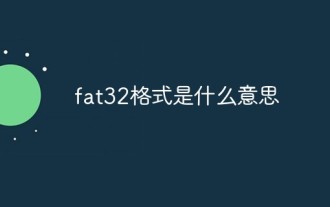 What does fat32 format mean?
Mar 28, 2023 pm 02:27 PM
What does fat32 format mean?
Mar 28, 2023 pm 02:27 PM
The fat32 format refers to the file allocation table, which is a disk file management method that uses 32-bit binary number record management. FAT is the abbreviation of File Allocation table; the advantage of the fat32 format is that it has good stability and compatibility, and can Fully compatible with Win 9X and previous versions, and easy to maintain.
 What is the format of fat32?
Aug 16, 2023 am 09:32 AM
What is the format of fat32?
Aug 16, 2023 am 09:32 AM
FAT32 is a file system format used to organize and store files on computers. It is a member of the FAT file system family and is widely used on various operating systems and devices, including Windows, Mac, Linux and mobile storage. Devices such as USB flash drives and SD cards, etc.
 The default for USB disk is fat32
Feb 14, 2024 pm 07:54 PM
The default for USB disk is fat32
Feb 14, 2024 pm 07:54 PM
When the TV, TV box or broadband box system fails, you need to flash it at this time. When flashing, generally use a USB flash drive. Even though it is just a USB flash drive, there is a lot of knowledge in it. This article does not talk about the flashing tutorial, but only talks about the USB disk requirements. There are many types of USB flash drives on the market now, with very rich capacities, such as 8G, 16G, 32G, 64G, 128G and so on. These capacity types are relatively common. However, not all USB drives can be used to flash the box. Generally speaking, 8G or 16G USB flash drives are more commonly used when flashing. Theoretically, 32G and 64G USB flash drives can also be used. However, some set-top boxes may not support large-capacity USB flash drives. When you insert a large-capacity USB flash drive,
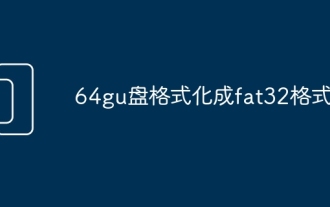 Format the 64gu disk into fat32 format
Feb 14, 2024 pm 04:45 PM
Format the 64gu disk into fat32 format
Feb 14, 2024 pm 04:45 PM
Usually, the copy failure is caused by the file system type of the USB flash drive being in FAT32 format. The solution is to convert it to NTFS format without formatting the USB drive. The following is a method that can directly convert the U disk file system to NTFS format. First, insert the USB disk whose file system type needs to be converted to NTFS format into the USB interface. Then, press the key combination (Win key + R) to open the run window, enter "cmd" and press the Enter key to confirm. Please refer to the figure below: In the open CMD command window, enter the following command and press Enter to execute it to convert the U disk format to NTFS format: convertg:/fs:ntfs. Among them, g represents the drive letter of the USB flash drive in the current computer. Please refer to the instructions below





