[Summary] Some good ways to update projects in gitee
Gitee is a very powerful code hosting platform. It provides functions such as Git warehouse, code hosting, code management, team collaboration, version control, automated construction, etc., which can help developers manage and maintain their own code more efficiently. project. In daily development, how to update Gitee projects is a very important thing. This article will introduce some good methods on how to update Gitee projects.
Step One: Clone the Project
Before updating the Gitee project, you first need to clone the project locally. The specific operations are as follows:
- Open the Gitee official website and find the project that needs to be updated.
- Click the "Clone or Download" button and select "Copy Warehouse Address".
- Execute the command in the local terminal:
git clone <Copied warehouse address>to clone the project locally.
Step 2: Pull the code
After cloning the project locally, you can pull the latest code. The specific operations are as follows:
- Enter the cloned project folder and execute the command:
git pull. - If the current branch is inconsistent with the branch on Gitee, you need to execute the command:
git pull origin <branch name>to pull the latest branch to the local. - If you need to undo the previous local changes, please execute the command:
git stashto save the currently changed code; then perform the first and second steps to pull the latest code Then use the command:git stash popto merge the previously changed code into the latest code.
Step 3: Submit the code
After updating the code, you need to submit the new code to Gitee. The specific operations are as follows:
- Execute the command:
git add .to add the modified file to the cache area. - Execute command:
git commit -m "Submit information", submit the changed code. The submission information here can be any description information, and it needs to be clear and concise to facilitate tracing the change history later. - Execute the command:
git pushto push the code submitted locally to the Gitee server. - If a conflict occurs, you need to perform steps 2 and 3 again after resolving the conflict locally.
Step 4: Review the code
After submitting the code to Gitee, you need to review the code and merge it to ensure that the code can run smoothly. The specific operations are as follows:
- Open the Gitee official website and enter the branch where the code is to be merged.
- Click the "New merge request" button, select the branches before and after the merge, and fill in the merge information.
- Click the "Create merge request" button and wait for the administrator to review the code.
- If the review passes, the code can be merged into the main branch. If the review fails, you need to modify the code and resubmit the merge request.
Summary:
The above are the specific steps on how to update the Gitee project, including cloning the project, pulling the code, submitting the code and reviewing the code. Only by mastering these skills can you manage and maintain your projects more efficiently in daily development. Of course, these steps also apply to other code hosting platforms. Hope this article can be helpful to you.
The above is the detailed content of [Summary] Some good ways to update projects in gitee. For more information, please follow other related articles on the PHP Chinese website!

Hot AI Tools

Undresser.AI Undress
AI-powered app for creating realistic nude photos

AI Clothes Remover
Online AI tool for removing clothes from photos.

Undress AI Tool
Undress images for free

Clothoff.io
AI clothes remover

Video Face Swap
Swap faces in any video effortlessly with our completely free AI face swap tool!

Hot Article

Hot Tools

Notepad++7.3.1
Easy-to-use and free code editor

SublimeText3 Chinese version
Chinese version, very easy to use

Zend Studio 13.0.1
Powerful PHP integrated development environment

Dreamweaver CS6
Visual web development tools

SublimeText3 Mac version
God-level code editing software (SublimeText3)

Hot Topics
 Git vs. GitHub: Version Control and Code Hosting
Apr 11, 2025 am 11:33 AM
Git vs. GitHub: Version Control and Code Hosting
Apr 11, 2025 am 11:33 AM
Git is a version control system, and GitHub is a Git-based code hosting platform. Git is used to manage code versions and supports local operations; GitHub provides online collaboration tools such as Issue tracking and PullRequest.
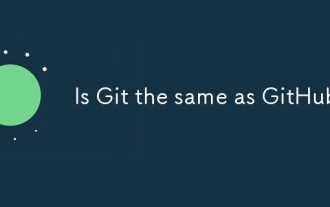 Is Git the same as GitHub?
Apr 08, 2025 am 12:13 AM
Is Git the same as GitHub?
Apr 08, 2025 am 12:13 AM
Git and GitHub are not the same thing. Git is a version control system, and GitHub is a Git-based code hosting platform. Git is used to manage code versions, and GitHub provides an online collaboration environment.
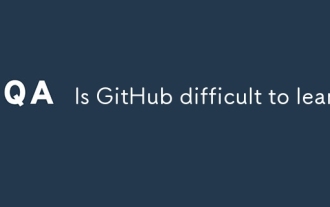 Is GitHub difficult to learn?
Apr 02, 2025 pm 02:45 PM
Is GitHub difficult to learn?
Apr 02, 2025 pm 02:45 PM
GitHub is not difficult to learn. 1) Master the basic knowledge: GitHub is a Git-based version control system that helps track code changes and collaborative development. 2) Understand core functions: Version control records each submission, supporting local work and remote synchronization. 3) Learn how to use: from creating a repository to push commits, to using branches and pull requests. 4) Solve common problems: such as merge conflicts and forgetting to add files. 5) Optimization practice: Use meaningful submission messages, clean up branches, and manage tasks using the project board. Through practice and community communication, GitHub’s learning curve is not steep.
 How to update code in git
Apr 17, 2025 pm 04:45 PM
How to update code in git
Apr 17, 2025 pm 04:45 PM
Steps to update git code: Check out code: git clone https://github.com/username/repo.git Get the latest changes: git fetch merge changes: git merge origin/master push changes (optional): git push origin master
 How to use git commit
Apr 17, 2025 pm 03:57 PM
How to use git commit
Apr 17, 2025 pm 03:57 PM
Git Commit is a command that records file changes to a Git repository to save a snapshot of the current state of the project. How to use it is as follows: Add changes to the temporary storage area Write a concise and informative submission message to save and exit the submission message to complete the submission optionally: Add a signature for the submission Use git log to view the submission content
 How to download git projects to local
Apr 17, 2025 pm 04:36 PM
How to download git projects to local
Apr 17, 2025 pm 04:36 PM
To download projects locally via Git, follow these steps: Install Git. Navigate to the project directory. cloning the remote repository using the following command: git clone https://github.com/username/repository-name.git
 What to do if the git download is not active
Apr 17, 2025 pm 04:54 PM
What to do if the git download is not active
Apr 17, 2025 pm 04:54 PM
Resolve: When Git download speed is slow, you can take the following steps: Check the network connection and try to switch the connection method. Optimize Git configuration: Increase the POST buffer size (git config --global http.postBuffer 524288000), and reduce the low-speed limit (git config --global http.lowSpeedLimit 1000). Use a Git proxy (such as git-proxy or git-lfs-proxy). Try using a different Git client (such as Sourcetree or Github Desktop). Check for fire protection
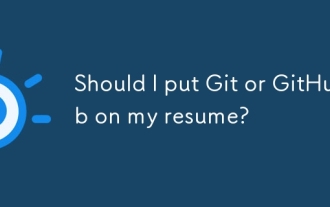 Should I put Git or GitHub on my resume?
Apr 04, 2025 am 12:04 AM
Should I put Git or GitHub on my resume?
Apr 04, 2025 am 12:04 AM
On your resume, you should choose to write Git or GitHub based on your position requirements and personal experience. 1. If the position requires Git skills, highlight Git. 2. If the position values community participation, show GitHub. 3. Make sure to describe the usage experience and project cases in detail and end with a complete sentence.






