How to implement simple registration and login system in php
PHP is a server-side scripting language originally developed for website design. With the popularity of the Internet, PHP has become one of the mainstream languages for website development. Among them, the registration and login system is one of the most basic and commonly used functions in website development. This article will use PHP as the main development language to introduce how to implement a simple registration and login system.
1. Registration system
1.1. Requirements analysis
Before developing a registration system, it is necessary to analyze the requirements first. The main functions required by the registration system include: user registration, user login, user name and password verification, user information storage, etc.
1.2. Database design
In order to store user information, a user table needs to be created in the database. This table needs to contain information such as the user's ID, username, and password. Among them, the user's ID should be set to an auto-increasing type to facilitate subsequent operations.
1.3. Registration page
The registration page needs to contain an input box and a submit button. The user enters his or her user name and password in the input box and submits it to the server for processing.
1.4. Registration processing
After the user clicks the submit button, the user's information needs to be saved in the database. At the same time, it is also necessary to verify the information entered by the user to ensure that the entered information meets the specifications. If the information entered by the user is incorrect, an error message should be provided for the user to make corrections. If the information is correct, the user's information should be saved in the database and a prompt indicating successful registration should be given.
2. Login system
2.1. Requirements analysis
Logging into the system requires user name and password verification. If the information entered by the user is incorrect, the user cannot log in to the system.
2.2. Login page
The login page needs to contain an input box for username and password and a submit button. The user enters their username and password and submits it to the server for processing.
2.3. Login processing
The server needs to verify the information entered by the user and perform corresponding processing based on the verification results. If the information entered by the user is correct, the user will be redirected to the login page. If the information is incorrect, an error message should be provided for the user to make corrections.
3. PHP implementation
3.1. Database connection
In PHP, you need to use the mysqli_connect() function to connect to the MySQL database.
$db_host = "localhost";
$db_user = "root";
$db_pass = "123456";
$db_name = " test";
$conn = mysqli_connect($db_host, $db_user, $db_pass, $db_name);
if(!$conn){
die("数据库连接失败:" . mysqli_connect_error());}
?>
In the above code, $db_host, $db_user, $db_pass and $db_name are the database address, user name, password and database name respectively. After the connection is successful, a connection object will be returned, through which the database can be operated.
3.2. User registration
The implementation code for user registration is as follows:
//Connect to the database
$conn = mysqli_connect ($db_host, $db_user, $db_pass, $db_name);
//Get the information entered by the user
$username = $_POST['username'];
$password = $_POST[ 'password'];
//Verify the information entered by the user
if(empty($username) || empty($password)){
echo "用户名和密码不能为空!"; exit;
}
//Save user information to the database
$sql = "INSERT INTO user (username, password) VALUES ('{$username}', '{$password}')";
if(mysqli_query($conn, $sql)){
echo "恭喜您,注册成功!";
}else{
echo "注册失败:" . mysqli_error($conn);
}
?>
In the above code, $username and $password are the username and password entered by the user respectively. If the entered information is empty, the user will be prompted for input.
3.3. User login
The implementation code for user login is as follows:
//Connect to the database
$conn = mysqli_connect ($db_host, $db_user, $db_pass, $db_name);
//Get the information entered by the user
$username = $_POST['username'];
$password = $_POST[ 'password'];
//Query whether the user exists in the database
$sql = "SELECT * FROM user WHERE username='{$username}' AND password='{$password}'" ;
$result = mysqli_query($conn, $sql);
if(mysqli_num_rows($result) > 0){
echo "登陆成功!";
}else{
echo "用户名或密码错误!";
}
?>
In the above code, first query the database to see if there is a record with the same user name and password as the user input. If it exists, the user will be prompted to log in successfully, otherwise the user will be prompted to enter an incorrect username or password.
4. Summary
This article introduces how to use PHP language to implement a simple registration and login system. The system has basic registration and login functions, and effectively verifies the information entered by the user. Of course, this is only a preliminary implementation, and more optimization and improvements are needed in practical applications.
The above is the detailed content of How to implement simple registration and login system in php. For more information, please follow other related articles on the PHP Chinese website!

Hot AI Tools

Undresser.AI Undress
AI-powered app for creating realistic nude photos

AI Clothes Remover
Online AI tool for removing clothes from photos.

Undress AI Tool
Undress images for free

Clothoff.io
AI clothes remover

AI Hentai Generator
Generate AI Hentai for free.

Hot Article

Hot Tools

Notepad++7.3.1
Easy-to-use and free code editor

SublimeText3 Chinese version
Chinese version, very easy to use

Zend Studio 13.0.1
Powerful PHP integrated development environment

Dreamweaver CS6
Visual web development tools

SublimeText3 Mac version
God-level code editing software (SublimeText3)

Hot Topics
 What Are the Latest PHP Coding Standards and Best Practices?
Mar 10, 2025 pm 06:16 PM
What Are the Latest PHP Coding Standards and Best Practices?
Mar 10, 2025 pm 06:16 PM
This article examines current PHP coding standards and best practices, focusing on PSR recommendations (PSR-1, PSR-2, PSR-4, PSR-12). It emphasizes improving code readability and maintainability through consistent styling, meaningful naming, and eff
 How to Implement message queues (RabbitMQ, Redis) in PHP?
Mar 10, 2025 pm 06:15 PM
How to Implement message queues (RabbitMQ, Redis) in PHP?
Mar 10, 2025 pm 06:15 PM
This article details implementing message queues in PHP using RabbitMQ and Redis. It compares their architectures (AMQP vs. in-memory), features, and reliability mechanisms (confirmations, transactions, persistence). Best practices for design, error
 How Do I Work with PHP Extensions and PECL?
Mar 10, 2025 pm 06:12 PM
How Do I Work with PHP Extensions and PECL?
Mar 10, 2025 pm 06:12 PM
This article details installing and troubleshooting PHP extensions, focusing on PECL. It covers installation steps (finding, downloading/compiling, enabling, restarting the server), troubleshooting techniques (checking logs, verifying installation,
 How to Use Reflection to Analyze and Manipulate PHP Code?
Mar 10, 2025 pm 06:12 PM
How to Use Reflection to Analyze and Manipulate PHP Code?
Mar 10, 2025 pm 06:12 PM
This article explains PHP's Reflection API, enabling runtime inspection and manipulation of classes, methods, and properties. It details common use cases (documentation generation, ORMs, dependency injection) and cautions against performance overhea
 PHP 8 JIT (Just-In-Time) Compilation: How it improves performance.
Mar 25, 2025 am 10:37 AM
PHP 8 JIT (Just-In-Time) Compilation: How it improves performance.
Mar 25, 2025 am 10:37 AM
PHP 8's JIT compilation enhances performance by compiling frequently executed code into machine code, benefiting applications with heavy computations and reducing execution times.
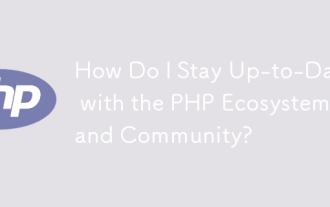 How Do I Stay Up-to-Date with the PHP Ecosystem and Community?
Mar 10, 2025 pm 06:16 PM
How Do I Stay Up-to-Date with the PHP Ecosystem and Community?
Mar 10, 2025 pm 06:16 PM
This article explores strategies for staying current in the PHP ecosystem. It emphasizes utilizing official channels, community forums, conferences, and open-source contributions. The author highlights best resources for learning new features and a
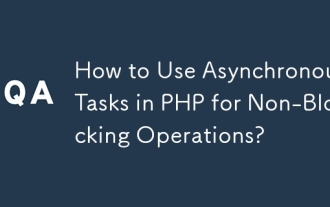 How to Use Asynchronous Tasks in PHP for Non-Blocking Operations?
Mar 10, 2025 pm 04:21 PM
How to Use Asynchronous Tasks in PHP for Non-Blocking Operations?
Mar 10, 2025 pm 04:21 PM
This article explores asynchronous task execution in PHP to enhance web application responsiveness. It details methods like message queues, asynchronous frameworks (ReactPHP, Swoole), and background processes, emphasizing best practices for efficien
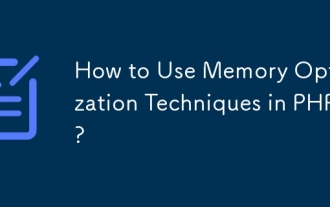 How to Use Memory Optimization Techniques in PHP?
Mar 10, 2025 pm 04:23 PM
How to Use Memory Optimization Techniques in PHP?
Mar 10, 2025 pm 04:23 PM
This article addresses PHP memory optimization. It details techniques like using appropriate data structures, avoiding unnecessary object creation, and employing efficient algorithms. Common memory leak sources (e.g., unclosed connections, global v






