What should I do if centos tomcat cannot parse php?
Causes and solutions why Tomcat in CentOS cannot parse PHP
Running PHP code in Tomcat in CentOS may cause problems that cannot be parsed. This is caused by the fact that Tomcat cannot parse PHP code by default. This article will introduce the reasons why Tomcat cannot parse PHP in CentOS and provide solutions so that your PHP code can run correctly on Tomcat.
- The reason why Apache Tomcat cannot parse PHP
Apache Tomcat is a pure Java Web application server. It is essentially a Servlet container for running Java Servlets and JSP. Therefore, Tomcat does not support PHP by default. But if you want to run PHP applications on Tomcat, you can use Tomcat's CGI Servlet by configuring your system environment to treat the PHP interpreter as a CGI program.
- How to solve the problem of Apache Tomcat parsing PHP
To enable Tomcat to parse PHP scripts, you need to install and configure the mod_php module. If you don't have mod_php installed, Tomcat won't be able to find the PHP interpreter and won't be able to parse the PHP code. In CentOS, the following are the steps to install and configure the mod_php module:
(1) Install PHP
To run PHP applications, you need to install PHP on CentOS. PHP can be installed using the following command:
$ sudo yum install php
(2) Install Apache
Tomcat is a pure Java web server that needs to be used with the Apache web server. If you already have Apache installed, you can skip this step. If not, you can install Apache using the following command:
$ sudo yum install httpd
(3) Install mod_php
Install the mod_php module to allow Apache to run with PHP. You can install mod_php using the following command:
$ sudo yum install php-mysql php-gd php-imap php-ldap php-odbc php-pear php-xml php-xmlrpc php-mbstring php-mcrypt php-mssql php-snmp php-soap php-tidy curl curl-devel
(4) Configure Apache
You need to configure the mod_php module in Apache's configuration file. On CentOS, this file is located at /etc/httpd/conf/httpd.conf. Open the file and add the following lines:
AddHandler php5-script .php <FilesMatch "\.php$"> SetHandler application/x-httpd-php </FilesMatch> DirectoryIndex index.php
These lines will instruct Apache to parse PHP code through the mod_php module.
(5) Restart Apache
After adding the mod_php configuration, you must restart the Apache server. You can use the following command to restart the server:
$ sudo systemctl restart httpd
(6) Test PHP
After completing the above steps, you can test whether PHP can run correctly. You can create a test.php file and add the following code to it:
<?php phpinfo(); ?>
Place the file in Apache's Web directory and access the file on your browser to view PHP's information. If information about PHP version and configuration is displayed, you have successfully parsed PHP code.
Summary
Although Apache Tomcat itself is a Java Servlet container, you can use the mod_php module to use the PHP interpreter as a CGI program, thereby enabling Tomcat to parse PHP code. In CentOS, installing and configuring the mod_php module is simple, just follow the steps above. With proper configuration and management of CentOS and Tomcat, you can easily make your PHP applications run properly on Tomcat.
The above is the detailed content of What should I do if centos tomcat cannot parse php?. For more information, please follow other related articles on the PHP Chinese website!

Hot AI Tools

Undresser.AI Undress
AI-powered app for creating realistic nude photos

AI Clothes Remover
Online AI tool for removing clothes from photos.

Undress AI Tool
Undress images for free

Clothoff.io
AI clothes remover

Video Face Swap
Swap faces in any video effortlessly with our completely free AI face swap tool!

Hot Article

Hot Tools

Notepad++7.3.1
Easy-to-use and free code editor

SublimeText3 Chinese version
Chinese version, very easy to use

Zend Studio 13.0.1
Powerful PHP integrated development environment

Dreamweaver CS6
Visual web development tools

SublimeText3 Mac version
God-level code editing software (SublimeText3)

Hot Topics
 1387
1387
 52
52
 OWASP Top 10 PHP: Describe and mitigate common vulnerabilities.
Mar 26, 2025 pm 04:13 PM
OWASP Top 10 PHP: Describe and mitigate common vulnerabilities.
Mar 26, 2025 pm 04:13 PM
The article discusses OWASP Top 10 vulnerabilities in PHP and mitigation strategies. Key issues include injection, broken authentication, and XSS, with recommended tools for monitoring and securing PHP applications.
 PHP 8 JIT (Just-In-Time) Compilation: How it improves performance.
Mar 25, 2025 am 10:37 AM
PHP 8 JIT (Just-In-Time) Compilation: How it improves performance.
Mar 25, 2025 am 10:37 AM
PHP 8's JIT compilation enhances performance by compiling frequently executed code into machine code, benefiting applications with heavy computations and reducing execution times.
 PHP Secure File Uploads: Preventing file-related vulnerabilities.
Mar 26, 2025 pm 04:18 PM
PHP Secure File Uploads: Preventing file-related vulnerabilities.
Mar 26, 2025 pm 04:18 PM
The article discusses securing PHP file uploads to prevent vulnerabilities like code injection. It focuses on file type validation, secure storage, and error handling to enhance application security.
 PHP Encryption: Symmetric vs. asymmetric encryption.
Mar 25, 2025 pm 03:12 PM
PHP Encryption: Symmetric vs. asymmetric encryption.
Mar 25, 2025 pm 03:12 PM
The article discusses symmetric and asymmetric encryption in PHP, comparing their suitability, performance, and security differences. Symmetric encryption is faster and suited for bulk data, while asymmetric is used for secure key exchange.
 PHP Authentication & Authorization: Secure implementation.
Mar 25, 2025 pm 03:06 PM
PHP Authentication & Authorization: Secure implementation.
Mar 25, 2025 pm 03:06 PM
The article discusses implementing robust authentication and authorization in PHP to prevent unauthorized access, detailing best practices and recommending security-enhancing tools.
 PHP API Rate Limiting: Implementation strategies.
Mar 26, 2025 pm 04:16 PM
PHP API Rate Limiting: Implementation strategies.
Mar 26, 2025 pm 04:16 PM
The article discusses strategies for implementing API rate limiting in PHP, including algorithms like Token Bucket and Leaky Bucket, and using libraries like symfony/rate-limiter. It also covers monitoring, dynamically adjusting rate limits, and hand
 PHP CSRF Protection: How to prevent CSRF attacks.
Mar 25, 2025 pm 03:05 PM
PHP CSRF Protection: How to prevent CSRF attacks.
Mar 25, 2025 pm 03:05 PM
The article discusses strategies to prevent CSRF attacks in PHP, including using CSRF tokens, Same-Site cookies, and proper session management.
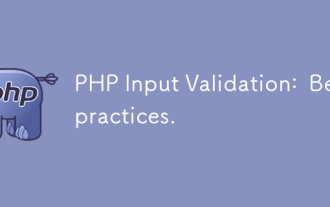 PHP Input Validation: Best practices.
Mar 26, 2025 pm 04:17 PM
PHP Input Validation: Best practices.
Mar 26, 2025 pm 04:17 PM
Article discusses best practices for PHP input validation to enhance security, focusing on techniques like using built-in functions, whitelist approach, and server-side validation.




