 Development Tools
Development Tools
 git
git
 A brief discussion on where the project data generated by GitLab is stored
A brief discussion on where the project data generated by GitLab is stored
A brief discussion on where the project data generated by GitLab is stored
GitLab is an excellent code hosting platform that allows developers to create projects, manage code and collaborate on it. This platform is simple to use and powerful, which can greatly improve development efficiency. However, many GitLab users are not clear about where project data is saved. Next, let’s talk about where the project data generated by GitLab is stored.
First of all, we need to understand where the several parts of the project data are saved. GitLab project data is divided into the following parts:
- Git warehouse data: including source code, commit history, etc.
- Database data: including user information, project information, setting information, etc.
- File data: including pictures, documents, logs and other files.
GitLab uses different methods to save these data. Let’s look at them separately below.
- Git warehouse data
Git warehouse data is one of the most important data in GitLab. It includes source code and related information submitted by developers. In GitLab, each project has a Git repository, and the data in the Git repository will be saved in the GitLab server. Specifically, after GitLab is run, the corresponding Git repository is saved to /var/opt/gitlab/git-data/repositories in the GitLab installation directory. In this directory, each project has a corresponding directory, which stores all the code and submission history of the project. If you want to back up Git warehouse data, you can directly back up the directory of the corresponding project.
- Database data
GitLab's database data includes user information, project information, setting information, etc. The storage location of these data is different from the Git warehouse data. After GitLab runs, these data will be saved to the /var/opt/gitlab/postgresql/data directory under the GitLab installation directory. Specifically, all PostgreSQL database data is stored in this directory. If you want to back up GitLab database data, you can directly back up the entire directory.
- File data
In addition to basic data such as code, GitLab also has various file data, such as pictures, documents, etc. This data is usually not saved in a Git repository, but is uploaded through GitLab and saved to the server's file system. After GitLab is run, these file data will be saved to the /var/opt/gitlab/gitlab-rails/uploads directory under the GitLab installation directory. In this directory, each project has a corresponding directory, which stores all the files uploaded by the project. If you want to back up the file data uploaded by GitLab, you can directly back up the directory of the corresponding project.
To sum up, the project data generated by GitLab includes Git warehouse data, database data and file data. They are stored in /var/opt/gitlab/git-data/repositories, /var/opt/gitlab/postgresql/data and /var/opt/gitlab/gitlab-rails/uploads respectively in the GitLab installation directory. If you want to back up GitLab project data, you need to back up the above three directories.
In short, data security is very important in GitLab, so it is very important to back up GitLab project data. Hope this article can be helpful to you.
The above is the detailed content of A brief discussion on where the project data generated by GitLab is stored. For more information, please follow other related articles on the PHP Chinese website!

Hot AI Tools

Undresser.AI Undress
AI-powered app for creating realistic nude photos

AI Clothes Remover
Online AI tool for removing clothes from photos.

Undress AI Tool
Undress images for free

Clothoff.io
AI clothes remover

AI Hentai Generator
Generate AI Hentai for free.

Hot Article

Hot Tools

Notepad++7.3.1
Easy-to-use and free code editor

SublimeText3 Chinese version
Chinese version, very easy to use

Zend Studio 13.0.1
Powerful PHP integrated development environment

Dreamweaver CS6
Visual web development tools

SublimeText3 Mac version
God-level code editing software (SublimeText3)

Hot Topics
 How to use git management tools for complete usage of git management tools
Mar 06, 2025 pm 01:32 PM
How to use git management tools for complete usage of git management tools
Mar 06, 2025 pm 01:32 PM
This article provides a guide to Git management, covering GUI tools (Sourcetree, GitKraken, etc.), essential commands (git init, git clone, git add, git commit, etc.), branch management best practices (feature branches, pull requests), and merge con
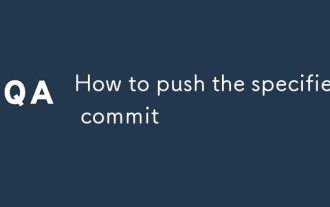 How to push the specified commit
Mar 06, 2025 pm 01:39 PM
How to push the specified commit
Mar 06, 2025 pm 01:39 PM
This guide explains how to push a single Git commit to a remote branch. It details using a temporary branch to isolate the commit, pushing this branch to the remote, and then optionally deleting the temporary branch. This method avoids conflicts and
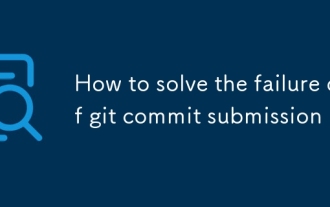 How to solve the failure of git commit submission
Mar 06, 2025 pm 01:38 PM
How to solve the failure of git commit submission
Mar 06, 2025 pm 01:38 PM
This article addresses common Git commit failures. It details troubleshooting steps for issues like untracked files, unstaged changes, merge conflicts, and pre-commit hooks. Solutions and preventative measures are provided to ensure smoother Git wo
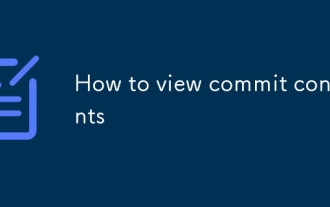 How to view commit contents
Mar 06, 2025 pm 01:41 PM
How to view commit contents
Mar 06, 2025 pm 01:41 PM
This article details methods for viewing Git commit content. It focuses on using git show to display commit messages, author info, and changes (diffs), git log -p for multiple commits' diffs, and cautions against directly checking out commits. Alt
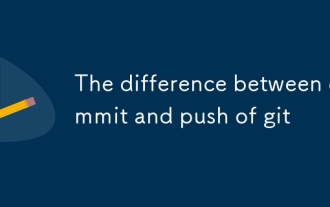 The difference between commit and push of git
Mar 06, 2025 pm 01:37 PM
The difference between commit and push of git
Mar 06, 2025 pm 01:37 PM
This article explains the difference between Git's commit and push commands. git commit saves changes locally, while git push uploads these committed changes to a remote repository. The article highlights the importance of understanding this distin
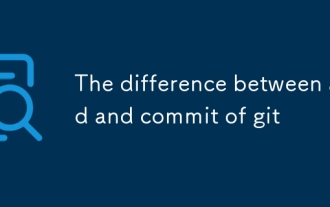 The difference between add and commit of git
Mar 06, 2025 pm 01:35 PM
The difference between add and commit of git
Mar 06, 2025 pm 01:35 PM
This article explains the distinct roles of git add and git commit in Git. git add stages changes, preparing them for inclusion in the next commit, while git commit saves the staged changes to the repository's history. This two-step process enables
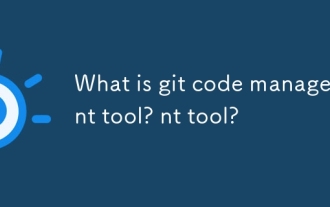 What is git code management tool? What is git code management tool?
Mar 06, 2025 pm 01:31 PM
What is git code management tool? What is git code management tool?
Mar 06, 2025 pm 01:31 PM
This article introduces Git, a distributed version control system. It highlights Git's advantages over centralized systems, such as offline capabilities and efficient branching/merging for enhanced collaboration. The article also details learning r
 How to use git management tools Tutorial for using git management tools for beginners
Mar 06, 2025 pm 01:33 PM
How to use git management tools Tutorial for using git management tools for beginners
Mar 06, 2025 pm 01:33 PM
This beginner's guide introduces Git, a version control system. It covers basic commands (init, add, commit, status, log, branch, checkout, merge, push, pull) and resolving merge conflicts. Best practices for efficient Git use, including clear comm





