Why does linux compile the kernel?
Reason: The new kernel has revised the bugs of the old kernel and added many new features; if users want to use these new features, or want to customize a more efficient and stable system according to their own system kernel, you need to recompile the Linux kernel. Usually, newer kernels will support more hardware, have better process management capabilities, run faster and more stably, and will generally fix many vulnerabilities found in older versions. Frequently choose to upgrade to newer system kernels. It is a necessary operation content for Linux users.
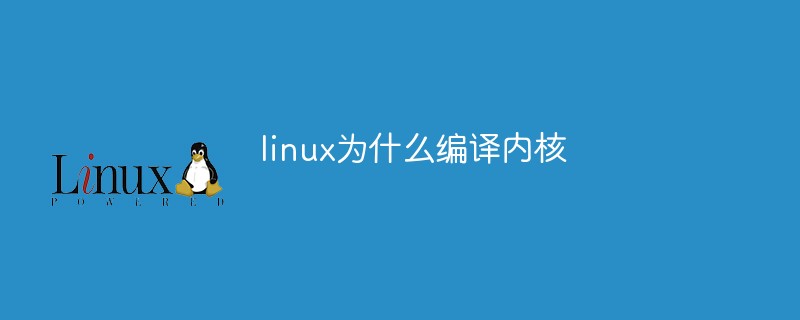
The operating environment of this tutorial: Ubuntu 18.04 system, Dell G3 computer.
Why should we compile the Linux kernel?
The new kernel has revised the bugs of the old kernel and added many new features. If users want to use these new features, or want to tailor a more efficient and stable kernel to their own system, they need to recompile the Linux kernel.
Usually, updated kernels will support more hardware, have better process management capabilities, run faster and more stably, and generally fix many vulnerabilities found in older versions, etc., frequently. Choosing to upgrade the updated system kernel is a necessary operation for Linux users.
In order to correctly and reasonably set the kernel compilation configuration options, so as to compile only the code for the functions required by the system, there are generally the following four considerations:
(1) Your own custom-compiled kernel runs faster (has less code)
(2) The system will have more memory (kernel parts will not be swapped into virtual memory)
(3) Compiling unnecessary functions into the kernel may increase the vulnerabilities that can be exploited by system attackers
(4) Putting some kind of Compiling functions into modules will be slower than compiling them into the kernel.
The purpose of this type of compilation is mainly to understand the Linux kernel compilation process through compilation and become familiar with the work of the kernel. principles, and you can even try to make some modifications.
Compilation only compiles the source code into a program. It will not replace the current system or affect the operation of the current system.
Compiling the kernel may be due to certain needs, such as kernel size requirements and removing some unused parts of the kernel. This scenario is often embedded systems.
Or if you have modified some part of the kernel code yourself, you need to verify the function after compilation.
When compiling the module, some functional modules are compiled into .ko. You can insmod xxx.ko to use the written code functions in the system without recompiling the kernel.
After compiling the kernel, the current kernel will not be replaced. The compiled new kernel is often in a directory similar to the following, and its name is mostly bzImage
/usr/src/kernels/3.xx.x-.x86_64/arch/x86/boot/
Then you can edit the system's grub list to add the latest kernel to use it.
The new kernel integrates new drivers, such as Intel core display: /lib/modules/`uname -r`/kernel/drivers/gpu/drm/i915/i915.ko
A system Multiple kernels can be installed, such as startup files, and the new kernel will not overwrite the old kernel:
/boot/vmlinuz-VERSION /boot/initrd.img-VERSION
During the installation of a new kernel, some kernel modules need to be recompiled, such as VirtualBox:
/lib/modules/`uname -r`/updates/dkms/vboxdrv.ko
If new The kernel is not running properly. You can select the old kernel to start in the GRUB boot process.
You can also change back to the original kernel like this:
ln -sf /boot/vmlinuz-VERSION /vmlinuz ln -sf /boot/initrd.img-VERSION /initrd.img
where VERSION is the version of the original kernel.
Compile a Linux kernel
The entire kernel compilation process is very simple, but kernel compilation takes a long time. This is mainly because the kernel has a lot of code. Of course, if your computer is powerful, the time will be much shorter. Another thing to note is that it is recommended to compile in a virtual machine environment to avoid errors that may cause system problems. If testing in a virtual machine, It is recommended that the size of the system partition and kernel source code partition be greater than 20GB.
Step 1: Download the source code
1. Go to the official website of the Linux kernel and download the latest version, or other versions of the kernel code. Here is a compressed archive of the source code.
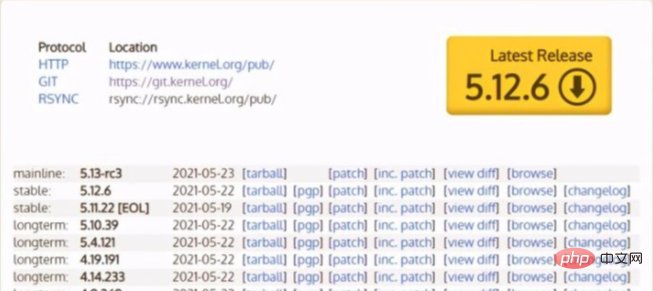
#2. Assuming that we are now in a Linux operating system, enter the following command on the command line to download the kernel.
wget 链接(由于链接会被认为是广告,本文省略链接,请自行复制)
You can see the download progress during the download process. After the download is completed, the information is roughly as follows.
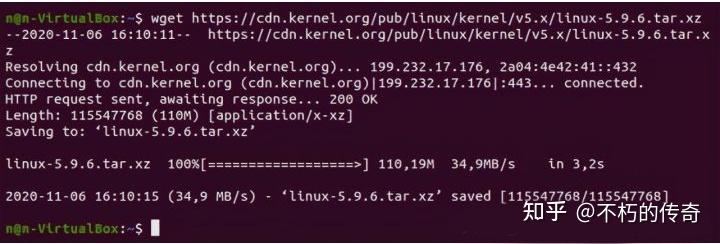
Step 2: Unzip the source code
After the compressed package is downloaded, it can be decompressed through the tar command.
tar xvf linux-5.9.6.tar.xz
在解压的时候可以看到文件列表,这个会很多,可能需要等一会儿。
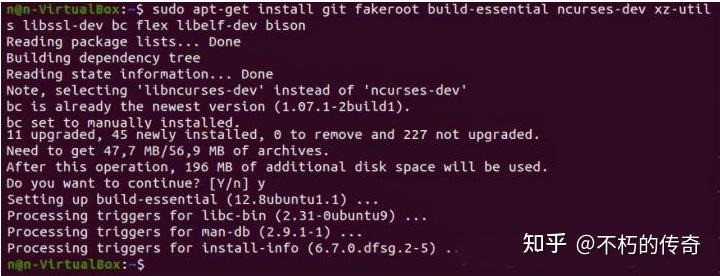
Step 3: 安装需要的软件包
安装编译工具以及其它一下依赖的软件包,在Ubuntu 18.04环境下执行如下命令。
sudo apt-get install git fakeroot build-essential ncurses-dev xz-utils libssl-dev bc flex libelf-dev bison
如果一切顺利,大概安装输出信息如下所示。
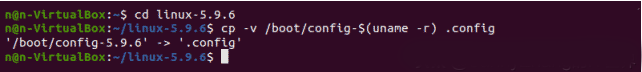
Step 4: 配置内核代码
在编译内核之前,我们可以对内核源代码进行配置。配置的目的主要是确定哪些模块会编译到内核当中。
1. 进入源代码目录
cd linux-5.9.6
2. 从当前机器的启动目录拷贝配置信息到源代码目录。这步操作的意思是我们编译内核的配置采用用当前环境一致的配置。
cp -v /boot/config-$(uname -r) .config
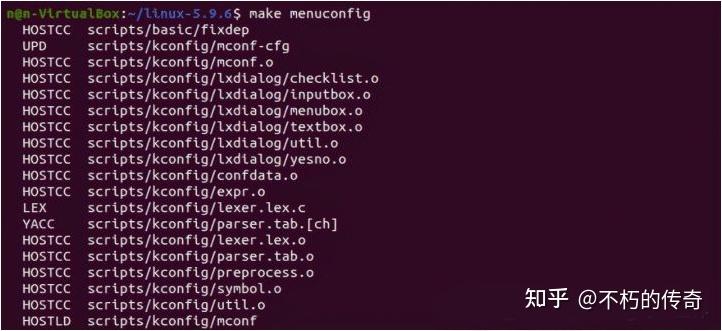
3. 可以通过如下命令启动配置界面
make menuconfig
该命令会运行一些脚本,然后打开一个配置界面
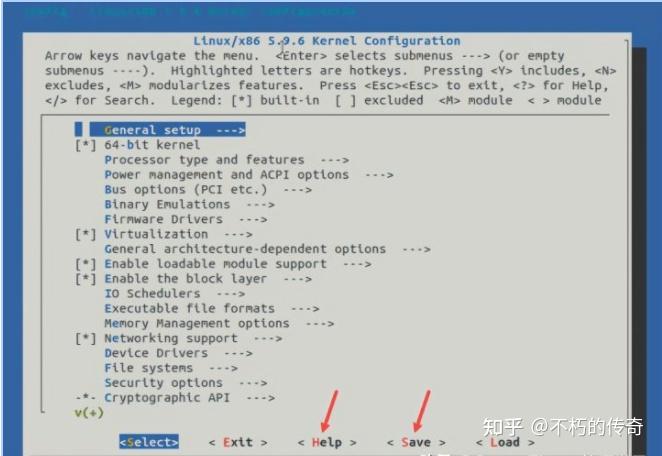
4. 下面是打开的配置界面。可以看出里面包含所有的内核组件,包括文件系统,网络,IO栈,虚拟化和设备驱动等等。如果你不熟悉,可以不做任何修改。
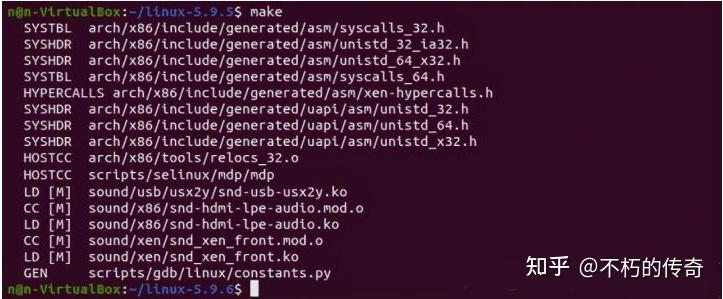
Step 5: 编译内核
1. 通过如下命令就可以编译内核了
make -j 10
上面参数是并发数量,通常可以是CPU的2倍。

2. 安装模块
sudo make modules_install
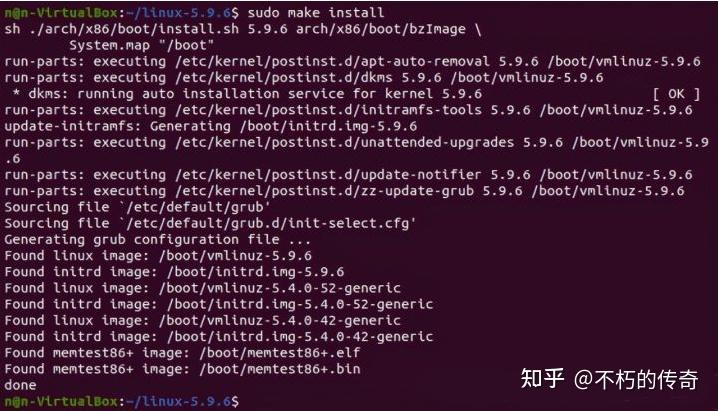
3. 安装内核
sudo make install
安装完成后会有如下提示信息。

Step 6: 重启,验证版本
当上述步骤都没有出错的情况下,我们重启一下计算机,然后运行如下命令。
uname -mrs
此时就可以看到内核版本已经是我们编译的版本了。
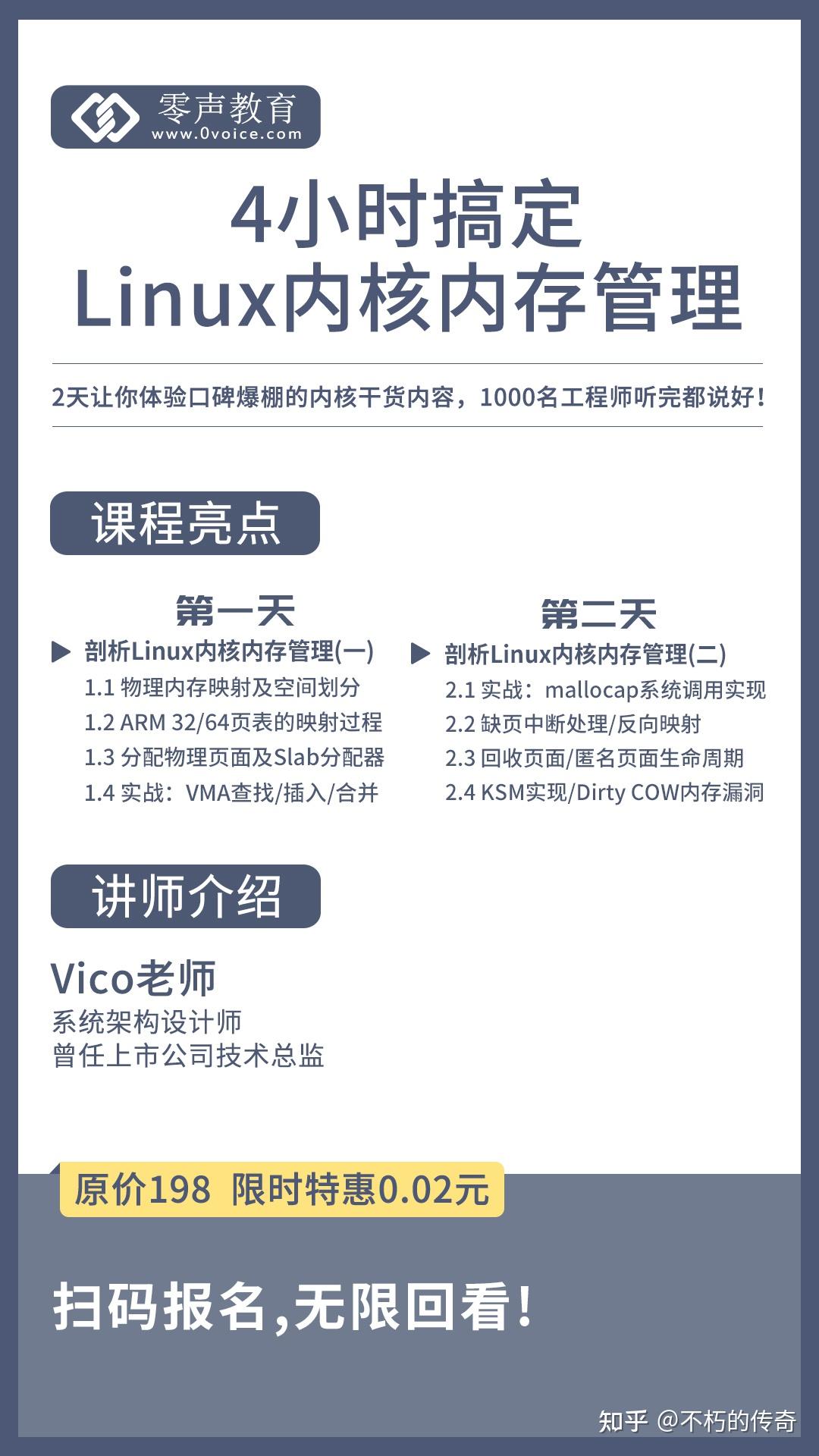
结论
通过上面几步,我们可以很简单的编译一个内核。如果后面开发内核模块,也是要基于内核代码树的,因此这个是内核开发的基础。
可能遇到的问题
编译内核的时候可能会遇到这个问题:
没有规则可制作目标
debian/certs/debian-uefi-certs.pem,由certs/x509_certificate_list需求停止
在要编译的内核目录下编辑一下配置文件即可。简单的方式是执行如下命令
vim .config
然后找到
CONFIG_SYSTEM_TRUSTED_KEYS,将其设置为空,也就是下面这个样子。
CONFIG_SYSTEM_TRUSTED_KEYS=”
相关推荐:《Linux视频教程》
The above is the detailed content of Why does linux compile the kernel?. For more information, please follow other related articles on the PHP Chinese website!

Hot AI Tools

Undresser.AI Undress
AI-powered app for creating realistic nude photos

AI Clothes Remover
Online AI tool for removing clothes from photos.

Undress AI Tool
Undress images for free

Clothoff.io
AI clothes remover

AI Hentai Generator
Generate AI Hentai for free.

Hot Article

Hot Tools

Notepad++7.3.1
Easy-to-use and free code editor

SublimeText3 Chinese version
Chinese version, very easy to use

Zend Studio 13.0.1
Powerful PHP integrated development environment

Dreamweaver CS6
Visual web development tools

SublimeText3 Mac version
God-level code editing software (SublimeText3)

Hot Topics
 deepseek web version entrance deepseek official website entrance
Feb 19, 2025 pm 04:54 PM
deepseek web version entrance deepseek official website entrance
Feb 19, 2025 pm 04:54 PM
DeepSeek is a powerful intelligent search and analysis tool that provides two access methods: web version and official website. The web version is convenient and efficient, and can be used without installation; the official website provides comprehensive product information, download resources and support services. Whether individuals or corporate users, they can easily obtain and analyze massive data through DeepSeek to improve work efficiency, assist decision-making and promote innovation.
 How to install deepseek
Feb 19, 2025 pm 05:48 PM
How to install deepseek
Feb 19, 2025 pm 05:48 PM
There are many ways to install DeepSeek, including: compile from source (for experienced developers) using precompiled packages (for Windows users) using Docker containers (for most convenient, no need to worry about compatibility) No matter which method you choose, Please read the official documents carefully and prepare them fully to avoid unnecessary trouble.
 Ouyi okx installation package is directly included
Feb 21, 2025 pm 08:00 PM
Ouyi okx installation package is directly included
Feb 21, 2025 pm 08:00 PM
Ouyi OKX, the world's leading digital asset exchange, has now launched an official installation package to provide a safe and convenient trading experience. The OKX installation package of Ouyi does not need to be accessed through a browser. It can directly install independent applications on the device, creating a stable and efficient trading platform for users. The installation process is simple and easy to understand. Users only need to download the latest version of the installation package and follow the prompts to complete the installation step by step.
 BITGet official website installation (2025 beginner's guide)
Feb 21, 2025 pm 08:42 PM
BITGet official website installation (2025 beginner's guide)
Feb 21, 2025 pm 08:42 PM
BITGet is a cryptocurrency exchange that provides a variety of trading services including spot trading, contract trading and derivatives. Founded in 2018, the exchange is headquartered in Singapore and is committed to providing users with a safe and reliable trading platform. BITGet offers a variety of trading pairs, including BTC/USDT, ETH/USDT and XRP/USDT. Additionally, the exchange has a reputation for security and liquidity and offers a variety of features such as premium order types, leveraged trading and 24/7 customer support.
 Get the gate.io installation package for free
Feb 21, 2025 pm 08:21 PM
Get the gate.io installation package for free
Feb 21, 2025 pm 08:21 PM
Gate.io is a popular cryptocurrency exchange that users can use by downloading its installation package and installing it on their devices. The steps to obtain the installation package are as follows: Visit the official website of Gate.io, click "Download", select the corresponding operating system (Windows, Mac or Linux), and download the installation package to your computer. It is recommended to temporarily disable antivirus software or firewall during installation to ensure smooth installation. After completion, the user needs to create a Gate.io account to start using it.
 Ouyi Exchange Download Official Portal
Feb 21, 2025 pm 07:51 PM
Ouyi Exchange Download Official Portal
Feb 21, 2025 pm 07:51 PM
Ouyi, also known as OKX, is a world-leading cryptocurrency trading platform. The article provides a download portal for Ouyi's official installation package, which facilitates users to install Ouyi client on different devices. This installation package supports Windows, Mac, Android and iOS systems. Users can choose the corresponding version to download according to their device type. After the installation is completed, users can register or log in to the Ouyi account, start trading cryptocurrencies and enjoy other services provided by the platform.
 Why does an error occur when installing an extension using PECL in a Docker environment? How to solve it?
Apr 01, 2025 pm 03:06 PM
Why does an error occur when installing an extension using PECL in a Docker environment? How to solve it?
Apr 01, 2025 pm 03:06 PM
Causes and solutions for errors when using PECL to install extensions in Docker environment When using Docker environment, we often encounter some headaches...
 gate.io official website registration installation package link
Feb 21, 2025 pm 08:15 PM
gate.io official website registration installation package link
Feb 21, 2025 pm 08:15 PM
Gate.io is a highly acclaimed cryptocurrency trading platform known for its extensive token selection, low transaction fees and a user-friendly interface. With its advanced security features and excellent customer service, Gate.io provides traders with a reliable and convenient cryptocurrency trading environment. If you want to join Gate.io, please click the link provided to download the official registration installation package to start your cryptocurrency trading journey.






