Which one has higher definition, 1080p or HD?
1080p high definition. HD refers to high definition, which refers to images or videos with a vertical resolution greater than or equal to 720. The sizes are generally 1280×720 and 1920×1080, while 1080p refers to ultra-clear resolution. Usually the picture resolution of 1080P is 1920×1080; Ultra HD resolution (sharpness) is much higher than HD resolution.
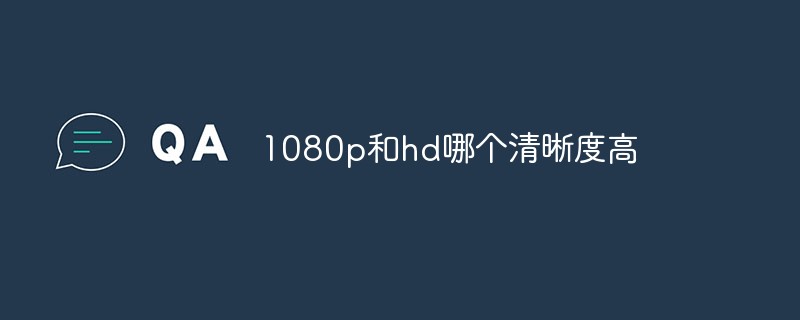
The operating environment of this tutorial: Windows 7 system, Dell G3 computer.
The definition of 1080P and HD is higher than 1080P. What we commonly call HD is also the so-called 720p, and 1080p is what we commonly call ultra-clear resolution. Ultra-clear resolution is much higher than high-definition resolution, so if you want a better viewing experience , then you can choose 1080p video, the clarity will be better.
Clarity can generally be expressed in terms of resolution, because the higher the resolution, the more pixels can be displayed on the same screen, and the more details can be shown in the video image. 720P and 1080P are the two most commonly seen image qualities in video images, while 2K and 4K are 2048x1080 and 3840x2160 resolutions respectively. These two resolutions are generally used in more expensive display devices such as 4k displays. .
hd introduction:
HD refers to high definition, and a resolution exceeding 720P is high definition. HD refers to images or videos with a vertical resolution greater than or equal to 720, also known as high-definition images or high-definition videos. The sizes are generally 1280×720 and 1920×1080. "HD" stands for "high definition".
HD has three display formats, namely: 720P (1280×720, non-interlaced, field frequency is 24, 30 or 60); 1080i (1920×1080, interlaced, field frequency 60); 1080p (1920×1080, non-interlaced, field frequency is 24 or 30)
1080P introduction:
1080P is a video display format, the foreign language letter P means Progressive scan is different from 1080i interlaced scan. The number 1080 means that there are 1080 horizontal scan lines in the vertical direction. Usually the picture resolution of 1080P is 1920×1080.
1080P is the high-definition standard format determined by the American Society of Motion Picture and Television Engineers, among which 1080p is known as the top display format of digital TV. TVs in this format can achieve a resolution of 1920×1080 under progressive scan. 1080p HD refers to progressive scanning with a physical resolution of up to 1920×1080, that is, 1080p HD, which is currently the top HD specification. 1080pBD refers to the digital copy of the officially published Blu-ray DVD, with a resolution of up to 1920×1080 format. The original Blu-ray disc BD must be a copy of the original data. It is prohibited to add, delete, or change the original data and structure. The changed ones are called with other names, such as BD-remux, BD-RE, BDRip, etc.
The frame rate is usually 25, which can be expressed after P, such as 1080P25, which means that there are 25 images in one second. Common frame rates include 24, 30, 60, etc. HDMI does not necessarily have 1080P output. The picture does not have to support 1920×1080 to be considered 1080P output. As long as the vertical scanning lines exceed 1080, it can be called 1080P. There is no strict specification for horizontal pixels. Full HD is A standard that regulates vertical and horizontal scanning pixels. 1080P only regulates vertical pixels (equivalent to horizontal scanning lines).
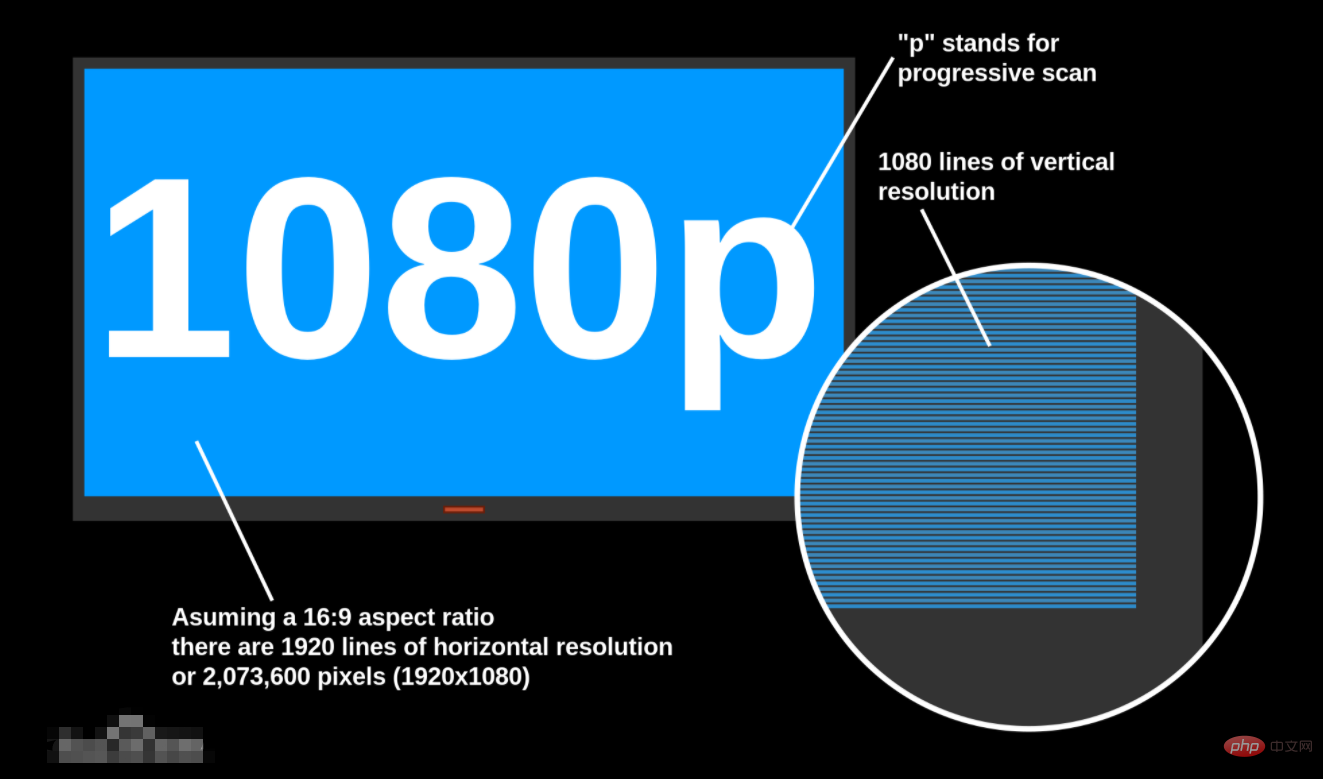
Extended information:
Technical differences in image clarity
The picture clarity of the TV is based on horizontal clarity degrees. In layman's terms, you can divide the picture on the TV into many scanning lines horizontally. The finer the division, the clearer these images will be, and the more scan lines with horizontal lines. The defined unit is "TVLine", also called line.
It means that looking from the horizontal direction, it is equivalent to standing up each scan line and then multiplying it by the aspect ratio of 4:3 or 16:9 to form the total number of lines in the horizontal direction.
The following are some common TV scanning formats:
D1 adopts 480i format, which has the same definition as NTSC analog TV. 525 vertical scanning lines, 480 visible vertical scanning lines, 4:3 or 16:9, interlaced/60Hz, line frequency 15.25KHz.
D2 is a 480P format, the same as progressive DVD, 525 vertical scanning lines, 480 visible vertical scanning lines of 4:3 or 16:9, resolution 640×480, progressive/60Hz, Line frequency 31.5KHz
D31080i format is a standard digital TV display mode, 1125 vertical scanning lines, 1080 visible vertical scanning lines in 16:9, resolution 1920×1080, interlaced/60Hz, line frequency 33.75KHz
D4720p format is a standard digital TV display mode, with 750 vertical scanning lines, 720 16:9 visible vertical scanning lines, resolution of 1280×720, progressive/60Hz, line The frequency is 45KHz.
D5 is in 1080p format, which is a standard digital TV display mode with 1125 vertical scanning lines, 1080 16:9 visible vertical scanning lines, and a resolution of 1920×1080 progressive scanning. This is a professional format.
There is also 576i, which is a standard PAL TV display mode, 625 vertical scanning lines, 576 visible vertical scanning lines in 4:3 or 16:9, interlaced/50Hz, designated as 576i or 625i .
In the above standards, "I" means interlaced and "P" means progressive. The HDTV standard is a high-quality video signal standard, including 1080i, 720p, and 1080p. That is to say, D3, D4, and D5 are all HDTV standards. Supporting 480p is also called supporting HDTV.
For more related knowledge, please visit the FAQ column!
The above is the detailed content of Which one has higher definition, 1080p or HD?. For more information, please follow other related articles on the PHP Chinese website!

Hot AI Tools

Undresser.AI Undress
AI-powered app for creating realistic nude photos

AI Clothes Remover
Online AI tool for removing clothes from photos.

Undress AI Tool
Undress images for free

Clothoff.io
AI clothes remover

AI Hentai Generator
Generate AI Hentai for free.

Hot Article

Hot Tools

Notepad++7.3.1
Easy-to-use and free code editor

SublimeText3 Chinese version
Chinese version, very easy to use

Zend Studio 13.0.1
Powerful PHP integrated development environment

Dreamweaver CS6
Visual web development tools

SublimeText3 Mac version
God-level code editing software (SublimeText3)

Hot Topics
 1378
1378
 52
52
 Vivo X200 Pro: Better camera and V4 AI chip teased. X100 and X90 Proto to come with camera feature of the Vivo X100 Ultra
Jul 31, 2024 pm 08:23 PM
Vivo X200 Pro: Better camera and V4 AI chip teased. X100 and X90 Proto to come with camera feature of the Vivo X100 Ultra
Jul 31, 2024 pm 08:23 PM
Vivo has not yet publicly announced the name of the X100 successor, but various teasers on its official Weibo profileare already talking about the next generation of flagship cameras, specifically the sensor technology that will replace the Sony IMX9
 Installation of Realtek HD audio driver failed with error 0101
Feb 19, 2024 am 10:57 AM
Installation of Realtek HD audio driver failed with error 0101
Feb 19, 2024 am 10:57 AM
This article will discuss how to solve the problem of failed installation of RealtekHD audio driver with error 0101 in Windows 11/10. When you encounter driver issues, the device in question may stop working or not function properly. Reinstalling or updating device drivers often resolves these issues. According to reports, users are unable to fix sound issues on their computers as RealtekHD audio driver installation failed with error code 0101. Installing RealtekHD Audio Driver failed with Error 0101 If you see "InstallRealtekHDAudioDriverFailure, Error010" while installing RealtekHD Audio Driver
 How to use hd tune pro software - what to do if the health status in hd tune pro software is blank
Mar 18, 2024 pm 04:04 PM
How to use hd tune pro software - what to do if the health status in hd tune pro software is blank
Mar 18, 2024 pm 04:04 PM
HDTunePro is a practical and powerful hard disk detection tool that provides functions including: health status detection, hard disk transfer rate detection, temperature detection and disk surface scanning, etc. How to use hdtunepro software? What should I do if the health status in hdtunepro software is blank? Let the editor give you the answer below! How to use hdtunepro software? 1. After double-clicking to open the HDTunepro software, the interface is as shown in the figure. The manufacturer information of the hard disk is displayed at the top. 2. Click the HDTunepro tab to switch to error scanning, as shown in the figure, and then click Start. 3. The scan is in progress. Pay attention to the lower right corner of the HDTunepro green version software. , the red box is the health picture of the hard disk detection, green represents
 Why does Xiaobaying 1080 graphics card lock the driver?
Jun 14, 2023 pm 04:41 PM
Why does Xiaobaying 1080 graphics card lock the driver?
Jun 14, 2023 pm 04:41 PM
The reason for the Xiaoyingba 1080 graphics card driver lock is: Xiaoyingba 1080 graphics card essentially uses the mobile version of the core, so the desktop version of the 1080 graphics card driver cannot be installed normally. You need to install the modified driver specially provided by Xiaoyingba.
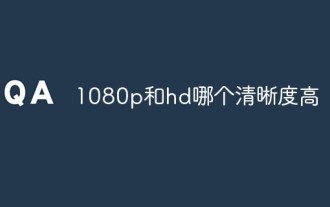 Which one has higher definition, 1080p or HD?
Mar 30, 2023 pm 04:08 PM
Which one has higher definition, 1080p or HD?
Mar 30, 2023 pm 04:08 PM
1080p has high definition. HD refers to high definition, which refers to images or videos with vertical resolutions greater than or equal to 720. The sizes are generally 1280×720 and 1920×1080, while 1080p refers to ultra-clear resolution. Usually the picture resolution of 1080P is 1920×1080; Ultra HD resolution (sharpness) is much higher than HD resolution.
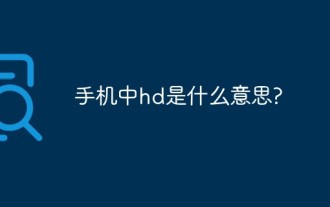 What does hd mean in mobile phone
Jul 27, 2022 am 10:39 AM
What does hd mean in mobile phone
Jul 27, 2022 am 10:39 AM
hd in the mobile phone means "Volte high-definition voice call technology"; hd means that the user has opened the volet high-definition voice call service, which can improve the signal and quality of the call. Volte high-definition call technology can be understood as a kind of IP data transmission, and the business bearer is all based on 4G network combines data and voice.
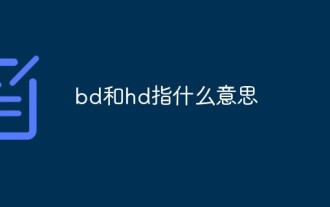 What do bd and hd mean?
Jan 11, 2021 pm 01:53 PM
What do bd and hd mean?
Jan 11, 2021 pm 01:53 PM
HD refers to images or videos with vertical resolutions greater than or equal to 720, also known as high-definition videos. The sizes are generally "1280×720" and "1920×1080". BD refers to Blu-ray Disc, which is an optical disc format used to store high-quality audio and video and high-capacity data. BD is clearer than HD.
 Alienware unveils unique 27” gaming monitor AW2725QF with dual resolution and refresh-rate modes
Aug 17, 2024 am 06:52 AM
Alienware unveils unique 27” gaming monitor AW2725QF with dual resolution and refresh-rate modes
Aug 17, 2024 am 06:52 AM
Dell has just unveiled a new 27-inch IPS gaming monitor with a special and rather useful trick up its sleeve that should appeal to enthusiasts and professional gamers. With the press of a button, the Alienware AW2725QF can switch between two combinat



