How to check user login behavior in PHP
In website development, login is an essential function. This article will introduce how to check the user's login behavior in PHP.
1. Basic concepts of checking user login
1.1 User identity authentication
User identity authentication generally refers to checking whether the user name and password entered by the user match the data stored in the system. The username and password entered by the user usually require some basic checks on the client (browser), such as whether the username is empty or whether the length meets the requirements.
1.2 Session Control
Session control refers to using some mechanisms to ensure that users can maintain their logged-in status when entering various pages of the website after the user successfully logs in. In PHP, session control can be achieved through session technology.
2. Code implementation for checking user login in PHP
Code implementation for checking user login in PHP, usually on the user login page, accepts the user name and password entered by the user, and checks its legality in the background . Here is a simple example:
index.php (login page)
<!DOCTYPE html> <html> <head> <meta charset="utf-8"> <title>用户登录</title> </head> <body> <form action="login.php" method="post"> <label>用户名:</label><input type="text" name="username" required><br> <label>密码:</label><input type="password" name="password" required><br> <input type="submit" value="登录"> </form> </body> </html>
login.php (login check page)
<?php
session_start(); // 启用 session
$username = $_POST['username']; // 获取用户输入的用户名
$password = $_POST['password']; // 获取用户输入的密码
if ($username == 'admin' && $password == '123456') { // 假设 admin 为合法用户,密码为 123456
$_SESSION['username'] = $username; // 存储用户名到 session 中
header('Location: welcome.php'); // 跳转到欢迎页面
} else {
echo "用户名或密码错误,请重新登录。";
}
?>welcome.php (welcome page)
<?php
session_start(); // 启用 session
if (isset($_SESSION['username'])) { // 判断是否已登录
echo "欢迎" . $_SESSION['username'] . "登录成功!";
} else {
header('Location: index.php'); // 如果未登录,跳转回登录页面
}
?>In the above example, when the user enters the username and password on the login page and submits the form to the login.php page, this page will perform verification. If the username and password are correct, they will be stored in the session and Jump to the welcome page welcome.php. In the welcome page, it will check whether the user is already logged in. If so, the welcome message can be displayed, otherwise the user will be redirected back to the login page.
3. PHP check login techniques
3.1 Protect password
In order to protect the user password from being leaked, it generally needs to be encrypted and stored. In PHP, passwords can be encrypted using the md5() function or the sha1() function. For example:
$password = md5($_POST['password']); // 将密码用 md5() 函数加密后存储
3.2 Preventing CSRF attacks
CSRF (Cross-site request forgery) attack means that the attacker pretends to be a user and sends a request to the server by forging a user request. Generally speaking, in order to prevent CSRF attacks, you can add a randomly generated token to the form and then check its validity in the background. For example:
index.php (login page)
<!DOCTYPE html> <html> <head> <meta charset="utf-8"> <title>用户登录</title> </head> <body> <form action="login.php" method="post"> <input type="hidden" name="token" value="<?php echo uniqid(); ?>"> <!-- 添加随机 token --> <label>用户名:</label><input type="text" name="username" required><br> <label>密码:</label><input type="password" name="password" required><br> <input type="submit" value="登录"> </form> </body> </html>
login.php (login check page)
<?php
session_start(); // 启用 session
$username = $_POST['username']; // 获取用户输入的用户名
$password = $_POST['password']; // 获取用户输入的密码
if ($_POST['token'] !== $_SESSION['token']) { // 检查 token 是否合法
echo "非法请求!";
} elseif ($username == 'admin' && $password == '123456') { // 假设 admin 为合法用户,密码为 123456
$_SESSION['username'] = $username; // 存储用户名到 session 中
header('Location: welcome.php'); // 跳转到欢迎页面
} else {
echo "用户名或密码错误,请重新登录。";
}
?>3.3 Preventing XSS attacks
XSS (Cross-site scripting ) attack refers to an attacker stealing user information or achieving certain damage by injecting certain malicious code. In order to prevent XSS attacks, you can use the htmlspecialchars() function to process user input. For example:
$username = htmlspecialchars($_POST['username'], ENT_QUOTES, 'UTF-8'); // 对用户名进行处理
4. Summary
This article introduces the basic concepts and code implementation of checking user login in PHP, as well as some techniques to prevent CSRF and XSS attacks. In the actual development process, corresponding adjustments and optimizations need to be made according to specific circumstances.
The above is the detailed content of How to check user login behavior in PHP. For more information, please follow other related articles on the PHP Chinese website!

Hot AI Tools

Undresser.AI Undress
AI-powered app for creating realistic nude photos

AI Clothes Remover
Online AI tool for removing clothes from photos.

Undress AI Tool
Undress images for free

Clothoff.io
AI clothes remover

Video Face Swap
Swap faces in any video effortlessly with our completely free AI face swap tool!

Hot Article

Hot Tools

Notepad++7.3.1
Easy-to-use and free code editor

SublimeText3 Chinese version
Chinese version, very easy to use

Zend Studio 13.0.1
Powerful PHP integrated development environment

Dreamweaver CS6
Visual web development tools

SublimeText3 Mac version
God-level code editing software (SublimeText3)

Hot Topics
 1387
1387
 52
52
 OWASP Top 10 PHP: Describe and mitigate common vulnerabilities.
Mar 26, 2025 pm 04:13 PM
OWASP Top 10 PHP: Describe and mitigate common vulnerabilities.
Mar 26, 2025 pm 04:13 PM
The article discusses OWASP Top 10 vulnerabilities in PHP and mitigation strategies. Key issues include injection, broken authentication, and XSS, with recommended tools for monitoring and securing PHP applications.
 PHP 8 JIT (Just-In-Time) Compilation: How it improves performance.
Mar 25, 2025 am 10:37 AM
PHP 8 JIT (Just-In-Time) Compilation: How it improves performance.
Mar 25, 2025 am 10:37 AM
PHP 8's JIT compilation enhances performance by compiling frequently executed code into machine code, benefiting applications with heavy computations and reducing execution times.
 PHP Secure File Uploads: Preventing file-related vulnerabilities.
Mar 26, 2025 pm 04:18 PM
PHP Secure File Uploads: Preventing file-related vulnerabilities.
Mar 26, 2025 pm 04:18 PM
The article discusses securing PHP file uploads to prevent vulnerabilities like code injection. It focuses on file type validation, secure storage, and error handling to enhance application security.
 PHP Encryption: Symmetric vs. asymmetric encryption.
Mar 25, 2025 pm 03:12 PM
PHP Encryption: Symmetric vs. asymmetric encryption.
Mar 25, 2025 pm 03:12 PM
The article discusses symmetric and asymmetric encryption in PHP, comparing their suitability, performance, and security differences. Symmetric encryption is faster and suited for bulk data, while asymmetric is used for secure key exchange.
 PHP Authentication & Authorization: Secure implementation.
Mar 25, 2025 pm 03:06 PM
PHP Authentication & Authorization: Secure implementation.
Mar 25, 2025 pm 03:06 PM
The article discusses implementing robust authentication and authorization in PHP to prevent unauthorized access, detailing best practices and recommending security-enhancing tools.
 PHP API Rate Limiting: Implementation strategies.
Mar 26, 2025 pm 04:16 PM
PHP API Rate Limiting: Implementation strategies.
Mar 26, 2025 pm 04:16 PM
The article discusses strategies for implementing API rate limiting in PHP, including algorithms like Token Bucket and Leaky Bucket, and using libraries like symfony/rate-limiter. It also covers monitoring, dynamically adjusting rate limits, and hand
 PHP CSRF Protection: How to prevent CSRF attacks.
Mar 25, 2025 pm 03:05 PM
PHP CSRF Protection: How to prevent CSRF attacks.
Mar 25, 2025 pm 03:05 PM
The article discusses strategies to prevent CSRF attacks in PHP, including using CSRF tokens, Same-Site cookies, and proper session management.
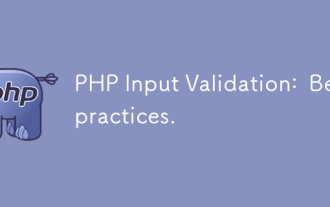 PHP Input Validation: Best practices.
Mar 26, 2025 pm 04:17 PM
PHP Input Validation: Best practices.
Mar 26, 2025 pm 04:17 PM
Article discusses best practices for PHP input validation to enhance security, focusing on techniques like using built-in functions, whitelist approach, and server-side validation.




