How to remove index.php in apache2
Apache2去掉index.php
Apache是一种常用的开源Web服务器,具有开放性和灵活性。 在使用Apache进行PHP开发时,大多数情况下需要使用index.php作为默认文件。但是,在某些情况下需要将url中的index.php删除,这通常称为美化url。本文将介绍如何使用Apache2在url中去除index.php。
- 更改Apache配置文件
打开Apache的配置文件,通常存储在/etc/apache2/apache2.conf或/etc/httpd/conf/httpd.conf中。 找到以下行:
<Directory /var/www/html> Options Indexes FollowSymLinks AllowOverride None Require all granted </Directory>
将AllowOverride None更改为AllowOverride All。
<Directory /var/www/html> Options Indexes FollowSymLinks AllowOverride All Require all granted </Directory>
然后,在同一个文件中找到以下行:
<IfModule mod_rewrite.c>
RewriteEngine On
RewriteBase /
RewriteRule ^index\.php$ - [L]
RewriteCond %{REQUEST_FILENAME} !-f
RewriteCond %{REQUEST_FILENAME} !-d
RewriteRule . /index.php [L]
</IfModule>删除RewriteRule ^index.php$ - [L]以及RewriteRule . /index.php [L]。 保存并关闭文件。
- .htaccess文件设置
在您的Web站点的主目录中创建一个名为.htaccess的文件。打开它并添加以下代码:
<IfModule mod_rewrite.c>
Options +FollowSymLinks
RewriteEngine On
RewriteBase /
#去掉index.php的代码
RewriteCond %{REQUEST_FILENAME} !-d
RewriteCond %{REQUEST_FILENAME}\.php -f #RewriteCond %{REQUEST_FILENAME} !-f
RewriteRule ^(.*)$ $1.php [L]
</IfModule>在这个代码块中,添加了一行RewriteCond,以确保当url请求一个可能存在的文件时,Apache服务器不会再处理该请求。另外,添加了一条新的RewriteRule,当一个url中包含index.php时,它将替换该部分。
- 重新启动Apache服务器
在保存了更改后,重新启动Apache服务器。输入sudo service apache2 restart或sudo /etc/init.d/apache2 restart命令并按Enter键以重新启动Apache服务器。
现在,在您的URL中不再需要输入index.php,例如www.abc.com/index.php/about将改为www.abc.com/about。
总结
Apache2是一种流行的开放源码Web服务器。 使用Apache进行PHP开发时,通常需要使用index.php作为默认文件。但在某些情况下,需要将url中的index.php删除,这通常称为美化url。 本文介绍了如何使用Apache2在url中去除index.php,并提供了三个必要的步骤。
The above is the detailed content of How to remove index.php in apache2. For more information, please follow other related articles on the PHP Chinese website!

Hot AI Tools

Undresser.AI Undress
AI-powered app for creating realistic nude photos

AI Clothes Remover
Online AI tool for removing clothes from photos.

Undress AI Tool
Undress images for free

Clothoff.io
AI clothes remover

AI Hentai Generator
Generate AI Hentai for free.

Hot Article

Hot Tools

Notepad++7.3.1
Easy-to-use and free code editor

SublimeText3 Chinese version
Chinese version, very easy to use

Zend Studio 13.0.1
Powerful PHP integrated development environment

Dreamweaver CS6
Visual web development tools

SublimeText3 Mac version
God-level code editing software (SublimeText3)

Hot Topics
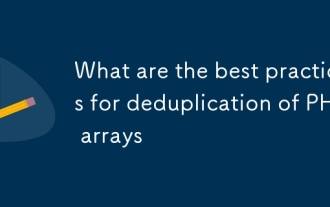 What are the best practices for deduplication of PHP arrays
Mar 03, 2025 pm 04:41 PM
What are the best practices for deduplication of PHP arrays
Mar 03, 2025 pm 04:41 PM
This article explores efficient PHP array deduplication. It compares built-in functions like array_unique() with custom hashmap approaches, highlighting performance trade-offs based on array size and data type. The optimal method depends on profili
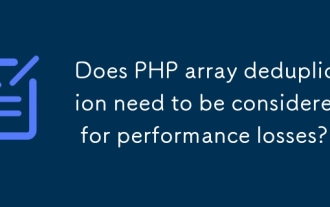 Does PHP array deduplication need to be considered for performance losses?
Mar 03, 2025 pm 04:47 PM
Does PHP array deduplication need to be considered for performance losses?
Mar 03, 2025 pm 04:47 PM
This article analyzes PHP array deduplication, highlighting performance bottlenecks of naive approaches (O(n²)). It explores efficient alternatives using array_unique() with custom functions, SplObjectStorage, and HashSet implementations, achieving
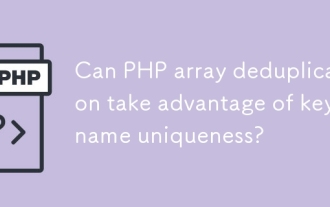 Can PHP array deduplication take advantage of key name uniqueness?
Mar 03, 2025 pm 04:51 PM
Can PHP array deduplication take advantage of key name uniqueness?
Mar 03, 2025 pm 04:51 PM
This article explores PHP array deduplication using key uniqueness. While not a direct duplicate removal method, leveraging key uniqueness allows for creating a new array with unique values by mapping values to keys, overwriting duplicates. This ap
 How to Implement message queues (RabbitMQ, Redis) in PHP?
Mar 10, 2025 pm 06:15 PM
How to Implement message queues (RabbitMQ, Redis) in PHP?
Mar 10, 2025 pm 06:15 PM
This article details implementing message queues in PHP using RabbitMQ and Redis. It compares their architectures (AMQP vs. in-memory), features, and reliability mechanisms (confirmations, transactions, persistence). Best practices for design, error
 What Are the Latest PHP Coding Standards and Best Practices?
Mar 10, 2025 pm 06:16 PM
What Are the Latest PHP Coding Standards and Best Practices?
Mar 10, 2025 pm 06:16 PM
This article examines current PHP coding standards and best practices, focusing on PSR recommendations (PSR-1, PSR-2, PSR-4, PSR-12). It emphasizes improving code readability and maintainability through consistent styling, meaningful naming, and eff
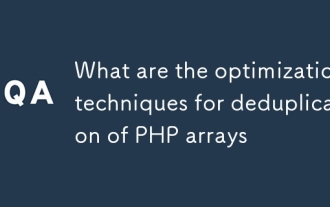 What are the optimization techniques for deduplication of PHP arrays
Mar 03, 2025 pm 04:50 PM
What are the optimization techniques for deduplication of PHP arrays
Mar 03, 2025 pm 04:50 PM
This article explores optimizing PHP array deduplication for large datasets. It examines techniques like array_unique(), array_flip(), SplObjectStorage, and pre-sorting, comparing their efficiency. For massive datasets, it suggests chunking, datab
 How Do I Work with PHP Extensions and PECL?
Mar 10, 2025 pm 06:12 PM
How Do I Work with PHP Extensions and PECL?
Mar 10, 2025 pm 06:12 PM
This article details installing and troubleshooting PHP extensions, focusing on PECL. It covers installation steps (finding, downloading/compiling, enabling, restarting the server), troubleshooting techniques (checking logs, verifying installation,
 How to Use Reflection to Analyze and Manipulate PHP Code?
Mar 10, 2025 pm 06:12 PM
How to Use Reflection to Analyze and Manipulate PHP Code?
Mar 10, 2025 pm 06:12 PM
This article explains PHP's Reflection API, enabling runtime inspection and manipulation of classes, methods, and properties. It details common use cases (documentation generation, ORMs, dependency injection) and cautions against performance overhea






