Detailed explanation of how to build GitLab server on Linux
GitLab is an open source web application that allows you to manage Git repositories, collaborate on teams, and package projects. It is based on Ruby on Rails technology and allows you to manage multiple repositories and conduct code reviews in a single, easy-to-manage interface. GitLab is a powerful solution for those new to Git as well as for large teams. In this article, we will introduce how to set up GitLab server on Linux operating system.
- Install the required software
Before starting the installation, you need to make sure that you have some necessary software installed on your Linux server. First, you need to install the necessary dependent libraries:
sudo apt-get install -y curl openssh-server ca-certificates
GitLab needs to use the PostgreSQL database and Redis server, so you need to install They are:
sudo apt-get install -y postgresql postgresql-client libpq-dev redis-server
GitLab also requires Ruby and Git, you can install them by executing the following commands:
sudo apt-get install -y ruby ruby-dev make gcc git
- Install GitLab
Before installing GitLab, you need to add the official GitLab storage library, so you need to install the necessary dependent libraries. Execute the following command:
curl https://packages.gitlab.com/install/repositories/gitlab/gitlab-ce/script.deb.sh | sudo bash
This will update your The system adds the GitLab official repository and will automatically update the apt package cache. Next, you need to install GitLab CE:
sudo apt-get install gitlab-ce
The installation process may take some time because GitLab needs to download and install the necessary dependency libraries from the Internet. This also depends on your network speed.
- Configuring GitLab
After the installation is complete, you need to configure it. First, you need to edit the GitLab configuration file:
sudo nano /etc/gitlab/gitlab.rb
You need to edit and configure the following options:
- External URI: This option specifies the address that GitLab accesses, which can be an IP address or domain name. Configure it according to your needs.
- SMTP configuration: If you need to let GitLab send emails, you can configure the SMTP server address, username and password.
- Proxy: If your server is behind a firewall, please set the proxy address and port.
After making any changes, save and close the file, and reconfigure GitLab:
sudo gitlab-ctl reconfigure
This will handle all necessary Configure changes and start the GitLab CE service. Now, the GitLab server is ready for use.
- Access GitLab
Now you can access GitLab through your browser. Enter the address of the GitLab server in the address bar, such as http://[IP-address]. You will be redirected to GitLab’s login page. Enter your username and password and you will be directed to your dashboard.
- Protect GitLab
GitLab is a very important tool, so you need to keep it safe. Here are some suggestions for protecting GitLab:
- Change the default admin password
- Configure an SSL certificate to encrypt data transmission
- Configure a firewall to block unauthorized Visit
By implementing these security measures, you can protect your GitLab server from attacks while keeping your data safe.
Summary
In this tutorial, we introduced how to set up a GitLab server on the Linux operating system. By following these simple steps, you can install and configure it in less than 10 minutes. GitLab is a powerful tool that allows you to manage Git repositories, collaborate on teams, and conduct code reviews. By configuring security measures, you can protect your GitLab server from attacks while keeping your data safe.
The above is the detailed content of Detailed explanation of how to build GitLab server on Linux. For more information, please follow other related articles on the PHP Chinese website!

Hot AI Tools

Undresser.AI Undress
AI-powered app for creating realistic nude photos

AI Clothes Remover
Online AI tool for removing clothes from photos.

Undress AI Tool
Undress images for free

Clothoff.io
AI clothes remover

AI Hentai Generator
Generate AI Hentai for free.

Hot Article

Hot Tools

Notepad++7.3.1
Easy-to-use and free code editor

SublimeText3 Chinese version
Chinese version, very easy to use

Zend Studio 13.0.1
Powerful PHP integrated development environment

Dreamweaver CS6
Visual web development tools

SublimeText3 Mac version
God-level code editing software (SublimeText3)

Hot Topics
 How to use git management tools for complete usage of git management tools
Mar 06, 2025 pm 01:32 PM
How to use git management tools for complete usage of git management tools
Mar 06, 2025 pm 01:32 PM
This article provides a guide to Git management, covering GUI tools (Sourcetree, GitKraken, etc.), essential commands (git init, git clone, git add, git commit, etc.), branch management best practices (feature branches, pull requests), and merge con
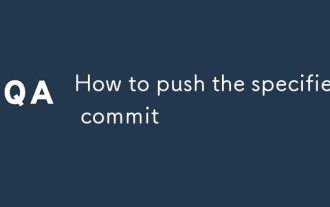 How to push the specified commit
Mar 06, 2025 pm 01:39 PM
How to push the specified commit
Mar 06, 2025 pm 01:39 PM
This guide explains how to push a single Git commit to a remote branch. It details using a temporary branch to isolate the commit, pushing this branch to the remote, and then optionally deleting the temporary branch. This method avoids conflicts and
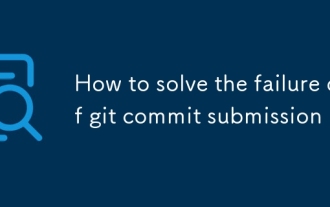 How to solve the failure of git commit submission
Mar 06, 2025 pm 01:38 PM
How to solve the failure of git commit submission
Mar 06, 2025 pm 01:38 PM
This article addresses common Git commit failures. It details troubleshooting steps for issues like untracked files, unstaged changes, merge conflicts, and pre-commit hooks. Solutions and preventative measures are provided to ensure smoother Git wo
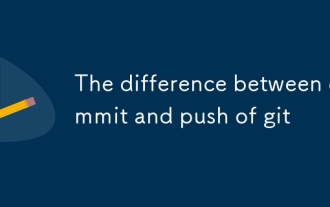 The difference between commit and push of git
Mar 06, 2025 pm 01:37 PM
The difference between commit and push of git
Mar 06, 2025 pm 01:37 PM
This article explains the difference between Git's commit and push commands. git commit saves changes locally, while git push uploads these committed changes to a remote repository. The article highlights the importance of understanding this distin
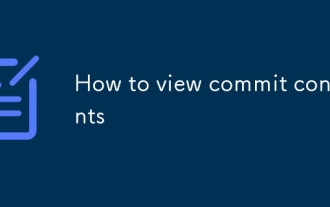 How to view commit contents
Mar 06, 2025 pm 01:41 PM
How to view commit contents
Mar 06, 2025 pm 01:41 PM
This article details methods for viewing Git commit content. It focuses on using git show to display commit messages, author info, and changes (diffs), git log -p for multiple commits' diffs, and cautions against directly checking out commits. Alt
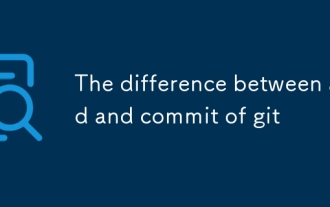 The difference between add and commit of git
Mar 06, 2025 pm 01:35 PM
The difference between add and commit of git
Mar 06, 2025 pm 01:35 PM
This article explains the distinct roles of git add and git commit in Git. git add stages changes, preparing them for inclusion in the next commit, while git commit saves the staged changes to the repository's history. This two-step process enables
 How to use git management tools Tutorial for using git management tools for beginners
Mar 06, 2025 pm 01:33 PM
How to use git management tools Tutorial for using git management tools for beginners
Mar 06, 2025 pm 01:33 PM
This beginner's guide introduces Git, a version control system. It covers basic commands (init, add, commit, status, log, branch, checkout, merge, push, pull) and resolving merge conflicts. Best practices for efficient Git use, including clear comm
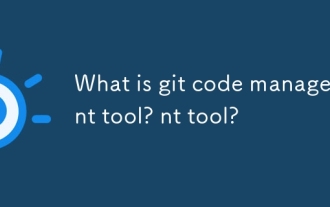 What is git code management tool? What is git code management tool?
Mar 06, 2025 pm 01:31 PM
What is git code management tool? What is git code management tool?
Mar 06, 2025 pm 01:31 PM
This article introduces Git, a distributed version control system. It highlights Git's advantages over centralized systems, such as offline capabilities and efficient branching/merging for enhanced collaboration. The article also details learning r






