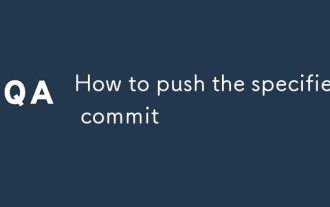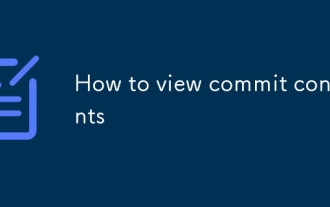How to delete a project on github
Mar 31, 2023 am 11:13 AM1. What is GitHub?
GitHub, full name GitHub Inc., is an American company that provides code warehouse hosting services, allowing developers to store and share code on the Internet and perform version control through Git. GitHub is the world's largest collaborative development community, containing millions of open source projects.
2. How to delete a project on GitHub?
Projects on GitHub are created and managed by developers and can be deleted at any time. Two methods are introduced below.
Method 1: Delete through the web page
- Open the official GitHub website and log in to your account.
- Enter the project page that needs to be deleted.
- Click the "Settings" button in the upper right corner of the page.
- Scroll to the bottom of the page and find the "Danger Zone" area.
- Click the "Delete this repository" button.
- Enter your GitHub username and project name, then click the "I understand the consequences, delete this repository" button.
- Item will be deleted.
Method 2: Delete through the Git command line
- Install Git, and use the Git command line tool to enter the local directory where the project that needs to be deleted is located.
- Enter the following command on the command line:
git remote rm origin
This command will delete the connection between the project and the remote warehouse.
- Enter the following command (Note: This operation will delete the entire local project):
rm -rf .git
This command will delete the Git repository of the local project.
- Log in to your account on the GitHub official website.
- Enter the project page that needs to be deleted.
- Click the "Settings" button in the upper right corner of the page.
- Scroll to the bottom of the page and find the "Danger Zone" area.
- Click the "Delete this repository" button.
- Enter your GitHub username and project name, then click the "I understand the consequences, delete this repository" button.
- Item will be deleted.
3. Notes
- Deleting a project is an irreversible operation, please consider it carefully.
- If a project has been forked by others, deleting the project will not affect the projects they forked.
- If you want to delete your own project, it is recommended to back it up first to prevent misoperation.
The above is the detailed content of How to delete a project on github. For more information, please follow other related articles on the PHP Chinese website!

Hot Article

Hot tools Tags

Hot Article

Hot Article Tags

Notepad++7.3.1
Easy-to-use and free code editor

SublimeText3 Chinese version
Chinese version, very easy to use

Zend Studio 13.0.1
Powerful PHP integrated development environment

Dreamweaver CS6
Visual web development tools

SublimeText3 Mac version
God-level code editing software (SublimeText3)

Hot Topics
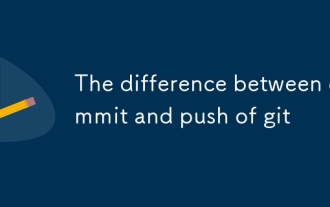 The difference between commit and push of git
Mar 06, 2025 pm 01:37 PM
The difference between commit and push of git
Mar 06, 2025 pm 01:37 PM
The difference between commit and push of git
 How to use git management tools for complete usage of git management tools
Mar 06, 2025 pm 01:32 PM
How to use git management tools for complete usage of git management tools
Mar 06, 2025 pm 01:32 PM
How to use git management tools for complete usage of git management tools
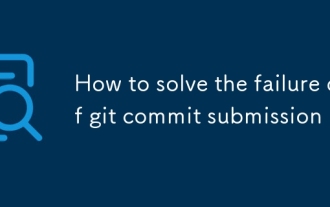 How to solve the failure of git commit submission
Mar 06, 2025 pm 01:38 PM
How to solve the failure of git commit submission
Mar 06, 2025 pm 01:38 PM
How to solve the failure of git commit submission
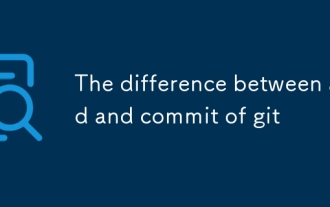 The difference between add and commit of git
Mar 06, 2025 pm 01:35 PM
The difference between add and commit of git
Mar 06, 2025 pm 01:35 PM
The difference between add and commit of git
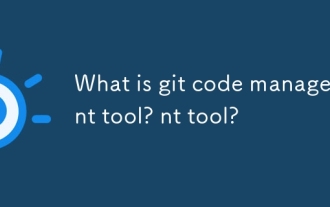 What is git code management tool? What is git code management tool?
Mar 06, 2025 pm 01:31 PM
What is git code management tool? What is git code management tool?
Mar 06, 2025 pm 01:31 PM
What is git code management tool? What is git code management tool?