infobright 编译安装_MySQL
bitsCN.com
infobright安装:
需要boost 1.42 或更高版本,redhat自带的boost是1.41版本,所以需要下载个新的编译安装一下:
下载安装boost:http://www.boost.org/users/download/

- cd boost_1_45_0
- ./bootstrap.sh --prefix=/usr/local/boost_1_45_0
- ./bjam install
- export BOOST_ROOT=/usr/local/boost_1_45_0
- echo "/usr/local/boost_1_45_0/lib" > /etc/ld.so.conf.d/boost-x86_64.conf
- ldconfig
如果没有mysql用户和组,需要加入:

- shell> groupadd mysql
- shell> useradd -g mysql mysql
# 编译安装 MySQL and Infobright server and client tools

- shell> cd infobright-version
- shell> make EDITION=community release
- shell> make EDITION=community install-release
- # Setting config file and brighthouse.ini file.
- shell> cp src/build/pkgmt/my-ib.cnf /etc/
- shell> cd /usr/local/infobright
- shell> bin/mysql_install_db --defaults-file=/etc/my-ib.cnf --user=mysql
- shell> chown -R root .
- shell> chown -R mysql var cache
- shell> chgrp -R mysql .
安装启动脚本:

- shell> cp share/mysql/mysql.server /etc/init.d/mysqld-ib
- shell> vi /etc/init.d/mysqld-ib
找到以下两行:

- conf=@BH_CONF@
- user=@BH_USER@
修改为:

- conf=/etc/mysql-ib.cnf
- user=mysql
启动:
shell> /etc/init.d/mysql-ib start
客户端连接:
shell> /usr/local/infobright/bin/mysql --default-file=/etc/my-ib.cnf -uroot
加入开机启动:
shell> chkconfig --add mysqld-ib

Hot AI Tools

Undresser.AI Undress
AI-powered app for creating realistic nude photos

AI Clothes Remover
Online AI tool for removing clothes from photos.

Undress AI Tool
Undress images for free

Clothoff.io
AI clothes remover

AI Hentai Generator
Generate AI Hentai for free.

Hot Article

Hot Tools

Notepad++7.3.1
Easy-to-use and free code editor

SublimeText3 Chinese version
Chinese version, very easy to use

Zend Studio 13.0.1
Powerful PHP integrated development environment

Dreamweaver CS6
Visual web development tools

SublimeText3 Mac version
God-level code editing software (SublimeText3)

Hot Topics
 1359
1359
 52
52
 NAT Boost vs. Qos for games; which one is better?
Feb 19, 2024 pm 07:00 PM
NAT Boost vs. Qos for games; which one is better?
Feb 19, 2024 pm 07:00 PM
In today's situation where almost all games are online, it is not advisable to ignore the optimization of home network. Almost all routers are equipped with NATBoost and QoS features designed to enhance users' gaming experience. This article will explore the definition, advantages and disadvantages of NATBoost and QoS. NATBoost vs. Qos for games; which one is better? NATBoost, also known as Network Address Translation Boost, is a feature built into routers that improves their performance. It's especially important for gaming because it helps reduce network latency, which is the time it takes for data to be transferred between the gaming device and the server. By optimizing the data processing method within the router, NATBoost achieves faster data processing speed and lower latency, thus changing the
 How to download and install the wireless network card driver in win7 system
Jul 19, 2023 pm 04:25 PM
How to download and install the wireless network card driver in win7 system
Jul 19, 2023 pm 04:25 PM
Nowadays, many netizens are accustomed to using wireless networks to connect computers to access the Internet, but the premise is that the computer needs to install a wireless network card driver to recognize the use of the network. How to download and install the wireless network card driver in win7 system? Regarding this issue, the editor below will teach you how to download and install the win7 wireless network card driver. How to download and install the wireless network card driver in win7 system 1. First remember the model of the wireless network card, then search for the driver of this model on the Internet, download and unzip it. 2. Insert the wireless network card into the USB interface of the computer. The system will find the new hardware and pop up the new hardware wizard dialog box. Click to install according to the guide. 3. If there is no prompt: Click the main menu in the lower left corner of the desktop, click Control Panel to open, and click Management Tools. 4. Click Computer Management. 5. Click Device Management
 How to download Google Chrome for Apple computers
Mar 28, 2024 pm 03:07 PM
How to download Google Chrome for Apple computers
Mar 28, 2024 pm 03:07 PM
How to download Google Chrome for Apple computers? Nowadays, more and more people like to use Google Chrome. This browser has very good compatibility and supports download and installation of multiple systems. The installation methods of Windows system and Apple system are different. Many users want to use Apple computer download How to install Google Chrome? Let the editor introduce to you the tutorial for downloading and installing Google Chrome on Apple computers. Friends in need can come and learn and give it a try. Tutorial introduction to downloading and installing Google Chrome on Apple computers 1. Open Baidu on Apple computers, enter and search for Google Chrome (as shown in the picture). 2. In the search results list, select Google Chrome (as shown in the picture). 3. In the opened Google Chrome website, click Download
 How to open Python after downloading
Apr 04, 2024 am 08:15 AM
How to open Python after downloading
Apr 04, 2024 am 08:15 AM
Downloading and opening the file using Python consists of the following steps: Import the requests library. Use the requests.get() method to send an HTTPGET request. Check the HTTP status code (200 indicates success). Write the downloaded file contents to a local file. Open the downloaded file using the open() function.
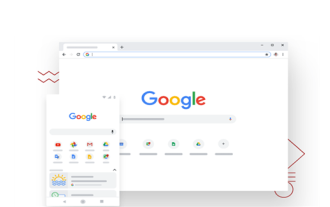 How to download Google Chrome Android version
Mar 13, 2024 pm 05:46 PM
How to download Google Chrome Android version
Mar 13, 2024 pm 05:46 PM
How to download Google Chrome Android version? Chrome browser, also called Google Chrome, is a web browser developed by Google. This browser has the characteristics of high speed, security, and stability. Many friends like to use this browser for work or study. Many Android users want to download this browser, but many friends find that the app store on their mobile phones does not have this software. This article will give you a detailed introduction to the download and installation tutorial of Google Chrome Android version. Come and take a look. Google chrome Android version download and installation tutorial Open your Android phone and enter the app store. If your phone does not have a pre-installed app store, you can download Google Play Store or Huawei App Store. 2. Search in app store
 Tutorial for downloading and installing Windows 10 Home Edition
Jul 07, 2023 pm 09:33 PM
Tutorial for downloading and installing Windows 10 Home Edition
Jul 07, 2023 pm 09:33 PM
How to download and install the Chinese version of win10? Win10 is a popular operating system currently on the market, but it may be difficult for users who have no computer installation experience to reinstall the system. Let’s take a look at the download and installation of windows10 home version. tutorial. Win10 system installation steps: 1. Back up the main data in the computer in advance, open the Baidu search engine and search "Xiaobai official website" to download the Xiaobai one-click system reinstallation tool from the official website. 2. Turn off the computer anti-virus software, open the Xiaobai one-click system reinstallation tool, and click View to select the win10 installation system. 3. Then select the software that needs to be assembled, and then click the next step. 4. We don’t need to do the next step, we just need to wait.
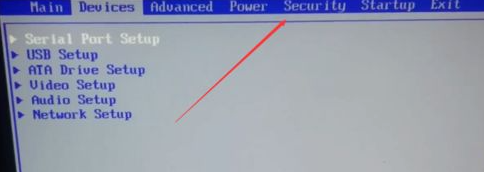 Win7 pure version download and installation did not find the boot device
Jul 19, 2023 am 10:57 AM
Win7 pure version download and installation did not find the boot device
Jul 19, 2023 am 10:57 AM
The boot device is not found when the computer is reinstalled. This problem may be caused by incorrect bios settings. Let’s take a look at how to solve this problem. 1. Turn on the computer and press the F1 or F2 or Del or Esc keys on the keyboard to enter the bios. 2. Press the → direction key to move to Security, press the ↓ direction key to select SecureBoot, and press Enter. 3. Select SecureBoot and press Enter, select Disabled and press Enter. 4. Press the → arrow key to move to the stratup, select CSM and press Enter, change it to Enabled, and change BootPriority to LegacyFirst. 5. Finally press F10, select Yes and press Enter to restart the computer. The above is to install win7 pure
 Demonstration of Onda tablet win10 system online download and installation tutorial
Jul 18, 2023 pm 08:37 PM
Demonstration of Onda tablet win10 system online download and installation tutorial
Jul 18, 2023 pm 08:37 PM
The win10 system is currently the latest operating system and one of the better operating systems in terms of functionality and performance. Some users of Onda tablets want to install the win10 system, but they don’t know how to download and install the win10 system. Today, the editor will teach you the online download and installation tutorial for Onda tablet win10 system. The specific steps are as follows: 1. Download the Xiaobai three-step installation tool directly from the "Xiaobai System Official Website", open it, select the win10 system, and then click Reinstall Now. 2. Wait for the software to automatically start downloading the win10 system image, etc. 3. During the installation and deployment of the system. 4. When prompted that the deployment is complete, you can choose to restart immediately. 5. After restarting the system, select xiaobai-pe system to enter. 6. Enter p




