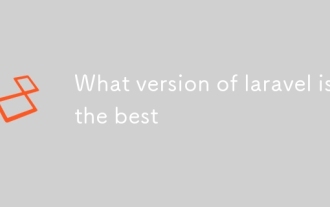How to call api interface in laravel
Mar 31, 2023 pm 05:16 PMWith the development of Internet technology, more and more applications now need to be interconnected, which requires calling various interfaces to realize data transmission between different systems. This article will introduce how to call the API interface in the Laravel framework.
1. Preparation work
Before using Laravel to call the API interface, you first need to carry out the following preparation work:
- Determine the API interface address and interface parameters that need to be called .
- Determine the verification information required to call the API interface, such as interface access token, etc.
- Determine the HTTP request method to be used, such as GET, POST, PUT, etc.
After the above preparations are completed, you can start writing the API interface calling code in the Laravel application.
2. Use GuzzleHttp to send HTTP requests
Laravel's HTTP client is based on the GuzzleHttp library, which can be used to send HTTP requests to implement API calls. The following is a sample code that uses GuzzleHttp to send a GET request:
<?php
namespace App\Http\Controllers;
use GuzzleHttp\Client;
use Illuminate\Http\Request;
class ApiController extends Controller
{
/**
* Send a GET request to the API endpoint.
*
* @param Request $request
* @return Response
*/
public function index(Request $request)
{
$client = new Client();
$response = $client->request('GET', 'https://api.example.com/', [
'headers' => [
'Authorization' => 'Bearer ' . $token,
'Accept' => 'application/json',
],
]);
$result = json_decode($response->getBody()->getContents()); // 处理返回结果
return response()->json($result);
}
}In the above code, we first create a GuzzleHttp client instance and call its request method to send a GET request. In the request, we set the corresponding request header through the headers parameter, which contains the authorization information that needs to be provided. Finally, we use the json_decode function to process the return result and return it in JSON format.
3. Use Laravel official HTTP client
Laravel also provides its own HTTP client library, which can easily make API interface calls. The following is an example of using Laravel's official HTTP client to send a GET request:
<?php
namespace App\Http\Controllers;
use Illuminate\Http\Request;
use Illuminate\Support\Facades\Http;
class ApiController extends Controller
{
/**
* Send a GET request to the API endpoint.
*
* @param Request $request
* @return Response
*/
public function index(Request $request)
{
$response = Http::withToken($token)
->acceptJson()
->get('https://api.example.com/');
$result = $response->json(); // 处理返回结果
return response()->json($result);
}
}In the above code, we use the method provided by the Http class to call a GET request and pass the corresponding parameter. When requesting, we use the withToken method to provide authorization information, and the acceptJson method to set the response type to JSON. Finally, we use the $response->json() method to parse and process the response data.
4. Notes
- When sending an HTTP request, please ensure that the input data has been filtered and verified to prevent security vulnerabilities.
- When processing the results returned by the interface, be sure to handle errors. Avoid program errors caused by failure to call the interface.
- If you need to use other HTTP request methods, you can refer to the relevant methods provided by the GuzzleHttp client or the Laravel official HTTP client.
In short, this article introduces the method of calling API interface in Laravel framework. Hope this article can be helpful to you.
The above is the detailed content of How to call api interface in laravel. For more information, please follow other related articles on the PHP Chinese website!

Hot Article

Hot tools Tags

Hot Article

Hot Article Tags

Notepad++7.3.1
Easy-to-use and free code editor

SublimeText3 Chinese version
Chinese version, very easy to use

Zend Studio 13.0.1
Powerful PHP integrated development environment

Dreamweaver CS6
Visual web development tools

SublimeText3 Mac version
God-level code editing software (SublimeText3)

Hot Topics
 Laravel framework installation latest method
Mar 06, 2025 pm 01:59 PM
Laravel framework installation latest method
Mar 06, 2025 pm 01:59 PM
Laravel framework installation latest method
 How to Build a RESTful API with Advanced Features in Laravel?
Mar 11, 2025 pm 04:13 PM
How to Build a RESTful API with Advanced Features in Laravel?
Mar 11, 2025 pm 04:13 PM
How to Build a RESTful API with Advanced Features in Laravel?
 How to Implement OAuth2 Authentication and Authorization in Laravel?
Mar 12, 2025 pm 05:56 PM
How to Implement OAuth2 Authentication and Authorization in Laravel?
Mar 12, 2025 pm 05:56 PM
How to Implement OAuth2 Authentication and Authorization in Laravel?
 What Are the Best Practices for Using Laravel in a Cloud-Native Environment?
Mar 14, 2025 pm 01:44 PM
What Are the Best Practices for Using Laravel in a Cloud-Native Environment?
Mar 14, 2025 pm 01:44 PM
What Are the Best Practices for Using Laravel in a Cloud-Native Environment?
 How can I create and use custom validation rules in Laravel?
Mar 17, 2025 pm 02:38 PM
How can I create and use custom validation rules in Laravel?
Mar 17, 2025 pm 02:38 PM
How can I create and use custom validation rules in Laravel?
 How do I use Laravel's components to create reusable UI elements?
Mar 17, 2025 pm 02:47 PM
How do I use Laravel's components to create reusable UI elements?
Mar 17, 2025 pm 02:47 PM
How do I use Laravel's components to create reusable UI elements?