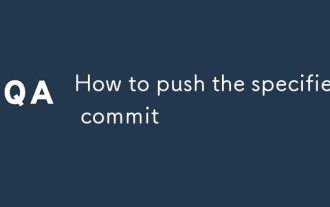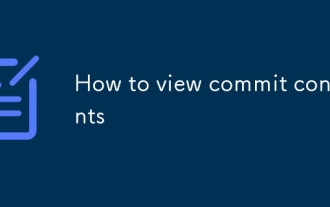How to install git on centos 6.5
Git is one of the most popular version control systems and an essential tool used by many developers. Git helps teams of developers better manage their code, with the ability to track changes and reconcile differences between versions. Installing Git on CentOS 6.5 might be a bit tricky for some, but it's actually quite simple.
The following are the steps to install Git on CentOS 6.5 through the yum package manager:
Step 1: Check dependencies
Use yum package management The tool can check the dependencies of git and git-core packages:
sudo yum check-update
Step 2: Install Git
Run the following command to install Git and Git core packages:
sudo yum install git git-core
If your system requires certain dependencies, the yum package manager will automatically download and install them.
Step 3: Verify Git Installation
Now you can check if Git is installed correctly. Run the following command to verify the installation:
git --version
If Git was installed successfully, you should be able to see the version information for Git.
Step 4: Configure Git
Before using Git, you need to set up your username and email address. It can be configured with the following command:
git config --global user.name "Your Name" git config --global user.email "youremail@domain.com"
Now, you can install and configure Git on CentOS 6.5. Git is a powerful tool that helps you manage and track changes to your code. Whether it's a personal project or a large team effort, Git can bring huge benefits to project management.
The above is the detailed content of How to install git on centos 6.5. For more information, please follow other related articles on the PHP Chinese website!

Hot AI Tools

Undresser.AI Undress
AI-powered app for creating realistic nude photos

AI Clothes Remover
Online AI tool for removing clothes from photos.

Undress AI Tool
Undress images for free

Clothoff.io
AI clothes remover

AI Hentai Generator
Generate AI Hentai for free.

Hot Article

Hot Tools

Notepad++7.3.1
Easy-to-use and free code editor

SublimeText3 Chinese version
Chinese version, very easy to use

Zend Studio 13.0.1
Powerful PHP integrated development environment

Dreamweaver CS6
Visual web development tools

SublimeText3 Mac version
God-level code editing software (SublimeText3)

Hot Topics
 How to use git management tools for complete usage of git management tools
Mar 06, 2025 pm 01:32 PM
How to use git management tools for complete usage of git management tools
Mar 06, 2025 pm 01:32 PM
How to use git management tools for complete usage of git management tools
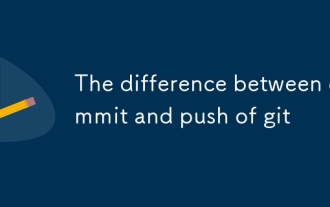 The difference between commit and push of git
Mar 06, 2025 pm 01:37 PM
The difference between commit and push of git
Mar 06, 2025 pm 01:37 PM
The difference between commit and push of git
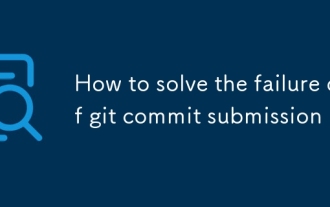 How to solve the failure of git commit submission
Mar 06, 2025 pm 01:38 PM
How to solve the failure of git commit submission
Mar 06, 2025 pm 01:38 PM
How to solve the failure of git commit submission
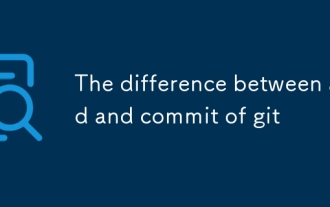 The difference between add and commit of git
Mar 06, 2025 pm 01:35 PM
The difference between add and commit of git
Mar 06, 2025 pm 01:35 PM
The difference between add and commit of git
 How to use git management tools Tutorial for using git management tools for beginners
Mar 06, 2025 pm 01:33 PM
How to use git management tools Tutorial for using git management tools for beginners
Mar 06, 2025 pm 01:33 PM
How to use git management tools Tutorial for using git management tools for beginners
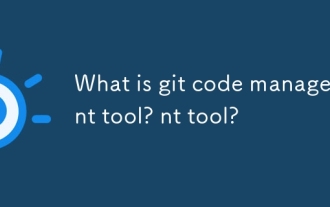 What is git code management tool? What is git code management tool?
Mar 06, 2025 pm 01:31 PM
What is git code management tool? What is git code management tool?
Mar 06, 2025 pm 01:31 PM
What is git code management tool? What is git code management tool?