 Web Front-end
Web Front-end
 Vue.js
Vue.js
 Detailed explanation of the implementation ideas of Vue's various permissions control and management
Detailed explanation of the implementation ideas of Vue's various permissions control and management
Detailed explanation of the implementation ideas of Vue's various permissions control and management
This article brings you relevant knowledge about vue, which mainly introduces in detail the implementation ideas of various permission control and management of vue. Friends who are interested can take a look at it together. I hope it will be helpful to everyone.

1. Menu permissions
- Menu permissions: Control which menu items users can see in the system
- Menu permission refers to the left menu bar in the back-end system. The front-end can be spliced together based on the permission data returned by the back-end interface combined with the element-ui menu component. The menu will be displayed according to the permissions
- Solve the problem of the refresh page menu bar not being displayed through the vuex persistence plug-in (local storage)
- When implementing the logout function, clear the local data through the
clear()method, and pass after the jumpwindow.location.reload()Refresh the current page to clear the vuex data
2. Routing permissions
- Routing permissions In order to prevent The user maliciously enters the address in the address bar and is forced to jump. Dynamic routing can be used to restrict user permissions. If there is permission, it will jump. If there is no permission, it will jump to the 404 page.
- The method of routing permissions needs to be in
initDynamicRoutesis called at two times, namely when the login is successful and when the page is created. Otherwise, the dynamic route is the default value and cannot be accessed by refreshing
import Vue from 'vue'
import VueRouter from 'vue-router'
import Layout from '@/layout'
import store from '@/store'
Vue.use(VueRouter)
// 动态路由规则
const tableRule = {
path: '/table',
name: 'table',
component: () => import('@/views/table/index.vue')
}
const imageRule = {
path: '/image',
name: 'image',
component: () => import('@/views/image')
}
const userRule = {
path: '/users',
name: 'users',
component: () => import('@/views/users')
}
// 路由规则和字符串的映射关系
const ruleMapping = {
table: tableRule,
users: userRule,
image: imageRule
}
//静态路由
const routes = [
{
path: '/login',
// name: 'login', // 这里如果有name 控制台会提示
component: () => import('@/views/login')
},
{
path: '/',
component: Layout,
children: [
{
path: '',
// name: 'home',
component: () => import('@/views/home')
},
{
path: '/chart',
component: () => import('@/views/chart')
}
]
}
]
const router = new VueRouter({
routes
})
//路由权限:用户登录后接口返回,存储到本地缓存
const rightList = [
{
id: 1,
authName: "基本页面",
icon: "el-icon-connection",
children: [
{
id: 11,
authName: "表格页面",
icon: "el-icon-s-grid",
path: "table",
rights: ["view", "edit", "add", "delete"]
},
{
id: 12,
authName: "素材页面",
icon: "el-icon-s-marketing",
path: "image",
rights: ["view", "edit", "add", "delete"]
}
]
},
{
id: 2,
authName: "用户权限",
icon: "el-icon-set-up",
children: [
{
id: 21,
authName: "权限页面",
icon: "el-icon-s-custom",
path: "users",
rights: ["view", "edit", "add", "delete"]
}
]
}
];
//在登录(login.vue)、页面刷新(App.vue)的时候,调用initDynamicRoutes
export function initDynamicRoutes () {
// 根据二级权限 对路由规则进行动态的添加
const currentRoutes = router.options.routes
rightList.forEach(item => { // 如果是没有子路由的话 就直接添加进去 如果有子路由的话就进入二级权限遍历
if (item.path) {
const temp = ruleMapping[item.path]
// 路由规则中添加元数据meta
temp.meta = item.rights
currentRoutes[1].children.push(temp)
}
item.children.forEach(item => {
// item 二级权限
const temp = ruleMapping[item.path]
// 路由规则中添加元数据meta,用于按钮权限控制
temp.meta = item.rights
currentRoutes[1].children.push(temp)
})
})
// 添加路由规则
router.addRoutes(currentRoutes)
}
export default router3. Button permissions
- The so-called button permissions mean that in a certain menu interface, we need to display the buttons that can be operated, such as delete and modify, based on the corresponding button permission data in the current operation module of the role returned by the backend. , add and other buttons.
- If we want to implement button permission control, we need to use vue's custom instructions to achieve it: First we need to create a button permission control instruction, we define this instruction The name is:
v-permission
- If we want to implement button permission control, we need to use vue's custom instructions to achieve it: First we need to create a button permission control instruction, we define this instruction The name is:
- Get the current user’s button permission inside this command (vuex|local cache) Data
- Get the data of the custom attribute value through
binding.value
- Get the data of the custom attribute value through
- Determine whether the button permission data obtained from
vuex|local cachecontains the permissions contained in the custom instruction
- Determine whether the button permission data obtained from
- If it is not included, we set
el.style.display = “none”, or useel.parentNode.removeChild(el)to delete the current button element
- If it is not included, we set
<el-button v-permission="[$route.path, 'add']">添加</el-button>
directives: {
// 检测全选的指令
permission: {
// 绑定此指令的标签插入到dom节点触发
inserted(el, bind) {
// el:绑定该指令标签
// bind:对象格式 当前绑定指令标签上的数据情况
// 获取按钮上的value值,就是用户当前要使用的权限和请求的路由地址
let value = bind.value//['/user','add']
//模拟后端返回的当前角色对应的权限
let rules = {
'/menu': ['add', 'edit'],
"/user": [ 'edit', 'remove'],
"/goods": ['add']
}
// 根据访问的路由地址获取该模块的操作权限
let allow = rules[value[0]]
// 检测当前操作是否合法
if (!allow.includes(value[1])) {
// 不合法隐藏操作按钮
el.style = "display:none"
}
}
}
}4. Data permissions
Data permissionsThat is, users with different roles will see different table data- For example, if Zhang San is a project manager, he can see all the data and field information in a certain business form
- Li Si is an ordinary employee and can only see his own data in the form
- Code implementation: The front end encapsulates the request header uniformly, carrying user information, and finally the back end detects the user permissions, parses and returns the corresponding data;
import axios from 'axios'
import router from '@/router'
const request = axios.create()
// 映射
const actionMapping = {
get: 'view',
post: 'add',
put: 'edit',
delete: 'delete'
}
// request.defaults.baseURL = 'http://127.0.0.1:7001' // 注释掉之后调的接口将是Mock数据
// 请求拦截器
request.interceptors.request.use(req => {
// console.log(req.url)
// console.log(req.method)
if (req.url !== '/login' && req.url !== '/roles') {
// 不是登录的请求 也不是获取权限的请求 则在请求头中加入token 不知道如何使用Mock来验证请求头中的token 故此处注释
// req.headers.Authorization = sessionStorage.getItem('token')
const action = actionMapping[req.method]
// 判断非权限范围内的请求
// console.log(router)
const currentRight = router.currentRoute.meta
// console.log(currentRight)
if (currentRight && currentRight.indexOf(action) === -1) {
// 没有权限
alert('没有权限')
return Promise.reject(new Error('没有权限'))
}
}
return req
})
export default request Recommended learning: "vue video tutorial 》
The above is the detailed content of Detailed explanation of the implementation ideas of Vue's various permissions control and management. For more information, please follow other related articles on the PHP Chinese website!

Hot AI Tools

Undresser.AI Undress
AI-powered app for creating realistic nude photos

AI Clothes Remover
Online AI tool for removing clothes from photos.

Undress AI Tool
Undress images for free

Clothoff.io
AI clothes remover

Video Face Swap
Swap faces in any video effortlessly with our completely free AI face swap tool!

Hot Article

Hot Tools

Notepad++7.3.1
Easy-to-use and free code editor

SublimeText3 Chinese version
Chinese version, very easy to use

Zend Studio 13.0.1
Powerful PHP integrated development environment

Dreamweaver CS6
Visual web development tools

SublimeText3 Mac version
God-level code editing software (SublimeText3)

Hot Topics
 1387
1387
 52
52
 PHP and Vue: a perfect pairing of front-end development tools
Mar 16, 2024 pm 12:09 PM
PHP and Vue: a perfect pairing of front-end development tools
Mar 16, 2024 pm 12:09 PM
PHP and Vue: a perfect pairing of front-end development tools. In today's era of rapid development of the Internet, front-end development has become increasingly important. As users have higher and higher requirements for the experience of websites and applications, front-end developers need to use more efficient and flexible tools to create responsive and interactive interfaces. As two important technologies in the field of front-end development, PHP and Vue.js can be regarded as perfect tools when paired together. This article will explore the combination of PHP and Vue, as well as detailed code examples to help readers better understand and apply these two
 Questions frequently asked by front-end interviewers
Mar 19, 2024 pm 02:24 PM
Questions frequently asked by front-end interviewers
Mar 19, 2024 pm 02:24 PM
In front-end development interviews, common questions cover a wide range of topics, including HTML/CSS basics, JavaScript basics, frameworks and libraries, project experience, algorithms and data structures, performance optimization, cross-domain requests, front-end engineering, design patterns, and new technologies and trends. . Interviewer questions are designed to assess the candidate's technical skills, project experience, and understanding of industry trends. Therefore, candidates should be fully prepared in these areas to demonstrate their abilities and expertise.
 C# development experience sharing: front-end and back-end collaborative development skills
Nov 23, 2023 am 10:13 AM
C# development experience sharing: front-end and back-end collaborative development skills
Nov 23, 2023 am 10:13 AM
As a C# developer, our development work usually includes front-end and back-end development. As technology develops and the complexity of projects increases, the collaborative development of front-end and back-end has become more and more important and complex. This article will share some front-end and back-end collaborative development techniques to help C# developers complete development work more efficiently. After determining the interface specifications, collaborative development of the front-end and back-end is inseparable from the interaction of API interfaces. To ensure the smooth progress of front-end and back-end collaborative development, the most important thing is to define good interface specifications. Interface specification involves the name of the interface
 Is Django front-end or back-end? check it out!
Jan 19, 2024 am 08:37 AM
Is Django front-end or back-end? check it out!
Jan 19, 2024 am 08:37 AM
Django is a web application framework written in Python that emphasizes rapid development and clean methods. Although Django is a web framework, to answer the question whether Django is a front-end or a back-end, you need to have a deep understanding of the concepts of front-end and back-end. The front end refers to the interface that users directly interact with, and the back end refers to server-side programs. They interact with data through the HTTP protocol. When the front-end and back-end are separated, the front-end and back-end programs can be developed independently to implement business logic and interactive effects respectively, and data exchange.
 Exploring Go language front-end technology: a new vision for front-end development
Mar 28, 2024 pm 01:06 PM
Exploring Go language front-end technology: a new vision for front-end development
Mar 28, 2024 pm 01:06 PM
As a fast and efficient programming language, Go language is widely popular in the field of back-end development. However, few people associate Go language with front-end development. In fact, using Go language for front-end development can not only improve efficiency, but also bring new horizons to developers. This article will explore the possibility of using the Go language for front-end development and provide specific code examples to help readers better understand this area. In traditional front-end development, JavaScript, HTML, and CSS are often used to build user interfaces
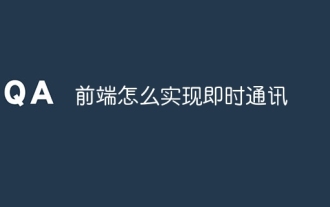 How to implement instant messaging on the front end
Oct 09, 2023 pm 02:47 PM
How to implement instant messaging on the front end
Oct 09, 2023 pm 02:47 PM
Methods for implementing instant messaging include WebSocket, Long Polling, Server-Sent Events, WebRTC, etc. Detailed introduction: 1. WebSocket, which can establish a persistent connection between the client and the server to achieve real-time two-way communication. The front end can use the WebSocket API to create a WebSocket connection and achieve instant messaging by sending and receiving messages; 2. Long Polling, a technology that simulates real-time communication, etc.
 Django: A magical framework that can handle both front-end and back-end development!
Jan 19, 2024 am 08:52 AM
Django: A magical framework that can handle both front-end and back-end development!
Jan 19, 2024 am 08:52 AM
Django: A magical framework that can handle both front-end and back-end development! Django is an efficient and scalable web application framework. It is able to support multiple web development models, including MVC and MTV, and can easily develop high-quality web applications. Django not only supports back-end development, but can also quickly build front-end interfaces and achieve flexible view display through template language. Django combines front-end development and back-end development into a seamless integration, so developers don’t have to specialize in learning
 Combination of Golang and front-end technology: explore how Golang plays a role in the front-end field
Mar 19, 2024 pm 06:15 PM
Combination of Golang and front-end technology: explore how Golang plays a role in the front-end field
Mar 19, 2024 pm 06:15 PM
Combination of Golang and front-end technology: To explore how Golang plays a role in the front-end field, specific code examples are needed. With the rapid development of the Internet and mobile applications, front-end technology has become increasingly important. In this field, Golang, as a powerful back-end programming language, can also play an important role. This article will explore how Golang is combined with front-end technology and demonstrate its potential in the front-end field through specific code examples. The role of Golang in the front-end field is as an efficient, concise and easy-to-learn



